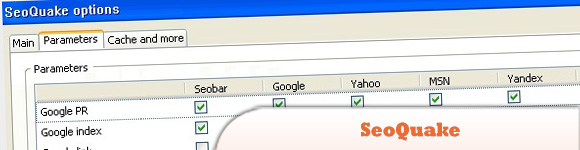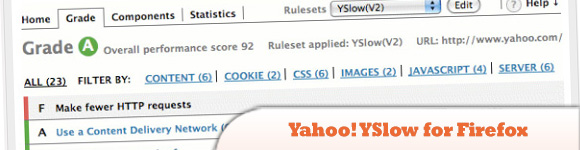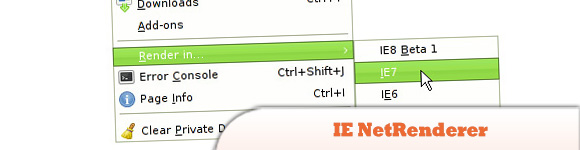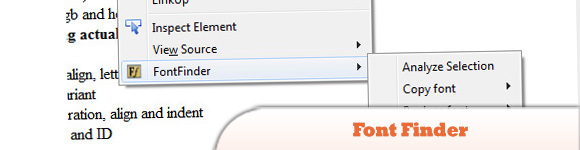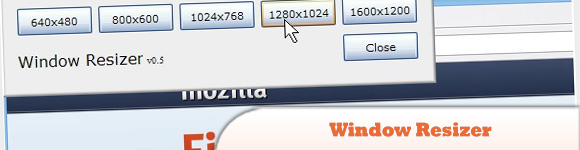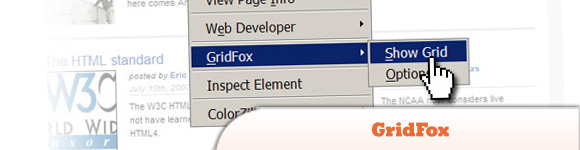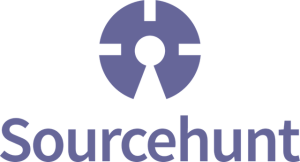10 Crazy Firefox Add-ons for Web Developers
Another round up of cool and as kickin’ Firefox Ad-ons for Web developers out there! There are about 20+ or so Firefox add-ons for Web developers in the market so far. As a professional, you can make use of any of them when required to enhance and increase the capacity and performance of your web development projects. Enjoy!
Related Posts:
- Easy Guide to Install and Use Firebug
- How to Analyse HTTP Requests using Net Panel, HTTP Fox & Fiddler2
1. Server Switcher
Easily switch between your development and live servers.
2. Total Validator
Perform many different validations in one go. This multiple validator works with external, internal, or local web pages using a local copy of the desktop tool.
3. SeoQuake SEO Extension
Is a Firefox SEO extension aimed primarily at helping web masters who deal with search engine optimization (SEO), social media optimization (SMO) and internet promotion. SeoQuake allows to investigate many important SEO parameters.
4. Yahoo! YSlow for Firefox
YSlow analyzes web pages and suggests ways to improve their performance based on a set of rules for high performance web pages.
5. IE NetRenderer
Render the current page with IE NetRenderer.
6. Font Finder
Created for designers, developers and typographers. It allows a user to analyze the font information of any element on a page, copy any piece(s) of that information to the clipboard, and perform inline replacements to test new layouts.
7. Console²
Pronounced Console Squared or Console Two, replaces the JavaScript Console with what could be the next generation Error Console. From v0.5 includes the Console Filter extension previously available separately from the Console² website.
8. Palette Grabber
Creates a color palette for Photoshop, Paint Shop Pro, GIMP, Flash, Fireworks, Paint.NET, or OS X based on the current page.
9. Window Resizer
Resize your browser to various standard resolution sizes…
10. GridFox – The Grid Layout Firefox Extension
A Firefox extension that overlays a grid on any website. If you can open it in Firefox, you can put a grid on top of it. It’s easy to customize, allowing you to create the exact grid you designed your layout around.
Frequently Asked Questions (FAQs) about Firefox Add-ons for Web Developers
What are the benefits of using Firefox add-ons for web development?
Firefox add-ons for web development offer a range of benefits. They can enhance productivity by providing tools for debugging, editing, and monitoring web pages. They can also help with SEO analysis, providing insights into page ranks, keyword density, and other important metrics. Additionally, they can improve the user experience by offering features like color pickers, screenshot tools, and responsive design testers.
How do I install Firefox add-ons for web development?
Installing Firefox add-ons is a straightforward process. Simply navigate to the add-on’s page on the Mozilla Add-ons website, click the “Add to Firefox” button, and follow the prompts. Some add-ons may require you to restart your browser to complete the installation.
Are Firefox add-ons for web development safe to use?
Yes, Firefox add-ons for web development are generally safe to use. They are reviewed and approved by Mozilla before being listed on the Add-ons website. However, it’s always a good idea to read reviews and check the developer’s reputation before installing an add-on.
Can I use Firefox add-ons for web development on other browsers?
Some Firefox add-ons for web development may have versions available for other browsers, such as Chrome or Safari. However, not all add-ons are cross-compatible, so it’s best to check the add-on’s description or the developer’s website for information.
How do I update Firefox add-ons for web development?
Firefox automatically checks for updates to your add-ons and installs them when available. You can also manually check for updates by going to the Add-ons Manager, clicking the gear icon, and selecting “Check for Updates.”
What is the SEOquake SEO extension?
SEOquake is a powerful SEO tool that provides a range of SEO metrics, including Google PageRank, Bing Index, Alexa Rank, and many others. It also offers SEO Audit functionality, keyword analysis, and social metrics.
How do I use the SEOquake SEO extension?
After installing SEOquake, you can access its features through the toolbar that appears at the top of your browser. You can customize the toolbar to display the SEO metrics that are most relevant to you.
Can I use the SEOquake SEO extension on mobile devices?
Currently, SEOquake is only available for desktop browsers. However, the developers are working on a mobile version, so stay tuned for updates.
How does the SEOquake SEO extension help with SEO analysis?
SEOquake provides a wealth of data that can help you optimize your website for search engines. It shows you how well your website is performing in terms of SEO, identifies areas for improvement, and helps you track your progress over time.
Are there alternatives to the SEOquake SEO extension?
Yes, there are many other SEO tools available, both as Firefox add-ons and standalone applications. Some popular alternatives include MozBar, SERP Trends, and Rank Checker. Each tool has its own strengths and weaknesses, so it’s worth trying out a few to see which one best meets your needs.
Sam Deering has 15+ years of programming and website development experience. He was a website consultant at Console, ABC News, Flight Centre, Sapient Nitro, and the QLD Government and runs a tech blog with over 1 million views per month. Currently, Sam is the Founder of Crypto News, Australia.