8 Top WordPress Popup Plugins and Why You Should Try Them
Key Takeaways
- Popups can significantly increase a site’s conversion rate, with case studies showing increases of up to 300%. Top WordPress popup plugins such as SumoMe ListBuilder, Ninja Popups, and OptinMonster can help to achieve these results.
- The right WordPress popup plugin should be user-friendly, offer a variety of popup types, provide targeting and triggering options, and integrate well with your email marketing service and other tools. Most plugins also allow customization of design and scheduling of popups.
- While popups can be highly effective for capturing leads and growing email lists, it’s important to use them responsibly and monitor site speed after installation to ensure they don’t negatively impact site performance or SEO.
Learn to protect your WordPress site with our tutorial Backup Your WordPress Sites Manually and Easily.
As Hunter Boyle says, popups are like Just Bieber: “You either love ‘em, or hate ‘em, but lately you see ‘em everywhere – because they still pull in big crowds”.
Popups work… really, really, really well. I’ve yet to see a case study where optin popups decreased the site’s conversion rate, and I’ve seen countless case studies where popups catapulted CRO by as high as 300%.
If you’re not convinced, don’t take my word for it. Simply use one of these top popup plugins for WordPress. They are quick, easy, and several are completely free.
1. SumoMe ListBuilder
I started using SumoMe’s List Builder app because of the ridiculously easy-to-use free version. It’s literally the easiest plugin I’ve ever set up. Within 5 minutes, you have a basic, lightbox optin-popup on your website.
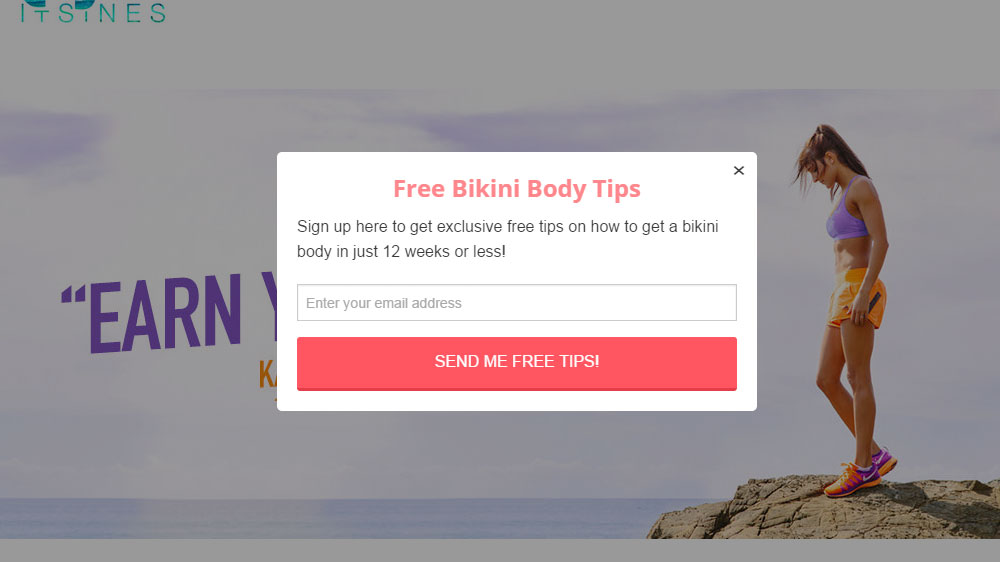
It can collect emails and you can adjust where it displays on your website, as well as how often it displays. Upgrade to premium, and the popup becomes fully customizable, with access to numerous templates and data collection options.
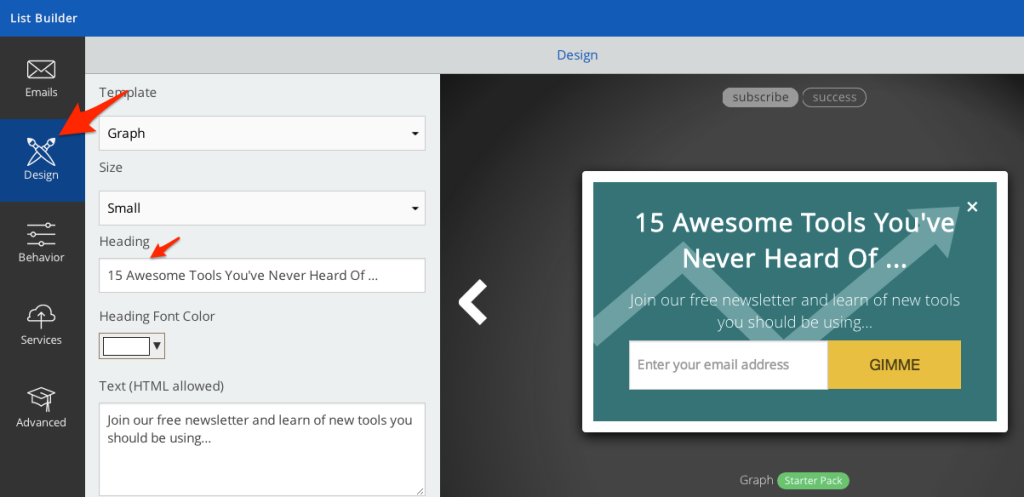
Best of all, the List Builder app is one of an entire suite of must-have marketing apps that are all included on the same SumoMe plugin.
2. Ninja Popups
Ninja popups is one of CodeCanyon’s top selling plugins of all time… and with good reason. This plugin allows you to custom build a variety of popups with different goals in mind, from email signups to video displays to social shares. In terms of sheer customizability, this is the most creative freedom you’ll find for just $20.
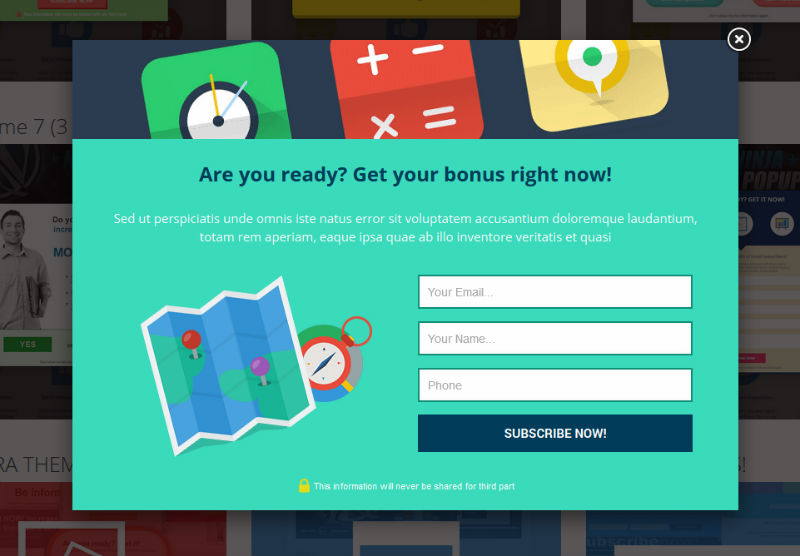
3. OptinMonster
OptinMonster was one of the first companies to popularize the use of premium optin popups for marketing purposes. They led the market for several years, and their popup plugin is still one of the best around today.
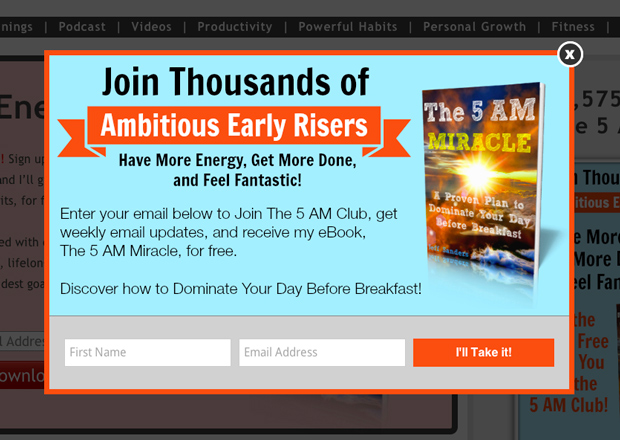
OptinMonster’s primary selling point is its Exit-Intent Technology, a feature that recognizes when users are about to leave your page and allows you send in an optin popup at the optimized moment.
4. PopUp Domination
PopUp Domination is a great, mid-priced option that includes all the features you look for in an optin popup. It includes A/B testing and a wide variety of targeting options, and while many of the templates have a slightly dated look to them, the functionality is rock solid.
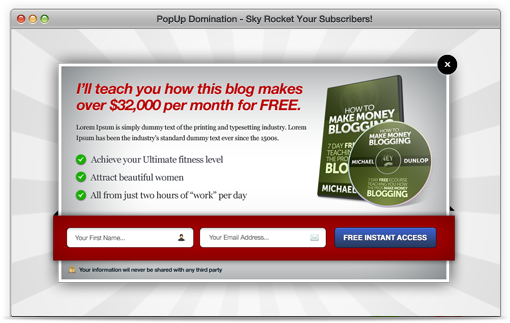
5. Dreamgrow Scroll Triggered Box
This useful plugin is a great, free way to get a simple popup onto your website. It offers a single template with a variety of color options. The Dreamgrow Scroll Triggered Box is a fantastic example of a plugin that does only one thing, but does it very well.
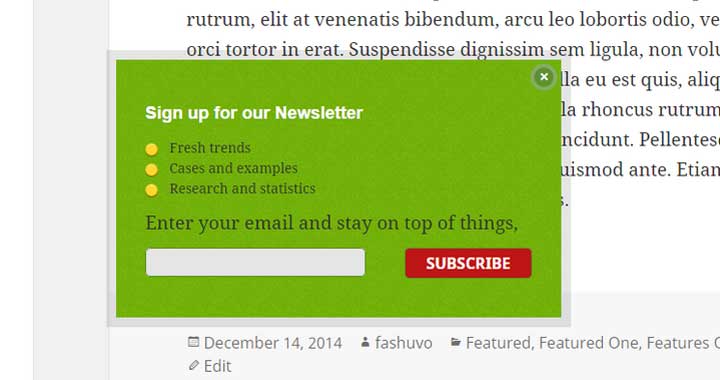
6. Icegram
Icegram is a free popup plugin that offers a number of other marketing-focused functionalities as well. It’s one of the more feature-rich free options available and would be much higher on the list if it was a bit more user friendly. For those with a duck-tape approach to web design, Icegram is a great option for sneaking in a few premium features at no cost.
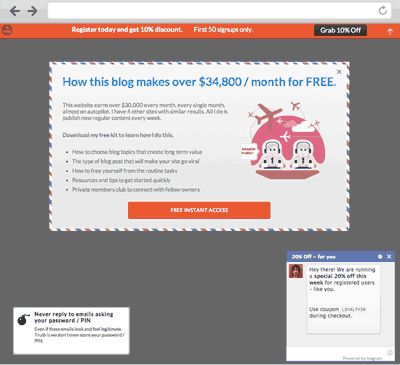
7. Pippity
For those who aren’t looking for the advanced customizability of something like Ninja Popups, but want more options than a one-trick pony, Pippity is a great option to consider. This plugin prides itself on being ridiculously easy to use, and while it’s price/feature ratio brings it down a bit on our list, it’s a useful option for those whose top priority is ease-of-use.
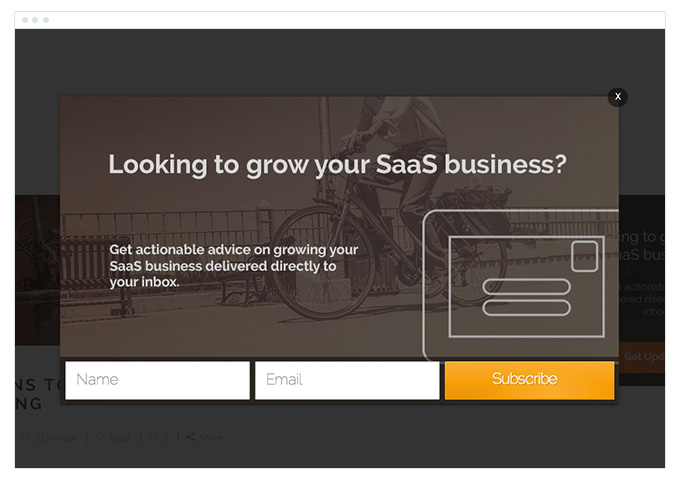
8. YITH Newsletter Popup
If you’re looking for a popup that takes up the entire screen, this plugin is another free, one-trick pony that will do just that. The spacing and styling only really work if you have a lot to say, but for those looking for a big, bold, in-your-face popup template, look no further.
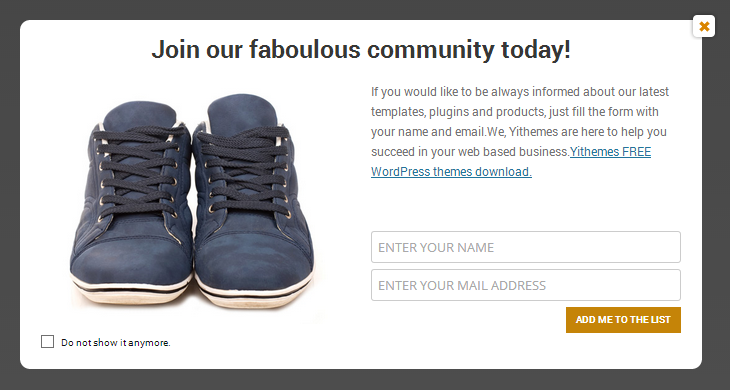
Conclusion
Many of your site’s visitors may never land on your pages again. You have one chance to convert them into a lead or capture them as part of your regular audience.
Popups allow you to stick a CTA front and center, demanding an action. If readers liked your content, they will be much more likely to give you their email when asked then to search your site for a sidebar subscription box.
These 8 popup plugins make utilizing popups on your website ridiculously easy.
But don’t take my word for it. Test them out and see for yourself.
The results may surprise you.
Learn to protect your WordPress site with our tutorial Backup Your WordPress Sites Manually and Easily.
Frequently Asked Questions about WordPress Popup Plugins
What are the key features to look for in a WordPress popup plugin?
When choosing a WordPress popup plugin, there are several key features to consider. Firstly, it should be user-friendly and easy to install. Secondly, it should offer a variety of popup types such as lightbox popups, floating bar popups, fullscreen welcome mats, and slide-in scroll box popups. Thirdly, it should provide a range of targeting and triggering options to help you display the right popup to the right people at the right time. Lastly, it should integrate seamlessly with your email marketing service and other tools you use to run your website.
Are WordPress popup plugins mobile-friendly?
Yes, most WordPress popup plugins are mobile-friendly. They are designed to work seamlessly on all devices, including desktops, tablets, and smartphones. However, it’s always a good idea to test the plugin on different devices to ensure it displays correctly and doesn’t interfere with the user experience.
Can I customize the design of my popups with a WordPress popup plugin?
Absolutely. Most WordPress popup plugins come with a built-in template library that you can use as a starting point. From there, you can customize the design to match your brand, including colors, fonts, images, and layout. Some plugins even offer a drag-and-drop builder, making it easy for you to create professional-looking popups without any coding skills.
How can I measure the performance of my popups?
Many WordPress popup plugins come with built-in analytics that allow you to track the performance of your popups. You can see how many times a popup has been viewed, how many times it has been clicked, and what the conversion rate is. This data can help you make informed decisions about your popup strategy and improve your results over time.
Can I use a WordPress popup plugin to collect email addresses?
Yes, one of the most common uses of WordPress popup plugins is to collect email addresses. You can create a popup that prompts visitors to enter their email address in exchange for a free resource, a discount code, or access to exclusive content. This can be a highly effective way to grow your email list and engage with your audience.
Do WordPress popup plugins slow down my website?
While it’s true that adding any plugin to your website can potentially impact its speed, most WordPress popup plugins are designed to be lightweight and optimized for performance. However, it’s always a good idea to monitor your site’s speed after installing a new plugin to ensure it doesn’t negatively affect your site’s performance.
Can I schedule popups to appear at specific times with a WordPress popup plugin?
Yes, many WordPress popup plugins allow you to schedule when your popups appear. This can be particularly useful for time-sensitive offers or events. You can set your popup to appear at a specific time, on specific days of the week, or even during specific date ranges.
Can I target specific visitors with my popups?
Absolutely. Most WordPress popup plugins offer advanced targeting options that allow you to display different popups to different visitors based on factors like their location, the pages they visit on your site, the device they’re using, and more. This can help you deliver a more personalized experience and increase the effectiveness of your popups.
Can I use a WordPress popup plugin to display videos?
Yes, many WordPress popup plugins support video popups. This can be a great way to engage visitors and provide them with valuable content. You can use video popups to showcase product demos, tutorials, customer testimonials, and more.
Are WordPress popup plugins SEO-friendly?
Yes, most WordPress popup plugins are designed to be SEO-friendly. They use clean, semantic code that is easy for search engines to crawl and index. However, it’s important to use popups responsibly and not to overload your site with them, as this can potentially harm your SEO.
Jacob McMillen is a marketing copywriter and content strategist. His blog Digital Careerist helps businesses grow and freelancers make bank. Head on over to grab his free guide: 2 Fail-Proof Marketing Strategies For Businesses On A Budget.
Published in
·automation·Design Patterns·Laravel·Libraries·Miscellaneous·Patterns & Practices·PHP·Testing·December 14, 2015





