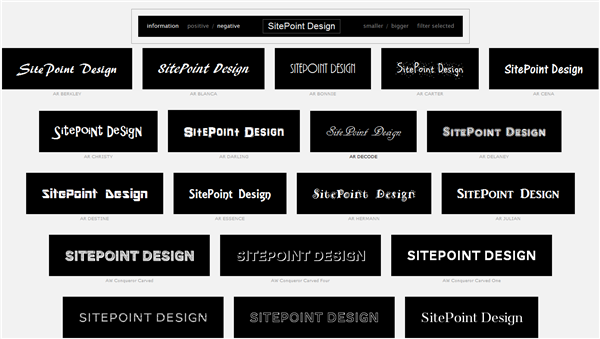If you’re a font lover, you probably get a huge kick of looking through the vast swathes of fonts on your computer. There are so many fonts available now it’s easy to download willy-nilly (official graphic design term) and fill up a drive with typefaces. The problem with this, of course, is that it can be difficult to find the right one when you need it. It can be incredibly time-consuming to try out each font on your machine whether you’re using Photoshop, Illustrator or even Microsoft Word. That’s where Wordmark.it becomes part of your design resource toolkit.
Wordmark.it is a free web app which scans your computer and displays text of your choice using your computer’s installed fonts. The text is displayed in a visual grid which makes it easy to see how the text looks in any particular font. The app was created by Fahri Özkaramanlı, a freelance visual communication designer. He created the app to aid in his own design process “by quickly previewing how a wordmark looks with the fonts installed on my computer before setting out to find new ones.” And a very useful tool it is, too.
How Does it Work?
It really couldn’t be simpler to use this app. At the top of the screen, you type in some sample text. Press enter and the app goes off and finds all of the fonts on your computer and displays a grid of previews.
You can reverse the text out to see if it looks better as white text on a black background or black text on a white background. You can also increase and decrease the font sizes, while another very nice feature is the ability to select a few of the previews and compare them with each other.
Ultimately, it is up to you, the designer, to pick the right font for your logo, website or print project, but Wordmark can at least speed up the process considerably.
Have you used Wordmark.it or any similar apps that you would recommend for designers?
Frequently Asked Questions (FAQs) about Wordmark.it and Font Selection
How does Wordmark.it help in choosing the right font?
Wordmark.it is a web-based tool that assists in selecting the most suitable font for your project. It works by displaying a preview of a specific text in all the fonts installed on your computer. This allows you to compare and contrast different fonts side by side, making it easier to choose the one that best fits your design or project. It’s a simple yet effective tool for graphic designers, web developers, and anyone else who frequently works with typography.
Can I use Wordmark.it for commercial projects?
Yes, you can use Wordmark.it for commercial projects. The tool itself does not provide fonts, but rather previews the fonts already installed on your computer. Therefore, the licensing and usage rights of the fonts depend on their individual licenses. Always ensure to check the license of each font before using it in commercial projects.
How does Wordmark.it compare to other font selection tools?
Unlike many other font selection tools, Wordmark.it allows you to preview your own text in all the fonts installed on your computer. This makes it a highly personalized tool, as it takes into account the fonts you already have and use. It’s also web-based, meaning you can use it on any device with an internet connection without having to download or install anything.
Can I use Wordmark.it if I don’t have any fonts installed on my computer?
Wordmark.it relies on the fonts installed on your computer to generate previews. If you don’t have any fonts installed, the tool won’t be able to display any previews. However, there are many websites where you can download fonts for free or purchase them, such as Google Fonts, Adobe Fonts, and Font Squirrel.
How can I install new fonts to use with Wordmark.it?
Installing new fonts on your computer varies depending on your operating system. For Windows, you can download the font file, right-click it, and select “Install”. For Mac, open the font file and click “Install Font”. Once the font is installed, it should appear in the previews on Wordmark.it.
Can I use Wordmark.it to preview web fonts?
Currently, Wordmark.it only previews the fonts installed on your computer. It does not support web fonts or fonts hosted on external servers. However, you can download web fonts and install them on your computer to preview them on Wordmark.it.
Does Wordmark.it support non-Latin characters?
Yes, Wordmark.it supports non-Latin characters. You can enter any text in the preview box, and the tool will display it in all your installed fonts, regardless of the script or alphabet.
Can I save my font selections on Wordmark.it?
Yes, Wordmark.it allows you to select and save your favorite fonts. You can then download a PDF of your selections for future reference.
Is Wordmark.it free to use?
Yes, Wordmark.it is free to use. There’s also a Pro version available for a small fee, which offers additional features such as advanced filters and high-resolution font previews.
Can I use Wordmark.it offline?
No, Wordmark.it is a web-based tool and requires an internet connection to function. However, once the font previews are loaded, you can disconnect from the internet and continue comparing fonts.
Jennifer Farley is a designer, illustrator and design instructor based in Ireland. She writes about design and illustration on her blog at Laughing Lion Design.