The following is republished from the Design View #39.
Ah, you’ve got to love those wonderful geeks at Stanford.
Lock ’em in a room with a computer, a case of Red Bull, and two bags of Skittles, and they’ll invent Google before lunch, then go on to solve one of the most intractable problems of graphic design software in the afternoon.
Whatever you call it — Autotrace, Live Trace, PowerTRACE — the ability to convert bitmap images into vector artwork software has been around since at least Adobe
Streamline‘s release in the early 1990s. In fact, I remember spending hours experimenting with Streamline’s many dials and sliders trying to get the perfect result back in the day.
How often have I put the practice to work? Not often.
The problem was always twofold:
Problem A. The vector artwork produced was always spectacularly chaotic, inefficient and tangled — the design equivalent of spaghetti code —
and generally took much longer to clean up than it would have taken to draw the artwork from scratch.
Problem B. The algorithms used to produce the vector shapes invariably impose the same blocky, woodcut effect on all artwork. This was fine if you were looking for a rough-cut, medieval look, but if not… well…
With Creative Suite 2, Adobe mostly eliminated the first issue. LiveTrace now does a slick job at cookie-cutting its art into a single-layered, interlocking collection of vectors.
However, it’s taken the input of the Stanford geeks to finally nail the second issue.
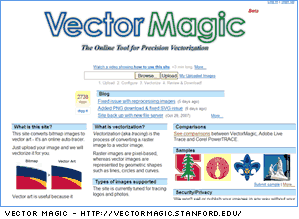
Vector Magic is an online, Flash-powered tool designed to convert bitmaps to vectors. Operating it is a no-brainer — everything’s handled via a simple wizard.
Using Vector Magic
After uploading your GIF, PNG, or JPG, you need to answer four simple questions.
1. What type of image is your original (i.e. photo, antialiased logo or non–antialiased logo)?
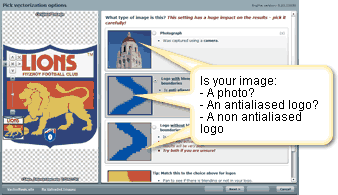
2. How degraded is your original?
Has your image been damaged or degraded by earlier compression?
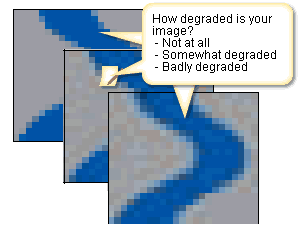
3. Does your original image employ a limited color palette?
Obviously many logos get their power from the very limited range of colors they use, while photographic images depend on a more granular approach to color in order to maintain realism.
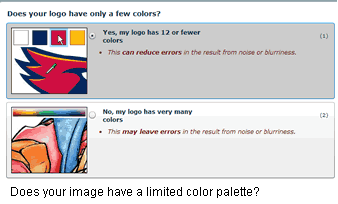
4. If so, which palette is best suited to the result you require?
The application gives you the option to either increase or reduce the color palette before processing begins.

At each step, Vector Magic makes an educated guess at the correct path to take, so if you’re unsure, accepting the defaults will work for most images.
When you’re happy with the set up, click Finish, and Vector Magic works its … er … magic!
The Result
To this point, there hasn’t been a whole lot to get excited about — the interface is more workman-like than elegant — but the results are simply breathtaking.
Smart companies like Adobe, Macromedia, and Corel have spent much time and money working on the bitmap-to-vector problem, but none have really got close to the perfection of this Stanford solution.
That’s a big statement, perhaps, but I stand by it. This is spectacular work!
Take a look at some of the examples and try some experiments yourself.

The impressive thing with this new process is that the Stanford guys seem to be employing some form of big picture mathematics — using an algorithm that’s able to spot the bigger, simpler vectors in the logo that are usually lost and scrambled beneath the artificial pixel grid.
Vector Magic seems to work to the theory that the simplest way of describing the largest area will most likely be the best way, too. In most cases, this is exactly how the designer was thinking when he or she created the original logo.
This means the shapes Vector Magic generates are not only flat and well-organized, but they are made up of far fewer points. The resulting vector shapes are naturally both more elegant to look at and infinitely easier to manually edit.
If that wasn’t enough, Vector Magic provides you with a suite of post-processing tools that let you edit, tune, and polish your output without leaving the browser.
When you’re satisfied with the result, you can download an EPS, SVG, or PNG version of your finished art.
Amazing work by very smart people!
And, of course, best of all, it’s free — as in “beer” and “love.”
News Flash: Scrub that bit about the ‘Free’. Unfortunately it’s now pay per image. Pricing is as follows:
- 1 token $3.00 ($3.00/token)
- 10 tokens $27.10 ($2.71/token)
- 20 tokens $49.40 ($2.47/token)
- 50 tokens $103.20 ($2.06/token)
It’s a shame, but IMHO if you looked at how long you might spend manually redrawing a logo, it’s probably still worth the outlay for all but the simplest designs.
Frequently Asked Questions about Vector Magic and AutoTracing
What is Vector Magic and how does it work?
Vector Magic is an online tool that converts bitmap images like JPEGs, GIFs, and PNGs to vector images. It uses an advanced algorithm developed by Stanford University to trace the paths of pixels in a bitmap image and convert them into vector paths. This process, known as autotracing, results in a vector image that retains the detail and quality of the original bitmap image, but with the added benefits of scalability and editability that come with vector formats.
How does Vector Magic compare to other autotracing tools?
Compared to other autotracing tools, Vector Magic stands out for its ease of use and the quality of its results. The tool’s interface is user-friendly and intuitive, making it accessible even to users with no prior experience in image editing or vectorization. Moreover, the algorithm used by Vector Magic is highly effective at preserving the detail and quality of the original image, resulting in vector images that are true to the source material.
Can I use Vector Magic for free?
Vector Magic offers a free online version of its tool, which allows users to convert bitmap images to vector images. However, the free version has some limitations, such as a limited number of conversions per month and watermarked results. For unlimited conversions and watermark-free results, users can subscribe to the paid version of the tool.
What file formats does Vector Magic support?
Vector Magic supports a wide range of file formats for both input and output. For input, it accepts bitmap images in JPEG, GIF, and PNG formats. For output, it can generate vector images in EPS, SVG, and PDF formats, among others.
How can I improve the results of my vectorization with Vector Magic?
To get the best results from Vector Magic, it’s important to start with a high-quality source image. The clearer and more detailed your bitmap image is, the better the resulting vector image will be. Additionally, Vector Magic offers several settings that you can adjust to fine-tune the results of your vectorization, such as color palette and detail level.
Can I use Vector Magic on my desktop?
Yes, Vector Magic offers a desktop version of its tool, which you can download and install on your computer. The desktop version offers the same features as the online version, but with the added convenience of being able to use the tool offline.
Is Vector Magic suitable for professional use?
Absolutely. Vector Magic is used by professionals in a variety of fields, including graphic design, web design, and digital marketing. Its ability to produce high-quality vector images makes it a valuable tool for any professional who works with digital images.
Can I edit my vector images within Vector Magic?
Yes, Vector Magic includes a basic set of editing tools that you can use to tweak your vector images. These include tools for adjusting colors, smoothing paths, and adding or removing nodes.
How does Vector Magic handle complex images?
Vector Magic is capable of handling complex images with many colors and intricate details. Its advanced algorithm is designed to trace even the most complex paths accurately, resulting in a vector image that faithfully reproduces the original bitmap image.
What are the benefits of using Vector Magic?
Using Vector Magic can save you time and effort in converting bitmap images to vector images. Its user-friendly interface and advanced algorithm make the process quick and easy, while its high-quality results ensure that your vector images look as good as the original bitmap images.
Alex has been doing cruel and unusual things to CSS since 2001. He is the lead front-end design and dev for SitePoint and one-time SitePoint's Design and UX editor with over 150+ newsletter written. Co-author of The Principles of Beautiful Web Design. Now Alex is involved in the planning, development, production, and marketing of a huge range of printed and online products and references. He has designed over 60+ of SitePoint's book covers.
Published in
·Frameworks·Mobile·Mobile Web Development·Responsive Web Design·Tools & Libraries·June 13, 2014





