The Best Online Backup & Cloud Storage Solutions
Key Takeaways
- The cloud revolution has transformed the way businesses and individuals store and backup their data, allowing for real-time mirroring and backup on cloud storage solutions.
- There are a variety of cloud storage solutions available, some free and some paid, with varying limits on backup size and bandwidth considerations.
- It’s important to consider the type and amount of data being stored in the cloud due to potential security and privacy implications, as data is being entrusted to a third party.
- The article provides a comprehensive list of the best online backup and cloud storage providers, including Dropbox, ADrive, Crashplan, CloudApp, Mozy, LiveDrive, IBackup, Spideroak, SugarSync, and many more.
- Key features to consider when selecting an online backup service include the amount of storage space offered, security measures, ease of use, and availability of customer support.
Dropbox
Dropbox is a free service that lets you bring all your photos, docs, and videos anywhere. This means that any file you save to your Dropbox will automatically save to all your computers, phones and even the Dropbox website.
ADrive
A Cloud Solution for Everyone. Protect & manage your personal, business and enterprise-level data with ADrive cloud storage & backup solutions. ADrive delivers online cloud storage services to millions of individuals, businesses and enterprise-level users. Their goal is to provide users with a convenient and reliable way to better manage their data from virtually anywhere, at any time.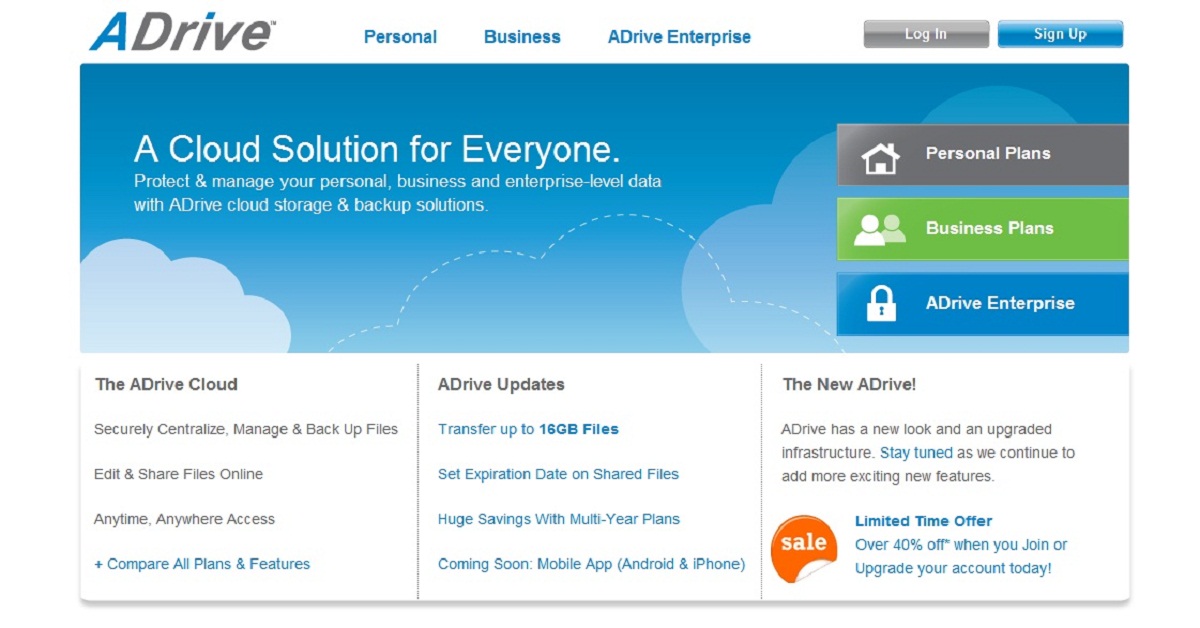
CRASHPLAN
The best free way to back up personal data.Its the best way to back up personal data – online. Using it you can Get your files securely anytime, anywhere.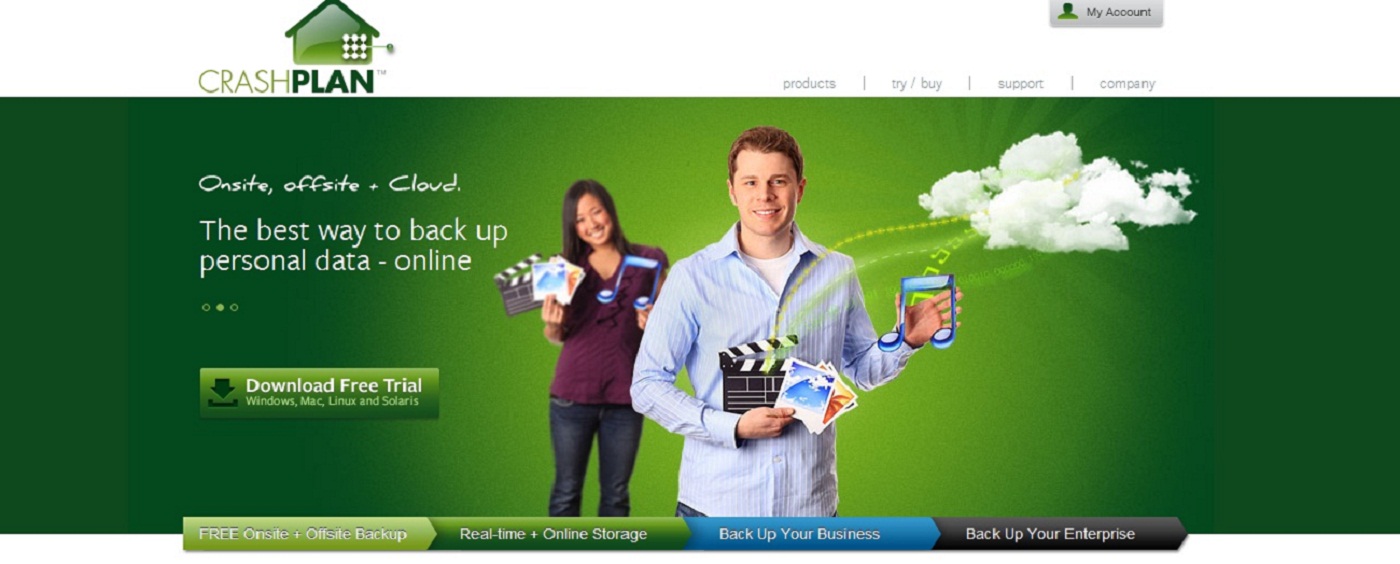
CloudApp
CloudApp allows you to share images, links, music, videos and files. Here is how it works: choose a file, drag it to the menubar and let us take care of the rest. We provide you with a short link automatically copied to your clipboard that you can use to share your upload with co-workers and friends.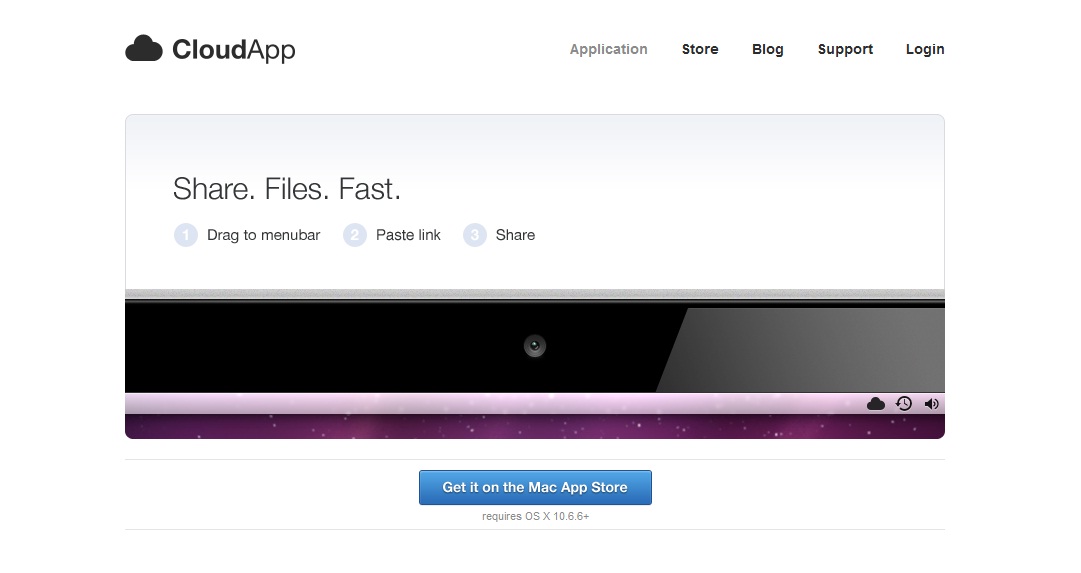
mozy
Mozy offers a number of backup solutions to fit your individual needs. For non-commercial backup of your personal files, including music, photos, home videos, and personal tax records
LiveDrive
Livedrive is creating technology that will revolutionise the way people store and access their files, photos, music, videos and other digital content. Our vision is simple: don’t store files on your PC, store them on your Livedrive instead. Livedrive is your personal storage space on the Internet. It’s unlimited, it’s secure and it’s there forever. The Livedrive management team is made up of respected industry experts and investors, who have lent their significant experience and financial strength to ensuring that Livedrive is both well-managed and well-funded.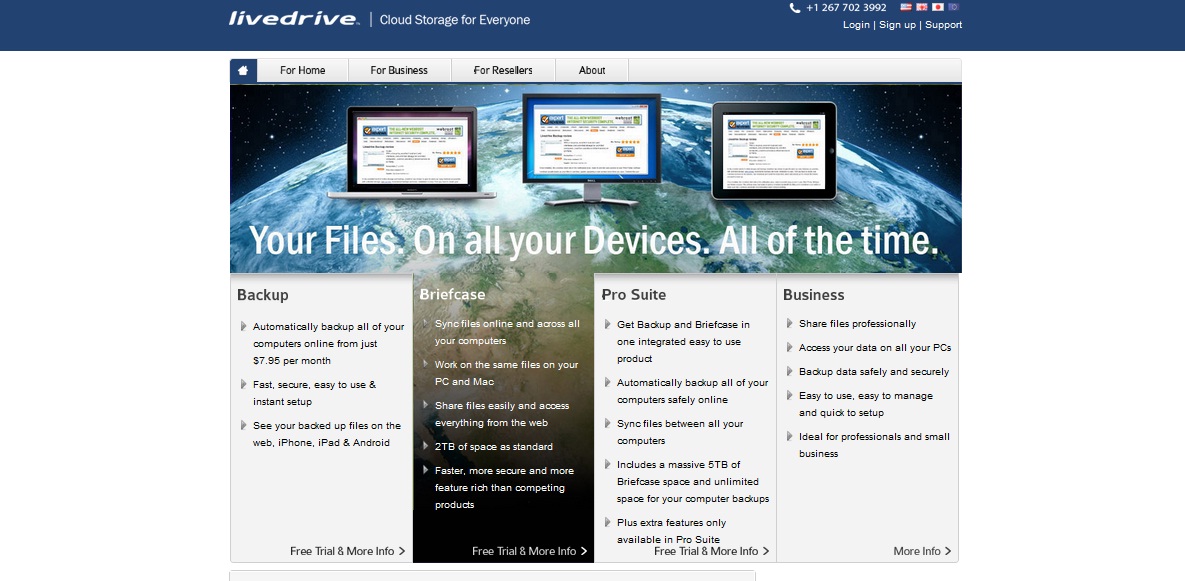
IBackup
IBackup enables small and medium sized businesses to get enterprise-class online backup with superior performance for their critical data at a fraction of cost. Global corporations, Business houses and people trust IBackup for their storage and backup needs. IBackup’s online backup services include applications for automatic scheduling of backups with Compression, Encryption, Incremental/Full backups, Versioning, synchronization, open file support for Outlook, MS SQL Server, MS Exchange Server, Oracle Server, MS SharePoint Server backups and more.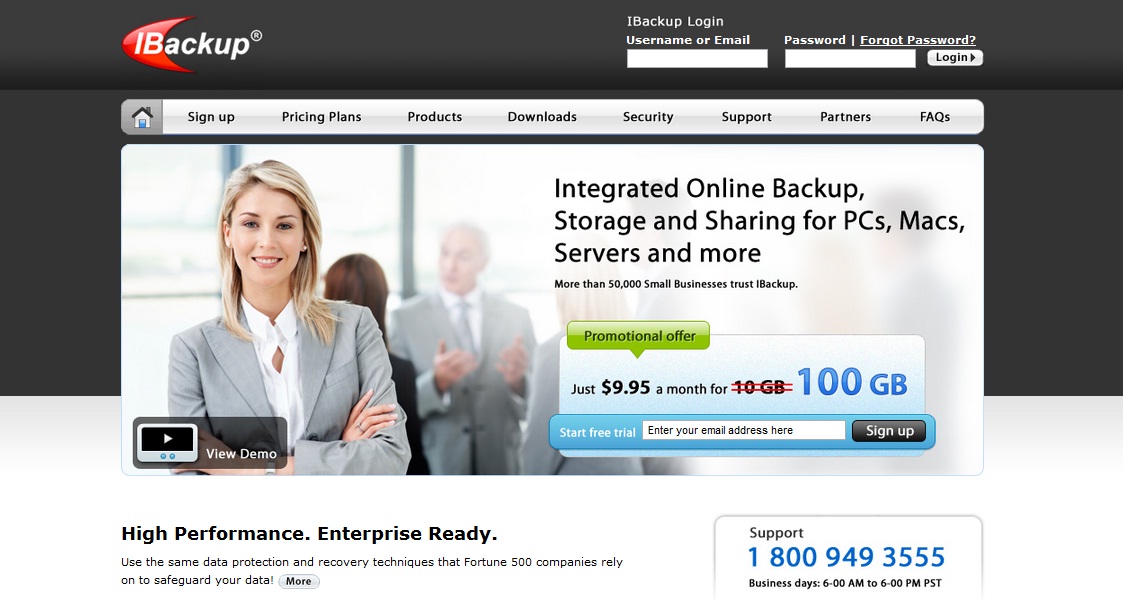
Spideroak
SpiderOak provides an easy, secure and consolidated free online backup, sync, sharing, access & storage solution for Windows, Mac OS X, and Linux (Ubuntu, Debian, Fedora & openSUSE)
sugarsync
SugarSync is a free service that enables you to access, sync and share your files across all your computers and devices. We enable you to backup, sync and share all of your documents, photos, music and movies so that you can access them from your laptop, iPhone, iPad, Android, BlackBerry, or any other device.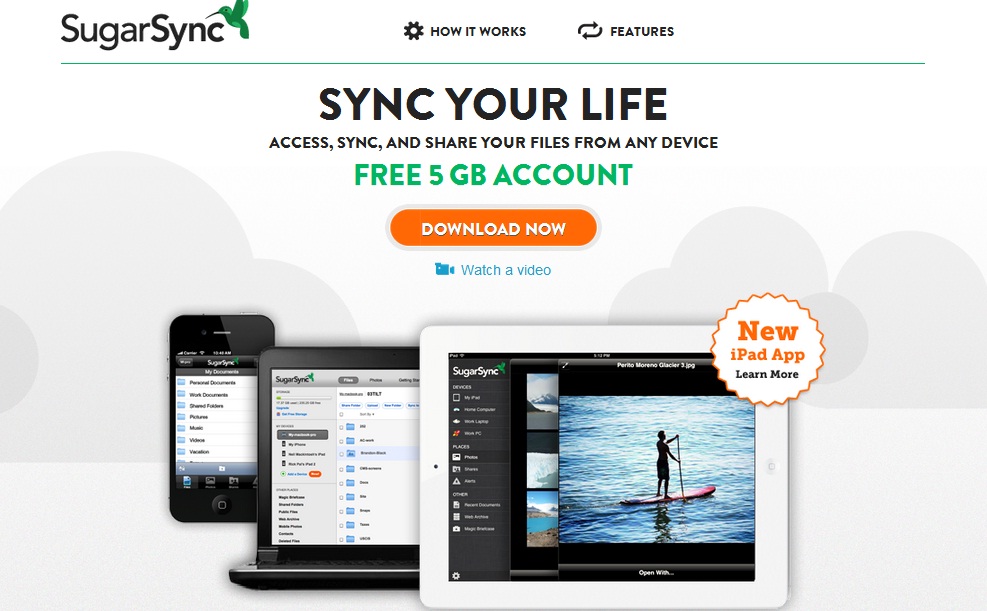
MyPCBackup
MyPCBackup takes the security and privacy of your data very seriously. All your files are encrypted with the same security as banks use. Unlike other online backup providers we don’t limit the amount of files you can backup, enjoy the freedom of unlimited online backup.
JustCloud
JustCloud lets you store all your files online so you can access them from anywhere at anytime. Store All Your Files In The Cloud Access Your Files From Anywhere At Anytime, From Any Device. Professional Cloud Storage from JustCloud is Simple, Fast and Unlimited. Your Just Cloud account will also function as a Computer backup device to completely automate all your Cloud Storage needs.
Egnyte HybridCloud
Egnyte HybridCloud addresses the needs of business users for a simple and easy way to access and share files with team members, at the same time enabling IT to control and monitor all access. The latest enhancements create a solution that scales to meet Enterprise needs. Egnyte Cloud File Server brings unprecedented file sharing, large file transfer, collaboration and backup capabilities. With the addition of breakthrough Local Cloud technology, Egnyte enables fast local file access and offline access.
YouSendIt
Offering unlimited storage and convenient accessibility, YouSendIt sits on solid ground in the competitive online storage industry. Designed as an email alternative, this online storage service is built on the premise that you should be able to easily send and receive large files. Recently, YouSendIt added cloud storage to its growing repertoire of services. As a result, YouSendIt is a versatile file sharing and data storage service that is quickly climbing the ranks.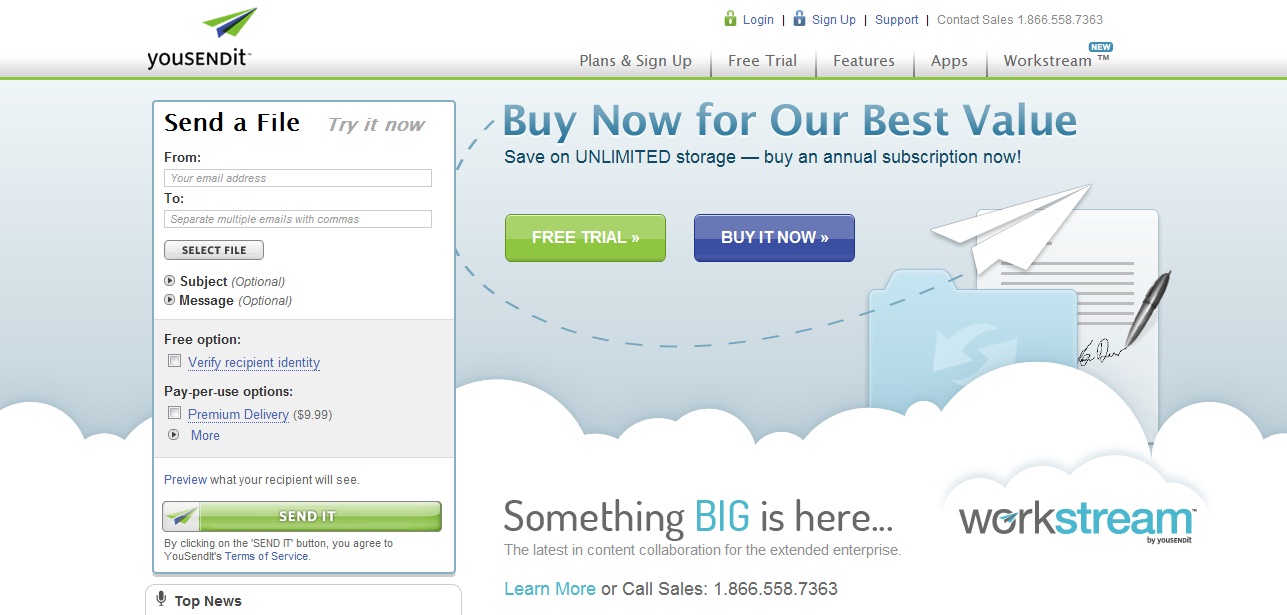
OpenDrive
OpenDrive, a Palo Alto, California Corporation, provides an online software as a service that helps individuals and businesses store and collaborate on files easily, securely, and professionally. The current version of OpenDrive was launched in 2008 to provide individuals with a simple solution to backup and share their digital media. Since the company’s creation, OpenDrive has grown to service over 1 million daily users and is trusted by over 20,000 businesses across the globe.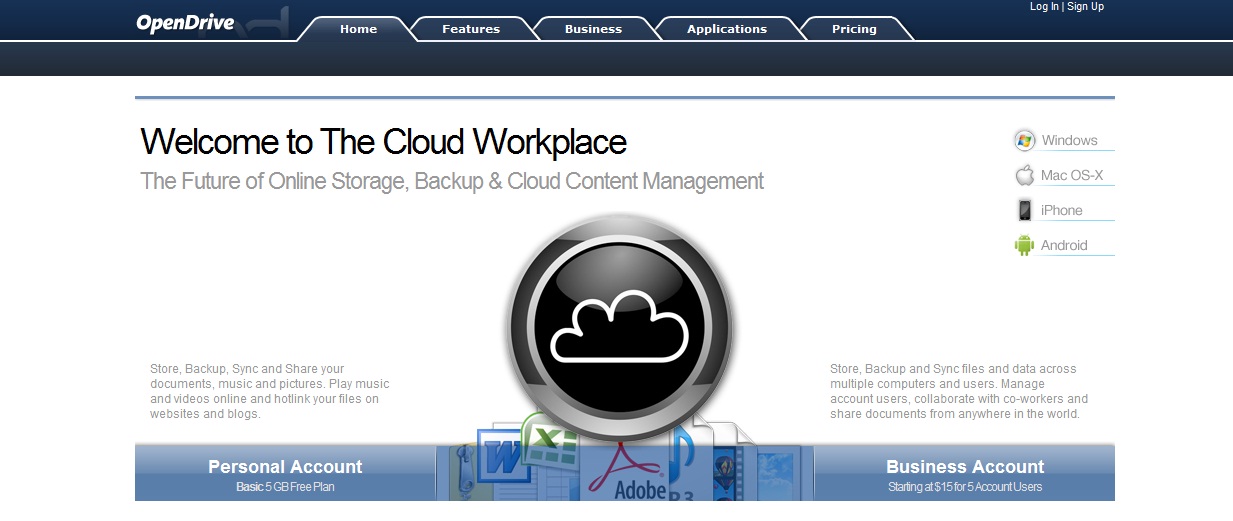
box
Box lets you store all of your content online, so you can access, manage and share it from anywhere. Integrate Box with Google Apps and Salesforce and access Box on mobile devices. You can access, share and collaborate on files anywhere through our award-winning mobile apps. Share folders in a tap, exchange feedback or save files for offline access.
Syncplicity
Syncplicity’s Virtual Private Cloud lets you sync, access, share and backup your files without changing the way you work. Just set it up once and you’re done — Syncplicity does the rest. The easiest way to sync, share, access & protect every file you need.Meet your virtual private Cloud. Sync files with all your computers. Access them from all your mobile devices. Share them without changing your work habits. Make sure everything is backed up. All with the control and security you need.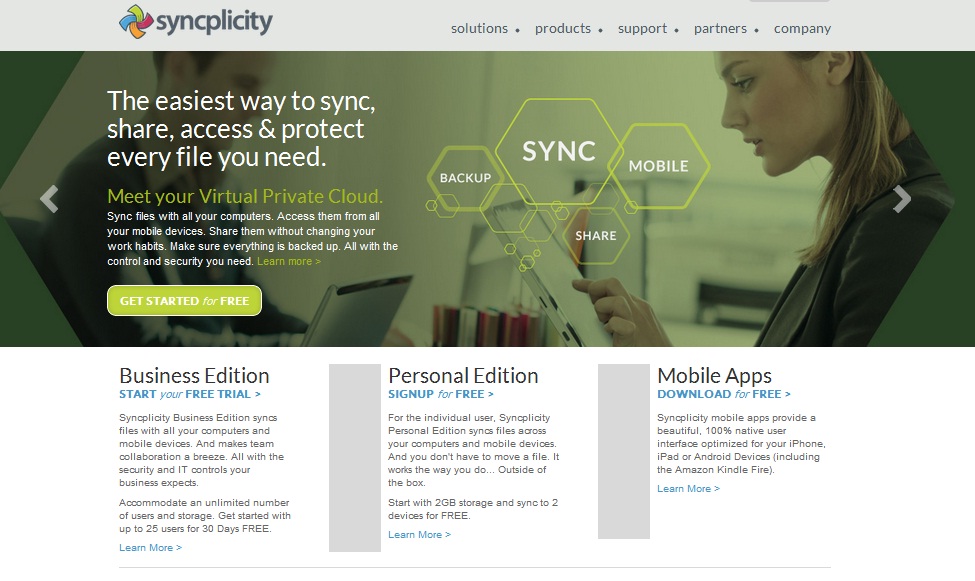
iCloud
iCloud stores your music, photos, documents, and more and wirelessly pushes them to all your devices. Automatic, effortless, and seamless — it just works. iCloud is so much more than a hard drive in the sky. It makes it quick and effortless to access just about everything on the devices you use every day. iCloud automatically and securely stores your content so it’s always available to your iPhone, iPad, iPod touch, Mac, or PC. It gives you access to your music, movies, apps, latest photos, and more from whichever device you happen to be using. And it keeps your email, contacts, and calendars up to date across all your devices. No syncing required. No management required. In fact, no anything required. iCloud does it all for you.
Acronis
Acronis software makes virtualization easy; many tools, one unified user interface. Our virtualization solutions deliver server consolidation, backup, recovery, data protection and data storage savings from a single user interface. And we support all major virtual platforms and Windows and Linux environments.
Wuala
Wuala is a secure online storage, made in Switzerland. As the Swiss knife of online storage, it covers all the essential needs for professional and personal use: with Wuala, you can store your files securely online, share them with select others, access them from anywhere, setup automatic backups of your local data, or synchronize whole folders to the cloud. Wuala employs client-side-encryption to achieve a unique level of security. All data is encrypted locally, before it is uploaded. Your password never leaves your computer. Nobody – not even we as storage provider – can access your data without your authorization.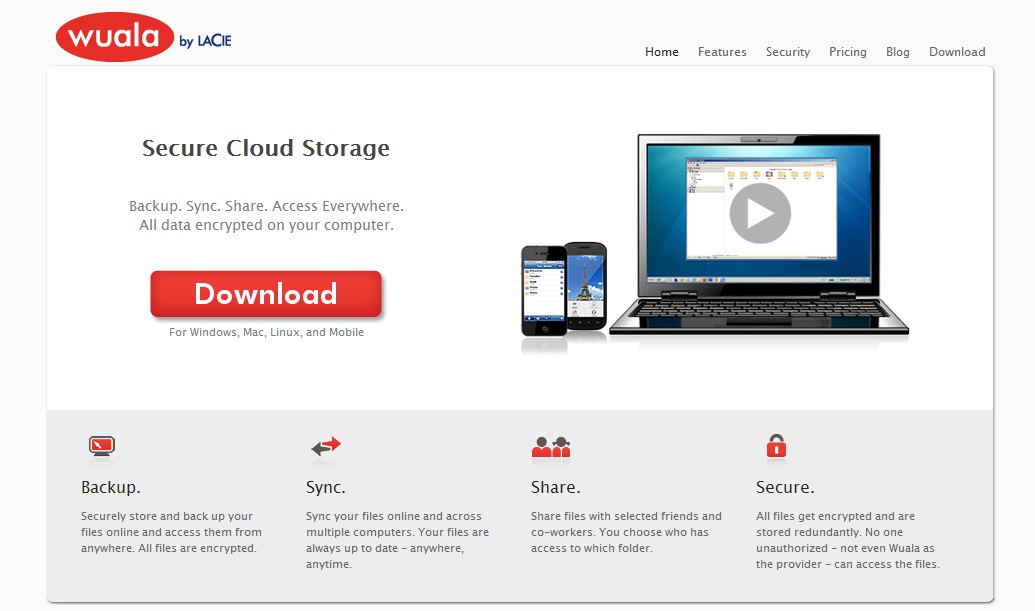
JungleDisk
Using JungleDisk protect your files against loss, theft, viruses, and natural disasters. Share business data securely and privately in the office or across the globe. Sync your critical work across all your computers. Access your data from any web browser. You can do all of that and more, on the go, from anywhere, securely, with just a click.
ubuntu one
Ubuntu One is the personal cloud that brings your digital life together, so you can enjoy your content, your way, wherever you are. With our suite of cloud services including storage, sync, sharing and streaming – you have immediate access to your music collection, favorite photos, videos, important documents and more, at any time and from any device.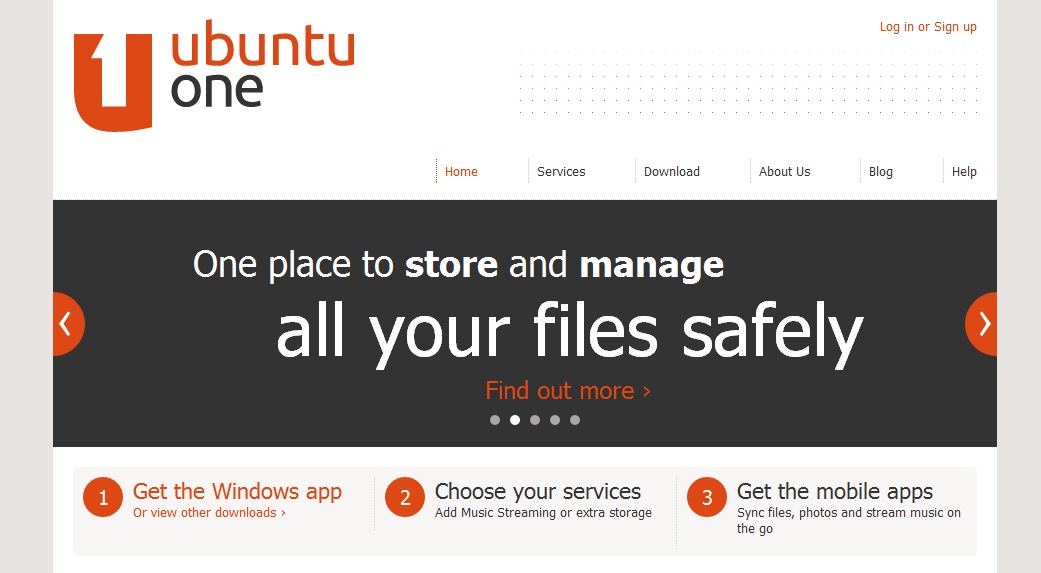
Symform
Symform is a revolutionary cloud storage & backup service, providing up to 200GB free and unlimited online storage for a low flat fee. Symform’s distributed global network is the fastest, most secure & lowest cost cloud storage available today. You join the network by contributing some of your excess local storage in exchange for really affordable cloud storage. Join the Revolution & try Symform today!
SecurusVault
SecurusVault’s online backup service uses trusted cloud storage technology to ensure your data is backed up securely. Access, share, backup and manage your digital life with SecurusVault. Protect your data against hard drive failure or computer theft with SecurusVault’s online data archive. Make extra room on your hard drive but archiving files not used on a daily basis.
Asigra
Asigra brings a Cloud Model to backup and recovery – including the backup and recovery of mobile devices such as tablets and smart phones – through our Cloud Backup, Recovery and Restore software solution: Asigra Cloud Backup™ v11.
Microsoft SkyDrive
Microsoft Skydrive is all about the ability to make backups and store files online rather than actually making it easy. In many respects, Skydrive is just a technical option – a place to put your files online. This is more attractive than it sounds: the service offers 25GB of free storage for docs, photos, or any file you care to post. There is a ‘single sign-on’ mentality here. Once you sign up for Live, you are automatically grandfathered in to Skydrive so there is no separate registration process.
Carbonite
online backup service works quietly and continually in the background protecting your files. If something goes wrong or you delete a file by accident, we’ve still got a copy. Carbonite Online Backup now includes remote file access! Retrieve files you have backed up with Carbonite from any computer with an internet connection.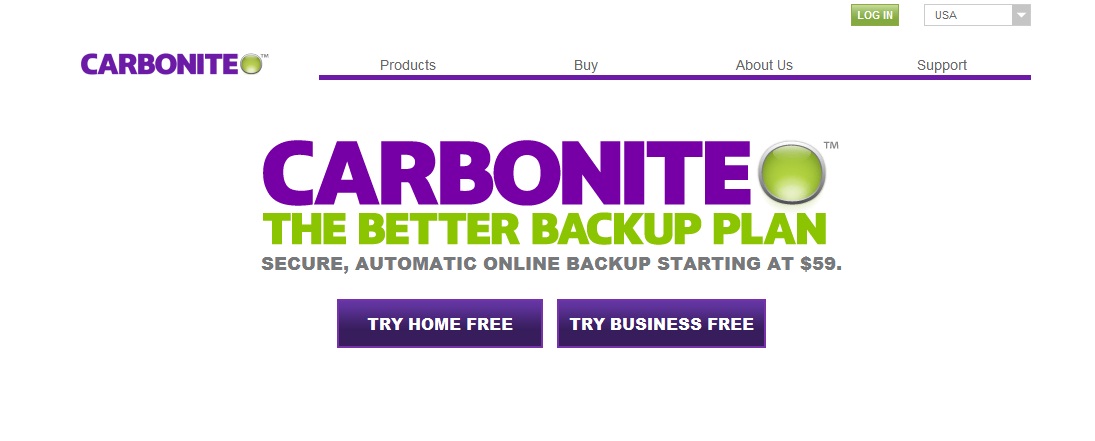
intronis
Intronis offers the most secure online backup storage services, online backup software, and data recovery services. Intronis not only offers a great online backup and recovery service to MSPs, but offers the unbeatable benefits of Intronis employees who care, put their best foot forward, and do all they can to make sure each and every partner is successful with their online backup business. Intronis isn’t just here to sell you a solution, but to make sure each partner has the tools to succeed in their business.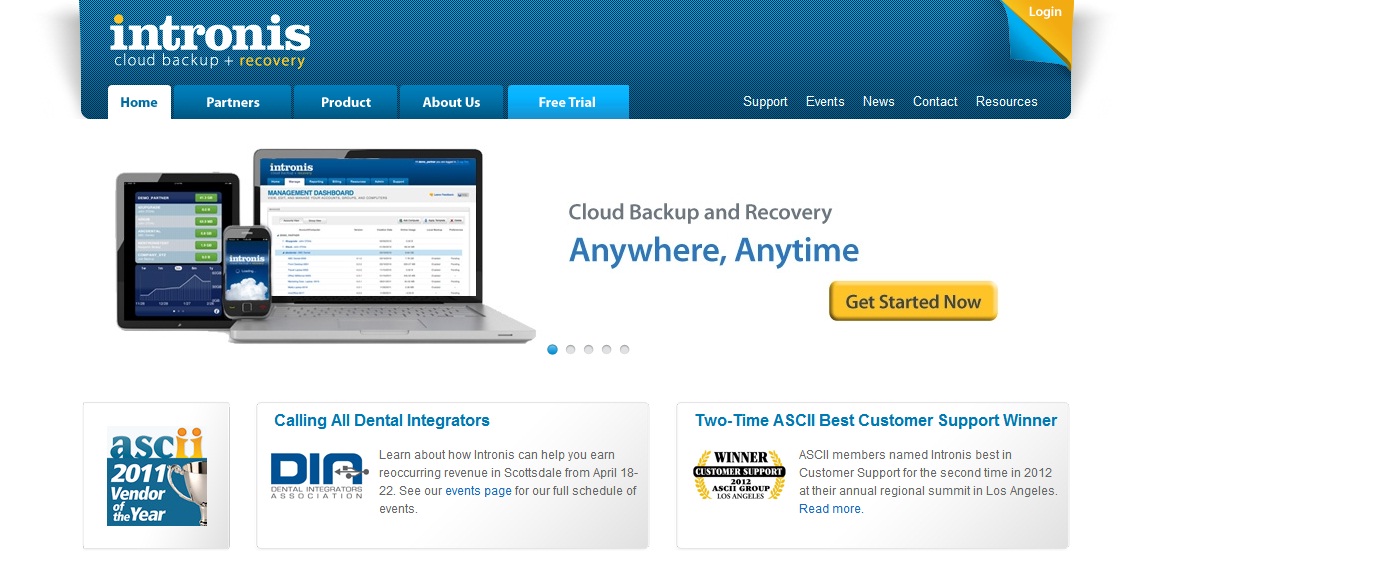
CoreVault
CoreVault’s services are scaled to fit your needs. First, we grow with you. As your data expands, we accommodate its growth seamlessly. Second, we flexibly adjust services to keep our plan cost-effective. (Example, we can automatically switch data from Online protection to Archive at appropriate intervals, a process controlled by you). Finally, scalability works in reverse; our service can handle individual file and message restores as easily as recovering entire systems.
zmanda
Zmanda Cloud Backup (ZCB) is a radically simple-to-use and cost-effective backup and disaster recovery solution. ZCB backs up Windows servers, desktops and live applications such as Microsoft Exchange and SQL Server to Amazon’s highly dependable online storage.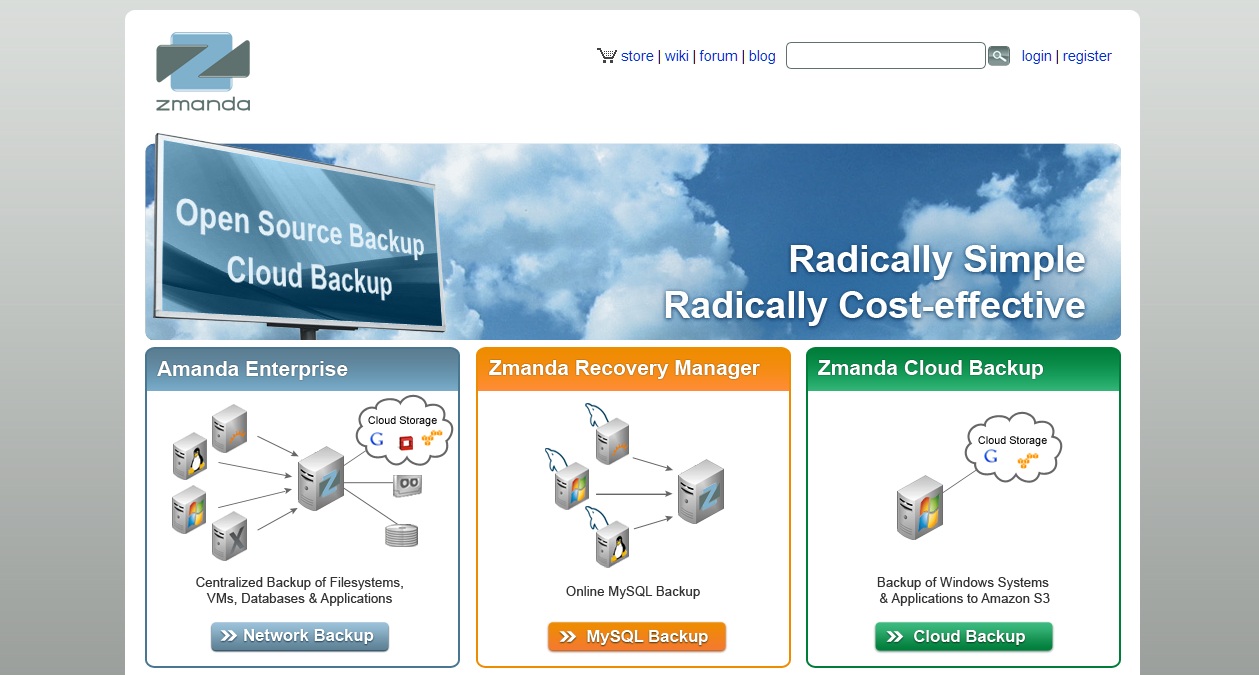 One hand cursor image via Shutterstock
One hand cursor image via Shutterstock
Frequently Asked Questions about Online Backup and Cloud Storage Solutions
What are the key features to look for in an online backup service?
When choosing an online backup service, there are several key features to consider. Firstly, the amount of storage space offered is crucial. Depending on your needs, you may require a service that offers unlimited storage or one that allows you to pay for the exact amount of space you need. Secondly, the security measures in place are important. Look for services that offer end-to-end encryption to ensure your data is secure. Thirdly, consider the ease of use and the availability of customer support. A user-friendly interface and responsive customer service can make the process of backing up your data much smoother.
How does cloud storage differ from online backup?
While both cloud storage and online backup involve storing data remotely, they serve different purposes. Cloud storage is like an external hard drive that you can access from anywhere. It allows you to store files and folders and share them with others. On the other hand, online backup is a way to protect your data by creating a copy of your entire system or specific files and folders. This backup can be restored in case of data loss due to hardware failure, theft, or a malware attack.
Is it safe to store sensitive data in the cloud?
Storing sensitive data in the cloud can be safe if the right security measures are in place. Look for cloud storage providers that offer strong encryption, both during transmission and while at rest. Additionally, some providers offer features like two-factor authentication and password protection for shared files, adding an extra layer of security.
How often should I backup my data?
The frequency of backups depends on how often your data changes. If you’re constantly creating or modifying files, daily backups may be necessary. However, for less frequently updated data, weekly or monthly backups may suffice. Some online backup services offer continuous backup, which automatically backs up new or changed files in real time.
Can I access my backed up data from different devices?
Yes, most online backup services allow you to access your data from different devices. This means you can retrieve your files from any device with an internet connection, whether it’s a computer, smartphone, or tablet. However, the specific features and capabilities may vary between providers, so it’s important to check this before choosing a service.
What happens if I exceed my storage limit?
If you exceed your storage limit, most providers will require you to upgrade to a plan with more storage. Some providers may also temporarily stop backing up your data until you free up some space or upgrade your plan.
Can I share my backed up files with others?
While online backup services primarily focus on backing up and restoring data, some also allow you to share files with others. However, this is more commonly a feature of cloud storage services. If file sharing is important to you, make sure to check whether this feature is available before choosing a service.
What is end-to-end encryption?
End-to-end encryption is a security measure that ensures only you and the intended recipient can access your data. When your data is encrypted, it is converted into a code that can only be deciphered with the correct key. This means that even if your data is intercepted during transmission, it cannot be read without this key.
Can I backup my mobile device data?
Yes, many online backup services offer mobile apps that allow you to backup data from your smartphone or tablet. This can include photos, videos, contacts, and more. However, the specific features and capabilities may vary between providers, so it’s important to check this before choosing a service.
What should I do if I lose my data?
If you lose your data, you can restore it from your online backup. The process for this varies between providers, but generally involves logging into your account, selecting the files or folders you want to restore, and choosing a location to restore them to. Some providers also offer a courier recovery service, where they send you a physical copy of your data on an external drive.
Eric Shafer is a creative media enthusiast from Chicago, IL. He works frequently in the fields of graphic design, web design, web development, programming, audio, music and computer graphics. He is one of the administration team members at CreativeFan.com.




