What Sort of Hosting Should I Choose for My Website?
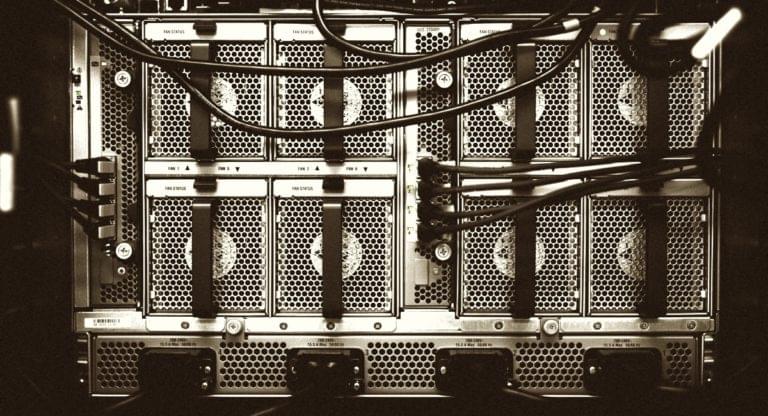
Key Takeaways
- The type of hosting needed for a website depends on various factors including the number of pages, expected traffic, the platform it will run on, any additional media being served, and the balance between ease-of-use and control.
- Shared hosting is the most affordable option but may limit site performance if other sites on the same server receive heavy traffic. Dedicated servers provide all resources to a single website, while cloud hosting offers more resources than a dedicated server when necessary.
- The storage space needed for a website depends on the size of the web pages and any additional files or media. Bandwidth, which is the amount of data viewed or downloaded from the site each month, depends on the number of visitors and pages they access.
- The hosting plan should meet the system requirements of the website’s content management system, like WordPress or Joomla, and provide enough storage space and bandwidth for future growth.
- Ease-of-use versus total control is another consideration when choosing a hosting plan. Managed hosting plans take care of technical aspects, allowing users to focus on content, while unmanaged plans offer more control but require more technical knowledge.
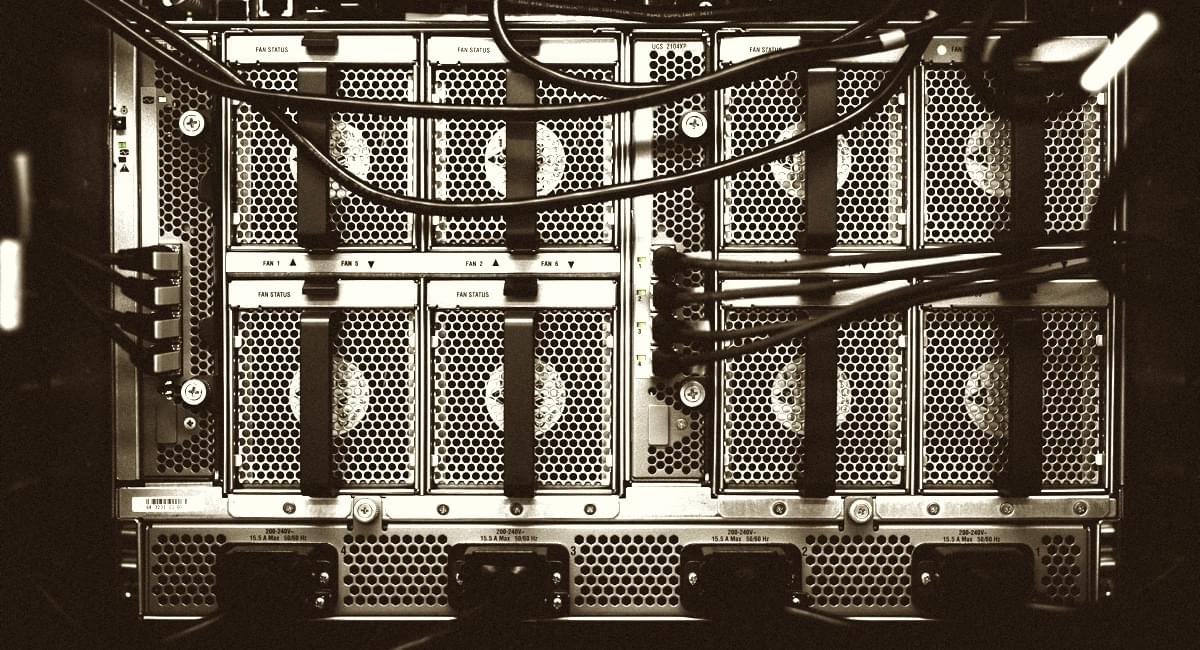
This article is part of a series created in partnership with SiteGround. Thank you for supporting the partners who make SitePoint possible.
Having a website is a bit like having a child. It’s rewarding to watch them grow, but they require time, effort, and a watchful eye. Providing an environment that meets their needs will ensure their healthy, ongoing growth.
A website can grow in terms of content, structure and functionality, and these have implications for your site’s home—your web hosting. Invest some time considering the options.
In this article we’ll help you choose the appropriate type of web hosting by listing some key decisions about your website and the amount of assistance you’ll need setting it up and maintaining it.
If you missed our first article, I Need a Website. What Do I Need to Know About Hosting?, you might want to check it out before reading this one.
What Types of Web Hosting Are There?
One thing that complicates the choice of web hosting is the overwhelming number of options out there! Here’s a quick rundown.
The most affordable hosting plans are shared hosting. They cost less because you share a server with others. You split the cost, but you also split the storage and bandwidth. If another site gets a lot of traffic, yours might suffer.
A dedicated server’s resources are completely available to your website. You get all of the storage and bandwidth, and you may be responsible for the management of the computer as well.
Cloud hosting is a cluster of maintained servers that scale when necessary to give your website even more resources than a dedicated server.
In each case you’re typically offered a choice of plans with different options at different price points. These vary from provider to provider.
So, which type of hosting is best for your site? Answer the following questions to find out.
1. How Many Pages Will Your Site Have?
You might be surprised by how little space a basic website needs. You might also be surprised by how fast a website can grow. So choose a hosting plan that provides enough room to store your website now, with plenty of room to grow in the future.
A single web page contains text, formatting and images. That sounds a lot like a simple word procesing document, and in many ways it is. To visualize how much storage you will need, it may help to think of a web page as a Word document, and a website as a folder of documents.
In 2016, the average size of a web page was 2.2 MB. That’s just over double the average size in 2014, which is just over double the size in 2010. The main reason for this growth is that image sizes are increasing to keep pace with our computers’ ever-improving screen resolutions. So when calculating the amount of space you need for your website, allow plenty or room for growth.
Let’s do some estimates based on that 2.2 MB average. If your website will have 10 pages, you’ll need at least 22 MB to store them. A site with a hundred pages will need 220 MB. 1 GB of space will hold an average of 450 pages—more than many websites will ever need.
How much space do you think you’ll need for your web pages?
Given that some of the least expensive shared hosting plans offer around 10 GB of storage, the size of your web pages are unlikely to be a limiting factor, especially for a brand new blog or small business website.
But that’s just allowing for web pages. Storage needs can escalate quickly if you allow visitors to view or download additional files or media – video, audio, high-res photos, or documentation. We’ll look at that in Section 4 below.
2. How Many People Will Visit Your Site Each Month?
File storage is the amount of hard drive space you need for your website. Bandwidth is the amount of data that is viewed or downloaded from your site each month.
Every time a webpage is viewed or accessed, it adds to the amount of bandwidth you use. The text and images of each page need to be downloaded onto each visitor’s computer before they can be displayed in their web browser.
Your bandwidth depends on how many visitors your website receives each month, and how many pages they access each time they visit—in other words, your monthly pageviews. Hopefully this is something that is going to grow over time, so you need to choose a hosting plan that will not only meet your current needs, but take you into the future.
Website traffic can be hard to predict in advance, but we’ll help you come up with an estimate. Once your site is up and running, it’s something you can track with a tool like Google Analytics, but that’s a topic for another tutorial.
How many visitors should you expect? A local business should expect much fewer visitors than a world-wide corporation. A new blog should expect much less traffic than an established one. Here are some ballpark figures:
- New blogs typically receive around 10 visitors a day, who may read a single blogpost then leave. That’s around 300 pageviews a month—around 660 MB of bandwidth.
- As a blog becomes established, traffic may (or may not) increase to hundreds of visitors a day. That’s up to 10,000 pageviews or 20 GB of bandwidth each month.
- A local small business might receive around 30 visitors a day – that’s close to 1,000 visitors a month. If each visitor views three pages, that’s 3,000 pageviews a month, or over 6 GB of bandwidth.
- A large law firm with good branding will get a lot of traffic from Google, and might receive 3,000 visits a day, or 90,000 a month.
- Popular blogs can receive hundreds of thousands of visitors a month. The largest receive tens of millions of monthly visitors.
Back to your website. What conclusions can we make from those ballpark figures?
- Popular hosting companies indicate that their shared hosting plans can cope with tens of thousands of pageviews and hundreds of gigabytes of bandwidth each month. That’s more than enough for most blogs and small business websites.
- As your blog grows in popularity, monitor your bandwidth carefully. As your traffic moves closer to 100,000 visitors a month, plan a migration strategy to a dedicated server. Don’t just monitor monthly averages—take into account peak usage as well.
- Large companies with a well-known brand may receive a large amount of traffic from Google. They would be better served by a dedicated server.
- Large corporate websites and popular blog networks will need a decicated server, cloud hosting or a custom hosting solution.
Allowing for growth, how much bandwidth should you initially allow for your website?
SiteGround offers everything you need across a range of plans that suit beginners with new sites, all the way up to more experienced web masters with larger sites. If you’re looking for a solution that fits the bill right now, try SiteGround. You’ll get a SitePoint-only 65% off discount, plus the security of working with a well-regarded host.
3. What Will Your Website Run On?
Most websites use a content management system like WordPress, Drupal or Joomla. They are web applications that make managing your website and adding content easier.
Like any software, these applications have system requirements that must be met by your web host. These include:
- Enough storage space to install the software.
- Software to run the scripting language the software is written in.
- Database software to contain the information for each web page.
- An operating system that supports all of the above.
WordPress is the most popular of these apps, so let’s use it as an example. Here are its main requirements:
- PHP version 7 or greater. WordPress is a collection of PHP scripts, so PHP software needs to be installed on your web server to run it.
- mySQL version 5.6 or greater. Your web pages are stored in a database, so you need mySQL or compatible software to store and access that data.
- 15-20 MB of additional space on which to install WordPress along with your themes and plugins.
Because WordPress is so popular, you’d expect most web hosting options to meet the requirements to run it, and you’d be right. Other web platforms have more specific needs. Do your homework and make sure your host of choice can meet them. If in doubt, contact the company via email.
4. What Additional Media Will You Be Serving?
Storage and bandwidth considerations start to balloon when you’re serving up more than just web pages:
- Developers may provide software downloads to their users.
- Corporations may host extensive document libraries and content management systems for their staff.
- Companies may provide documentation and user manuals by allowing their customers to download PDF files.
- E-learning sites may integrate multimedia into their lessons.
- Photographers and graphic designers may store extensive portfolios or libraries of high-resolution, print-ready photos and images.
- Music producers and podcasters may provide access to hundreds or thousands of audio files.
- Videographers may share extensive video projects and portfolios online.
These additional files require careful consideration. Determine the amount of storage space you’ll need by checking the space the files occupy on your computer’s hard drive. And determine how much bandwidth you should allow for by estimating how many files will be viewed or downloaded each month.
Here are some guidelines:
- Shared hosting typically allows you to store gigabytes of space, and download hundreds of gigabytes a month.
- Dedicated hosting plans typically increase both to terrabytes.
- Consider reducing the impact these files will have on your website by hosting them elsewhere. For example, you could host your video files on YouTube. You don’t want to slow your website to a crawl while users eat up your bandwidth by downloading files.
5. Do You Value Ease-of-Use or Total Control?
Like any computer, a web server has lots of software that needs to be installed and maintained:
- an operating system (like Linux or Windows),
- web hosting software (like Apache),
- scripting languages (like PHP and Perl),
- and the software for your platform of choice (like WordPress or Joomla).
If you want total control over your website, having all of these choices at your command can be a good thing. But for most of us, it is an unwelcome burden.
A managed hosting plan is where your hosting provider will take care of all of this for you. They bear the technical burden, and you configure your website from an easy-to-use control panel. Web apps like WordPress may come pre-installed, or be installable with a single click.
Shared hosting plans are managed. You’re sharing a single computer with other users, rather than managing it yourself. Many dedicated hosting plans give you the choice of managing the server yourself or having it managed for you.
Strongly consider a managed hosting plan, even if the idea of managing your own server appeals to you. Best practice is that the same person should not be trying to build the content of the site and managing the infrastructure at the same time. You won’t do either job as well as someone focused on the task.
6. Other Considerations
Here are a few more considerations when deciding the type of hosting your website needs:
- Are you likely to add more sites or web apps in the future? A forum, wiki, ticketing support system, an email system? Allow for enough storage space, bandwidth and databases for future development when choosing your hosting.
- Is your website mission-critical? If your website going down brings your business to a halt, invest in prioritizing its reliability. Aim for 99.99% uptime, and ensure there is enough bandwidth for a peak numbers of visitors.
- Choosing and registering a domain name (a web address for your site like mybusiness.com) is technically not part of web hosting, but it’s something many web hosting providers can help you with. This may simplify your site setup, and reduce the number of companies you need to pay.
Decision Time
What’s the best hosting plan for your website?
- A plan that offers enough storage space for your web pages, web software and additional files.
- A plan that offers enough bandwidth for your visitors to view your web pages and download any additional files.
- A plan that satisfies the system requirements of your web software.
- A plan that gives you the right balance between control and ease-of-use.
- A plan that allows plenty of scope for the future and room for growth.
- A plan that is reliable so that your site will be up and responsive every time someone would like to visit.
Think through each option to decide whether you can begin with a shared hosting plan, or need a dedicated server or cloud hosting solution.
The quality of your hosting will also depend on the company who will be providing it. Choosing that company is your next decision.
Like your website, they need to be reliable and around when you need them. They need to know what they’re doing and be around for the long haul. But that’s a topic for next time.
If you’re looking for a great solution right now, we recommend SiteGround. SiteGround offers blazing fast loading times, and includes security enhancements, automated backups and software updates, and a 99.99% uptime guarantee in every plan.
Frequently Asked Questions about Choosing the Right Web Hosting Service
What are the key factors to consider when choosing a web hosting service?
When choosing a web hosting service, it’s important to consider several key factors. First, you need to consider the type of hosting you need. This could be shared hosting, VPS hosting, dedicated hosting, or cloud hosting. Each type has its own advantages and disadvantages, so you need to understand what each offers. Second, you should consider the server’s performance. This includes the server’s speed, uptime, and overall reliability. Third, you should consider the level of customer support provided by the hosting company. This includes the availability of support, the speed of response, and the quality of the help provided. Lastly, you should consider the price. While it’s important to find a hosting service that fits within your budget, it’s also important to ensure that you’re getting good value for your money.
How does shared hosting differ from VPS hosting?
Shared hosting and VPS hosting are two different types of web hosting services. With shared hosting, multiple websites are hosted on the same server, sharing the server’s resources. This is typically the most affordable option, but it can also lead to slower website performance if other websites on the server are using a lot of resources. On the other hand, VPS hosting provides you with a virtual private server that you don’t have to share with other websites. This can lead to better website performance, but it’s typically more expensive than shared hosting.
What is uptime and why is it important?
Uptime refers to the amount of time that a server is up and running. It’s typically expressed as a percentage, with a higher percentage indicating more reliable service. Uptime is important because it affects the availability of your website. If a server has a lot of downtime, your website may be unavailable to visitors, which can lead to lost traffic and revenue.
What should I look for in a web hosting company’s customer support?
When evaluating a web hosting company’s customer support, there are several things to look for. First, consider the availability of support. Some companies offer 24/7 support, while others may only offer support during business hours. Second, consider the speed of response. If you have a problem with your website, you want to be able to get help quickly. Third, consider the quality of the help provided. The support team should be knowledgeable and able to resolve your issues effectively.
How do I determine if a web hosting service is good value for money?
Determining whether a web hosting service is good value for money involves comparing the cost of the service with the features and benefits it offers. Consider the type of hosting provided, the server’s performance, the level of customer support, and any additional features or services included in the price. It’s also worth considering the reputation of the hosting company and the experiences of other customers.
What is the difference between Windows and Linux hosting?
The main difference between Windows and Linux hosting lies in the operating system that the server uses. Windows hosting uses Windows Server, while Linux hosting uses a Linux-based operating system. The choice between the two often depends on the technologies you plan to use on your website. For example, if you plan to use PHP, Perl or MySQL, Linux is often the preferred choice. If you plan to use ASP.NET or MS SQL, you’ll need to choose Windows hosting.
What is cloud hosting and how does it work?
Cloud hosting is a type of web hosting that uses multiple different servers to balance the load and maximize uptime. Instead of using a single server, your website can tap into a network of servers that are interconnected. This means that even if one server fails, another can step in to keep your website up and running. Cloud hosting is often more reliable and scalable than traditional hosting, but it can also be more expensive.
How does server location affect website performance?
Server location can have a significant impact on website performance. If your server is located far away from your visitors, it can result in slower page load times. This is because the data has to travel a longer distance to reach your visitors. Therefore, it’s often beneficial to choose a hosting company with servers located near your target audience.
What is bandwidth and how much do I need?
Bandwidth refers to the amount of data that can be transferred between your website and its users in a given time period. The amount of bandwidth you need depends on the size of your website and the number of visitors you expect to have. If you have a small website with few visitors, you may not need much bandwidth. However, if you have a large website with many visitors, you’ll need more bandwidth to ensure that your website can handle the traffic.
What is a domain name and do I need one?
A domain name is the address that people type into their web browser to visit your website. It’s how people find you on the internet. You’ll need a domain name for your website, and it’s often beneficial to choose a domain name that is easy to remember and reflects your brand or the content of your website. Some web hosting companies offer free domain name registration as part of their hosting packages.
Adrian Try is an Aussie writer, musician, cyclist, and tech geek.
Published in
·Cloud·CMS·Development Environment·Meta·Miscellaneous·Patterns & Practices·PHP·Programming·Web·July 4, 2014






