How To Setup jQuery in 3 Easy Steps
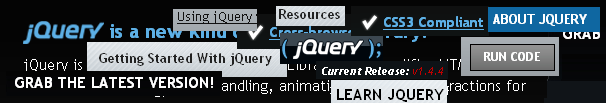
What is jQuery? and how can I start using it? 3 Easy Steps! what is jquery
These instructions are to help all you jQuery newbies out there who might be using jQuery for the first time and are wondering “how do I set jQuery up?”. Well there are a two different ways to do this:
The first way is to self host your jQuery package:
- Download the latest jQuery Package
- Save it in a folder called “js”
- Include this line in your web page:
Note: There are 2 versions of jQuery, a minified version and a source version. I recommend that you use the minified version as it is smaller in size and will make your web page load faster. The Benefits of jQuery are many but the main difference between the jQuery source version and the jQuery minified version is that the jQuery source version is human readable for you to check how the various jQuery functions are put together.
The second way is to load your jQuery package “on the fly” Load jQuery with Google Libraries API.
I would recommend to use the first method and host jQuery package yourself but the second method is good also: See Benefits of Google hosted jQuery.
Frequently Asked Questions about Setting Up jQuery
How do I download and install jQuery on my computer?
To download jQuery, visit the official jQuery website and click on the ‘Download’ button. You will be directed to a page where you can download the compressed, production jQuery, or the uncompressed, development jQuery. Once downloaded, you can include it in your HTML code using the script tag. Remember to place it in the head section of your HTML document.
What is the difference between the compressed and uncompressed versions of jQuery?
The compressed version of jQuery is minified and optimized for speed and efficiency, making it ideal for production. The uncompressed version, on the other hand, is easier to read and modify, making it suitable for development and debugging.
How do I check if jQuery is properly installed and working?
You can check if jQuery is working correctly by writing a simple script that uses jQuery to manipulate a DOM element. If the script works as expected, then jQuery is installed correctly.
Can I use jQuery with other JavaScript libraries?
Yes, jQuery can be used with other JavaScript libraries. However, conflicts may arise due to the use of the $ function. To avoid this, you can use jQuery’s noConflict method to give control of the $ variable back to the other library.
What is the purpose of the $(document).ready() function in jQuery?
The $(document).ready() function is used to prevent any jQuery code from running before the document is finished loading. It is good practice to use this function to ensure all elements are fully loaded before any jQuery functions are executed.
How do I include jQuery in my project using a CDN?
To include jQuery in your project using a CDN, simply include the CDN link in a script tag in your HTML document. This method has the advantage of being faster, as the file may already be cached by the user’s browser.
What are the benefits of using jQuery over plain JavaScript?
jQuery simplifies many tasks compared to plain JavaScript, such as DOM manipulation and event handling. It also provides cross-browser support, meaning your code will work as expected in different browsers.
How do I update my version of jQuery?
To update jQuery, you simply need to download the latest version from the jQuery website and replace the old file in your project. If you’re using a CDN, you can update the version number in the CDN URL.
Can I use multiple versions of jQuery on the same page?
Yes, you can use multiple versions of jQuery on the same page. However, this is generally not recommended as it can lead to conflicts and unexpected behavior.
What are some common issues I might encounter when setting up jQuery and how can I troubleshoot them?
Some common issues include conflicts with other JavaScript libraries, issues with loading the jQuery file, and syntax errors in your jQuery code. To troubleshoot, ensure jQuery is loaded correctly, check for conflicts with other libraries, and use a JavaScript debugger to find and fix syntax errors.
Sam Deering has 15+ years of programming and website development experience. He was a website consultant at Console, ABC News, Flight Centre, Sapient Nitro, and the QLD Government and runs a tech blog with over 1 million views per month. Currently, Sam is the Founder of Crypto News, Australia.
Published in
·Cloud·CMS & Frameworks·E-commerce·Libraries·Miscellaneous·Patterns & Practices·PHP·Programming·Web·April 25, 2014
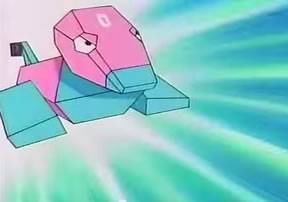
Published in
·APIs·Authentication·CMS & Frameworks·Database·Frameworks·PHP·Web Services·August 26, 2016


