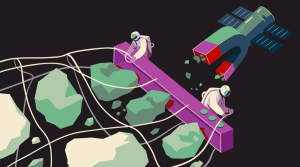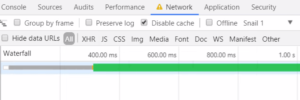I remember when Michael Jordan and Larry Bird were at their peak, people used to say that “the game came to them.”
They did less to get great results. Somehow they could read the court and respond to the situation, while also creating new situations.
I hope you are doing the same with your marketing. Having “the game come to you” in marketing means:
– Customers contact you, so you don’t have to chase them.
– You are known as the go-to professional in your marketplace.
– When you do reach out to prospects, they see your value and are happy to speak with you.
That’s the opposite of most marketing strategies, where you feel like you are working too hard for too little in the way of results.
How do you get the game to come to you?
– Get visible with educational and informational pieces (speeches, articles, research).
– Develop and nurture proactive referral networks and systems.
– Describe your business in ways that set you apart as having a specific edge (and have raving clients do the same on your behalf).
I like writing for Sitepoint because the range of reader experience is so broad. Some of you understand the above intellectually, but haven’t experienced it. Some of you already are the “go to” professional and know what it is like to have the game come to you. And others of you are in between, sometimes feeling like you are struggling and other times feeling like everything comes to you.
Another way to put it is the difference between push and pull. With push marketing, you feel like you are pushing against a wall. It gets tiring, fast. With pull marketing, you are attracting clients. Even when you use a “push” technique, like reaching out to a prospect with a phone call, you do it in such a way that the prospect wants to take you call, speak to you, and see if there is a fit or not.
Frequently Asked Questions about “Let the Game Come to You”
What does the phrase “Let the game come to you” mean?
The phrase “Let the game come to you” is a sports metaphor that is often used in various aspects of life, including business and personal growth. It means to be patient, to not force things, and to allow events to unfold naturally. Instead of aggressively pursuing opportunities or trying to control every aspect of a situation, one should stay calm, be prepared, and respond appropriately when opportunities present themselves.
How can I apply the concept of “Let the game come to you” in my life?
Applying this concept in your life means being patient and not rushing into decisions or actions. It involves understanding your environment, preparing for opportunities, and then seizing them when they arise. This could be applied in various aspects of life, such as career advancement, personal relationships, or personal growth.
Is “Let the game come to you” a strategy or a mindset?
It can be both. As a strategy, it involves understanding your environment, preparing for opportunities, and responding appropriately when they arise. As a mindset, it involves patience, calmness, and the ability to let go of the need to control every aspect of a situation.
How does “Let the game come to you” relate to sports?
In sports, “Let the game come to you” means to play within your abilities, not force plays, and respond to the game as it unfolds rather than trying to dictate every aspect of it. It encourages athletes to stay calm, be patient, and make the most of opportunities when they arise.
Can “Let the game come to you” be applied in business?
Absolutely. In business, this concept can be applied by not rushing into decisions, understanding the market, preparing for opportunities, and seizing them when they arise. It encourages businesses to be patient, adaptable, and responsive.
What are the benefits of “Let the game come to you” approach?
This approach can lead to better decision-making, as it encourages patience and thorough preparation. It can also reduce stress, as it involves letting go of the need to control every aspect of a situation. Furthermore, it can lead to better results, as it allows for the seizing of opportunities when they are most advantageous.
How can I develop the “Let the game come to you” mindset?
Developing this mindset involves practicing patience, calmness, and adaptability. It also involves letting go of the need to control every aspect of a situation and instead focusing on understanding your environment, preparing for opportunities, and responding appropriately when they arise.
Can “Let the game come to you” lead to passivity?
While this concept encourages patience, it does not advocate for passivity. Instead, it encourages active preparation and responsiveness. The idea is not to sit back and do nothing, but to understand your environment, prepare for opportunities, and seize them when they arise.
Is “Let the game come to you” a form of strategic patience?
Yes, it can be seen as a form of strategic patience. It involves understanding your environment, preparing for opportunities, and then patiently waiting for the right moment to act.
How does “Let the game come to you” relate to personal growth?
In terms of personal growth, this concept encourages individuals to be patient with themselves, to understand their strengths and weaknesses, and to seize opportunities for growth when they arise. It discourages rushing into decisions or actions and instead promotes thoughtful, deliberate growth.
Published in
·automation·Debugging & Deployment·Development Environment·Meta·Patterns & Practices·PHP·November 29, 2014