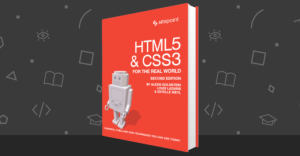Quick Tip: Solution to Paypal IPN Always Returning “Invalid”

When developing with PayPal’s IPN simulator, you might run into the situation where it keeps returning “Invalid” when verifying the message, regardless of the encoding you set or all conditions matching and being valid.
The Paypal developers team is notorious for ignoring all inquiries, and the docs are famously hard to read, so debugging these issues is incredibly hard and can cost you hours upon billable hours. I’ve even gone as far as set up a live server for testing the IPN simulator, for fear ngrok was at fault when testing locally, and even added a certificate to the endpoint to get HTTPS going – no dice. In the end, the solution was – as is usually the case – simple but obscure.
The symptom (the failure) is caused by the date field, if it contains a timezone identifier. All this, however, is caused by the fact that PHP has two different URL encoding / decoding functions: raw and non-raw.
Here’s an example.
Say we have a date in the IPN simulator going like this:
Fri Aug 19 2016 09:25:00 GMT+0100 (GMT Daylight Time)
This arrives at the listener’s end (in your PHP code) as this:
Fri%20Aug%2019%202016%2009%3A25%3A00%20GMT+0100%20%28GMT%20Daylight%20Time%29
The substring GMT+0100 is problematic, because the PHP function urldecode interprets the + as a space, so it gets decoded into:
Fri Aug 19 2016 09:25:00 GMT 0100 (GMT Daylight Time)
Notice the + was lost, turned into a space character.
When this gets re-encoded for sending back to Paypal for verification, the verification fails because it’s no longer the same value in the field – the + is missing. It’s a very, very tiny detail, and incredibly hard to spot when hand-inspecting the field values, but it’s there. This is enough, as per Paypal docs, to make the verification return “INVALID”.
There are two solutions to this problem:
- Use
rawurlencodeandrawurldecodeinstead of their non-raw counterparts. These encode the+symbol, too, instead of turning it into a space character, and it all works then. - Use a Paypal IPN Listener client which has this built in. I recently submitted a patch to this one, and it works like a charm.
Hope this little hint saved someone from lots of frustrating googling!
Frequently Asked Questions (FAQs) about PayPal IPN
What is the significance of the IPN message status being “Invalid”?
The “Invalid” status of an IPN message indicates that the message was not originated from PayPal. This could be due to a number of reasons such as incorrect data format, incorrect encoding, or a mismatch in the transaction details. It’s crucial to verify the authenticity of the IPN message to prevent fraudulent transactions.
How can I troubleshoot an “Invalid” IPN message?
Start by checking the data format and encoding of your IPN message. Ensure that it matches the specifications provided by PayPal. Also, cross-verify the transaction details with your PayPal account. If the issue persists, consider using the IPN Simulator tool provided by PayPal for testing purposes.
What is the role of the IPN Simulator in resolving IPN issues?
The IPN Simulator is a tool provided by PayPal that allows you to send fake IPN messages to your listener URL for testing purposes. It helps you identify any issues with your listener and rectify them before going live.
How can I use the IPN Simulator to test my listener?
To use the IPN Simulator, you need to log in to your PayPal developer account and navigate to the IPN Simulator page. Enter your listener URL and select the IPN message type you want to test. Click on “Send IPN” to send a fake IPN message to your listener.
What should I do if my listener is not receiving IPN messages?
If your listener is not receiving IPN messages, check your listener URL for any errors. Also, ensure that your server is not blocking incoming connections from PayPal. If the issue persists, consider seeking help from PayPal’s technical support.
How can I ensure the security of my IPN transactions?
To ensure the security of your IPN transactions, always verify the authenticity of the IPN messages. Also, use a secure connection (HTTPS) for your listener URL and keep your PayPal account credentials confidential.
What is the role of the “cmd=_notify-validate” command in IPN?
The “cmd=_notify-validate” command is used to validate the IPN message. When you send the IPN message back to PayPal with this command, PayPal responds with either “VERIFIED” if the message is authentic or “INVALID” if it’s not.
How can I handle multiple IPN messages for the same transaction?
PayPal may send multiple IPN messages for the same transaction in case of payment updates or retries. You should design your listener to handle these duplicate messages and prevent any double-processing of transactions.
What should I do if I receive an “INVALID” response even after validating the IPN message?
If you receive an “INVALID” response even after validating the IPN message, it indicates a discrepancy in the transaction data. Cross-verify the transaction details with your PayPal account and check for any errors in the IPN message.
How can I handle IPN messages in Node.js?
To handle IPN messages in Node.js, you can use the ‘paypal-ipn’ module. This module provides methods for verifying and parsing IPN messages. You can install it using npm and require it in your Node.js application.
Bruno is a blockchain developer and technical educator at the Web3 Foundation, the foundation that's building the next generation of the free people's internet. He runs two newsletters you should subscribe to if you're interested in Web3.0: Dot Leap covers ecosystem and tech development of Web3, and NFT Review covers the evolution of the non-fungible token (digital collectibles) ecosystem inside this emerging new web. His current passion project is RMRK.app, the most advanced NFT system in the world, which allows NFTs to own other NFTs, NFTs to react to emotion, NFTs to be governed democratically, and NFTs to be multiple things at once.

Published in
·APIs·Authentication·CMS & Frameworks·Frameworks·Laravel·Libraries·PHP·Web Services·July 22, 2016
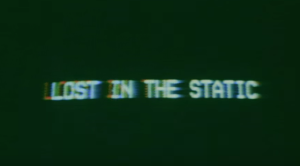
Published in
·automation·Debugging & Deployment·Development Environment·Libraries·Performance·PHP·Standards·Testing·September 7, 2016
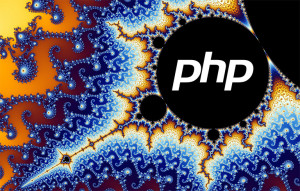
Published in
·APIs·automation·CMS & Frameworks·Frameworks·Laravel·Libraries·Patterns & Practices·PHP·Standards·February 25, 2017