Multi-Language Documentation Tool
With the excellent article by David Hecker on documentation running on SitePoint, it seemed timely to introduce an interesting open source documentation tool that bridges across fourteen programming languages.
Natural Docs, found at Sourceforge, includes support for C++, C#, Java, JavaScript, Perl, PHP, Python, PL/SQL, Visual Basic, Pascal, Tcl, Ada, Ruby, and Assembly.
The goal with this project is to introduce automation tools which enable easy generation of HTML documentation and a resulting easy to read starting point for putting the finishing touch on an overall project’s documentation package.
The roadmap for this project is robust, including enhanced support for the languages noted, the ability to migrate from other documentation platforms (i.e. like JavaDoc), the ability to output into PDF as well as HTML, and finally, to allow users to create custom settings files to control the output of Natural Docs.
The interesting twist on Natural Docs is that it can enable development folk who might be working with Java on Unix (using JavaDoc) and working with Visual Basic or C# on Windows (using a proprietary or other documentaion tool) to standardize on one documentation platform.
I would be interested in hearing what documentation tools SitePoint readers are using.
Frequently Asked Questions (FAQs) about Multi-Language Documentation Tools
What are the benefits of using a multi-language documentation tool?
Multi-language documentation tools offer several benefits. They allow developers to create documentation in multiple languages, making it accessible to a global audience. This can significantly improve user experience and customer satisfaction. These tools also facilitate collaboration among teams spread across different geographical locations. They often come with features like version control, real-time editing, and automated translation, which can greatly enhance productivity and efficiency.
How does a multi-language documentation tool work?
A multi-language documentation tool works by allowing users to write documentation in one language and then translating it into multiple languages. Some tools use machine translation for this purpose, while others allow manual translation. They also provide features for managing and organizing the translated documents, such as version control and search functionality.
Can I use a multi-language documentation tool for code documentation?
Yes, many multi-language documentation tools support code documentation. They can parse code comments and generate documentation in multiple languages. This can be particularly useful for open-source projects with contributors from around the world.
What should I consider when choosing a multi-language documentation tool?
When choosing a multi-language documentation tool, consider factors like the number of languages it supports, the quality of its translation, its ease of use, and its collaboration features. Also, consider whether it supports the programming languages you use and whether it fits within your budget.
How can I improve the quality of machine-translated documentation?
While machine translation has improved significantly in recent years, it may still produce errors or awkward phrasing. To improve the quality of machine-translated documentation, consider having a human translator review and edit the translated text. Some multi-language documentation tools allow for this kind of collaborative editing.
Can I use a multi-language documentation tool to create user manuals?
Yes, many multi-language documentation tools are versatile enough to be used for creating user manuals. They can help you create clear, concise, and well-structured manuals that can be easily translated into multiple languages.
How can a multi-language documentation tool help me reach a global audience?
By translating your documentation into multiple languages, a multi-language documentation tool can help you reach a global audience. This can increase the accessibility of your product or service, potentially leading to increased user engagement and customer satisfaction.
Can I use a multi-language documentation tool for technical writing?
Yes, many multi-language documentation tools are suitable for technical writing. They can help you create detailed, accurate, and easy-to-understand technical documents that can be translated into multiple languages.
How can a multi-language documentation tool improve collaboration?
A multi-language documentation tool can improve collaboration by allowing team members in different locations to work on the same document simultaneously. Some tools also provide features like version control and real-time editing, which can further enhance collaboration.
Can I use a multi-language documentation tool for software documentation?
Yes, many multi-language documentation tools are designed for software documentation. They can parse code comments and generate documentation in multiple languages, making it easier for developers around the world to understand and contribute to your project.
Published in
·Cloud·Debugging & Deployment·Development Environment·PHP·Programming·Web·April 26, 2014
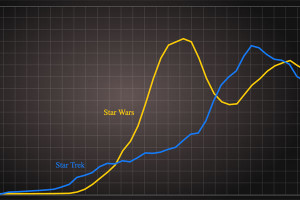
Published in
·Canvas & SVG·Design·Design & UX·HTML·HTML & CSS·Illustration·Usability·Web·May 26, 2016



