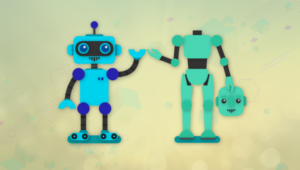10 Tips for Designing a Mobile-Friendly Website
Key Takeaways
- Simplicity and conciseness are crucial when designing a mobile-friendly website; avoid over-complicating or overcrowding the interface, and ensure content is brief and to-the-point.
- Prioritize user experience by providing easy navigation, clear pages, and minimal text input for users; make sure your brand is recognizable without harming usability.
- Test your website across various devices, operating systems, and screen resolutions to ensure compatibility; consider the context of mobile usage and adjust content and features accordingly.
With all the current talk about mobile-friendly websites and responsive design, it’s entirely possible that your company or your clients are considering moving into the mobile space.
Structuring a mobile-friendly website means rethinking the design process for a variety of screens across multiple mobile platforms. While tablets may be able to handle your full website, screens of smartphones are limited in terms of space, and yours is the task of providing their owners with a completely different user experience, which must undoubtedly be positive.
How you achieve that could involve many different steps and approaches. In my experience, however, some basic guidelines have emerged that are common to just about all projects involving design for mobile. Here are 10 tips that may help you.
1. Keep it Simple.
Keep in mind that simplicity is an absolute necessity for a mobile-friendly website. Even for a desktop site, being overloaded with content is often not good. But when a mobile site is heavy, that means no friendliness at all. And to over-complicate a mobile website is much easier.
2. Be Concise.
What’s the purpose of design of a mobile app or a mobile website? That’s getting users where they need as quick as possible, with minimum taps, swipes, and attention required. If a screen can be skipped, skip it – there must be nothing excessive in a mobile website.
3. Open the Door.
But before your visitors even start surfing across your website, they have to enter it. Since the server identifies mobile devices, make sure that mobile visitors are automatically redirected to the mobile page.
4. Consider the Context.
When choosing features and content for your website, do not hurry, think them over, think what your visitors will need and what they’ll look for. It can be a feature of direct communication between you and your visitors (a phone number, a click-to-call, a feature of online booking/reservations etc.). It can be a list of main services with information; you may provide users with locations if necessary. You define what’s necessary in your particular business that must be first brought to the attention of mobile visitors. Remember that actions a person might want to take when using their mobil while out and about are not necessarily the same as when they are using a desktop at home or a laptop in the office. Meanwhile, long bios and other secondary content load must be left out on a mobile version.
5. Keep it Short.
Don’t allow too much text input for users. It’s quite an issue in the world of tablets, let alone smartphones, where typing something that exceeds a tweet, a message or a comment, is painful. Even if you require filling a form for some reason, like signup, make sure it’s short – a login/email and a password, or whatever. Each additional field reduces user satisfaction.
6. Brand it.
Of course you want the design of your website to showcase your brand with logo, colors and style, make it instantly recognizable. There’s always a way of carefully incorporating them into the design, without harming usability.
7. Don’t Overcrowd.
Don’t plan to place too much information on one screen page. That’s going back to crowding the interface and making navigation troublesome. Any visitor must be enabled to easily walk through pages of your site, without any pressure on attention.
8. Be Clear.
Keep your mobile pages as clear as possible. If it’s needed to access the full information on some issue, there can be a link to the full version of your website.
9. Design for the Screen.
Your designers will consult you on making decisions about the looks of your mobile site. These are such rules as proper size of buttons and spaces between them (to prevent tapping a wrong button); avoiding overloading pages with various images; or leaving those intrusive popups behind. All of these and other suggestions will make your website more attractive – because here attractiveness means convenience in use.
10. Test for Compatibility.
Define the range of devices so your website could be properly tested on them: various devices, operating system versions and screen resolutions. Development companies have a storage of mobile devices for testing, so you only have to choose.
If you adopt all, or even most, of these guidelines you will make design for mobile much easier on yourself.
And if you enjoyed reading this post, you’ll love Learnable; the place to learn fresh skills and techniques from the masters. Members get instant access to all of SitePoint’s ebooks and interactive online courses, like Jump Start Responsive Web Design.
Comments on this article are closed. Have a question about Mobile Web Development? Why not ask it on our forums?
Frequently Asked Questions (FAQs) on Designing a Mobile-Friendly Website
What are the key elements to consider when designing a mobile-friendly website?
When designing a mobile-friendly website, it’s crucial to consider elements such as responsive design, easy navigation, fast loading speed, and readability. A responsive design ensures your website adjusts to fit any screen size, providing a seamless user experience. Easy navigation involves creating a simple and intuitive menu that users can easily navigate. Fast loading speed is essential as users tend to abandon websites that take too long to load. Lastly, readability involves using legible fonts and colors that are easy on the eyes.
How can I ensure my website loads quickly on mobile devices?
To ensure your website loads quickly on mobile devices, optimize your images and videos, minimize HTTP requests, and use browser caching. Image and video optimization involves compressing your files without compromising their quality. Minimizing HTTP requests involves reducing the number of components on your page that require loading. Browser caching allows you to temporarily store some data on a user’s device, so they don’t have to wait for it to load every time they visit your site.
How can I make my website’s navigation mobile-friendly?
To make your website’s navigation mobile-friendly, use a simple and intuitive menu, include a search function, and ensure all clickable elements are easily tappable. A simple and intuitive menu helps users find what they’re looking for quickly. A search function allows users to find specific information without having to navigate through your entire site. Ensuring all clickable elements are easily tappable prevents users from accidentally clicking on the wrong thing.
How can I improve the readability of my website on mobile devices?
To improve the readability of your website on mobile devices, use legible fonts and colors, ensure your text is large enough to read without zooming, and use plenty of white space. Legible fonts and colors make your content easy on the eyes. Ensuring your text is large enough to read without zooming provides a comfortable reading experience. Using plenty of white space prevents your content from appearing cluttered and overwhelming.
How can I test the mobile-friendliness of my website?
You can test the mobile-friendliness of your website using tools like Google’s Mobile-Friendly Test, BrowserStack, and Responsinator. These tools allow you to see how your website looks and performs on various devices and screen sizes.
How can I optimize my website for touch screens?
To optimize your website for touch screens, ensure all clickable elements are easily tappable, use larger fonts, and avoid using hover effects. Ensuring all clickable elements are easily tappable prevents users from accidentally clicking on the wrong thing. Using larger fonts makes your content easier to read on smaller screens. Avoiding hover effects ensures your website functions properly on devices that don’t support this feature.
How can I make my website accessible to all users?
To make your website accessible to all users, use alt text for images, ensure your website is navigable with a keyboard, and use ARIA landmarks. Alt text for images allows screen readers to describe images to visually impaired users. Ensuring your website is navigable with a keyboard allows users with motor disabilities to navigate your site. Using ARIA landmarks helps screen readers understand the structure of your website.
How can I design a mobile-friendly form?
To design a mobile-friendly form, use larger form fields, minimize the number of fields, and use appropriate input types. Larger form fields are easier to tap on smaller screens. Minimizing the number of fields reduces the amount of effort required to fill out your form. Using appropriate input types ensures users can easily input their information.
How can I optimize my website’s content for mobile devices?
To optimize your website’s content for mobile devices, use shorter paragraphs, include clear call-to-action buttons, and use multimedia sparingly. Shorter paragraphs make your content easier to read on smaller screens. Clear call-to-action buttons guide users towards the desired action. Using multimedia sparingly prevents your website from slowing down.
How can I ensure my website is SEO-friendly on mobile devices?
To ensure your website is SEO-friendly on mobile devices, use responsive design, optimize your website’s loading speed, and ensure your website is accessible to all users. A responsive design ensures your website adjusts to fit any screen size, which is a factor Google considers when ranking websites. Optimizing your website’s loading speed improves user experience, which can boost your SEO. Ensuring your website is accessible to all users allows search engines to better understand and rank your content.
Oleg Lola is CEO at MobiDev, an offshore software development company specializing in mobile applications (native and cross-platform) and web development. A business manager and a mobile developer, Oleg has a seven-year experience in the IT sphere.
Published in
·App Development·Blogs·Business·Design & UX·Mobile·Mobile UX·Mobile Web Development·Responsive Web Design·February 4, 2015