jQuery Auto Scroll To Top Of Page
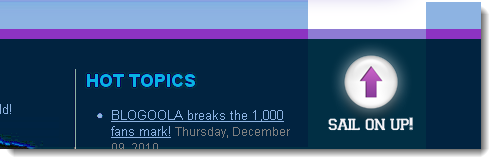
You can use jQuery to automate a slow scroll to the top of your webpage by using a simple code snippet below. Why?
- It saves the user time scrolling to the top if your page is long
- It looks cool.
jQuery scroll to top
jQuery(document).ready(function($) {
$('a[href=#topbar]').click(function(){
$('html, body').animate({scrollTop:0}, 'slow');
return false;
});
});Frequently Asked Questions (FAQs) about jQuery Auto Scroll to Top Page
How can I implement the jQuery auto scroll feature on my website?
Implementing the jQuery auto scroll feature on your website is quite simple. First, you need to include the jQuery library in your HTML file. You can either download it from the official jQuery website or use a CDN. Once you have included the jQuery library, you can use the scrollTop() method to scroll to the top of the page. This method sets the vertical position of the scroll bar. You can use it in combination with the animate() method to create a smooth scrolling effect.
What is the purpose of the scrollTop() method in jQuery?
The scrollTop() method in jQuery is used to get or set the vertical scrollbar position for the selected elements. When the scrollTop() method is called with no arguments, it returns the vertical position of the first matched element. When called with an argument, it sets the vertical position of the scrollbar for every matched element.
Can I control the speed of the auto scroll feature?
Yes, you can control the speed of the auto scroll feature in jQuery. The speed parameter is optional and specifies the speed of the scrolling effect. It can take the following values: “slow”, “fast”, or milliseconds.
Is it possible to scroll to a specific element on the page instead of the top?
Yes, it is possible to scroll to a specific element on the page using jQuery. Instead of using scrollTop(0), you can use the offset() method to get the position of the specific element and then use the animate() method to scroll to that position.
How can I add a button that triggers the auto scroll feature?
You can add a button that triggers the auto scroll feature by using the click() method in jQuery. This method attaches an event handler function to the click event, or triggers that event on an element.
Why isn’t my auto scroll feature working?
If your auto scroll feature isn’t working, there could be several reasons. First, make sure you have included the jQuery library correctly in your HTML file. Second, check your jQuery code for any syntax errors. Third, make sure the element you are trying to scroll to exists on the page.
Can I use the auto scroll feature on mobile devices?
Yes, the auto scroll feature works on mobile devices. However, the scrolling effect might be less smooth on mobile devices compared to desktop computers due to the different ways touch events are handled.
How can I stop the auto scroll feature?
You can stop the auto scroll feature by using the stop() method in jQuery. This method stops the currently running animation on the selected elements.
Can I use the auto scroll feature without jQuery?
Yes, you can implement an auto scroll feature without jQuery by using pure JavaScript. However, the code might be more complex and less cross-browser compatible compared to using jQuery.
Is it possible to scroll horizontally with jQuery?
Yes, it is possible to scroll horizontally with jQuery by using the scrollLeft() method. This method works similarly to the scrollTop() method but for horizontal scrolling.
Sam Deering has 15+ years of programming and website development experience. He was a website consultant at Console, ABC News, Flight Centre, Sapient Nitro, and the QLD Government and runs a tech blog with over 1 million views per month. Currently, Sam is the Founder of Crypto News, Australia.
Published in
·Cloud·CMS & Frameworks·Miscellaneous·Open Source·Patterns & Practices·PHP·Programming·Web·August 14, 2014

