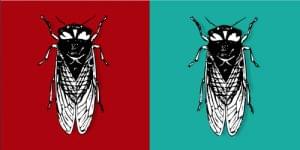How to Validate & Test Your Designs for the Mobile Web

Following on from my last piece on user targeting for the mobile web, in this article we’ll look at validation and testing for mobile to ensure your site is just as compliant and bug-free on smartphones and tablets as it is on the desktop. Validation and testing may not be the most exciting areas in web design, but they’re just as important as learning how to make things look great.
Validation
Desktop browsers can be quite forgiving. A few misplaced HTML tags here and there will, more often than not, be fixed on the fly so that your page is rendered correctly. However, the “smarts” built into desktop browsers in order to perform this error handling equate to more code, which means a bigger install and more processing power.
Mobile browsers, on the other hand, are much less forgiving. A browser running on a mobile device generally won’t have the luxury of a 2 GHz processor and 100MB of disk space. Therefore, you must check, validate, and recheck your markup, time and time again.
Much of the checking and validation of a mobile web site can be done through a normal desktop browser. If you’re developing in XHTML, for example, you can reuse all of the same tools that you use to validate traditional sites:
- The W3C validator can be used to find simple markup errors — there’s even a mobile-specific version.
- The Ready.mobi site lists a few additional mobile specific checks.
You’ll notice at this point that we haven’t yet discussed checking to see if the mobile site works correctly on a mobile device. Once you’ve received the green light from several validators, you’ll need to get a few different types of phones to perform some actual tests.
Testing
Testing your site with a web browser on a desktop computer can only get you so far in terms of simulating the mobile experience. There are many elements of mobile device usage that can’t be replicated accurately in this way. For example, a mobile operator might restrict packet sizes to something smaller than you expected, and therefore won’t even send your web page or its images! Additionally, content mime types could be an issue between browsers — are you serving the pages with the correct text/html or application/xml+xhtml? What kind of image formats can the phone display?
Due to the small footprint in memory and on disk, mobile browsers are not as robust as desktop browsers, so the best advice is test, test, test! Granted, not everyone can afford to test on every phone that’s available on the market, but there are alternatives:
1. Emulators
There are plenty of online emulators and offline emulators that allow you to quickly see images in context and the general layout, but they’re not real devices, and therefore they have their own quirks and differences. These tools can act as a good first pass to find common issues. Also, they’re free to use, so there’s no reason to not have a peek in an emulator, but you can’t call a site viewed on an emulator “tested”.
2. Rent Time
Renting time is another option. There are services that allow you to upload or view the content one multiple phones in real time. You control the different phone’s features remotely. This service does cost money, but it’s still cheaper than purchasing lots of different phones. For a basic mobile web site, this service probably isn’t needed.
3. Buy a Handful of Phones
Buying a small subset or representative phones is a possibility. If you’re planning on doing more mobile development, spending a little money up front can really help. You probably need to purchase 5 or 6 phones representing the major brands and types.
You’ll need some sort of Windows smart phone — we test on an HTC Mogul PPS-6800 using Internet Explorer on Windows CE, which gives a representative coverage for all Windows Mobile devices. You’ll also need a Nokia model phone. We test on a Nokia 6600 running Symbian Series 6 OS and the built-in Services and optional Opera browsers. You’ll need a Sony Ericsson phone. The model we use is a T630, which covers Sony’s Internet Services. Lastly, you should test in whatever model is most popular in your audience. You do not need these exact phones, but these types of devices will allow you to quickly see the minor differences in the phone browsers and cover the majority of potential customers.
4. Ask Your Friends
Finally, you can simply ask your friends. We all know at east 5 or 6 co-workers or colleagues who would happily lend us their phone for a couple of minutes. Once you’ve tested your web site with the online emulators and validators, test it on the borrowed mobile phones. The pre-tests should have fixed all but the issues that are specific to each phone. Take notes, make corrections, and test again, and again — and again! — until you’re satisfied.
Depending on your budget, one of those options will suit you. Spending just a little time and money really can go a long way — especially if this is your first mobile web site. Getting your test suite right will allow you to find common issues, while helping you to build a library of working HTML, CSS, and JavaScript code that’s known to be tested and can be reused in future projects.
What resources and services have you used for mobile site validation and testing? Share them in the comments!
Frequently Asked Questions (FAQs) about Mobile Web Design Validation and Testing
What is the importance of validating and testing mobile web designs?
Validating and testing mobile web designs is crucial in today’s digital age where a significant portion of web traffic comes from mobile devices. It ensures that your website is not only visually appealing but also functional and user-friendly on various mobile devices. This process helps identify any potential issues that may affect the user experience, such as slow loading times, unresponsive buttons, or distorted layouts. By addressing these issues, you can provide a seamless and enjoyable browsing experience for your users, which can lead to increased engagement, conversions, and customer retention.
How can I test the mobile responsiveness of my website?
There are several tools available online that can help you test the mobile responsiveness of your website. These include Google’s Mobile-Friendly Test, Ready.mobi, and Mobile Moxie’s Mobile Page Test. These tools simulate how your website appears and functions on various mobile devices. They provide detailed reports on any issues found, along with recommendations on how to fix them.
What are the common issues found during mobile web design testing?
Common issues found during mobile web design testing include slow loading times, unresponsive or hard-to-click buttons, text that’s too small to read, images not loading properly, and content not fitting the screen. These issues can significantly affect the user experience, leading to higher bounce rates and lower conversions.
How can I fix the issues found during mobile web design testing?
The solutions to the issues found during mobile web design testing depend on the specific problems identified. For instance, slow loading times can be addressed by optimizing images, minifying CSS and JavaScript, and using a content delivery network (CDN). Unresponsive buttons can be fixed by increasing their size and spacing them properly. For content not fitting the screen, you may need to adjust your website’s layout or use responsive design techniques.
What is the role of Google’s Mobile-Friendly Test in mobile web design validation?
Google’s Mobile-Friendly Test is a free tool that allows you to check if your website is mobile-friendly according to Google’s standards. It simulates how your website appears and functions on a mobile device, and provides a report on any issues found. This tool is particularly important because Google uses mobile-friendliness as a ranking factor in its search results.
How can I ensure that my website is mobile-friendly?
Ensuring that your website is mobile-friendly involves several steps. First, you need to use a responsive design that automatically adjusts to fit the screen size of the device being used. Second, you need to optimize your website’s performance to ensure fast loading times. Third, you need to make sure that all elements of your website, such as text, buttons, and images, are easily viewable and usable on mobile devices.
What is the difference between mobile web design testing and validation?
Mobile web design testing involves checking how your website appears and functions on various mobile devices. It identifies any issues that may affect the user experience. On the other hand, mobile web design validation is the process of verifying that your website meets certain standards or specifications, such as those set by Google for mobile-friendliness.
Can I use a mobile simulator for mobile web design testing?
Yes, a mobile simulator can be a useful tool for mobile web design testing. It allows you to see how your website appears and functions on different mobile devices without needing to have the actual devices. However, keep in mind that a simulator may not perfectly replicate the real-world conditions of using a mobile device, so it’s still important to do actual device testing whenever possible.
How often should I test and validate my mobile web design?
It’s recommended to test and validate your mobile web design regularly, especially when you make changes to your website. This ensures that any new features or content are working properly and are user-friendly on mobile devices. Regular testing and validation can also help you stay ahead of any potential issues and provide the best possible experience for your users.
What are the benefits of having a mobile-friendly website?
Having a mobile-friendly website has several benefits. It improves the user experience, leading to higher engagement and conversions. It can also improve your website’s search engine ranking, as Google uses mobile-friendliness as a ranking factor. Additionally, with the increasing use of mobile devices for web browsing, having a mobile-friendly website allows you to reach a wider audience.
Brian Suda is an informatician currently residing in Rekyavik, Iceland. He has spent a good portion of each day connected to Internet after discovering it back in the mid-01990s. Most recently, he has been focusing more on the mobile space and future predictions. How smaller devices will augment our every day life and what that means to the way we live, work and are entertained. People will have access to more information, so how do we present this in a way that they can begin to understand and make informed decisions about things they encounter in their daily life. This could include better visualizations of data, interactions, work-flows and ethnographic studies of how we relate to these digital objects. His own little patch of Internet can be found at suda.co.uk where many of his past projects and crazy ideas can be found.