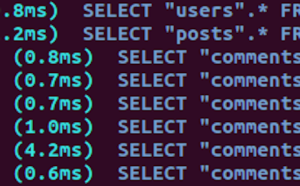I have created a new repo called Gumby2 Backbone Bootstrap which combines Gumby2 CSS Framework with Backbone.js. Hopefully it will help some developers get started with this awesome Gumby2 SASS framework! :) I have also put up a quick Barebones demo to show it in action. Also when your getting up and running you’ll need to monitor and compile your web app CSS3 files using COMPASS packaged with Gumby2.
Why Gumby2?
* Gumby2 has awesome touch event support.
* Gumby2 is powered by SASS (SCSS style and COMPASS built in) & custom settings file.
Why Backbone?
* Speed, it supercharges your web app.
* Data, Logic and View separation.
* Dynamic template loading and execution.
Bootstrap Features:
* Gumby2 Framework – Bootstrap UI, SASS, HTML5BP, Touch Support.
* Backbone Framework – Web App Models, Views/Templates
Todo?:
* Load scripts using require.js
* Document build process
* Document SASS usage
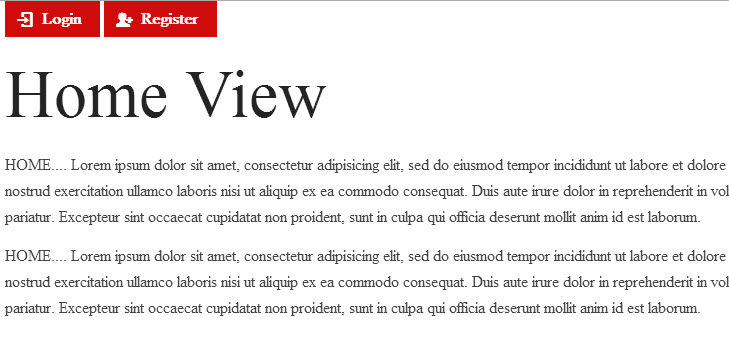
Frequently Asked Questions about Gumby2, Backbone, and Bootstrap
What are the key differences between Gumby2, Backbone, and Bootstrap?
Gumby2, Backbone, and Bootstrap are all powerful tools used in web development, but they serve different purposes. Gumby2 is a flexible and responsive CSS Framework, which allows developers to build websites quickly and with ease. Backbone, on the other hand, is a JavaScript library with a RESTful JSON interface and is based on the model–view–presenter (MVP) application design paradigm. It’s known for bringing structure to web applications by providing models with key-value binding and custom events. Bootstrap is the most popular HTML, CSS, and JS framework for developing responsive, mobile-first projects on the web. It’s a comprehensive UI package that includes a wide range of components, plugins, and themes.
How does Gumby2 compare to other CSS frameworks like Bootstrap?
Gumby2 is a flexible and responsive CSS Framework, similar to Bootstrap. However, Gumby2 is known for its customizability and its semantic and intuitive approach to grid systems. It also includes a UI kit, form styling, and other features. On the other hand, Bootstrap is more widely used and has a larger community, which can be beneficial for finding solutions to problems or getting questions answered.
Can I use Backbone with other CSS frameworks like Bootstrap or Gumby2?
Yes, Backbone can be used with any CSS framework. It’s a JavaScript library that provides structure to web applications, and it doesn’t interfere with the styling of your website. You can use it with Bootstrap, Gumby2, or any other CSS framework of your choice.
How can I monitor my Backbone application?
There are several tools available for monitoring Backbone applications. For instance, Atatus and Sentry both offer comprehensive monitoring solutions that can help you track errors, performance issues, and user interactions in your Backbone application.
What are some common issues developers face when using Backbone, and how can they be resolved?
Some common issues developers face when using Backbone include difficulty in managing complex UIs, lack of built-in support for nested models and collections, and challenges in handling memory leaks. These issues can be resolved by using additional libraries like Marionette.js for managing complex UIs, Backbone-Relational for nested models and collections, and carefully unbinding events and removing views to handle memory leaks.
How does Backbone’s performance compare to other JavaScript libraries?
Backbone is known for its lightweight nature and minimalistic approach, which often results in better performance compared to heavier, more feature-rich libraries. However, the performance can also depend on how well the code is written and optimized.
Is Backbone still relevant with the emergence of new JavaScript frameworks like React and Vue?
While it’s true that newer frameworks like React and Vue have gained popularity, Backbone remains relevant due to its simplicity, lightweight nature, and flexibility. It’s a great choice for projects where you need more control over the code and where a minimalistic approach is preferred.
What are some resources for learning more about Gumby2, Backbone, and Bootstrap?
The official documentation for each of these tools is a great starting point. For Gumby2, you can visit their official website. For Backbone, the Backbone.js website provides comprehensive documentation and tutorials. For Bootstrap, the official Bootstrap site offers extensive documentation, examples, and tutorials.
Can I use Gumby2 and Bootstrap together in the same project?
While it’s technically possible to use Gumby2 and Bootstrap together in the same project, it’s generally not recommended as they both are CSS frameworks and have their own grid systems, components, and styles. Using them together could lead to conflicts and inconsistencies in your design.
How can I contribute to the Backbone community?
There are several ways to contribute to the Backbone community. You can contribute code to the project on GitHub, help improve the documentation, answer questions on forums and Stack Overflow, or share your own tutorials and articles about Backbone.
Sam Deering has 15+ years of programming and website development experience. He was a website consultant at Console, ABC News, Flight Centre, Sapient Nitro, and the QLD Government and runs a tech blog with over 1 million views per month. Currently, Sam is the Founder of Crypto News, Australia.