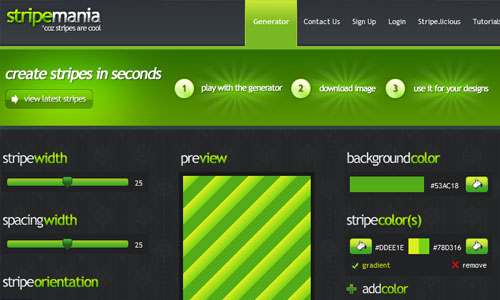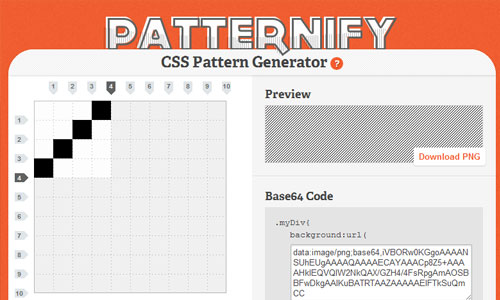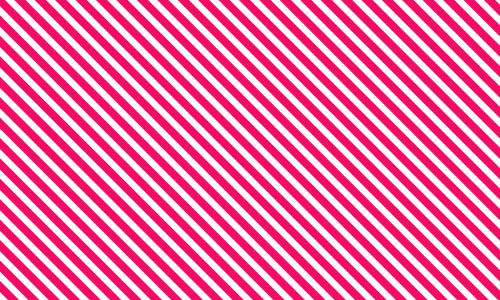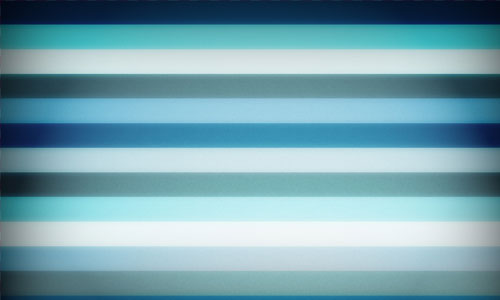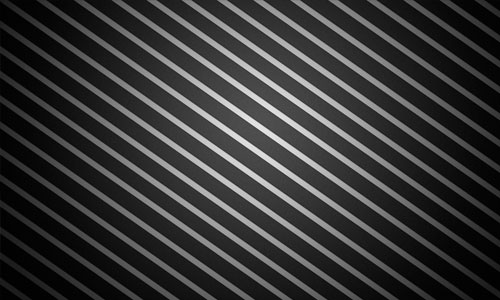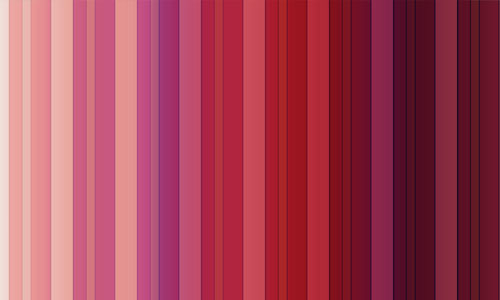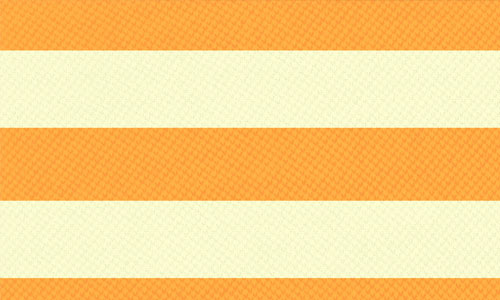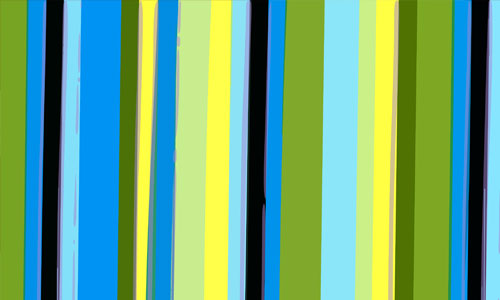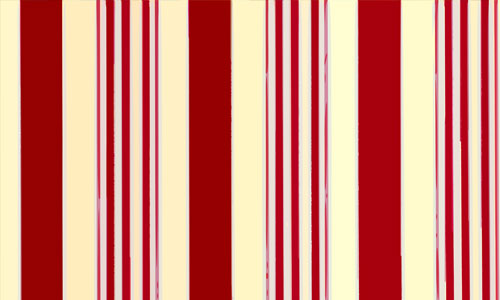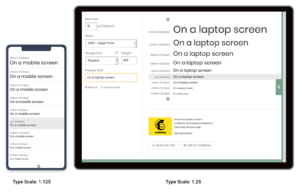18 Great Stripe Generators and Textures on the Web
Stripes are a great way to create some energy in your background or just give your designs some texture. This collection gives you two sets of tools: generators and images. The stripe generators allow you to create and download repeatable stripe patterns right out of the browser. These are great for simple stripe patterns and quick design if you don’t have the software to create your own stripe patterns, making them perfect for use in any design project. The images have a bit more texture and can be customized using Photoshop or other raster image editing software.
Let us know your favorites and how you end up using stripes in your designs!
Generators
Of course you can design your own stripes in Photoshop, but why waste the time when there are excellent stripe generators available on the web? The following are three of the most popular generators; one of them is sure to become your favorite.
StripeMania
This generator is absolutely free and comes with amazing features. Choose from four stripe orientations, enter any RGB color and as many as you need, and even choose the width and spacing of the stripes!
Stripe Generator 2.0
Another amazingly free stripe generator, this one comes with 8 stripe orientations along with other extra features such as shadows and CSS code for adding your stripes to your website. You can also save your stripes on this site for later use or view stripe creations of other users!
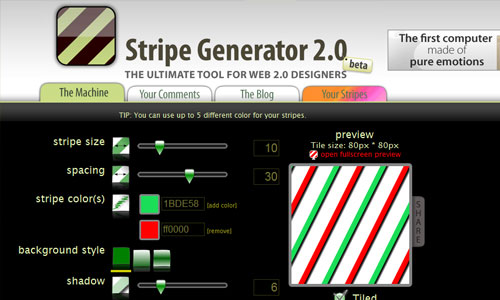
Patternify
This generator is also free and a bit different than the two generators mentioned above. You can actually hand draw your own stripes using a pen tool and clicking on the drawing board. You can even choose a pre-designed pattern to trace your chosen colors over, so more complicated patterns are possible.
Images
The following are some of the best stripe patterns and textures available on the web. If you find what you need in the collection below, save some time getting lost in play with the generators and get straight to designing!
Frequently Asked Questions (FAQs) about Stripe Generators and Textures
What are the key features to look for in a stripe generator?
When choosing a stripe generator, consider factors such as ease of use, customization options, and output quality. A good stripe generator should have an intuitive interface that allows you to easily adjust the width, color, and orientation of the stripes. It should also offer a wide range of colors and patterns to choose from. Additionally, the generator should produce high-quality stripes that can be exported in various formats for use in different applications.
How can I use stripe generators for my web design projects?
Stripe generators can be used to create unique backgrounds, headers, footers, and other design elements for your website. You can customize the stripes to match your brand colors and style. Once you’ve created your stripes, you can download them and incorporate them into your web design using a graphic design tool or a web development platform.
Are there any free stripe generators available online?
Yes, there are several free stripe generators available online. These include Stripe Generator, Patternizer, and Random Stripes. These tools offer a variety of customization options and allow you to create unique stripe patterns for your design projects.
Can I use stripe generators to create textures for my graphic design projects?
Absolutely! Stripe generators can be used to create a variety of textures for your graphic design projects. By adjusting the width, color, and orientation of the stripes, you can create unique textures that add depth and interest to your designs.
How do I choose the right colors for my stripes?
Choosing the right colors for your stripes depends on the overall design and color scheme of your project. You can use a color wheel to help you choose complementary or contrasting colors. Some stripe generators also offer color palettes that you can use as a starting point.
Can I save my stripe patterns for future use?
Most stripe generators allow you to save your stripe patterns for future use. This can be a great time-saver if you frequently use the same patterns in your design projects.
What file formats can I export my stripes in?
The file formats available for exporting your stripes depend on the stripe generator you’re using. Common formats include JPEG, PNG, and SVG. Some generators also allow you to export your stripes as CSS code, which can be directly incorporated into your web design.
Can I use stripe generators on mobile devices?
Some stripe generators are mobile-friendly and can be used on smartphones and tablets. However, for the best experience and access to all features, it’s generally recommended to use stripe generators on a desktop or laptop computer.
How can I incorporate stripes into my website without slowing down load times?
To ensure that your stripes don’t slow down your website’s load times, it’s important to optimize your images. This can be done by reducing the file size, using the correct file format, and compressing your images. Some stripe generators also offer options for exporting your stripes as lightweight CSS code, which can help to improve load times.
Can I use stripe generators to create patterns for knitting or crochet projects?
Yes, some stripe generators, such as the Striped Pattern Generator, are specifically designed for creating patterns for knitting or crochet projects. These generators allow you to input the number of stitches and rows, and then generate a stripe pattern based on your specifications.
Tara Hornor has a degree in English and has found her niche writing about marketing, advertising, branding, graphic design, and desktop publishing. She is a Senior Editor for Creative Content Experts, a company that specializes in guest blogging and building backlinks. In addition to her writing career, Tara also enjoys spending time with her husband and two children.
Published in
·Design·Design & UX·Illustration·Photography & Imagery·Review·Software·UI Design·Web·July 10, 2015
Published in
·Debugging & Deployment·Development Environment·Meta·Miscellaneous·Patterns & Practices·PHP·May 25, 2015
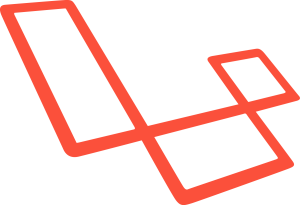
Published in
·APIs·CMS & Frameworks·Database·Design Patterns·Frameworks·Laravel·Patterns & Practices·PHP·November 16, 2016