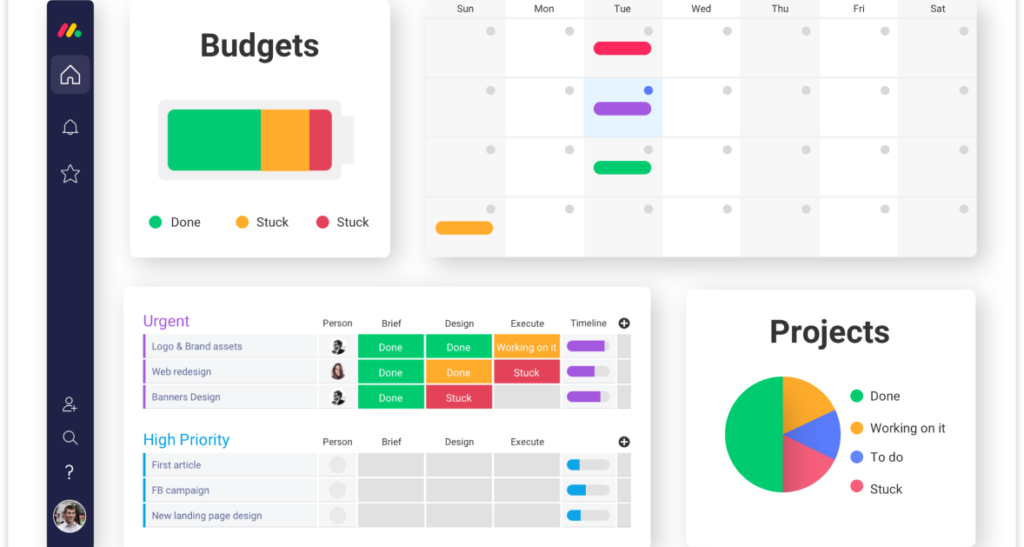10 Tools to Help You Manage Your Agile Workflows
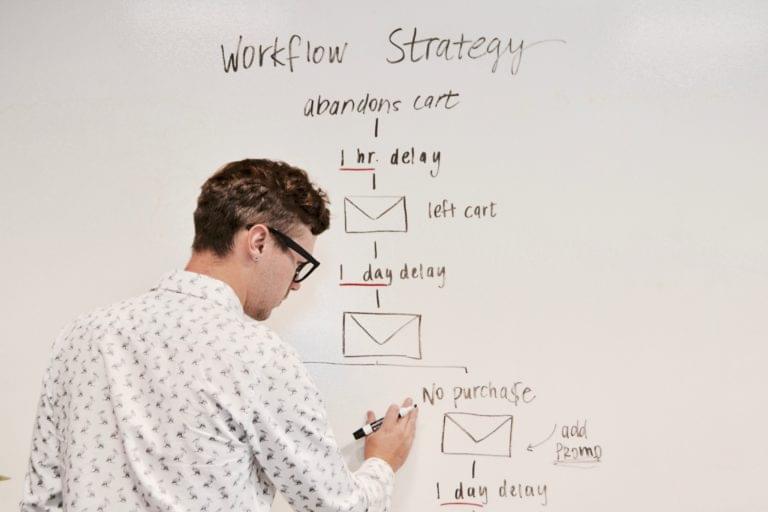
Key Takeaways
- Agile development can help manage the complexity of software development by evolving a product over time. Self-organizing teams of stakeholders, designers, developers, and testers collaborate to produce a minimum viable product, which is extended and revised during a series of iterations, or sprints.
- Communication is a distinguishing feature of agile workflows, with teams working together on a particular feature so developers and designers can quickly provide feedback when a requirement becomes impractical or more cost-effective options can be identified. Various tools and software are available to aid this collaboration.
- Some of the tools recommended for managing agile workflows include monday.com, ActiveCollab, PivotalTracker, Jira, Axosoft, Google Drive, Trello, Todoist, Git and Repository Tools, and ZenHub. These tools offer various features such as project templates, dashboards, collaboration options, file sharing, task management, time and deadline tracking, and integration with other applications.
- Most of these applications offer free trials or accounts, allowing teams to evaluate and choose the best options for their needs. Smaller applications might be more practical for starting simpler agile workflows, but as the team or project grows, more comprehensive tools may be needed.
This article was created in partnership with monday.com. Thank you for supporting the partners who make SitePoint possible. Looking to partner with SitePoint? Get more information here.
Software development remains a complex task which balances analysis, planning, budget constraints, coding, testing, deployment, issue fixing, and evaluation. Large projects often fail because no one can comprehend the full extent of requirements from the start. Those requirements then change with each revision of the product.
An agile development approach can mitigate the risks. There are many flavors of ‘agile’, but most rapidly evolve a product over time. Self-organising teams of stakeholders, designers, developers, and testers collaborate to produce a minimum viable product which is extended and revised during a series of iterations – or sprints.
Ideally, a fully-working product is available at the end of every sprint. Changing requirements can determine the priorities for the next sprint.
Crucial Collaboration
Communication distinguishes agile from more traditional waterfall workflows. Teams work together on a particular feature so developers and designers can quickly provide feedback when a requirement becomes impractical or more cost-effective options can be identified.
A variety of tools and software is available to help teams collaborate. There are two general options:
- Separate tools for specific tasks. For example, a feature may be described in a document which is transferred to a to-do list which becomes a pull request and inevitably has bugs reported.
- All-in-one tools which manage the whole process.
The following tools can all help manage your agile workflow.
monday.com
monday.com has rapidly become the full agile management solution for 80,000 organizations within a few years.
monday.com offers a completely customizable application for numerous use-cases such as agile project management. Powerful features include:
- quick-start project templates (there are over 100 template that are completely customisable to fit your needs)
- attractive at-a-glance project state dashboards, so you can easily track progress and identify bottlenecks in a “big picture” view
- intuitive collaboration with team members and clients using @mentions
- easy file sharing, so you’ll always know where your most updated files are
- multiple views to track progress (reports, Kanban boards, Gantt charts, calendars, timelines etc.)
- task management, time and deadline tracking
- automations and integration with other applications to keep everything in one place, so you can focus on the important stuff.
Prices start from $25 per month for five users, but a 30 day free trial is available so you can assess the system.
ActiveCollab
ActiveCollab is a project planning solution featuring projects, tasks, dashboards, multiple views, calendars, and reports.
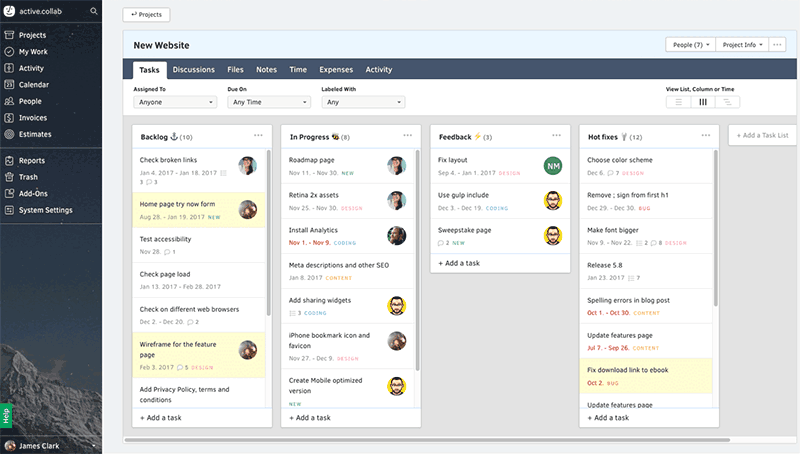
While not as pretty as some other options, it can provide invoicing, online payments, payment tracking, and Quickbooks/Xero integration for an extra fee. Prices start at $7 per user per month but a 14-day free trial is available.
PivotalTracker
PivotalTracker is one of the most popular agile workflow managers. Stakeholders start by defining a story for each task with estimates and priorities which designers and developers can choose to complete.
![]()
PivotalTracker is a full agile workflow solution with reports, integration with other applications, and an API to generate your own views. It’s possibly a little daunting to new users since it introduces considerable terminology and features.
PivotalTracker offers a three-month free trial with plans starting at $12.50 per month.
Jira
Jira has evolved from an issue-tracking system to a full agile workflow tool which offers Scrum boards, Kanban boards, roadmaps, reporting and more.
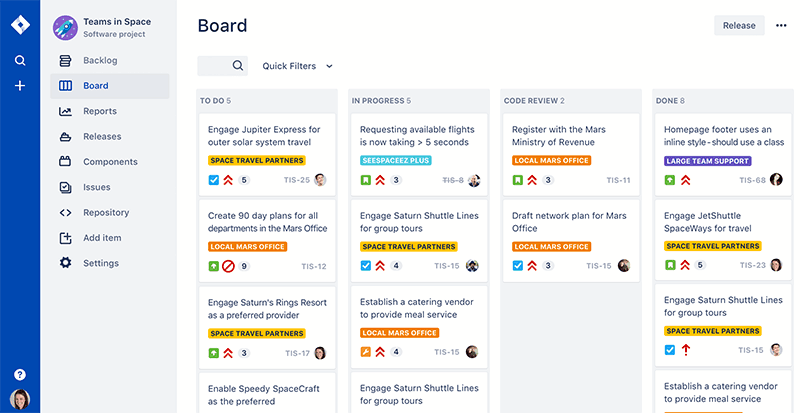
Jira exceeds the number of features and integrations offered by PivotalTracker so expect a steeper learning curve. Fortunately, both applications offer data migration options to the other. Prices start from $10 per month for up to ten users.
Axosoft
Axosoft provides agile Scrum and bug tracking to enforce workflows, plan tasks, estimate time, monitor progress, and predict delivery with a shipping estimator.
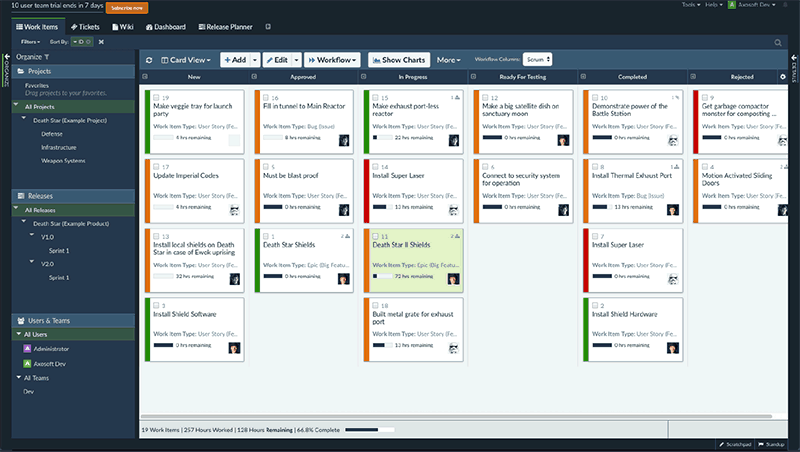
The application offers similar features to PivotalTracker and Jira but tends to be used by smaller teams. Prices start at $5 per month for five users but a 14-day free trial is available.
Google Drive
Few GMail users realise their Google account provides a set of free office applications which can be accessed from drive.google.com. The cloud-based apps include the Docs word processor, Sheets spreadsheet, Slides presentation package, and 15GB of space. Native apps are also available for most platforms should you require offline editing.
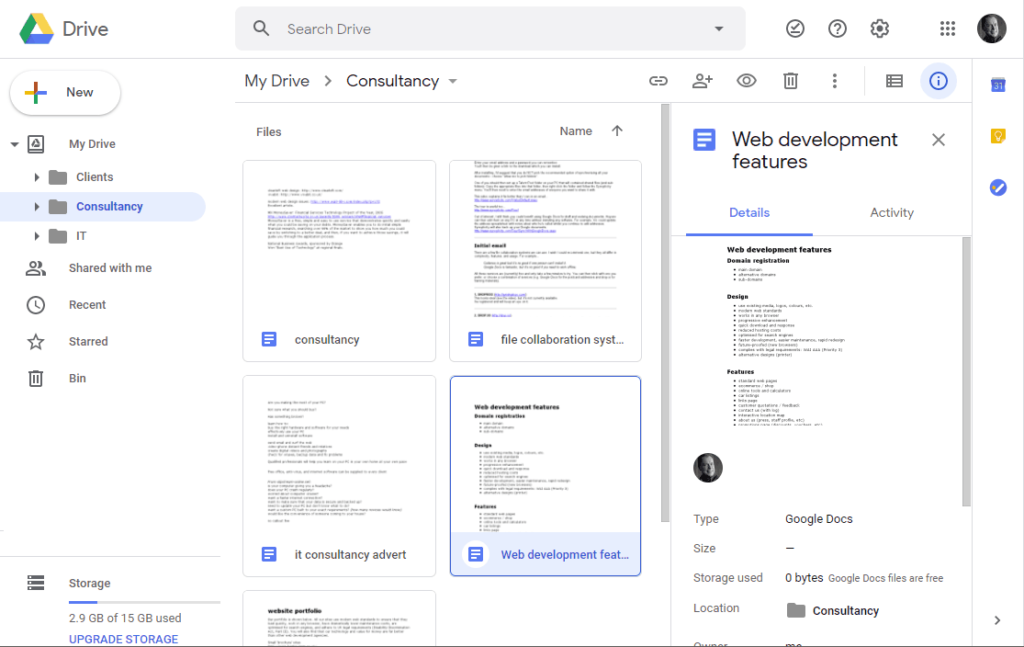
The applications are not as powerful as Microsoft Office, but the collaboration features can make up for that. Any file can be edited and reviewed by any number of people at the same time. Google Drive is not aimed at agile workflows, but it could be ideal for planning meetings, documenting requirements, cost estimates and more.
Consider upgrading to the professional G Suite which includes a custom domain, more space, shared calendars, conferencing facilities and more. Plans start at $6 per user per month, so you may want to consider the similarly priced Microsoft Office 365 – collaboration is not quite so cohesive, but improves with every release.
Trello
Trello implements a collaborative Kanban board – a set of lists containing cards which are dragged from left to right as tasks progress. A simple example could be “to-do” and “done” lists. Each card can have a title, description, attachments, members, labels, checklists, and due dates.
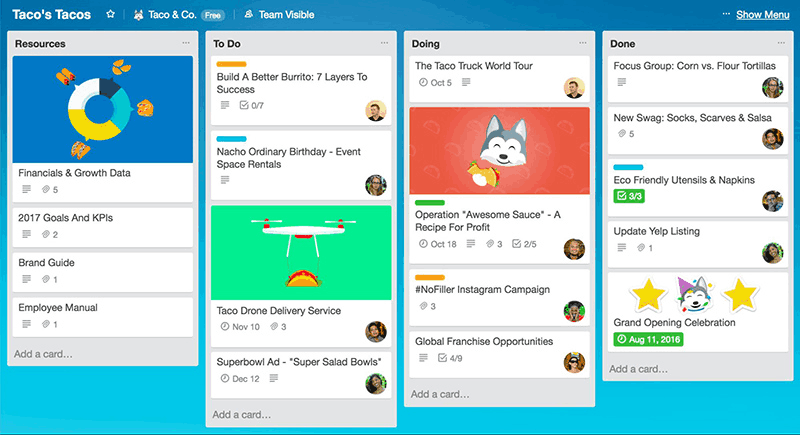
Trello is ideal for communicating tasks and displaying an overview of the project state, but is likely to form a small part of your full agile workflow.
The basic Trello plan is free with upgrades for more features and storage starting from $10 per user per month.
Todoist
Todoist is a cloud-based to-do list app available online, on desktop, on mobile, as browser extensions, email plugins, and even smart watch devices!
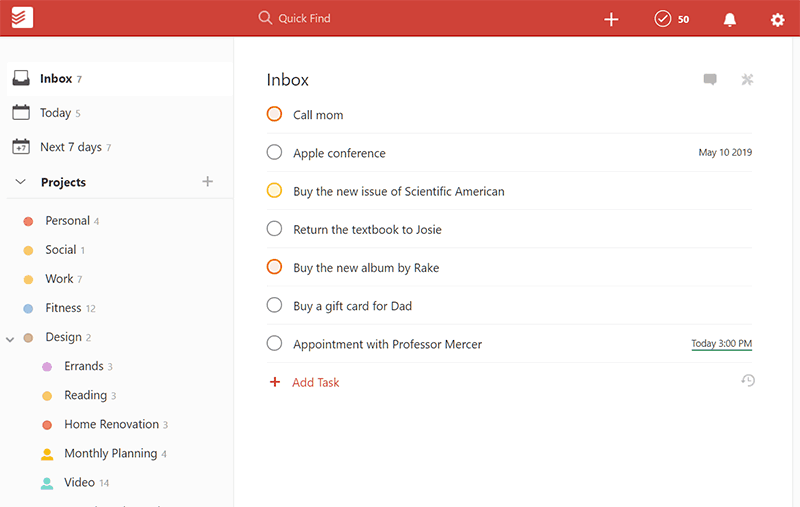
To-do list apps may be plentiful, but Todoist offers projects, priorities, due dates, reminders, team collaboration, reports, and integration with dozens of other applications. It may not be suitable for strict agile workflows but could be a simpler option for smaller projects and teams.
The basic Todoist account is free but premium and business accounts permitting more projects and collaboration features start from $3 per month.
Git and Repository Tools
Developers are almost certain to be using Git or a similar version control system such as Mercurial or Subversion. These tools primarily help to manage source code but agile eco-systems such as GitHub and Bitbucket have evolved.
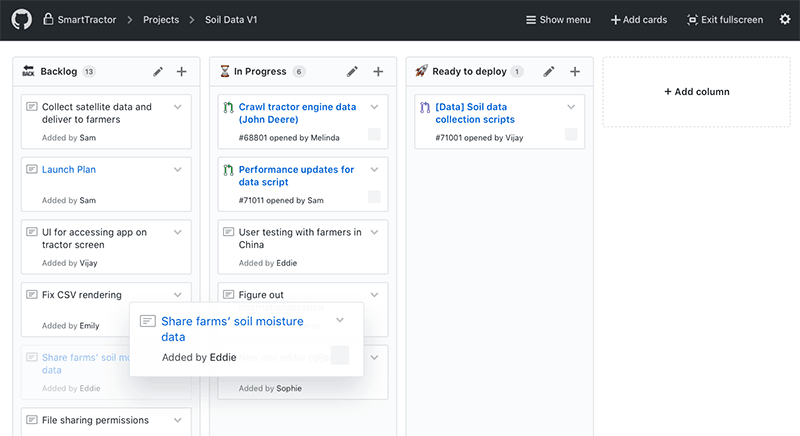
Agile workflow features include collaborative projects, Kanban boards, task management, pull request approvals, continuous integration, issue tracking, and more. Even if you choose not to use these directly, ensure your other applications can integrate with your repository platform of choice.
Basic plans are free, but costs are then applied according to the number of private code repositories, team size, and features required.
ZenHub
ZenHub integrates natively with GitHub’s interface to extend the project management and agile workflow features.
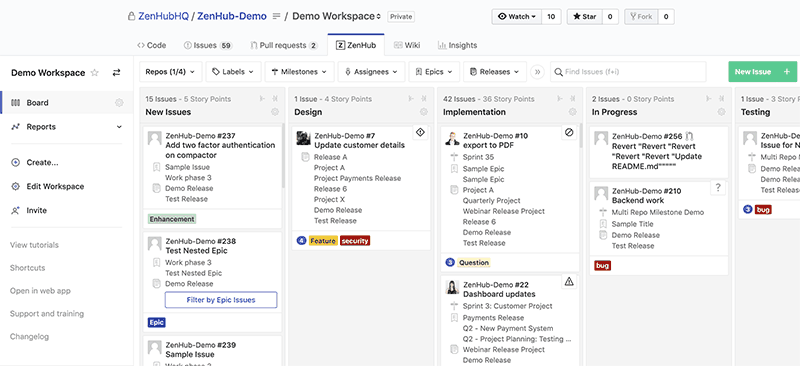
Features include sprint planning, progression reports, issue visualization, and workspaces to bundle multiple repositories into a single view. It may be a little too technical for some team members but could be ideal for developers already invested in GitHub.
Prices start at $5 per user per month but a 14-day free trial is available.
It’s Your Choice
Most of the applications featured above have free accounts or trials so you can evaluate and choose the best option – or options – for your team. Several separate applications may offer an easier way to start simpler agile workflows, but:
- There’s no guarantee team members will use tools in the same way. Someone could define a task in an office document, to-do list, Kanban board, on a post-it note, etc.
- Tasks or information may have to be replicated from one system to another. Unless that can be automated, manual synchronization will fail at some point.
- Smaller applications may become increasingly impractical as your team or project grows.
Fortunately, you can try other options and switch elsewhere as your agile workflow evolves. Experiment, have fun, and find the best workflow solution for your team.
Frequently Asked Questions on Agile Workflows
What are the key components of an Agile workflow?
An Agile workflow is composed of several key components. First, there are the roles, which include the product owner, the development team, and the scrum master. The product owner is responsible for defining the product vision and prioritizing the product backlog. The development team is responsible for delivering potentially shippable increments of the product at the end of each sprint. The scrum master facilitates the scrum process and removes any obstacles that might impede the team’s progress. Second, there are the artifacts, which include the product backlog, the sprint backlog, and the increment. The product backlog is a list of all the features, functions, requirements, enhancements, and fixes that constitute the changes to be made to the product in future releases. The sprint backlog is a list of tasks to be completed in the current sprint. The increment is the sum of all the product backlog items completed during a sprint and all previous sprints. Finally, there are the events, which include the sprint planning, daily scrum, sprint review, and sprint retrospective.
How does Agile workflow differ from traditional project management?
Agile workflow differs from traditional project management in several ways. Traditional project management is often characterized by a linear, sequential approach where planning and design happen upfront, followed by execution and then testing. This approach can be rigid and inflexible, making it difficult to respond to changes or new information. On the other hand, Agile workflow is characterized by iterative and incremental development, where requirements and solutions evolve through collaboration between self-organizing, cross-functional teams. This approach allows for flexibility and adaptability, making it easier to respond to changes and new information. Furthermore, Agile workflow emphasizes customer satisfaction and stakeholder involvement, continuous improvement, and the delivery of high-quality, working software.
What tools can help manage Agile workflows?
There are several tools available that can help manage Agile workflows. These include project management tools like Jira, Trello, and Asana, which can help with planning and tracking progress; collaboration tools like Slack and Microsoft Teams, which can facilitate communication and collaboration among team members; and development tools like GitHub and Bitbucket, which can help with version control and code review. Additionally, there are also tools like Jenkins and Travis CI for continuous integration, and tools like Docker and Kubernetes for containerization and orchestration.
How can Agile workflows improve productivity?
Agile workflows can improve productivity in several ways. By breaking down large projects into smaller, manageable tasks, teams can focus on delivering high-quality work in shorter timeframes. This iterative approach allows for continuous feedback and improvement, leading to more efficient processes and better outcomes. Furthermore, Agile workflows promote transparency and collaboration, fostering a culture of shared responsibility and accountability. This can lead to increased engagement and motivation among team members, further boosting productivity.
What are some challenges in implementing Agile workflows?
Implementing Agile workflows can present several challenges. These include resistance to change, lack of understanding or training, and difficulties in transitioning from traditional project management methods. Additionally, Agile workflows require a high level of collaboration and communication, which can be challenging in remote or distributed teams. It’s also important to note that Agile is not a one-size-fits-all solution and may not be suitable for all types of projects or organizations. Therefore, it’s crucial to carefully consider the specific needs and context of your team before deciding to implement Agile workflows.
How can Agile workflows be customized for different teams or projects?
Agile workflows are highly flexible and can be customized to suit the specific needs and context of different teams or projects. This can involve adjusting the length of sprints, the roles and responsibilities of team members, the types of artifacts used, and the frequency and format of events. For example, a team working on a complex, long-term project might opt for longer sprints, while a team working on a simple, short-term project might opt for shorter sprints. Similarly, a team with a strong design focus might include additional roles like UX designer or visual designer, while a team with a strong technical focus might include additional roles like software architect or devops engineer.
How can Agile workflows be scaled for large organizations or projects?
Scaling Agile workflows for large organizations or projects can be challenging, but there are several frameworks and methodologies available that can help. These include the Scaled Agile Framework (SAFe), Large-Scale Scrum (LeSS), and Disciplined Agile Delivery (DAD). These frameworks provide guidance on how to apply Agile principles and practices at scale, taking into account factors like team size, project complexity, and organizational structure. They also provide tools and techniques for coordinating multiple Agile teams, managing dependencies, and aligning strategy with execution.
How can Agile workflows be integrated with other methodologies or frameworks?
Agile workflows can be integrated with other methodologies or frameworks to create a hybrid approach that combines the strengths of each. For example, Agile can be combined with Lean to create Lean-Agile, which emphasizes eliminating waste, delivering value quickly, and continuously improving. Similarly, Agile can be combined with DevOps to create DevOps-Agile, which emphasizes automation, continuous delivery, and close collaboration between development and operations. The key to successful integration is to understand the principles and practices of each methodology or framework, and to adapt them in a way that best meets the needs and context of your team.
How can Agile workflows be measured and evaluated?
Agile workflows can be measured and evaluated using a variety of metrics. These include velocity, which measures the amount of work completed in each sprint; burnup and burndown charts, which track progress over time; and cumulative flow diagrams, which visualize work in progress, completed work, and backlog. Additionally, customer satisfaction, team morale, and product quality can also be important indicators of success. It’s important to note that these metrics should be used as tools for learning and improvement, rather than as tools for judgement or punishment.
What are some best practices for implementing Agile workflows?
Some best practices for implementing Agile workflows include starting small, getting buy-in from all stakeholders, providing adequate training and support, and continuously inspecting and adapting. It’s also important to foster a culture of transparency, collaboration, and respect, and to empower teams to self-organize and make decisions. Furthermore, it’s crucial to focus on delivering value to the customer, and to prioritize quality over quantity. Finally, remember that Agile is a journey, not a destination, and that the goal is not to be “perfectly” Agile, but to continuously improve and adapt in response to changing conditions and needs.
Craig is a freelance UK web consultant who built his first page for IE2.0 in 1995. Since that time he's been advocating standards, accessibility, and best-practice HTML5 techniques. He's created enterprise specifications, websites and online applications for companies and organisations including the UK Parliament, the European Parliament, the Department of Energy & Climate Change, Microsoft, and more. He's written more than 1,000 articles for SitePoint and you can find him @craigbuckler.
Published in
·App Development·Mobile·Mobile Web Development·Responsive Web Design·Tools & Libraries·December 2, 2015