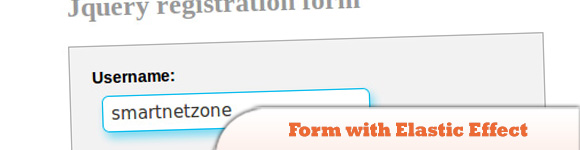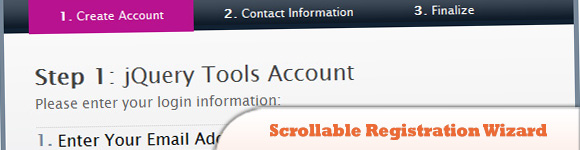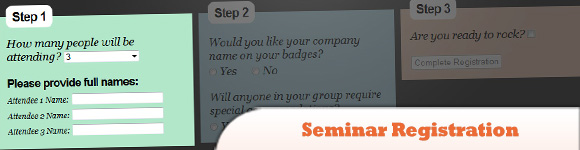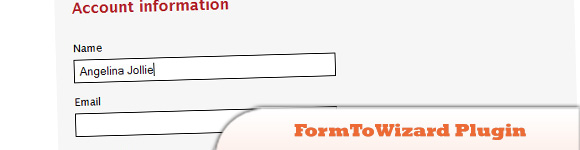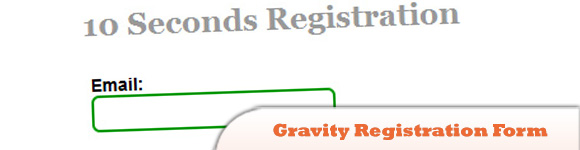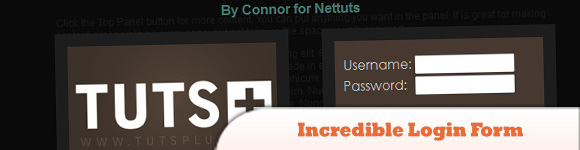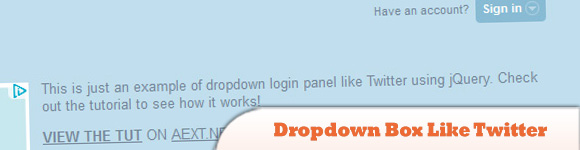Forms can be a very important aspect of any website, whether it is sign up form, log in form or a comment form. These forms are source of interaction between your website and its users so today we have rounded up 10 jQuery Signup tutorials and demos which will aid and facilitate you in enhancing the beauty of the various forms present on your website. Enjoy!
1. Jquery Registration Form with Elastic Effect
It is very necessary for the web developers to impress the users with an interactive and less time taking registration form. Because in most of the websites, the first step will be registration. So today we will learn about an interactive jQuery registration form with an elastic jQuery effect.
2. Creating a Facebook-like Registration Form with jQuery
In this tutorial, we are going to learn from the best, and create a facebook-like sign up form.
3. A Scrollable Registration Wizard
Here is a registration wizard with primitive input validation logic and a “twitter” style message box for validation errors.
4. Seminar Registration with jQuery
Learn how to make a Seminar Registration with jQuery in this tutorial.
5. Turn any webform into a powerful wizard with jQuery (FormToWizard plugin)
This detailed tutorial will show you how to turn long webform into a wizard with “steps left” information. A plugin is also available for download.
6. jQuery::dForm 0.1.3
The jQuery.dForm plugin allows you to create your HTML forms programmatically from JavaScript objects (and therefore JSON, too).
7. Gravity Registration Form with jQuery
Sometimes registration form decides your web application success rate, I feel the first step (registration) should be less fields and eye catching it will surely impress the users.
8. Build an Incredible Login Form with jQuery
In this tutorial, we’ll create a sliding panel, that slides in to reveal more content, using JQuery to animate the height of the panel.
9. How to Create A Multi-Step Signup Form With CSS3 and jQuery
In this tutorial we will see how to create a simple multi-step signup form using CSS3 and jQuery. To spice up things a bit, we will include progress bar with the form, so the users will be able to see the percentage of form completion.
10. Perfect signin dropdown box likes Twitter with jQuery
This will show you how to create a login drop down with Twitter style using jQuery.
Sam Deering has 15+ years of programming and website development experience. He was a website consultant at Console, ABC News, Flight Centre, Sapient Nitro, and the QLD Government and runs a tech blog with over 1 million views per month. Currently, Sam is the Founder of Crypto News, Australia.