10 Example jQuery Mobile Demo Websites
This is a collection of a few demo websites that use jQuery mobile I would like to share with you to try and promote the use of jQuery mobile (we love it!) and get more people using it! jQuery mobile framework takes the “write less, do more” mantra to the next level: Instead of writing unique apps for each mobile device or OS. If your interested in mobile development you might want to check out:
1. PhoneGap Demo with jQuery Mobile Framework
Bundled with the MDS AppLaud plugin. After installation and a few clicks, this demo is ready to run on any Android device.
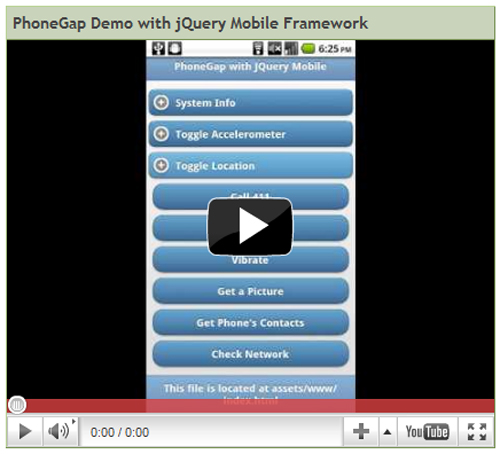
Source
2. Backbone Mobile Example
A backbone mobile app running in Safari.
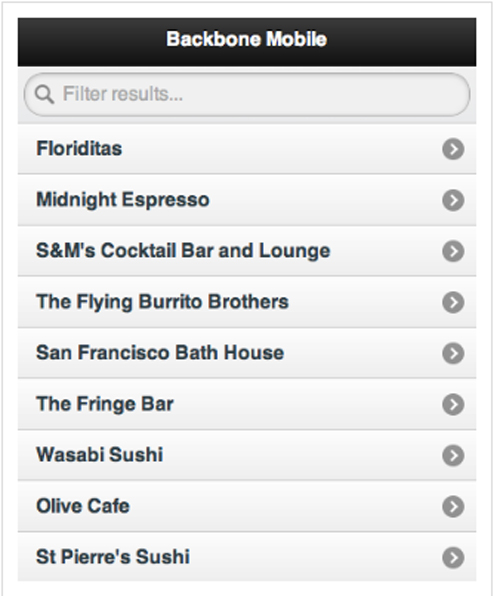
3. RSS Reader with jQuery Mobile
You’ll have the ability to add this simple project to your iPhone or Android phone with the click of a button, as well as the skills to build your web apps!

Source
4. Simple App using jQuery Mobile
Simple mobile website using framework, complete with dynamic (AJAX) page loading, iOS-style design and slick page transitions.

Source
5. Contacts Application with jQuery Mobile & the Android SDK
It is a jQuery Mobile tutorial series with native Android application where the user interface is implemented using the jQuery Mobile framework.

Source
6. Website using JQuery Mobile
These effects can be applied to any object or page change event. The effects apply the chosen transition when navigating to a new page, and the reverse transition for the Back button.
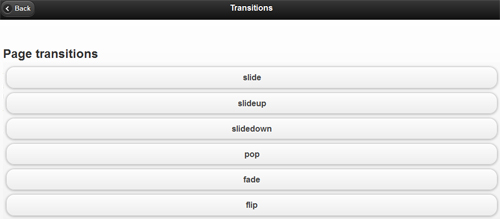
Source
7. Two columns at jQuery Mobile
What you found here is a set of simple dictionaries that aim at covering:
> All markup-driven configuration
> All public methods
> Available CSS classes
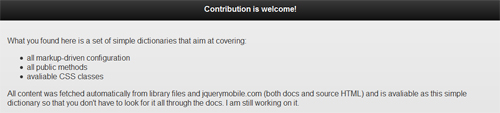
Source
8. jQueryMobile – SimpleDialog Demo (1.0a4.1 Base)
SimpleDialog Features:
> Two display modes, either a button choice (bool), or a text entry (string).
> Attempts to position itself centered over the input, however, for small screens, it will open a dialog window instead.
> Click outside the widget to close.
> Options can be configured via data-options attribute

Source
9. iPhone HTML5 Offline App Demo
Features: sandbox development.
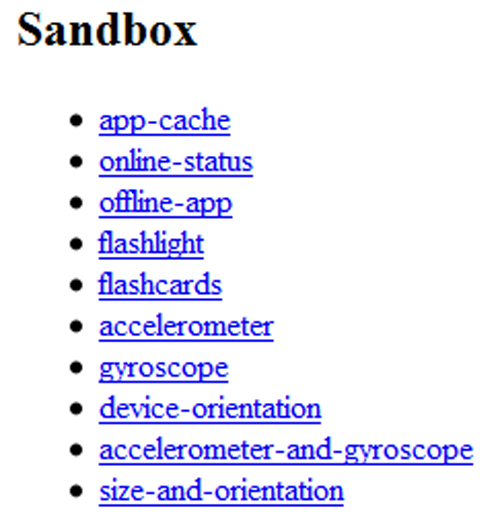
Source
10. PhotoSwipe integrated with jQuery Mobile
It has also been designed to run stand-alone and can be easily integrated into your non-jQuery/jQuery mobile websites.
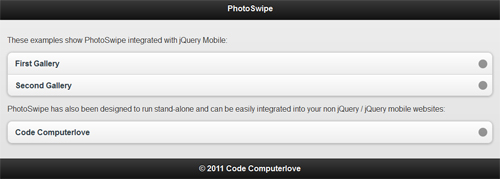
Source
Frequently Asked Questions (FAQs) about jQuery Mobile Demo Websites
What is jQuery Mobile and why is it important?
jQuery Mobile is a touch-optimized web framework that allows developers to create responsive websites and apps that are accessible on all smartphones, tablets, and desktop devices. It’s built on jQuery and jQuery UI foundation, and it’s designed to work with a simple HTML. The importance of jQuery Mobile lies in its ability to provide a consistent user experience across various devices with different screen sizes and operating systems. It simplifies the process of designing a single responsive website or application that works seamlessly on all platforms.
How can I start using jQuery Mobile?
To start using jQuery Mobile, you need to include its CSS and JavaScript files in your HTML document. You can either download these files from the jQuery Mobile website or include them directly from a Content Delivery Network (CDN). Once you’ve included these files, you can start using jQuery Mobile’s features in your HTML code.
What are some of the best jQuery Mobile demo websites?
There are numerous websites that showcase the capabilities of jQuery Mobile. Some of the best ones include jQuery Mobile Gallery, which features a variety of apps and websites built using jQuery Mobile, and the official jQuery Mobile Demos website, which provides examples of how to use various jQuery Mobile features.
Can I use jQuery Mobile with other JavaScript libraries?
Yes, jQuery Mobile can be used in conjunction with other JavaScript libraries. However, it’s important to note that jQuery Mobile is built on the jQuery core, so it requires the jQuery library to function. Other libraries can be used alongside jQuery and jQuery Mobile as long as they don’t conflict with jQuery’s functionality.
How can I customize the look and feel of my jQuery Mobile website?
jQuery Mobile provides a ThemeRoller tool that allows you to customize the appearance of your website. With ThemeRoller, you can modify colors, fonts, and other aspects of your site’s design. You can also create your own custom themes using CSS.
Is jQuery Mobile compatible with all browsers?
jQuery Mobile aims to be compatible with all major mobile and desktop browsers. This includes browsers on iOS, Android, Windows Phone, Blackberry, Palm WebOS, Firefox Mobile, Opera Mobile, and various desktop browsers.
Can I use jQuery Mobile for developing mobile apps?
Yes, jQuery Mobile can be used for developing mobile apps. In fact, it’s designed with this purpose in mind. By using tools like PhoneGap or Cordova, you can package your jQuery Mobile website as a native app for various mobile platforms.
What are the main features of jQuery Mobile?
jQuery Mobile provides a wide range of features designed to simplify mobile web development. These include a powerful AJAX navigation system, touch-optimized UI widgets, a flexible layout system, and a theming framework for customizing the appearance of your site.
How can I learn more about using jQuery Mobile?
There are numerous resources available for learning jQuery Mobile. The official jQuery Mobile website provides comprehensive documentation, demos, and a getting started guide. There are also many online tutorials, courses, and books available on the subject.
What are the alternatives to jQuery Mobile?
While jQuery Mobile is a powerful tool for mobile web development, there are several alternatives available. These include frameworks like Bootstrap, Foundation, AngularJS, and React Native. Each of these frameworks has its own strengths and weaknesses, so the best choice depends on your specific needs and preferences.
Sam Deering has 15+ years of programming and website development experience. He was a website consultant at Console, ABC News, Flight Centre, Sapient Nitro, and the QLD Government and runs a tech blog with over 1 million views per month. Currently, Sam is the Founder of Crypto News, Australia.



