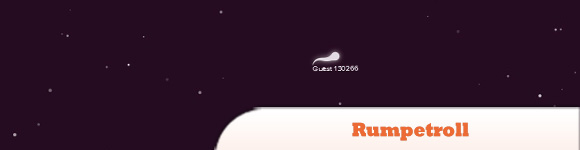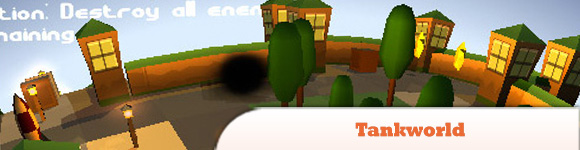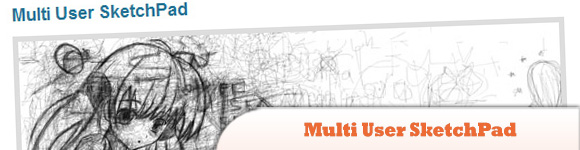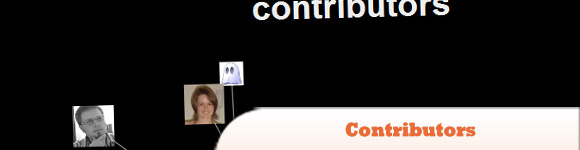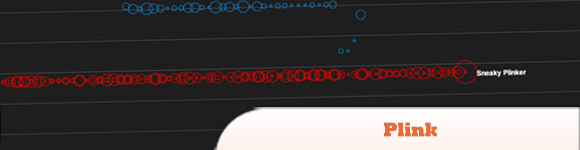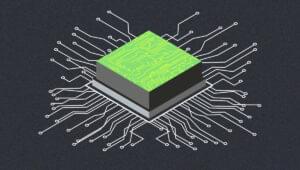10 JavaScript Chrome Experiments Showcase
With HTML5 canvas, WebGL and SVG, it’s possible to create CRAAAZY JavaScript animation effects and Chrome Experiments! Some of them are using WebSockets, socket.io and node.js to make scalable and realtime apps. Though # 10 (JS 909) was showcased way back in 2008, it is an *ss kickn’ experiment among them (I spent almost an hour playing it!). Better check out # 6 (Ball Droppings) too! Awesome! Enjoy!
1. Twitter Browser
Within this JavaScript experiment JSON is used to talk directly to the API, and jQuery takes care of the animations between elements.
2. Pixelatr
A massively multi-user collaborative pixel art page. It lets any number of users edit the same large grid of pixels in real time.
3. Rumpetroll
You’re a little tadpole in the world wide pond where you can interact with other swimmers.
4. Tankworld
It is a tank shooter, you can use a wide range of weapons to fight your opponents. In some levels you can find a helicopter then explore the world.
5. Multi User SketchPad
The idea is simple. A sketchpad where everyone can draw at the same time. The result is something much more interesting than I expected.
6. Ball Droppings
Uses the Canvas tag again extensively, allowing end users to draw multiple lines within the browser on which the “balls” can be animated upon. Experiment also uses alternative sounds to illustrate bounce depth and rotation.
7. Contributors
This experiment from Matt Ryall, uses JavaScript, and the processing.js JavaScript library. It encompasses a small collection of animated visualizations which analyze wiki data.
8. Plink
It is a multiplayer music experience with a super intuitive user interface. Simply by clicking and moving your mouse you create music in real time. You can play by yourself or together with three friends (or strangers). No hassle, just plain fun music creation.
9. Many Lines
As with “Contributors” mentioned earlier, many lines is another JavaScript experiment which utilizes particlejs for its main engine.
10. JS 909
The Man in Blue is the alter ego of Cameron Adams, this JavaScript experiment was showcased wayyy back in 2008, and utilizes Quicktime. With HTML5, the audio tag will be pivotal in JavaScript applications like this making it to the browser.
Frequently Asked Questions about JavaScript Chrome Experiments
What are JavaScript Chrome Experiments?
JavaScript Chrome Experiments are innovative, web-based projects that showcase the capabilities of Google Chrome and JavaScript. They are created by developers from all over the world and cover a wide range of applications, from interactive games and animations to educational tools and music makers. These experiments demonstrate the power and versatility of web technologies, pushing the boundaries of what’s possible on the web.
How can I access and use these experiments?
You can access these experiments by visiting the Chrome Experiments website. Each experiment comes with a brief description and a link to launch it. Some experiments may require you to enable certain Chrome flags or have specific hardware or software requirements. Always ensure to read the instructions and requirements before launching an experiment.
Are JavaScript Chrome Experiments safe to use?
Yes, JavaScript Chrome Experiments are generally safe to use. However, as with any web-based application, it’s important to ensure that your browser and operating system are up-to-date with the latest security patches. Also, some experiments may require you to enable certain Chrome flags, which could potentially affect your browser’s performance or security, so proceed with caution.
Can I contribute to JavaScript Chrome Experiments?
Yes, anyone can contribute to JavaScript Chrome Experiments. If you’re a developer with a unique, innovative project that showcases the capabilities of web technologies, you can submit your experiment to the Chrome Experiments website. Your submission will be reviewed, and if approved, it will be added to the collection.
What is the Chrome Music Lab?
The Chrome Music Lab is a collection of music-related experiments that aim to make learning music more accessible through fun, hands-on experiments. These experiments let you explore the science of sound, make and share your own songs, and more. The Chrome Music Lab is part of the larger Chrome Experiments initiative.
What are Chrome flags?
Chrome flags are experimental features that are not yet part of the main Chrome browser. They allow you to test out new features before they’re officially released. However, because these features are still in development, they may be unstable or affect your browser’s performance.
How can I enable Chrome flags?
You can enable Chrome flags by typing “chrome://flags” into your browser’s address bar. This will bring up a list of available flags. You can then search for the flag you want to enable, click on the drop-down menu next to it, and select “Enabled”. Remember to restart your browser for the changes to take effect.
Are there any risks associated with enabling Chrome flags?
While Chrome flags allow you to access experimental features, they can also be unstable and may affect your browser’s performance or security. Therefore, it’s recommended to use them with caution and only enable flags that you understand and need.
Can I use JavaScript Chrome Experiments on other browsers?
While JavaScript Chrome Experiments are designed to showcase the capabilities of Google Chrome, many of them will work on other modern browsers that support the same web technologies. However, for the best experience, it’s recommended to use Google Chrome.
Are JavaScript Chrome Experiments free to use?
Yes, all JavaScript Chrome Experiments are free to use. They are open-source projects created by developers from around the world to showcase the capabilities of web technologies and inspire others.
Sam Deering has 15+ years of programming and website development experience. He was a website consultant at Console, ABC News, Flight Centre, Sapient Nitro, and the QLD Government and runs a tech blog with over 1 million views per month. Currently, Sam is the Founder of Crypto News, Australia.