10 Free Desktop Apps for Managing Code Snippets
Related posts:
1. Code Collector Pro
Lets you easily organize, use and share code snippets using a clean Mac-like interface. You can store snippets of code and retrieve them with a few keystrokes.
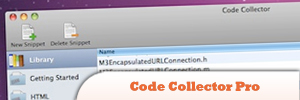
Source
2. mySnippets
Is a clean and simple application that makes your code snippets—as well as clippings and files—available at your fingertips. You just do a single click or press a single keystroke and you have your snippet.

Source
3. Snippet Monkey
Saves you countless hours by allowing you to create shortcuts for your snippets as well as phrases you frequently type. Create new snippets from the clipboard or via the easy-to-use snippet editor.

Source
4. The Snippet Manager
Not to be confused with the other Snippet Manager below, is a free simple-yet-feature-rich application for managing snippets. In addition to storing snippets locally, you can optionally store your snippets online to access them from anywhere.

Source
5. Snippet Manager
Is a free utility for managing your code snippets in a variety of languages: VB, C++, C#, Java, SQL, ASP, PHP, HTML, even COBOL, Assembler and Fortran. You can also use Snippet Manager to manage plain ASCII text data.

Source
6. CodeDogg
Is a free, simple, fast program which stores your code snippets so you can use them anywhere. With CodeDogg, you can synchronize snippets with all of your computers and devices, so you always have the latest versions of your snippets handy.

Source
7. Code Bank
Is a free code snippet manager with support for a local database as well as a shared database. With the server side application you can share a code snippet library between multiple users.
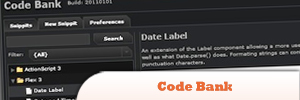
Source
8. Snippely
Is a free basic text and code organizational tool. By using it you can save, organize and retrieve your snippets in one convenient location.
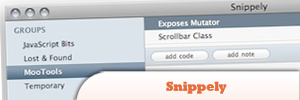
Source
9. SnippShot
Is a free online code snippet collector tool with a clean and simple interface. The snippets are stored online and since it is web-based, you can access them from any computer, platform and browser without the need to install software.

Source
10. jCodeCollector
Is a free cross-platform application that helps you manage your code snippets. It is written in Java.

Source
Frequently Asked Questions (FAQs) about Desktop Apps for Managing Code Snippets
What are the key features to look for in a desktop app for managing code snippets?
When choosing a desktop app for managing code snippets, there are several key features to consider. Firstly, the app should have a user-friendly interface that allows you to easily organize and manage your code snippets. It should also support multiple programming languages and provide syntax highlighting to make your code easier to read and understand. Other important features include the ability to search and filter your snippets, the option to tag snippets for easier categorization, and the ability to share snippets with others. Some apps also offer cloud synchronization, allowing you to access your snippets from any device.
Are there free desktop apps for managing code snippets?
Yes, there are several free desktop apps available for managing code snippets. These include SnippetStore, Lepton, and Boostnote. These apps offer a range of features such as support for multiple languages, syntax highlighting, and the ability to tag and categorize snippets. However, they may not offer as many features as paid apps, and may include ads or require in-app purchases for additional functionality.
How can I share my code snippets with others using these apps?
Many desktop apps for managing code snippets allow you to share your snippets with others. This can be done in several ways, such as exporting your snippets to a file that can be shared, or using a built-in sharing feature that allows you to send snippets directly to others. Some apps also allow you to sync your snippets to the cloud, making them accessible from any device and easy to share with others.
Can I use these apps to manage code snippets in multiple programming languages?
Yes, most desktop apps for managing code snippets support multiple programming languages. This means you can store and manage snippets in languages such as JavaScript, Python, Ruby, and many others. The app will typically provide syntax highlighting for each language, making your code easier to read and understand.
How can I organize my code snippets using these apps?
Desktop apps for managing code snippets typically provide several ways to organize your snippets. You can categorize your snippets by language or project, tag them with relevant keywords, and even add notes or descriptions to each snippet. Some apps also provide search and filter functions, making it easy to find the snippet you need.
Can I access my code snippets from different devices using these apps?
Some desktop apps for managing code snippets offer cloud synchronization, which allows you to access your snippets from any device. This means you can work on your code snippets from your home computer, your work computer, or even your mobile device. However, not all apps offer this feature, so it’s important to check before choosing an app.
How secure are these apps for storing code snippets?
The security of desktop apps for managing code snippets can vary. Some apps store your snippets locally on your computer, while others sync them to the cloud. If the app uses cloud synchronization, it’s important to check what security measures the app uses to protect your data. This could include encryption, two-factor authentication, and other security features.
Can I import and export code snippets using these apps?
Yes, most desktop apps for managing code snippets allow you to import and export your snippets. This means you can easily transfer your snippets between different apps or devices, or share them with others. The specific import and export options can vary between apps, so it’s important to check what formats are supported.
Do these apps provide syntax highlighting for code snippets?
Yes, most desktop apps for managing code snippets provide syntax highlighting. This feature makes your code easier to read and understand by highlighting different parts of the code in different colors. The specific colors and styles used for syntax highlighting can vary between apps and languages.
Can I use these apps offline?
Yes, most desktop apps for managing code snippets can be used offline. This means you can access and manage your snippets even when you don’t have an internet connection. However, if the app uses cloud synchronization, you may need an internet connection to sync your snippets between devices.
Sam Deering has 15+ years of programming and website development experience. He was a website consultant at Console, ABC News, Flight Centre, Sapient Nitro, and the QLD Government and runs a tech blog with over 1 million views per month. Currently, Sam is the Founder of Crypto News, Australia.

Published in
·Authentication·CMS & Frameworks·Design Patterns·Frameworks·Laravel·Patterns & Practices·PHP·Security·December 14, 2016



