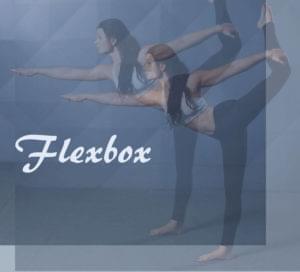10 Xmarks Alternatives for Bookmark Syncing
Earlier this week, Craig shared the devastating news that Xmarks would be discontinuing their cross-browser bookmark syncing. There really isn’t another identical service out there, so this is upsetting news for the 2 million users who have relied on Xmarks to have automatic access to their bookmarks, regardless of the browser they are using or computer they are on.
It’s clear that it will be a challenge to find an adequate Xmarks replacement, so many users out there are hoping Xmarks changes pace, gets bought by one of the big names, or possibly even pushes the service open source so it can continue on. But, if none of those possibilities come to fruition, we need an alternative to Xmarks so we can continue syncing bookmarks.
 Here are a few possibilities and while they may not unilaterally replace everything Xmarks did in the same way, one of these might be a suitable Xmarks replacement for you.
Here are a few possibilities and while they may not unilaterally replace everything Xmarks did in the same way, one of these might be a suitable Xmarks replacement for you.
Note: I’m still exploring the options for my own use, but I’d love to hear what alternatives you’ve found. Is there a better solution out there? Share in the comments below!
BookMacster
A bookmark syncing tool for Mac users that lets users organize bookmarks into collections, then automatically sync across browsers and on multiple Macs. There is a demo, then a one-time licensing fee is required.
Chrome Sync
A free built-in bookmark syncing functionality that allows Chrome users to sync their bookmarks across Chrome browsers on any computer.
Delicious
A social bookmarking service that allows you to save links online and access them from any computer or browser. There are also bookmarklets and plug-ins for browser-specific bookmarking.
Evernote
A note-taking application that provides a non-traditional way to save and sync bookmarks through the cross-platform syncing functionality. By running Evernote across your various devices and saving links into the URL field in new notes (or using the Web Clipper tool), you can bypass the browser-specific bookmark utility.
Firefox Sync
A free bookmark syncing add-on for Firefox users that allows you to sync and access your bookmarks in Firefox on different computers.
Mobile Me
A paid service that allows you to sync data across your Mac, PC, iPhone and iPad, including your bookmark folders.
Read It Later
A tool that gives you access to a reading list across all of your devices that can also be used to bookmark websites and access them from multiple browsers, multiple computers and mobile devices.
Sync2It
A free bookmark synchronizer that syncs all of your bookmarks automatically across different computers, different platforms, and various browsers. All bookmarks are keep private, and there is also access from mobile devices.
TidyFavorites
A Windows application that synchronizes your bookmarks across IE, Firefox, Opera and Google Chrome. The free version allows you to sync manually and an upgraded Pro version includes automatic synchronization.
Windows Live Sync
A free syncing program that is part of Windows Live Essentials and allows you to sync files across multiple Windows PCs, including your bookmark folders.
Frequently Asked Questions about Xmarks Replacement
What are some of the best alternatives to Xmarks for syncing and organizing bookmarks across different browsers and devices?
There are several alternatives to Xmarks that offer similar functionality. Some of the most popular ones include EverSync, Raindrop.io, and Turtl. EverSync is a cross-platform bookmark syncing tool that supports Firefox, Chrome, and Internet Explorer. Raindrop.io is a bookmark manager that allows you to save and organize your bookmarks in collections. Turtl is a secure, encrypted bookmarking service that allows you to save and sync your bookmarks across multiple devices.
Is there a free alternative to Xmarks?
Yes, there are several free alternatives to Xmarks. Some of these include Syncmarx, which is a free and open-source bookmark syncing tool, and Floccus, which is a free bookmark syncing extension for Chrome, Firefox, and Opera.
How do I transfer my bookmarks from Xmarks to another service?
To transfer your bookmarks from Xmarks to another service, you will first need to export your bookmarks from Xmarks. This can usually be done from the settings or options menu. Once you have exported your bookmarks, you can then import them into your new bookmarking service. The exact process for importing bookmarks will vary depending on the service you are using.
Can I sync my bookmarks across different browsers with these Xmarks alternatives?
Yes, most Xmarks alternatives allow you to sync your bookmarks across different browsers. Services like EverSync and Raindrop.io support multiple browsers, including Chrome, Firefox, and Internet Explorer.
Are my bookmarks secure with these Xmarks alternatives?
Most Xmarks alternatives take security very seriously. For example, Turtl uses end-to-end encryption to ensure that your bookmarks are secure. However, it’s always a good idea to check the security features of any service you are considering using.
Can I organize my bookmarks into folders or categories with these Xmarks alternatives?
Yes, most Xmarks alternatives allow you to organize your bookmarks into folders or categories. For example, Raindrop.io allows you to organize your bookmarks into collections, making it easy to find and manage your bookmarks.
Do these Xmarks alternatives support mobile devices?
Yes, many Xmarks alternatives support mobile devices. For example, EverSync has apps for both iOS and Android, allowing you to sync your bookmarks across all your devices.
Can I share my bookmarks with others using these Xmarks alternatives?
Yes, some Xmarks alternatives allow you to share your bookmarks with others. For example, Raindrop.io allows you to share collections of bookmarks with others, making it a great tool for collaborative projects.
Do these Xmarks alternatives have browser extensions?
Yes, most Xmarks alternatives have browser extensions. This allows you to easily save and access your bookmarks directly from your browser.
Can I import my bookmarks from other services into these Xmarks alternatives?
Yes, most Xmarks alternatives allow you to import bookmarks from other services. This makes it easy to switch to a new bookmarking service without losing any of your existing bookmarks.
Alyssa Gregory is a digital and content marketer, small business consultant, and the founder of the Small Business Bonfire — a social, educational and collaborative community for entrepreneurs.