Should You Develop a Desktop or Web App?
Key Takeaways
- Web apps are generally less expensive to develop, easier to update, and more accessible for users. They also allow for better analytics and lend themselves well to a recurring pricing model. However, they rely on a consistent internet connection and can get lost among numerous browser tabs.
- Native apps, despite being more costly to develop, offer advantages such as offline usage, a prominent dock icon, and cheaper hosting. They also provide a sense of security as they don’t risk data loss from a browser mishap.
- The rise in native apps is largely due to the increasing ease of developing them and the growing trend of adopting a hybrid strategy. Utilizing both web and native apps allows companies to capitalize on the strengths of each, rather than choosing one over the other.
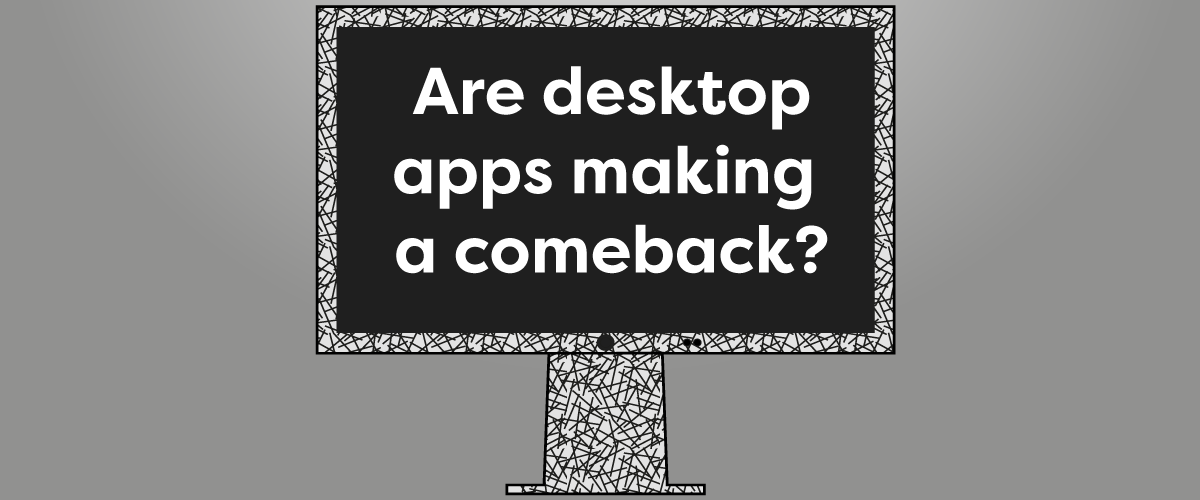
They said they’d be dead.
Gone from our docks and into our browsers.
The demise of the desktop apps has long been predicted in favor of browser-based models. But with services such as Slack, Sunrise and Quip all going desktop, can we stop writing the eulogies for native apps after all?
The demise of the native app
You don’t see a downfall in good technology for a reason. As many articles have pointed out, the tech industry has been ditching the native app in favor of the web app.
And if you’re wondering why, it turns out they have some pretty solid reasons. Here’s five.
1. Nothing to download. Nothing to install
It’s often far easier to convince people to use your app if they can get started right away. Downloading and installing feels like more of a commitment than having a play around right in your web browser. You’re effectively removing one big step in the on boarding process.
2. No more updates
Ok, since automatic updates were introduced this one isn’t the huge benefit it once was. Yet updating your app on the web does ensure that nobody is using an outdated version. This in turn eliminates most compatibility issues.
3. Lends itself better to a recurring pricing model
Downloadable apps are associated with one-off payments. You buy it, you own it.
Web apps seem to lend themselves better to the more profitable recurring payment structure.
It’s not to say that you can’t do this with desktop apps – think Dropbox and the controversial Creative Cloud. But people do seem more open to paying a subscription for a web app.
4. Access to analytics
From a business point of view, being able to see first hand how your users interact with your product can be a huge advantage. It can help you cut any usability issues and reassess features that nobody is engaging with.
5. Less expensive to develop
You want a native app that works on OS X, PC and Linux? Be prepared to shell out some big bucks.
Good programmers don’t come cheap and with all those versions to develop, it’s no wonder a lot of people are favoring browser based apps.
Looking at the above, it seems like a no-brainer to opt for a web app over a native. So why are companies still releasing the downloadable counterparts?
Native isn’t going anywhere (yet)
In contrast to the above, there are still a few small but important features that browsers can’t currently compete with.
1. We’re not constantly connected
People move about. They don’t always sit at home with their fibre optic broadband humming happily beside them.
They get on trains, stay in hotels and sometimes set up camp in coffee shops (with intermittent wifi at best).
That’s not to mention people residing in countries where reliable Internet isn’t a given.
A few companies are approaching web app development offline first which is great.
Alex Feyerke wrote a thorough and informative post about Offline First design on A List Apart.
But there are still a lot of kinks to be worked out such as handling conflicting data from many sources and losing important data.
From an Internet perspective, native apps feel more secure.
Even if they rely on a connection to sync, it’s easier to work from your desktop than worry about hitting the back button or clicking anything that could face you with this:
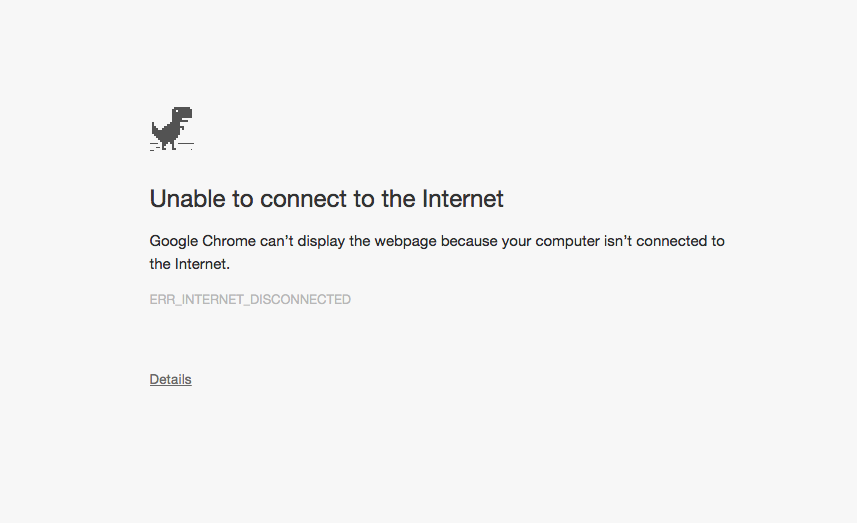
Maybe Chrome was a bad example, that space bar game is really addictive.
2. The beauty of the dock icon
If you have a native app, you get your own big shiny dock icon. As long as people remember to put your app in their dock you’re in a much better position for consistent use.
If your users are anything like me, their browser tabs get a little overwhelming. Here’s mine just for writing this article:

Tabs can get lost in the crowd. Or worse, they can be closed never to be reopened. With a native app your logo has less competition and is less likely to be accidentally closed.
3. Hosting is cheaper
This only applies if you just have a native app and not a hybrid. Hosting a large web app that potentially thousands of people need constant access to ain’t gonna come cheap.
If you just have a downloadable app, your hosting will only cost the small price of having a few web pages with a download link.
4. It’s getting easier to do both
The main reason I think we are seeing an increase in native apps is the ease in which you can create one now.
Popular messaging app Slack uses MacGap to pull in the functionality of the web app and then add a native wrapper around it.
If your app is simple, this can be a great way to get it on people’s desktops at a pretty low cost. See how FrontApp have transformed their product into a hybrid app using mostly HTML/CSS.
So are desktop apps making a comeback?
As often is the case, yes and no.
I don’t think the native app was ever dead, it just became less practical and more expensive to develop them.
For a lot of companies the benefits of a web based app far outweighs the benefits of a native.
Not only from a business perspective but from a user POV too (Think InVision, Google Analytics and Medium—these certainly don’t have a big enough need for a native version).
We need to be designing based on how people are going to use our software.
Users don’t care whether your app is native or web based as long as it does the job properly.

Jason Grigsby has an excellent article about the superfluous nature of the debate. He says:
“Just because users are interacting with the information from the web in a different interface or format, that does not mean that the web is dead or dying. To me this arc read more like an evolution than an extinction.”
The main reason we’re seeing this rise in native apps is because more companies are realizing the value of adopting both in their strategy.
And as the popularity of something grows, so do the learning resources and ultimately — the technology.
It’s more the rise of the hybrids than the fall of the desktop.
Over to you. What do you think of the native vs web debate? Is one better than the other or should we all be adopting a hybrid strategy? Let us know in the comments!
Frequently Asked Questions about Web and Desktop Applications
What are the main differences between web and desktop applications?
Web applications are accessed through the internet using a browser, while desktop applications are installed directly on a computer and can be used offline. Web applications are platform-independent, meaning they can be accessed from any device with an internet connection. On the other hand, desktop applications are platform-dependent and must be developed separately for different operating systems.
What are the advantages of web applications over desktop applications?
Web applications offer several advantages over desktop applications. They are accessible from anywhere, on any device with an internet connection. They are easier to update and maintain, as updates are made on the server and automatically available to all users. Web applications also offer better scalability and can handle a large number of users simultaneously.
What are the advantages of desktop applications over web applications?
Desktop applications also have their own advantages. They can offer better performance and speed as they run directly on the computer hardware. They can also provide a richer user interface and better integration with the operating system and other software. Desktop applications can be used offline and offer better security as data is stored locally.
How does the development process differ between web and desktop applications?
The development process for web applications involves coding in languages like HTML, CSS, and JavaScript, and they are designed to be responsive and work on different devices and screen sizes. Desktop applications, on the other hand, are developed using languages like C++, Java, or .NET, and they need to be separately developed for different operating systems.
Can web applications be converted into desktop applications?
Yes, web applications can be converted into desktop applications using technologies like Electron or NW.js. These technologies allow developers to create desktop applications using web technologies, and they provide APIs for interacting with the operating system.
Are web applications more secure than desktop applications?
Both web and desktop applications have their own security concerns. Web applications are vulnerable to attacks like SQL injection, cross-site scripting, and CSRF, while desktop applications can be vulnerable to malware and viruses. However, security measures can be implemented in both types of applications to protect against these threats.
Can desktop applications be accessed remotely?
Yes, desktop applications can be accessed remotely using technologies like Remote Desktop Protocol (RDP) or Virtual Network Computing (VNC). However, this requires additional setup and configuration, and the performance may not be as good as using the application locally.
Do web applications require more or less resources than desktop applications?
Web applications generally require less resources than desktop applications, as they run in the browser and do not need to be installed on the computer. However, complex web applications can consume significant resources, especially if they use a lot of JavaScript or have many active elements.
Can desktop applications be used on mobile devices?
Desktop applications cannot be directly used on mobile devices, as they are designed for desktop operating systems. However, some desktop applications have mobile versions or can be accessed remotely from a mobile device.
Are web applications or desktop applications more popular?
The popularity of web and desktop applications depends on the use case. Web applications are popular for services that need to be accessible from anywhere, like email, social media, and online banking. Desktop applications are popular for tasks that require high performance or offline access, like video editing, gaming, and word processing.
Laura is a UI/UX designer who has a hankering for cross stitch and rockets. She also runs Design Academy which aims to help developers conquer their fear of design and feels most uncomfortable writing in the third person.
Published in
·Agile Development·Blogs·Business·Copywriting·Entrepreneur·Entrepreneurship·Entrepreneurship·Freelancing·Marketing·Testing·August 26, 2015
Published in
·Business·Entrepreneur·Entrepreneurship·Entrepreneurship·Freelancing·Management·Marketing·Revenue·August 7, 2015



