Using the RulerZ Rule Engine to Smarten up Playlist Building
Rule engines are funny things. They’re typically complex, and meant to replace simple conditional logic. The problem they solve is one of scale.
When your application becomes so large that the logic to display or enable functionality is over a large area; conditional logic leads to bugs. Edge cases. Instances when your if statements don’t cover every aspect they need to. Or every path through your application.
This is when good rules engines shine. Perhaps I’m being a little too abstract here. Let’s look at an example…
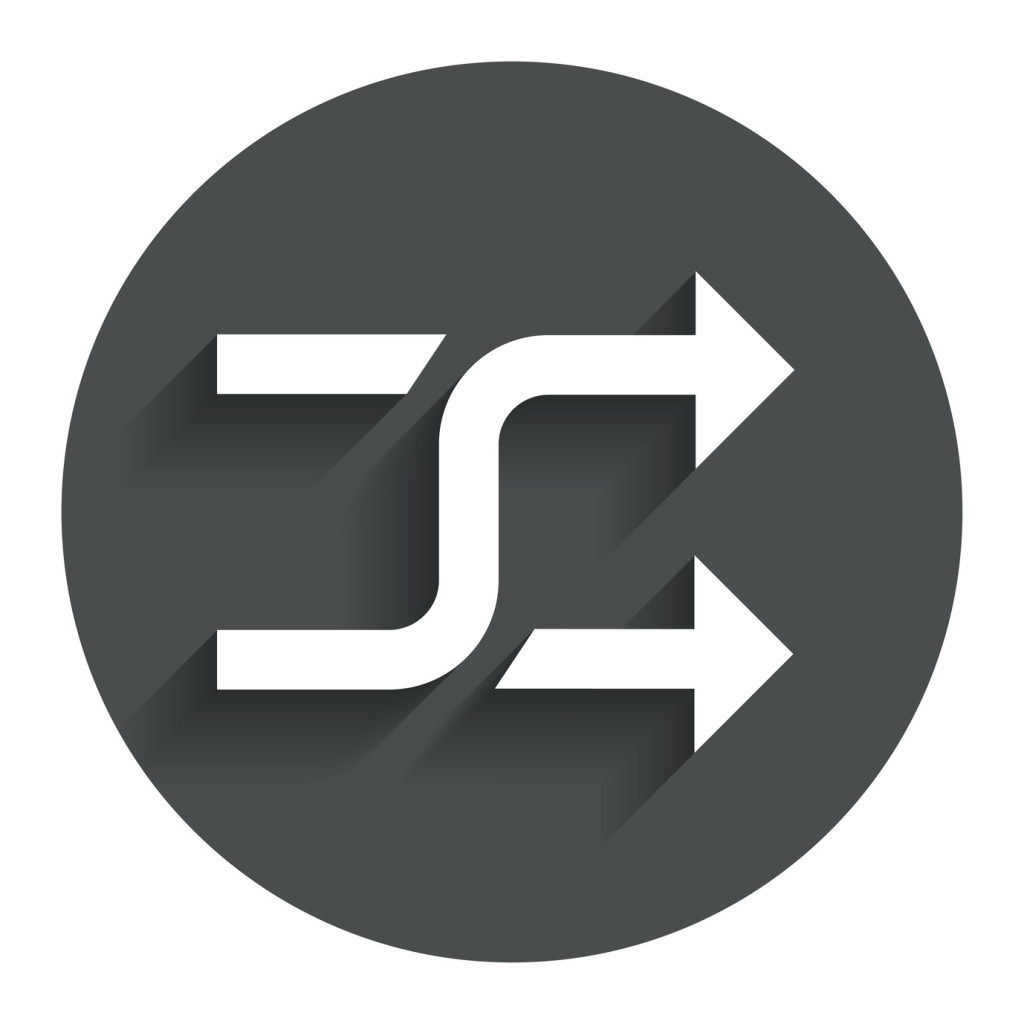
You can find the example code at https://github.com/assertchris-tutorials/rulerz.
Key Takeaways
- RulerZ is a PHP-based rule engine that utilizes the Specification pattern, allowing for complex logic to be applied to data sets like playlists, simplifying the management of business rules within applications.
- The engine supports a wide variety of operators and can work with any data source that implements its target interface, making it highly adaptable for different data management systems.
- Using RulerZ, users can dynamically filter data (such as music tracks) based on specified rules, which are both defined and applied within the engine, providing a streamlined approach to creating smart playlists.
- The process includes exporting and converting playlist data, applying filters through a form interface, and displaying results, demonstrating RulerZ’s practical application in real-world scenarios.
- RulerZ enhances scalability by managing complex conditional logic across large applications, preventing common bugs associated with traditional conditional statements and improving overall software performance.
The Problem
I listen to music all the time. I prefer iTunes, over other media players, for many reasons. But one of the reasons that stands out is that I can use iTunes to build large, complex playlists for me.
I can give iTunes a few rules, and it will update the list of playlist tracks based on those rules, without me having to think about how it is doing that.
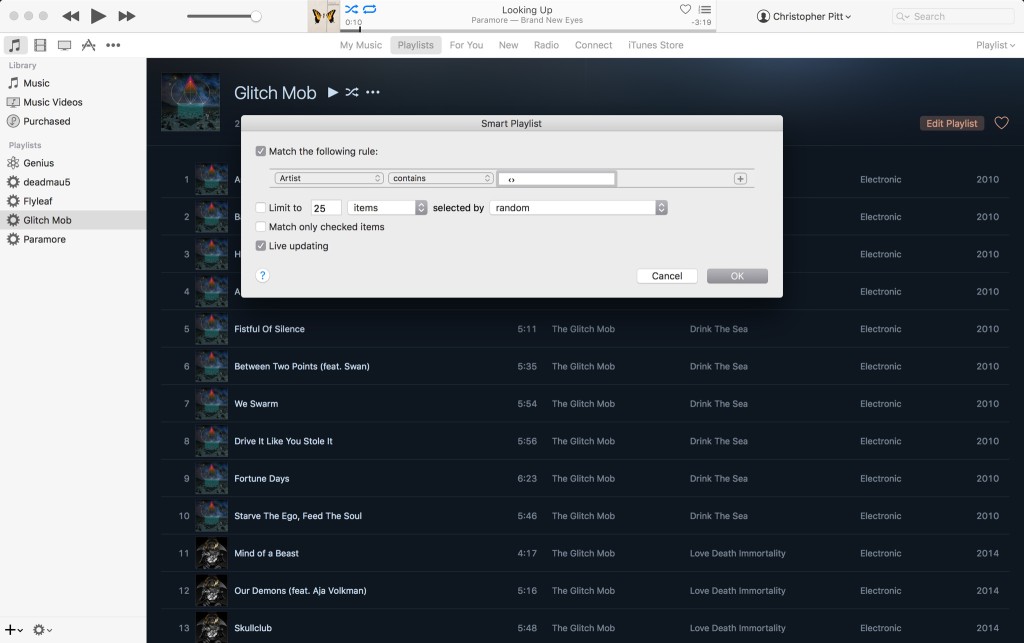
But how does it do this? How does it build my simple rules into a filter for tracks? When I tell it things like; “give me everything from The Glitch Mob, produced before 2014, where plays count is less than 20”, it understands what I mean.
Now, we could make these Smart Playlists with many conditionals. If you’re anything like me though, you just cringed at that thought.
Enter RulerZ
RulerZ is a rule engine. It’s an implementation of the Specification pattern. You know where else you’ve seen the Specification pattern? In database abstraction layers like Eloquent and Doctrine!
The basic idea is that you start with some sort of list. It could be users in a database, or expenses in a CSV file. Then you read them into memory (or even filter before that) and filter them according to some chain-based logic. You know the kind:
$list
->whereArtist("The Glitch Mob")
->whereYearLessThan(2015)
->wherePlayCountLessThan(20)
->all();
In database abstraction layers this is usually done by generating SQL. We send that SQL to the database server, where the records are brought into memory and then filtered. What we get is the already-filtered list, but the idea is still the same.
We wouldn’t want to make those filters as conditionals, through PHP. The Specification pattern (and by extension SQL) are great for applying this boolean logic.
Let’s take a look at how to use RulerZ:
use RulerZ\Compiler;
use RulerZ\Parser;
use RulerZ\RulerZ;
$compiler = new Compiler\EvalCompiler(
$parser = new Parser\HoaParser()
);
$rulerz = new RulerZ(
$compiler, [
$visitor = new Compiler\Target\ArrayVisitor(),
]
);
$tracks = [
[
"title" => "Animus Vox",
"artist" => "The Glitch Mob",
"plays" => 36,
"year" => 2010
],
[
"title" => "Bad Wings",
"artist" => "The Glitch Mob",
"plays" => 12,
"year" => 2010
],
[
"title" => "We Swarm",
"artist" => "The Glitch Mob",
"plays" => 28,
"year" => 2010
]
// ...
];
$filtered = $rulerz->filter(
$tracks,
"artist = :artist and year < :year and plays < :plays",
[
"artist" => "The Glitch Mob",
"year" => 2015,
"plays" => 20
]
);
In this example, we have a list of tracks. This could be something we export from iTunes…
We create a rule compiler, and a new RulerZ instance. We can then use the RulerZ instance of filter our track list. We combine the textual rules with the parameter list to create the boolean filter logic.
Like SQL but in PHP, against records stored in memory. It’s simple and elegant!
Building Smart Playlists
Let’s put this knowledge to use! We’ll begin by extracting an iTunes library:
Open iTunes, click “File” → “Library” → “Export Library…”
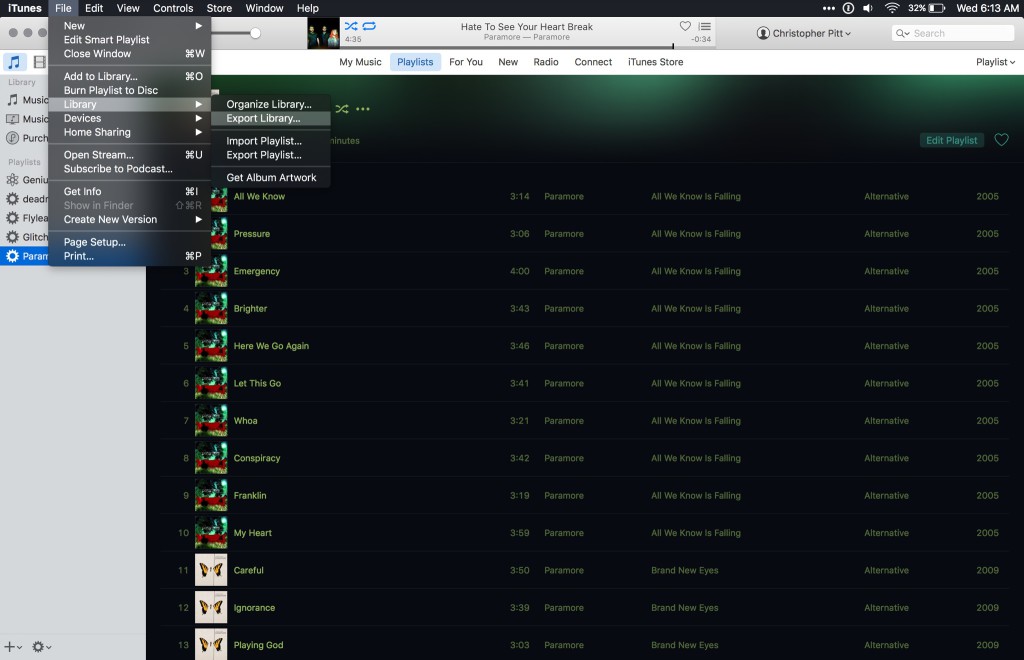
Save the XML file as library.xml, in your working directory.
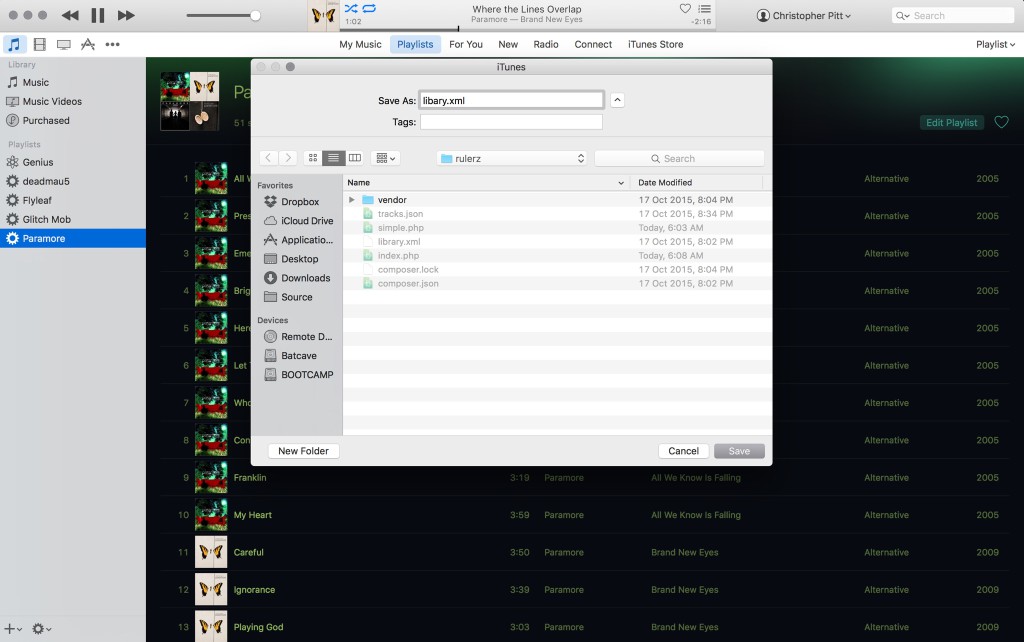
Depending on the size of your library, this file may be large. My library.xml file is about 46k lines long…
This XML file can be difficult to work with. It’s in an odd key/value format. So we’re going to convert it to a JSON file, containing track data only:
$document = new DomDocument();
$document->loadHTMLFile("library.xml");
$tracks = $document
->getElementsByTagName("dict")[0] // root node
->getElementsByTagName("dict")[0] // track container
->getElementsByTagName("dict"); // track nodes
$clean = [];
foreach ($tracks as $track) {
$key = null;
$all = [];
foreach ($track->childNodes as $node) {
if ($node->tagName == "key") {
$key = str_replace(" ", "", $node->nodeValue);
} else {
$all[$key] = $node->nodeValue;
$key = null;
}
}
$clean[] = $all;
}
file_put_contents(
"tracks.json", json_encode($clean)
);
We create a DomDocument object, to allow us to step through the XML nodes. There are three levels to this file: root dict node → library dict node → track dict nodes.
For each track node, we step through each child node. Half of them are key nodes (with dictionary key strings) and the other half are value nodes. So we store each key until we get a value to go with it. This is a bit of a hack, but it does the job. We only need to run this once to get a nice track list, and RulerZ will use it thereafter!
If you want to debug this code, I suggest you export playlists (as XML files) instead. That way you can have a much smaller library.xml file to work with. You don’t want to repeat this extraction many times, on a large list. Trust me…
Then we need to create a form, for the filters:
$filterCount = 0;
$filtered = [];
function option($value, $label, $selected = null) {
$parameters = "value={$value}";
if ($value == $selected) {
$parameters .= " selected='selected'";
}
return "<option {$parameters}>{$label}</option>";
}
We begin with $filterCount, which is the number of filters applied so far. We’re not persisting any filters yet, so this will always be 0. We also create an array of filtered tracks, though this will also be empty for now.
Then we define a function for rendering option elements. This cuts down on the work we have to do later. Yay! Next up is the markup:
<form method="post">
<div>
<select name="field[<?= $filterCount ?>]">
<?= option("Name", "Name") ?>
<?= option("Artist", "Artist") ?>
<?= option("Album", "Album") ?>
<?= option("Year", "Year") ?>
</select>
<select name="operator[<?= $filterCount ?>]">
<?= option("contains", "contains") ?>
<?= option("begins", "begins with") ?>
<?= option("ends", "ends with") ?>
<?= option("is", "is") ?>
<?= option("not", "is not") ?>
<?= option("gt", "greater than") ?>
<?= option("lt", "less than") ?>
</select>
<input type="text" name="query[<?= $filterCount ?>]" />
</div>
<input type="submit" value="filter" />
</form>
<?php foreach ($filtered as $track): ?>
<div>
<?= $track["Artist"] ?>,
<?= $track["Album"] ?>,
<?= $track["Name"] ?>
</div>
<?php endforeach; ?>
Here we’ve created markup for adding a single filter. The fields are named field[0], operator[0] and query[0], which will make sense the more we work on this.
We also step through the array of filtered tracks, displaying the artist, album and name of each. This array is empty right now, but we’ll add tracks to it shortly.
We’ve created a small subset of the filter options we could create. Each track has the following kinds of data:
{
"Track ID": "238",
"Name": "Broken Bones (Bonus Track)",
"Artist": "CHVRCHES",
"Album Artist": "CHVRCHES",
"Composer": "CHVRCHES",
"Album": "The Bones of What You Believe (Special Edition)",
"Genre": "Alternative",
"Kind": "Purchased AAC audio file",
"Size": "7872373",
"Total Time": "224721",
"Disc Number": "1",
"Disc Count": "1",
"Track Number": "14",
"Track Count": "16",
"Year": "2013",
"Date Modified": "2014-05-21T09:45:09Z",
"Date Added": "2013-11-24T22:18:35Z",
"Bit Rate": "256",
"Sample Rate": "44100",
"Play Count": "133",
"Play Date": "3513745347",
"Play Date UTC": "2015-05-05T20:22:27Z",
"Skip Count": "1",
"Skip Date": "2014-01-30T21:44:20Z",
"Release Date": "2013-09-24T07:00:00Z",
"Normalization": "1979",
"Artwork Count": "1",
"Sort Album": "Bones of What You Believe (Special Edition)",
"Persistent ID": "B05B025A46F6F2BB",
"Track Type": "File",
"Purchased": "",
"Location": "file://.../track.m4a",
"File Folder Count": "5",
"Library Folder Count": "1"
}
Aside form the textual filters we’ve already added; we can add our own custom functions:
$visitor->setOperator("my_is", function($field, $value) {
return $field == $value;
});
$visitor->setOperator("my_not", function($field, $value) {
return $field != $value;
});
$visitor->setOperator("my_contains", function($field, $value) {
return stristr($field, $value);
});
$visitor->setOperator("my_begins", function($field, $value) {
return preg_match("/^{$value}.*/i", $field) == 1;
});
$visitor->setOperator("my_ends", function($field, $value) {
return preg_match("/.*{$value}$/i", $field) == 1;
});
$visitor->setOperator("my_gt", function($field, $value) {
return $field > $value;
});
$visitor->setOperator("custom_lt", function($field, $value) {
return $field < $value;
});
We can use these in other textual queries, like: my_contains(Artist, 'Glitch'). In fact, we can begin to stitch the form filters together, using these:
if (isset($_POST["field"])) {
$fields = $_POST["field"];
$operators = $_POST["operator"];
$values = $_POST["query"];
$query = "";
foreach ($fields as $i => $field) {
$operator = $operators[$i];
$value = $values[$i];
if (trim($field) && trim($operator) && trim($value)) {
if ($query) {
$query .= " and ";
}
$query .= "my_{$operator}({$field}, '{$value}')";
}
}
$filterCount = count($fields);
}
This code checks if there are posted filters. For each posted filter, we get the operator and query value. If these aren’t empty values (which is what we use trim to check) then we build a query string.
We also adjust the $filterCount so new filter fields are added to the end of the list. Finally, we need to filter the exported track list:
$tracks = json_decode(
file_get_contents("tracks.json"), true
);
$filtered = $rulerz->filter($tracks, $query);
This takes the iTunes export we made earlier and filters it according to the dynamic query we just made.
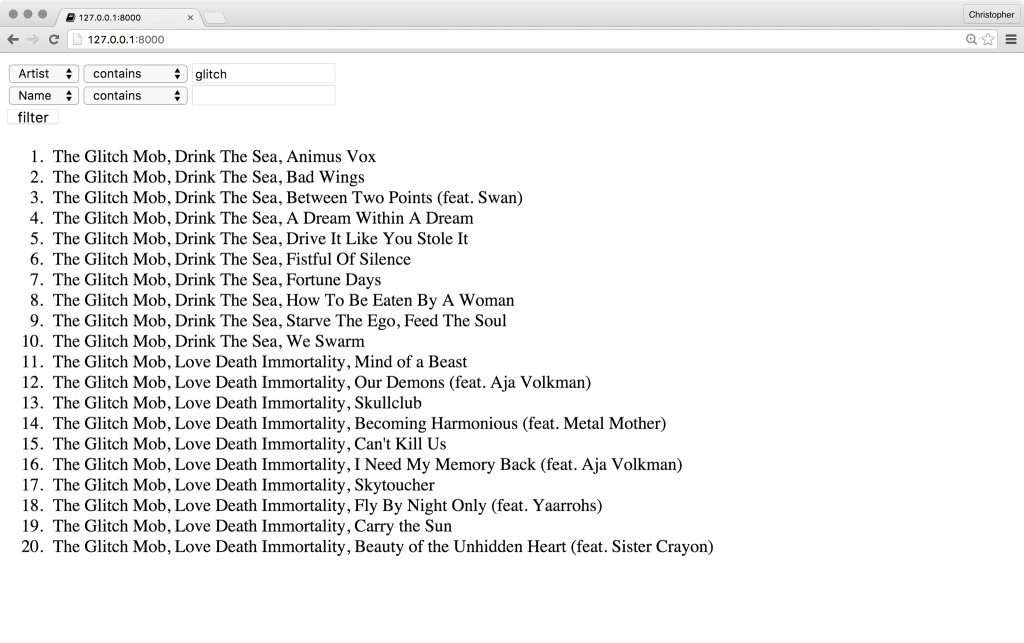
Displaying Posted Filters
Let’s display posted filters in the form, so we can see which filters are being applied to the current result-set:
<form method="post">
<?php if ($fields): ?>
<?php for ($i = 0; $i < $filterCount; $i++): ?>
<div>
<select name="field[<?= $i ?>]">
<?= option("Name", "Name", $fields[$i]) ?>
<?= option("Artist", "Artist", $fields[$i]) ?>
<?= option("Album", "Album", $fields[$i]) ?>
<?= option("Year", "Year", $fields[$i]) ?>
</select>
<select name="operator[<?= $i ?>]">
<?= option("contains", "contains", $operators[$i]) ?>
<?= option("begins", "begins with", $operators[$i]) ?>
<?= option("ends", "ends with", $operators[$i]) ?>
<?= option("is", "is", $operators[$i]) ?>
<?= option("not", "is not", $operators[$i]) ?>
<?= option("gt", "greater than", $operators[$i]) ?>
<?= option("lt", "less than", $operators[$i]) ?>
</select>
<input
type="text"
name="query[<?= $i ?>]"
value="<?= $values[$i] ?>" />
</div>
<?php endfor; ?>
<?php endif; ?>
<div>
<select name="field[<?= $filterCount ?>]">
<?= option("Name", "Name") ?>
<?= option("Artist", "Artist") ?>
<?= option("Album", "Album") ?>
<?= option("Year", "Year") ?>
</select>
<select name="operator[<?= $filterCount ?>]">
<?= option("contains", "contains") ?>
<?= option("begins", "begins with") ?>
<?= option("ends", "ends with") ?>
<?= option("is", "is") ?>
<?= option("not", "is not") ?>
<?= option("gt", "greater than") ?>
<?= option("lt", "less than") ?>
</select>
<input type="text" name="query[<?= $filterCount ?>]" />
</div>
<input type="submit" value="filter" />
</form>
This is much like the previous form we had. Now we’re basing option selection on posted values.
We’re not removing empty filters. Consider that an exercise left to the reader!
Conclusion
This was an interesting project for me. It’s not often I get to really think about how something was implemented, through code of my own. RulerZ provided me with the tools I needed to do it!
Can you think of other interesting uses for a rule engine? Let me know in the comments!
Frequently Asked Questions about Using the Rulerz Rule Engine
How does the Rulerz Rule Engine differ from other rule engines?
The Rulerz Rule Engine is a PHP-based rule engine that allows you to separate business rules from your application code. Unlike other rule engines, Rulerz does not require a specific database or storage system. It works with any data source that implements its target interface, making it highly flexible and adaptable. It also supports a wide range of operators, including logical, comparison, and arithmetic operators, providing a comprehensive toolset for rule creation.
Can I use Rulerz Rule Engine with my existing database?
Yes, you can. One of the key advantages of the Rulerz Rule Engine is its ability to work with any data source that implements its target interface. This means you can use it with your existing database, whether it’s SQL, NoSQL, or even an in-memory data source. You just need to ensure that your data source implements the required interface.
How do I install the Rulerz Rule Engine?
The Rulerz Rule Engine can be installed using Composer, a dependency management tool for PHP. You can install Composer on your system and then use it to install Rulerz by running the command ‘composer require rulerz/rulerz’. This will download and install the Rulerz package along with its dependencies.
How do I create a rule using the Rulerz Rule Engine?
Creating a rule with the Rulerz Rule Engine involves defining a rule string and a set of parameters. The rule string specifies the condition to be evaluated, using operators supported by Rulerz. The parameters are the values to be used in the rule. Once the rule and parameters are defined, you can use the ‘satisfies’ method to check if a target satisfies the rule.
What operators does the Rulerz Rule Engine support?
The Rulerz Rule Engine supports a wide range of operators, including logical operators (and, or, not), comparison operators (equal, not equal, greater than, less than, etc.), and arithmetic operators (addition, subtraction, multiplication, division). This comprehensive set of operators allows you to create complex rules to suit your business needs.
Can I use the Rulerz Rule Engine to build dynamic playlists?
Yes, you can. The Rulerz Rule Engine is a powerful tool for building dynamic playlists. By defining rules based on song attributes, you can create playlists that automatically update based on your preferences. For example, you could create a rule to include only songs from a certain genre or released in a certain year.
How do I debug rules in the Rulerz Rule Engine?
Debugging rules in the Rulerz Rule Engine can be done using the ‘dump’ method. This method outputs the rule and its parameters, allowing you to see exactly what is being evaluated. This can be helpful in identifying any issues with your rules.
Can I use the Rulerz Rule Engine in a production environment?
Yes, the Rulerz Rule Engine is suitable for use in a production environment. It is a robust and flexible tool that can handle complex business rules. However, as with any tool, it’s important to thoroughly test your rules and ensure they are working as expected before deploying them in a production environment.
How do I update the Rulerz Rule Engine?
Updating the Rulerz Rule Engine can be done using Composer. You can run the command ‘composer update rulerz/rulerz’ to download and install the latest version of Rulerz. It’s recommended to keep your Rulerz installation up to date to benefit from any bug fixes or new features.
Can I contribute to the Rulerz Rule Engine project?
Yes, the Rulerz Rule Engine is an open-source project and contributions are welcome. If you have a feature request, bug report, or want to contribute code, you can do so through the project’s GitHub page. Before contributing, it’s a good idea to read the project’s contribution guidelines.
Christopher is a writer and coder, working at Over. He usually works on application architecture, though sometimes you'll find him building compilers or robots.

Published in
·automation·Debugging & Deployment·Miscellaneous·Patterns & Practices·PHP·Testing·July 20, 2017

Published in
·CMS & Frameworks·Debugging & Deployment·Development Environment·Frameworks·Laravel·Libraries·PHP·September 23, 2016
Published in
·Miscellaneous·Patterns & Practices·Performance & Scaling·PHP·Programming·Web·February 17, 2014
