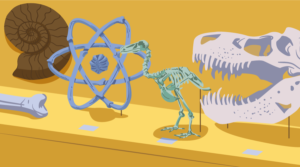Who Needs Flash? CSS3 Animated Spider-Man Cartoon
This is impressive. We’ve all seen pure CSS3 animations, but this example is one of the most ambitious to date. It replicates the classic 1967 Spider-Man cartoon title sequence (open the link in a Webkit browser such as Chrome or Safari).
Ahh, happy memories! The sequence was constructed by Anthony Calzadilla of Optimum7, a US-based web development agency. He created the animated Star Wars AT-AT Walker which Andrew Tetlaw analysed in February.
The Spider-Man sequence primarily uses HTML5 and CSS3 with -webkit-animation declarations. A little jQuery-powered JavaScript was used to switch between scenes, but all the animated effects are handled by CSS. Finally, an HTML5 audio tag was used for the theme tune.
Anthony states that his biggest problem was timing the animations and scenes, although he thinks it would be possible to handle scene switching with CSS3 rather than JavaScript.
It’s obvious a lot of effort has been put into the demonstration and Anthony provides some detailed technical explanations. It shows what’s possible, although I don’t believe many developers would have the time or patience to code this by hand. However, I wouldn’t be surprised if companies such as Adobe considered offering animated CSS3 export facilities within their applications (especially since Flash is banned from certain platforms).
Have you discovered any great CSS3 animation examples?
Frequently Asked Questions (FAQs) about Spider-Man CSS3 Animation
How does the Spider-Man CSS3 animation work?
The Spider-Man CSS3 animation works by using CSS3 properties to create a series of frames that depict movement. This is achieved by manipulating the CSS properties of an HTML element over time. For instance, you can change the position, size, color, and other properties of an element to create the illusion of movement. The animation is then triggered using JavaScript, which allows for more complex and interactive animations.
Can I use the Spider-Man CSS3 animation on my website?
Yes, you can use the Spider-Man CSS3 animation on your website. However, you need to have a basic understanding of HTML, CSS, and JavaScript to implement it. You also need to ensure that the animation is compatible with the browsers that your audience uses, as not all browsers support CSS3 animations.
What are the benefits of using CSS3 animations like the Spider-Man animation?
CSS3 animations like the Spider-Man animation offer several benefits. They are lightweight, meaning they don’t slow down your website’s load time. They are also easy to create and modify, especially if you have a good understanding of CSS. Additionally, CSS3 animations are supported by most modern browsers, making them a reliable choice for web animations.
How can I customize the Spider-Man CSS3 animation?
You can customize the Spider-Man CSS3 animation by modifying the CSS properties used in the animation. This includes properties like position, size, color, and timing. You can also add or remove frames to change the sequence of the animation. However, keep in mind that modifying the animation requires a good understanding of CSS and JavaScript.
Are there any limitations to using CSS3 animations like the Spider-Man animation?
While CSS3 animations offer many benefits, they also have some limitations. For instance, they are not supported by all browsers, especially older ones. They also require a good understanding of CSS and JavaScript to create and modify. Additionally, complex animations can be challenging to create with CSS3 and may require the use of additional tools or libraries.
Can I use the Spider-Man CSS3 animation for commercial purposes?
The use of the Spider-Man CSS3 animation for commercial purposes depends on the copyright and licensing terms of the animation. If the animation is copyrighted, you may need to obtain permission from the copyright holder to use it for commercial purposes. Always check the licensing terms before using any animation for commercial purposes.
How can I optimize the Spider-Man CSS3 animation for better performance?
You can optimize the Spider-Man CSS3 animation for better performance by minimizing the number of frames and reducing the complexity of the animation. You can also use CSS properties that are less resource-intensive. Additionally, you can use tools and techniques like CSS minification and browser caching to improve the performance of your animations.
Can I combine the Spider-Man CSS3 animation with other animations?
Yes, you can combine the Spider-Man CSS3 animation with other animations. However, keep in mind that combining animations can increase the complexity of your code and may affect the performance of your website. Always test your animations thoroughly to ensure they work correctly and don’t negatively impact your website’s performance.
How can I troubleshoot issues with the Spider-Man CSS3 animation?
If you’re experiencing issues with the Spider-Man CSS3 animation, you can use browser developer tools to troubleshoot. These tools allow you to inspect the HTML, CSS, and JavaScript code of your website and identify any errors or issues. You can also use online forums and communities to seek help and advice from other web developers.
Can I use the Spider-Man CSS3 animation on mobile devices?
Yes, you can use the Spider-Man CSS3 animation on mobile devices. However, keep in mind that not all mobile browsers support CSS3 animations. You also need to ensure that the animation is responsive, meaning it adapts to different screen sizes and orientations. Always test your animations on various devices to ensure they work correctly.
Craig is a freelance UK web consultant who built his first page for IE2.0 in 1995. Since that time he's been advocating standards, accessibility, and best-practice HTML5 techniques. He's created enterprise specifications, websites and online applications for companies and organisations including the UK Parliament, the European Parliament, the Department of Energy & Climate Change, Microsoft, and more. He's written more than 1,000 articles for SitePoint and you can find him @craigbuckler.