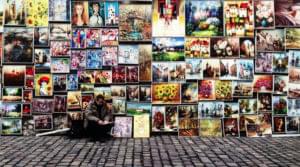SiteGround Review: Shared Hosting that Stacks Up


Are you in the process of choosing a web hosting provider? Then you’ve already heard of SiteGround. It’s one of the most favorably recommended companies out there. After 13 years in the business, SiteGround have plenty of experience providing excellent hosting services to their customers.
That’s impressive. But are all those reviews and recommendations accurate? Is SiteGround actually as good as it seems? It’s obviously doing a lot of things right, but it’s hard to know how it stacks up without signing up and giving it a go.
So that’s what I did.
I’ve been using a variety of hosting providers (including GoDaddy and Crazy Domains) since 2007. In March 2017 I grabbed a SiteGround GrowBig account with my own money, and transferred one of my sites.

With four months experience using SiteGround and its free migration service, contacting support, and evaluating performance, I’ve also been studying the company in a couple of other ways:
- I’ve spent dozens of hours comparing web hosting companies when writing 5 Hosting Providers for WordPress Users Compared and other hosting-related articles. SiteGround compares very favorably.
- I’ve had a chance to chat with members of the management team on a couple of occasions to take their perspective on what makes SiteGround stand out from the crowd. I’ll fill you in throughout the article.
So I feel uniquely qualified to give a detailed opinion of how SiteGround stacks up to the competition. But first, what plans does it offer?
Key Takeaways
- SiteGround excels in customer support, offering rapid responses via live chat and prioritized ticketing for complex issues, making it a standout choice for those valuing quick and efficient help.
- Impressive performance upgrades include SSD storage, NGINX, and SuperCacher technology, which collectively enhance website speed and reliability, setting SiteGround apart from many competitors.
- Comprehensive security features such as daily backups, free SSL certificates, and advanced caching options ensure a secure and resilient online presence.
- Free website migration is a significant advantage, particularly for users switching from other providers, and is complemented by SiteGround’s user-friendly WordPress integration.
- Flexible hosting plans cater to a range of needs, from single websites on the StartUp plan to multiple sites with high traffic on the GoGeek plan, all featuring unmetered data transfer.
- SiteGround’s uptime reliability is consistently strong, with a track record of 99.99% uptime, supported by proactive monitoring and rapid problem resolution, ensuring minimal disruption.
What Plans Does SiteGround Offer?
SiteGround offers shared hosting, cloud hosting, dedicated servers, and custom-made hosting solutions for enterprise. In this article we’ll focus on its three shared hosting plans.
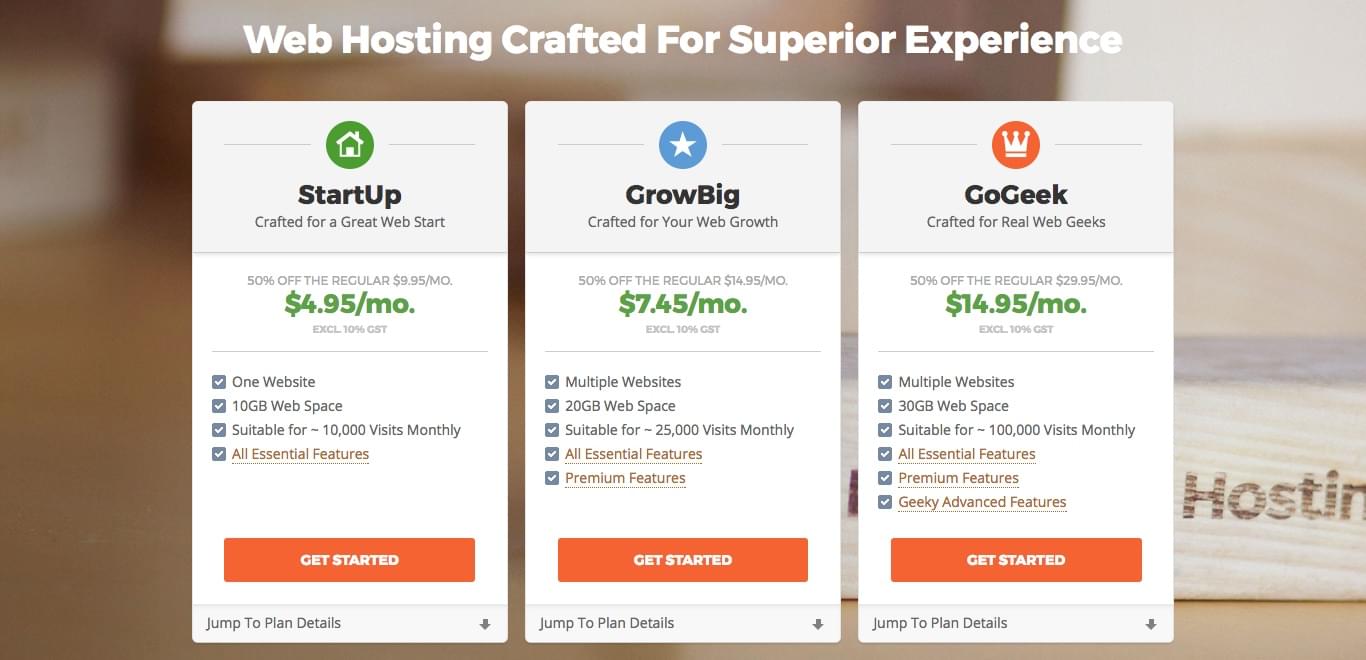
1. StartUp Plan
Crafted for a great web start
- Cost: $3.95/month at the promotional price ($9.95 at the standard price)
- Storage: 10GB
- Bandwidth: 10,000 visits/month
- Websites: one
SiteGround’s least expensive plan is designed for someone starting out with their first (single) website:
The StartUp Plan gives you all the essential hosting features you need to accommodate a “just getting started” website or an existing average-size blog, personal, or business website. The StartUp Plan works well even for smaller online shops with a reasonable number of products. You will most probably outgrow this plan if you start attracting more than 10,000 unique visits per month on a regular basis.
The StartUp plan offers the following features and services:
Free Migration and Setup
One of the biggest barriers to changing hosting provider is the amount of effort involved in migrating your website to the new company’s servers. That hurdle can lead to endless procrastination, with you staying with a company you’re not entirely happy with.
SiteGround believes users should be able to move freely between hosting platforms, so it offers free setup and transfer for one website. I used this service when migrating my site from GoDaddy, and you can read about my experiences in A Review of SiteGround’s Migration Service. After supplying the necessary login details and clarifying a few questions, the migration was performed quickly and effortlessly. The entire process took just a couple of days (including the DNS propagation period and other unavoidable wait times).
Of course, SiteGround is not the only company to offer a website migration service. But it’s one of the only ones who do it free of charge—HostGator is another. Most companies see it as an optional paid add-on. GoDaddy charges $99.99 for its migration service, and Bluehost $149.99.
Free Daily Backup
We all know about the importance of computer backups, and hopefully we do something about it. Your website is one more resource that needs to be backed up, and SiteGround (together with most hosting providers) will back it up for free. That’s handy, though I recommend you keep your own backups as part of your regular website maintenance.
The rubber hits the road when you need that backup! How easy is it to restore your data? And is there an additional cost? With SiteGround it’s easy. It gives you the ability to restore your backups for free. No fuss, no wait, no fee. Bluehost do the same.
But not all companies make it so easy. HostGator prefer to restore your website for you, so you fill in an online form requesting the restore, and then wait for them to do it.
Other companies charge for each restore. I was shocked to learn (the hard way) that GoDaddy charges $149.99 to restore your website. That puts a totally different spin on a “free” backup!
HTTP/2 Enabled Servers
HTTP is the future, the latest evolution of the Hypertext Transfer Protocol (HTTP). The new protocol’s main aim is to speed access to your website by reducing latency. And it succeeds. HTTP/2 is around ten times faster!
When both the web browser and server support the new protocol, you get that speed bump today. Recent versions of Firefox, Safari, Edge and Chrome all support HTTP/2, but what about your web host?
For shared hosting, many hosting providers don’t yet support HTTP/2. Bluehost doesn’t, HostGator doesn’t, and GoDaddy doesn’t. SiteGround does — in fact, it was one of the first web hosts to adopt it.
Free Let’s Encrypt SSL
Security is an issue constantly growing in importance. Make sure your site offers secure, private connections for all users by offering HTTPS access. To do this, you need SSL.
Let’s Encrypt is a free SSL service that has been revolutionary for the web industry, and SiteGround was one of the first web hosting providers to back it. They set it up for you and look after all certificate renewals. Other SSL options are available, and one is included free with the higher-tier plans.
How does that compare with the competition? Well, you won’t get free SSL with any other entry level hosting plan. GoDaddy don’t include it with any of its shared hosting plans, while HostGator and Bluehost include it with their more expensive third-tier plans.
Of course, they all let you set up your own SSL solution, but at this price point, only SiteGround does the work for you. Learn more in our article Why Every Site Needs HTTPS.
Free CloudFlare CDN
A content delivery network is another way to boost the performance of your website. It takes the load off your server by storing your static resources elsewhere. That includes images and other attachments, as well as scripts and CSS files.
SiteGround includes CloudFlare, one of the most popular CDNs, free with your shared hosting account.
How does that compare with other providers? While GoDaddy doesn’t include a CDN with its shared hosting plans at this time, other providers (including Bluehost and HostGator) also include CloudFlare.
24/7 Technical Support
People often work on their websites outside of business hours, and commonly well after midnight. Do you relate? Hopefully you won’t need to contact support often, but when you do it may be urgent, and you won’t want to wait for an answer.
Quality 24/7 technical support is a must, and SiteGround has the best in the business. Its response times are instant via chat and phone, and up to 10 minutes via support tickets. Learn more in the “How Does SiteGround Stack Up?” section of this review.
Money-back Guarantee
Choosing a web hosting provider can be an ordeal. There’s so much to consider. But you won’t really get to know your hosting provider until after you sign up. A money-back guarantee gives you peace of mind.
SiteGround offer a 30 day money-back guarantee on all of its shared hosting plans. Other popular hosting providers offer similar terms.
cPanel and SSH Access
cPanel is a popular web hosting control panel that allows you to easily access all the features of your plan. SSH is a geekier way to log into your web host. SiteGround, and all popular hosting providers, offers both.
SSD Storage
SSD storage is one way to give your laptop a huge speed boost—it is significantly faster than spinning hard drives. SiteGround has given the same speed boost to your website by using only SSD storage on its servers. The practice is catching on, and now other hosting providers (including GoDaddy, Bluehost and HostGator) do the same.
2. GrowBig Plan
Crafted for your web growth
- Cost: $7.45/month
- Storage: 20GB
- Bandwidth: 25,000 visits/month
- Websites: multiple
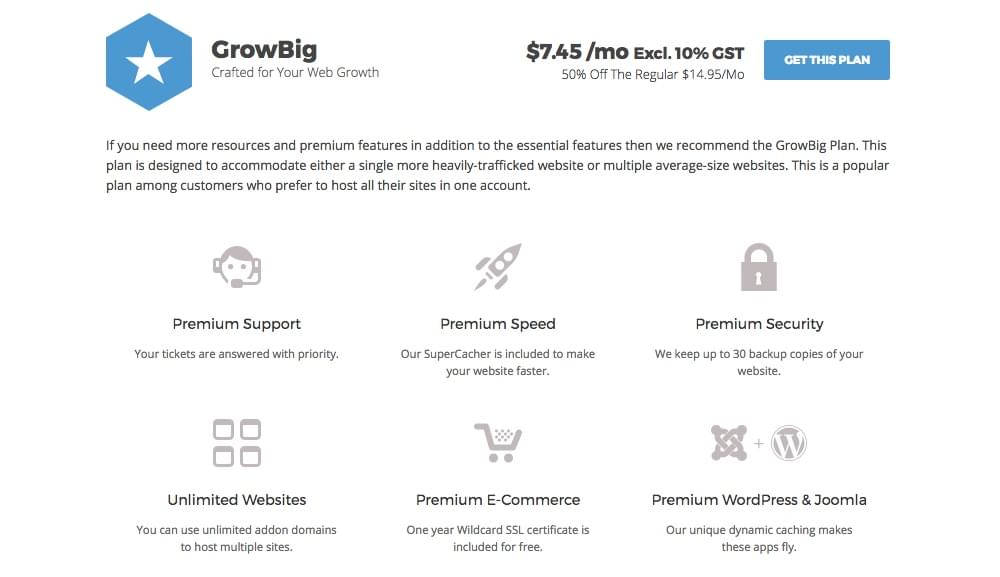
SiteGround’s second tier plan designed to cope with multiple websites or a single site with more traffic:
If you need more resources and premium features in addition to the essential features then we recommend the GrowBig Plan. This plan is designed to accommodate either a single more heavily-trafficked website or multiple average-size websites. This is a popular plan among customers who prefer to host all their sites in one account.
The GrowBig plan offers the following features and services in addition to the StartUp Plan’s:
Unlimited Websites
The biggest upgrade you get when comparing the StartUp and GrowBig plans is the ability to host more than one website. While the entry-level plan is designed for those starting out with just a single site, the GrowBig plan can use unlimited addon domains to host multiple sites.
Other hosting providers follow the same pattern. So if you know you need multiple sites from the outset, the first-tier plan is not for you.
SuperCacher for a Speedier Website
Caching is a common strategy for speeding websites, and is especially effective when your site is hit with spikes of traffic. If your web host isn’t prepared, your site may become unavailable the moment your site attracts a large spike of visitors. SuperCacher is part of SiteGround’s secret sauce for enhanced performance.
SuperCacher is a web caching service that we developed internally and exclusively at SiteGround. It sits in front of your web server (e.g. Apache). Whenever a browser requests to load a web page from SiteGround’s web server, the web server returns the HTML result to the browser AND the cache stores a copy of that same page. Next time that particular page is requested, the request gets served from the cache directly while the web server sits idle.
This custom solution involves three levels of caching:
- When a page is loaded, a static cache keeps your images, stylesheets and scripts in RAM so they load much faster next time.
- Memcached stores the results of database queries in RAM so the query will be instantaneous next time.
- Whole web pages are cached with Dynamic Cache for WordPress and Joomla users.
SiteGround users are happy with the results. One user claims four seconds have been shaved off his load time using Memcached alone.
Most hosting providers do not offer a caching solution with their shared hosting plans. GoDaddy doesn’t, Bluehost doesn’t, HostGator doesn’t. They all allow you to install and configure your own caching solution, but SuperCacher is real value for money in such an affordable plan, and will give your website a significant speed boost.
Wildcard SSL for Premium eCommerce
Wildcard is an upgrade to Let’s Encrypt SSL, which is included with the StartUp plan. They are equal in terms of security, but Wildcard offers two advantages:
- Let’s Encrypt doesn’t offer dynamic site seals which some visitors may find reassuring. Wildcard does.
- With Wildcard SSL you can use one certificate for your domain and all subdomains. With Let’s Encrypt you should install separate certificates for each.
A one-year Wildcard SSL certificate is included for free. After that it will cost $70 each year to renew. EV SSL, a third option, is available for $499 a year.
SiteGround bills this feature “Premium eCommerce” because SSL is an essential feature for secure online transactions. Learn more about what is needed for eCommerce in our article I’m Ready for an Online Store. What Hosting Should I Choose?
Premium Support
SiteGround’s support is excellent, but with this plan it gets even better. Your tickets are answered with priority, which means you get even quicker resolution to complex hosting issues.
Additional Backups for Premium Security
With this plan you get extra peace of mind: 30 copies of your website backup are stored. Design Bombs consider that the best feature of this plan. As always, I recommend you do your own backups as well — it’s better safe than sorry.
3. GoGeek Plan
Crafted for real web geeks
- Cost: $14.95/month
- Storage: 30GB
- Bandwidth: 100,000 visits/month
- Websites: multiple
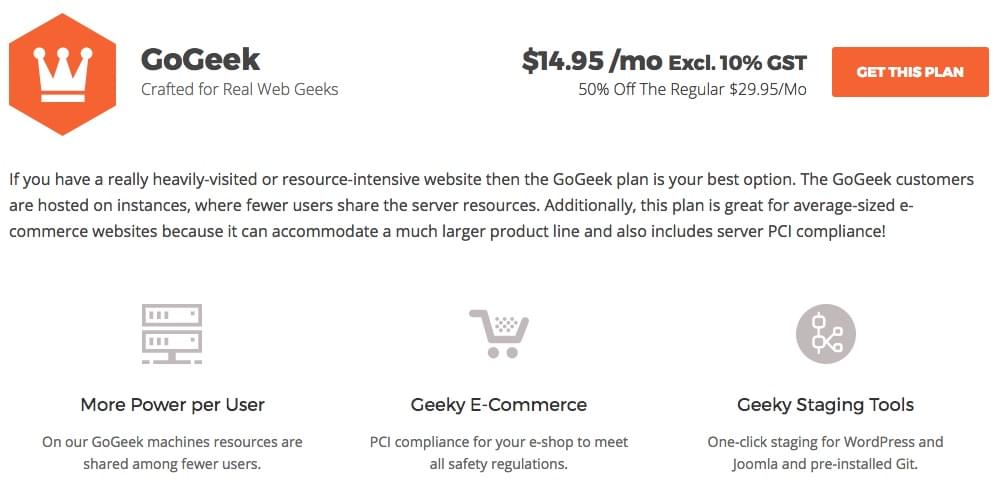
SiteGround’s top-tier shared hosting plan is designed to cope with very busy websites and average sized eCommerce sites:
If you have a really heavily-visited or resource-intensive website then the GoGeek plan is your best option. The GoGeek customers are hosted on instances, where fewer users share the server resources. Additionally, this plan is great for average-sized e-commerce websites because it can accommodate a much larger product line and also includes server PCI compliance!
The GoGeek plan offers the following additional features and services:
More Power Per User
With shared hosting, a web server is shared between a number of users and their sites, significantly cutting down on costs. You all share the same hard drive, processor, RAM and other resources. Learn more in our article Shared Server Hosting: the Pros and Cons.
With the GoGeek plan, you share the server with fewer users, giving you a bigger share of system resources. That’s ideal for a site which is growing in size or traffic.
PCI Compliance for eCommerce
Choosing the right hosting plan for an eCommerce site is important—there are a lot of unique requirements. If you’ll be taking payments online, you have an increased duty of care. As a result, many online banks and payment processors require that your hosting is PCI compliant to make sure you meet all safety regulations.
The GoGeek plan meets all requirements for compliance. That’s quite unique for a shared hosting plan. Most of the competitors leave it to you to work out how to become compliant, or give you the option of a more expensive shopping cart hosting plan.
Learn more about hosting issues surrounding online stores in our article I’m Ready for an Online Store. What Hosting Should I Choose?
Staging Tools
If you’re thinking about updating your site regularly, or a giving it a major redesign, website staging will make your life easier. It allows you to make changes to a “clone” site without any disruption to your main website. That gives you time to thoroughly test the changes, then push them live when you’re ready.
Not all hosting plans offer staging. The GoGeek plan offers one-click staging, as do GoDaddy’s more expensive shared plans. Bluehost, HostGator, and many others don’t offer it at all.
Further reading:
Which Plan Should I Choose?
Well, that’s a lot of detail about SiteGround’s shared hosting plans, but which one is best for you? SiteGround’s Hosting Features table will help you compare the plans feature-by-feature.
Still confused? Here are some questions that will help you clarify which plan matches your priorities:
How many sites are you planning?
How much traffic do you expect?
- Light traffic (less than 10,000 visits/month): StartUp
- Heavier traffic (up to 25,000 visits/month): GrowBig
- Heavy traffic (up to 100,000 visits/month): GoGeek
- More than 100,000 visits/month: go for a dedicated server or cloud hosting
- Note that data transfer is unmetered on all three shared hosting plans.
How much storage do you require, including web pages, images, multimedia and additional files?
Are you planning an online store?
- If it will be a small online store with few products, the StartUp or GrowBig plans may be sufficient
- But generally we recommend the GoGeek plan for eCommerce—it is PCI compliant and leaves plenty of room for growth.
Would staging be of benefit?
- If so, go for the GoGeek plan
Cost considerations
- Cost is the least significant factor when choosing a plan.
- All three of SiteGround’s plans are affordable as a business expense, and are comparable to the plans of other providers.
- With just $3 between the first two options, you could bypass the StartUp plan and go straight to the GrowBig plan, unless cost is an absolute priority.
How Does SiteGround Stack Up?
So, there are SiteGround’s shared hosting plans, and how it compares with what is offered by other providers. But what about the company itself? How does SiteGround stack up? Very well!
SiteGround is an impressive company that cares about the quality of its services, and is passionate about its staff and users. Here are some details.
1. SiteGround Has the Most Responsive Support Out There
The @SiteGround team totally lives up to their claim for “Superior Web hosting solutions with top-rated 24/7 Support”! Thank you!
— thecomputermonkey (@thecompmonkey) August 11, 2017
Responsive support is crucial for us users. SiteGround makes a priority of answering all support requests ASAP. Providing world-class support matters intensely to SiteGround—that was one of the takeaways from my talks with the management team.
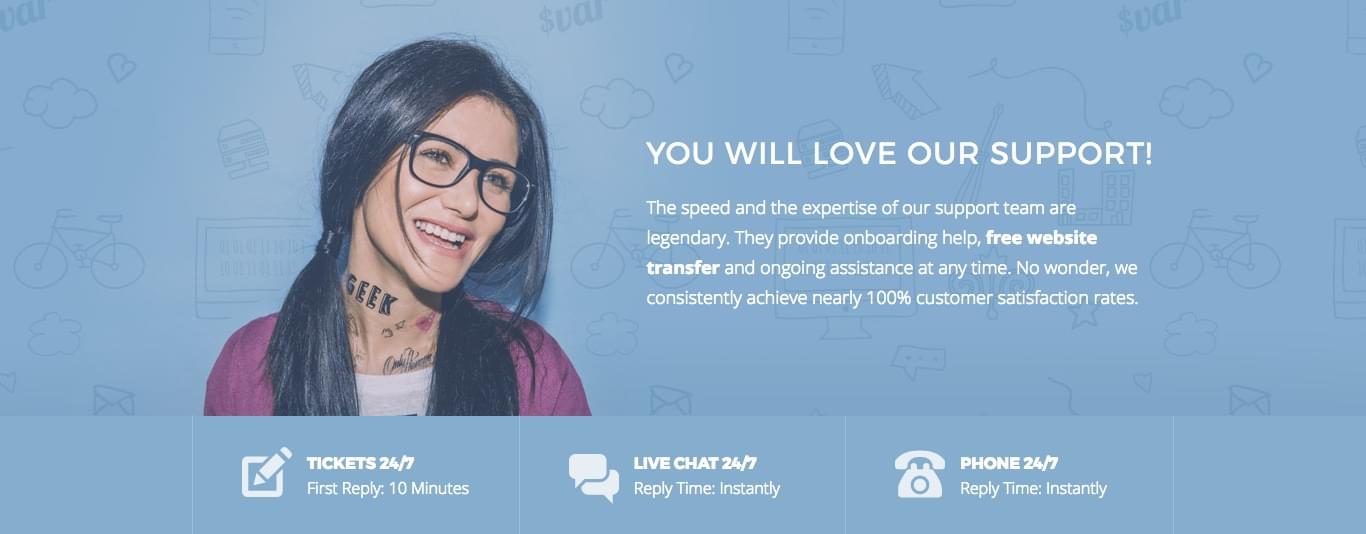
But how do you measure the responsiveness of a support team? Design Bombs designed a simple test to find out. They asked eight popular hosting providers a simple question via live chat, and timed how long it took to get a response.
.@SiteGround customer support is 🔥. Stefan D. was super helpful. 👍
— Derek DeVries (@derekdevries) August 9, 2017
They concluded that “SiteGround absolutely blew away the competition.” Here are the results that clearly lead to that conclusion:
- SiteGround: 15 seconds
- HostGator: 3 minutes
- DreamHost: 6 minutes
- Pagely: 7 minutes
- WP Engine: 11 minutes
- InMotion: 12 minutes
- Flywheel: 15 minutes
- Bluehost: 40 minutes
My own experience contacting SiteGround support totally agrees. When asking a question over chat, I had a response in well under a minute, and the support person patiently stayed with me until my problem was resolved. I was never left waiting. I was never left hanging.
Support/quality of service, in my opinion, is why @SiteGround does so well.
Granted Free SSLs, easy to manage WordPress tools, speed help 2!— Aaron:Tech&Pinball (@WeBuyPinball) August 2, 2017
2. SiteGround Is Committed to Performance
I @pingdom test everyone I’ve moved to your servers and have seen an increase in speed. https://t.co/x8UbNuLity
— Aaron:Tech&Pinball (@WeBuyPinball) August 7, 2017
Good performance requires an ongoing commitment. When you buy a new laptop you can feel the speed oozing from it. But a few years later it will feel as slow as molasses.
It’s not that the laptop has slowed down, but that the load that it’s expected to carry has increased. The same goes for web servers—you need to update to keep up.

If you’re looking for best mix of ease of use, performance, and price, I vote for SiteGround.
— Alex MacArthur (@amacarthur) July 7, 2017
SiteGround wrote about upgrades to its infrastructure on its blog. They introduced the post by describing its commitment to upgrades:
Most of our clients know that here at SiteGround we tend to upgrade our hardware quite often. We aim to ensure that all our clients’ sites run on the latest and fastest hardware on the market and when we spot a valuable new piece of hardware, we immediately start testing.
Those upgrades included both hardware and software, resulting in significant performance gains, including faster backup and restore. SiteGround uses SSD storage on all plans, NGINX and CloudFlare to load static content faster, SuperCacher to speed WordPress and other popular CMSs further, and are among the first hosting providers to support HTTP/2.
That all sounds good, but does it actually make a difference? How does SiteGround compare with its competitors in terms of speed and performance?
I recently upgraded my site and migrated to @siteground. Huge performance improvements. https://t.co/g8JCcHQV63
— Jeremy Goodrum (@virtpirate) July 3, 2017
Last month CodeinWP decided to find out. They compared load times of SiteGround’s StartUp plan with its competitors, and they awarded it the gold medal.
Basically, SiteGround has everything working for them. The price is good. The traffic that the host can handle is enough to get you started. There’s CDN support, daily backups, free setup and transfer, and more.
To pick the winner, they measured load times three times for each of three different locations around the world (nine measurements in total), and took the average. Here are the results:
- SiteGround: 0.41s
- GoDaddy: 0.45s
- HostGator: 0.79s
- Bluehost: 0.93s
- InMotion: 0.95s
It looks like that infrastructure investment is paying off.
3. SiteGround’s Uptime is as Reliable as You Can Get
Siteground has better uptime as well. And better customer service. I should charge them for marketing 😂 #BloggersTribe
— Julia (@theglassofclass) August 12, 2017
SiteGround’s infrastructure also makes them one of the most reliable hosting companies out there. The have power redundancy (multiple failover options, UPS) to ensure no power outages, as well as hardware redundancy in case of hardware failure.
On top of that, SiteGround carefully monitors uptime so that if there is a problem, they can sort it out immediately. During our Skype call, I had the team clarify how their monitoring system works for me. Its automated system proactively checks the server status every half a second, and automatically fixes problems instead of waiting for system administrators to do it. In fact, many server problems are fixed in less than a second, before visitors are even aware the site was down.
That’s impressive, and unique.
We are tracking #Siteground uptime for the past nine months and Yep, they are true to what they say :) https://t.co/COqXBneel5 https://t.co/AA04bvqKxZ
— HostingStep (@HostingStep) May 16, 2017
While most hosting companies faced few downtimes, @SiteGround is the only host that produced 100% uptime for the past four months (2/5)
— HostingStep (@HostingStep) March 31, 2017
SiteGround conservatively state its uptime to be 99.99%. Its actual uptime last month was 99.999%, and over the last twelve months 99.996%. Numerous independent tests and reviews confirm this. My own site’s uptime has remained at 100% since migrating to SiteGround.
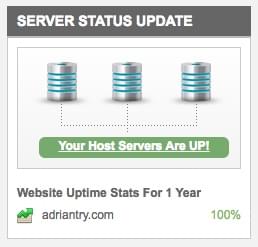
I’m moving alll my wordpress sites to Siteground from GoDaddy. So much faster and reliable. Lots of work ahead, but worth it.
— Mike E (@MusicianMikeFx) January 10, 2017
4. SiteGround Have a Stellar Reputation
@SiteGround Uptime during my first full month of service with you was 99.98%. Happy with your hosting so far!
— Jim Heil (@jimdheil) January 3, 2017
SiteGround is respected and well-known in the online community. It is recommended by WordPress and placed at or near the top of the heap in many web hosting smackdowns. And, of course, it’s the preferred web hosting company here at SitePoint.
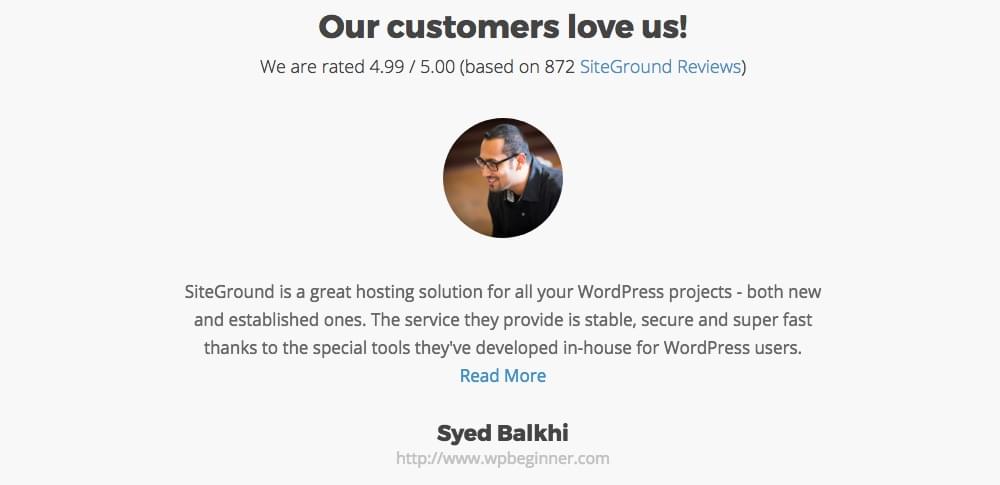
SiteGround’s customers seem just as impressed. Its customer satisfaction rating is 4.99/5.00 based on 872 reviews. And in the most recent SiteGround Client Survey customer satisfaction was a high 96.8%. Broken down into categories, the ratings were:
- Support 97.3%
- Security 97.6%
- Uptime 98%
- Speed 94.4%

When comparing SiteGround with their previous providers, 95% say that SiteGround is an improvement.
We know that most of our customers (83%) have a previous, or even current, experience with other hosts. So we asked them to rate us against other hosts they’ve used. Their answers show that 95% of our customers have a better experience with us. Quite a compliment!
An independent measure of customer satisfaction comes from ReviewSignals. They are in the business of rating web hosting companies based on other people’s reviews—largely customer reviews.
Review Signal turns conversations on Twitter into web hosting reviews. We’ve collected over 335,000 reviews about web hosting companies and publish them for consumers. Our mission is to take valuable insights publicly shared by others and transform it into useful information.
After running their algorithms through those 335,000 reviews, SiteGround came out on top.
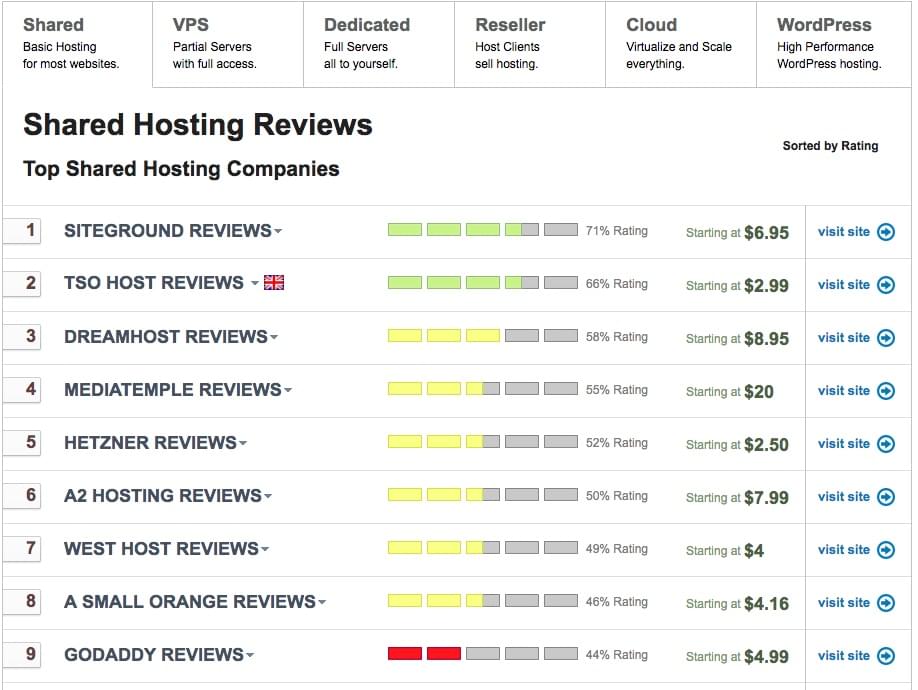
By comparison, GoDaddy comes in at #9, HostGator at #11 and Bluehost at #15.
100% uptime for my website? Well, @SiteGround gets pretty close :) #BetterWeb17
— Stefania (@StephanieJW) December 20, 2016
Choose the Company that Stacks Up
If you’re looking for quality web hosting with excellent support and features at the right price, consider SiteGround. It’s priced competitively, and offers world-class support, performance and reliability. We’ve teamed up with SiteGround to offer you up to 65% off web hosting for a limited time.
SiteGround’s GrowBig plan has a very good balance between price and features. From there you can upgrade to the GoGeek plan if you need more storage, are expecting a lot of traffic, or value additional eCommerce and staging features. Or if you’re just starting out and your needs are minimal, the StartUp plan will help you save a few dollars.
Do you use SiteGround? Tell us about which plan you are using, and your experiences with the company.
Further reading:
- The Ultimate Guide to Choosing a Hosting Provider
- 5 Hosting Providers for WordPress Users Compared
- Does Your Web Host Pass These 7 Tests?
Frequently Asked Questions about SiteGround Shared Hosting
How does SiteGround’s performance compare to other web hosting services?
SiteGround is known for its exceptional performance in the web hosting industry. It boasts a 99.99% uptime guarantee, which means your website will be accessible virtually all the time. SiteGround also offers top-notch speed, thanks to its use of SSD storage, NGINX, SuperCacher, and free CDN. Compared to other web hosting services, SiteGround stands out for its consistent and reliable performance.
What security features does SiteGround offer?
SiteGround takes security seriously. It offers a range of security features including daily backups, a web application firewall, and AI anti-bot system. These features help protect your website from common threats like hacking and DDoS attacks. Additionally, SiteGround provides free SSL certificates to ensure your website’s data is encrypted and secure.
How is SiteGround’s customer support?
SiteGround offers excellent customer support. They provide 24/7 support via live chat, phone, and ticketing system. Their support team is knowledgeable and responsive, often resolving issues quickly. SiteGround also offers a comprehensive knowledge base where you can find answers to common questions and learn more about their services.
Does SiteGround offer a money-back guarantee?
Yes, SiteGround offers a 30-day money-back guarantee for their shared hosting plans. This means you can try their service risk-free. If you’re not satisfied with their service within the first 30 days, you can request a full refund.
Can I host multiple websites on SiteGround?
Yes, SiteGround allows you to host multiple websites on their GrowBig and GoGeek plans. The StartUp plan, however, only allows for one website. This makes SiteGround a flexible option for both individuals and businesses.
Does SiteGround offer email hosting?
Yes, SiteGround provides free email hosting with all their plans. You can create professional email addresses using your own domain name. They also offer unlimited email accounts and a sizeable mailbox space.
Is SiteGround suitable for WordPress hosting?
Absolutely. SiteGround is one of the few web hosts officially recommended by WordPress.org. They offer specific features for WordPress users such as one-click installation, automatic updates, and advanced caching for improved performance.
How does SiteGround’s pricing compare to other web hosts?
SiteGround’s pricing is competitive considering the features and performance they offer. While there are cheaper options available, SiteGround’s superior performance, security features, and customer support make it a great value for money.
Does SiteGround offer free website migration?
Yes, SiteGround offers free website migration with their GrowBig and GoGeek plans. For the StartUp plan, they offer a paid migration service. They also provide a free WordPress Migrator plugin that you can use to transfer your site.
What are the main advantages of choosing SiteGround?
Some of the main advantages of choosing SiteGround include excellent performance, robust security features, outstanding customer support, and a range of hosting options to suit different needs. Whether you’re a beginner or an experienced webmaster, SiteGround offers a reliable and feature-rich hosting solution.
Adrian Try is an Aussie writer, musician, cyclist, and tech geek.