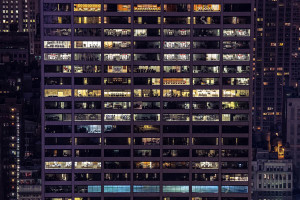Did you see the recent Introducing Carrot product video parody? If you haven’t, be sure to check it out. As witty as it is, the video highlights a very common problem faced by those of us with new products to promote.
How can you make your product video stand out? How can you avoid sounding generic?
You don’t want to make a video that’s little more than a litany of features. At the same time, you don’t want to be vague about the value your product delivers (two pitfalls that Introducing Carrot intentionally hurls itself into).
Striking such a fine balance is a challenge, but you can get it right — or close to! With Introducing Carrot as our yardstick, let’s see how it can be done.
Know your audience
Your video has to speak to someone. Introducing Carrot reflects just how common it is for product videos to speak to their makers. I wager it’d be a slim and very particular audience that would care about the “meticulous crafting” of an app. I have a feeling that message makes the makers feel proud, but rings few bells for potential customers.
It’s important — and by “important” I mean absolutely imperative — to really know your audience. By the time you’ve developed a product, you’ll already be well inside their heads. Now, think beyond what you want them to do when they interact with your product. Ask questions like:
- Where does my product fit into the user’s life?
- Where is it relevant, and why?
- What do my users think the product’s unique advantage or benefit is to them, if they think it has one?
- Are there other factors in the users’ lives that make the product more relevant or important, either generally or at certain times?
- How will they come across the video, and in what context will they watch it?
- What, if anything, will they know about the product before they watch this video?
If you can answer these questions honestly, you’ll be well on the way to making a video that’s relevant, unique, and speaks to users in the right tone: not dull, but not evangelizing, either.
Get your product in perspective
Speaking of evangelizing, Introducing Carrot is a great example of what happens when a company gets their product all out of perspective. By the time you’re preparing to launch what you’ve built, you’ll know the ins and outs of your product backwards. Naturally, you’ll be excited about what you’ve achieved. But that means it’ll be very easy to overestimate the relevance of your product’s features to users. Before you go overboard, keep two things in mind.
First, like the carrot, your product probably isn’t life-changing in and of itself. The life-changing factor probably only comes about with the adoption of your product into the user’s life. So again, the focus should be on what your product does that’s relevant to the user, not just what your product does.
Second, the innovations that are the most life-changing are often small things, things that may seem insignificant but which, if they simplify an everyday task and/or deliver deeply relevant value, really do make a difference. The problem is, you’ll sound like Introducing Carrot if you try to present these features as “revolutionary”.
If your audience is bleeding-edge early adopters, you may be able to sell them with promises of game-changing features. The rest of us probably just tend to want things as they are, but easier.
Decide on the length of your video up front
Introducing Carrot points out that we need to know our audience and understand our product’s value to them. That knowledge will help you determine the ideal length for your video. After all, there’s no point making a 5-minute video about a carrot. Introducing Carrot is just 1 minute and 15 seconds long.
You know what your users are interested in, where they’ll see your video, why they’ll be interested enough to watch, and what will tickle their fancy. How long will you need to do that tickling?
Pick a timeframe as a goal up front, and write your narration script within that constraint. While this may see arbitrary, I strongly believe it will make things much easier as you go on.
Be clear on features you’ll … er … feature
We’ve all heard the features mentioned in Introducing Carrot a thousand times. Innovation. A seamless experience. Integration. Upgrades. Blah, blah, blah.
You won’t make that mistake, since you’ve thought about your audience and your product’s importance to them. On that basis, identify one critical feature that you simply must communicate in your video. I suspect that this feature will directly reflect what’s unique about your product. Write it down.
Now, let’s go to the other end of the spectrum. Make a list of the must-have features the current competitive climate demands that your app provides (and which, I assume, you’ve built in). These are features that the average user will expect from your product, right? Great — you don’t need to waste the user’s precious time talking about those in your video.
With that out of the way, let’s go back to why your product is important to your users. If you’re brave, you might stop at the one feature you’ve already listed. You may think including just one feature sounds crazy, but look at how powerful the Will it Blend? series is.
If you’re less brave, write down the next most important feature you definitely want video viewers to know about. If you must, list a third that you’ll include if your video length allows it.
Put your features in the right order
So you’ve got no more than three features to mention. What order will you mention them in?
- In the order in which the user is likely to meet them in your product?
- From most-used to least-used?
- From new/most competitive to least competitive?
Introducing Carrot opens with an overall statement about nutrients, but the actual key benefit (“Carrot: a simple way to stay alive”) doesn’t come until the end of the video.
Given video drop-off rates, I’d opt to position the features in your video in the order in which you wrote them down earlier: the order of importance.
There’s one other option I’d consider: the order that makes the best story.
If you take the first option, you’ll have to create a narrative that fits the order of importance, which may be slightly more challenging. Do what your knowledge indicates will work best to explain your product to your audience.
Position your features the right way
Each of the important features you’re going to show off in your video has a benefit. In Introducing Carrot, the features are presented as features. There are no benefits, and unless you’re making a parody video, that’s boring.
Let’s take a benefit of Carrot: “It’ll tell you when it’s time to upgrade.” Does this feature mean I’ll be able to keep up with the technological Joneses? That I won’t have to worry about upgrades? That my “Carrot” will always remain secure and private?
Work out what your key features mean to your audience. Then you’ll have a better chance of pulling viewers into a cohesive story.
Make a good story
Introducing Carrot is one of the litany-of-features videos I mentioned earlier. There’s no story here.
A good story relates directly to the aspects of users’ lives that your product affects (as is done in the Google Chrome video).
Or it acts as a logical, entertaining container in which the features can easily and logically sit (think dollarshaveclub.com).
You know your audience, and why your product matters to them. Now you need to make a story that puts the two together, using words and pictures.
Get it down and done
We don’t know how Introducing Carrot was scripted, but if I were writing it, I’d have done it in words with a two-column table. Spoken words go on one side, a sentence or phrase to each column row. The imagery relating to each fragment of text goes in the other column.
Others focus on storyboarding the key visuals, almost like a little comic strip, and writing the spoken elements beneath each image.
However you do it, be sure to consider all the techniques you can for getting your message across to your users with intelligence and empathy:
- On-screen text
- Animation
- Narration
- Visual, auditory, and conceptual characterisation
- Music
- Props
Think of each of these elements in Introducing Carrot, and compare them either with the other videos I mentioned above, or other promotional videos you love. Analysing a few different videos like this should put you in good stead for telling the story of your product’s most important feature (or features) using words and images.
Be prepared to fail
Will your product video wind up unintentionally being as generic as Introducing Carrot intentionally is? No way! Now that you know where to start, and what to consider, you can avoid that kind of boring feature video and develop something that speaks to users, that really pulls them in.
That said, unless you have a heretofore undiscovered talent for filmmaking, you shouldn’t expect your first product video to have the pulling power of any of the videos we all know and love. I’m not saying that can’t happen; I’m saying don’t be disappointed if it doesn’t.
As you can see here, making a good product video entails a lot of different skills, and many practical components. It takes time to get good. But hey, you’re launching a new product. The future’s waiting! You’ll have plenty of time to get good in the coming months and years, so why not get started on your first product video now?
Georgina has more than fifteen years' experience writing and editing for web, print and voice. With a background in marketing and a passion for words, the time Georgina spent with companies like Sausage Software and sitepoint.com cemented her lasting interest in the media, persuasion, and communications culture.