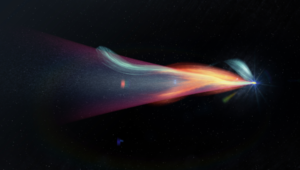macOS Catalina: 5 Things Web Developers & Designers Should Know

Key Takeaways
- macOS Catalina ends support for 32-bit apps, potentially affecting developers and designers who rely on older apps. During setup, users will be provided a list of installed apps that won’t open post-update, necessitating an update or continued use of Mojave.
- Catalina introduces Catalyst, which makes iOS a more attractive native development platform and could lead to better productivity and development apps. For now, Catalyst is available to developers of iPad apps, but this is expected to broaden in the future.
- The most significant feature of Catalina for web professionals is Sidecar, which turns an iPad into a secondary display for your Mac. This feature is particularly beneficial for designers who can draw directly on the screen when using Sketch and Illustrator without switching devices.
macOS Catalina is here and available for download, and you’ve no doubt heard all about the breakup of iTunes and the new consumer-oriented entertainment apps shipping with the system.
But what do developers, designers, and other tech professionals need to know? We run through the key points.

32-bit Support Ends with Catalina
Are you relying on some older, obscure native app for a specific function, as so many developers and designers do? Your Catalina update could throw you a wildcard: it’s the first macOS release that drops support for 32-bit apps.
During the setup process, you’ll be given a list of installed apps that will no longer open after the update. If you want to keep using that tool, it’s time to hit up the developer for a long-overdue update… or stay on Mojave for a while longer yet.
A Cross-Platform Catalyst
Mojave brought iOS ports of the News, Stocks, Voice Memos and Home apps to macOS. In Catalina, Apple is opening the tools that enabled these ports up to developers under the name of Catalyst.
While this doesn’t directly affect web development work, it does make iOS a more attractive native development platform, which may inform your future platform choices. And if Apple’s plan to reinvigorate stale macOS third-party app development with some of the action from iOS works, you could incorporate better productivity and development apps into your workflow in the near future.
For now, Catalyst is available to developers of iPad apps — we expect that to broaden in the future.
Voice Control
Catalina offers accessibility improvements in the form of improved Voice Control for those who have difficulty seeing, or using keyboards and mice.
Of course, developers should ensure that their apps work as well as they can with this tool, because it’s the right thing to do.
Developers are known for their love of keyboard shortcut mastery, but no doubt the ability to create custom commands has inspired determined lifehackers. What if you never had to take your cursor or eyes off of VS Code to run other frequent workflows?
We look forward to seeing what the community comes up with.
Screen Time
Do you waste too much time using your computer for mindless entertainment, forcing you to stay up late making up the time productively?
Or are you a workaholic who just can’t find the will to shut off and disconnect?
If you’re like most of us in the industry, you’re a mix of the two. Catalina introduces a variant of the Screen Time app that’s been on iOS for a couple of years now.
Screen Time for macOS provides you with visual analytics that help you understand the way you’re spending time on your device, which can often lead to some unexpected epiphanies. It also lets you schedule downtime, forcing you off the computer and into the real world at the right time.
As with iOS, you can also set time limits for specific apps, and there are some ways to moderate your web content usage without outright blocking your web browser from opening.
Sidecar: The Most Expensive Secondary Display You’ll Ever Own
For developers, designers, and all other web professionals, the real headline feature of Catalina is Sidecar. Sidecar turns your iPad into a secondary display for your Mac, and it’s really easy to enable (provided you have the requisite tablet, which is not included with the operating system update).
The best reason to use Sidecar over a standard display is Apple Pencil integration. Designers will love the ability to draw directly on the screen when using Sketch and Illustrator without switching devices all the time. You can even mirror your Mac’s screen if you’d like an unobstructed view of what you’re sketching on one side.
Most of us will use Sidecar as a place to dump Slack or a terminal window, but in any case, it’s clear it’ll be the most beneficial update for many of us.
How’d You Go?
Let us know how you went with the upgrade, and what you’ve enjoyed most so far. We always recommend waiting a few days for the bugs to shake out — especially with Apple’s recent track record — but initial reports suggest the release version is pretty solid after all.
Frequently Asked Questions (FAQs) about MacOS Catalina for Web Developers and Designers
What are the new features in MacOS Catalina that are beneficial for web developers and designers?
MacOS Catalina brings a host of new features that can significantly enhance the workflow of web developers and designers. One of the most notable features is the introduction of Sidecar, which allows you to use your iPad as a secondary display. This can be particularly useful for designers who can now use the Apple Pencil for precision work directly on their Macs. Additionally, the new Voice Control feature can be a game-changer for developers, allowing them to control their Mac entirely with their voice, which can be a great productivity booster.
How does the removal of iTunes in MacOS Catalina affect web developers and designers?
With MacOS Catalina, Apple has decided to retire iTunes and replace it with three separate apps: Music, Podcasts, and TV. For web developers and designers, this change should not have a significant impact on their workflow. However, it’s worth noting that the syncing of devices is now handled by the Finder app. This could potentially affect developers who are working on projects related to iTunes or its functionalities.
How does MacOS Catalina’s enhanced security features affect web development?
MacOS Catalina has introduced several new security features, including enhanced Gatekeeper, data protections, and support for Activation Lock. While these features provide better security for users, they may pose challenges for web developers. For instance, the enhanced Gatekeeper could potentially interfere with the installation of certain development tools. Developers need to ensure that their tools and applications are notarized by Apple to avoid any issues.
What is the impact of the new SwiftUI on web development and design?
SwiftUI is a new framework introduced in MacOS Catalina that allows developers to design apps in a declarative way. This can significantly simplify the process of app development and design, allowing developers to create more efficient and visually appealing apps. However, it’s worth noting that SwiftUI is only compatible with MacOS Catalina and later versions, so developers need to consider this when developing apps for older versions of MacOS.
How does the introduction of Catalyst in MacOS Catalina affect web developers?
Catalyst is a new technology in MacOS Catalina that allows developers to bring iPad apps to Mac. This can potentially open up new opportunities for web developers, allowing them to reach a wider audience. However, developers need to ensure that their iPad apps are optimized for Mac to provide a seamless user experience.
What are the potential challenges that web developers and designers might face when upgrading to MacOS Catalina?
While MacOS Catalina brings several new features and enhancements, it also comes with potential challenges. For instance, Catalina only supports 64-bit applications, so any 32-bit apps will no longer work. This could potentially affect developers who are still using 32-bit development tools or libraries. Additionally, the enhanced security features could potentially interfere with certain development workflows.
How does the new Zsh shell in MacOS Catalina affect web developers?
MacOS Catalina has replaced the default Bash shell with Zsh. For most developers, this change should not have a significant impact as Zsh is largely compatible with Bash. However, developers who have written scripts specifically for Bash may need to modify them to work with Zsh.
How can web developers and designers prepare for the transition to MacOS Catalina?
Before upgrading to MacOS Catalina, developers and designers should ensure that all their tools and applications are compatible with the new OS. This includes checking whether their apps are 64-bit and whether they are notarized by Apple. Additionally, they should also familiarize themselves with the new features and changes in Catalina to make the most of the new OS.
What are the benefits of using MacOS Catalina for web development and design?
MacOS Catalina brings several new features and enhancements that can significantly improve the workflow of web developers and designers. These include the new Sidecar feature, enhanced security features, and the introduction of SwiftUI and Catalyst. Additionally, the new Zsh shell can also provide a better command line experience for developers.
Are there any resources available for web developers and designers to learn more about MacOS Catalina?
Yes, there are several resources available for developers and designers to learn more about MacOS Catalina. These include the official Apple Developer website, which provides detailed documentation on the new features and changes in Catalina. Additionally, there are also several online tutorials and courses available that can help developers and designers get up to speed with the new OS.
Joel Falconer is a technical content strategist. He has been managing editor at SitePoint, AppStorm, DesignCrowd, and Envato, and features editor at The Next Web.