Learning anywhere, any time, is what a student wants. There are many Learning Management Systems (LMS) for creating a course management system online. However, we can also create a course management system through WordPress plugins. Yes, you heard it correctly; a Content Management System (CMS) with course management plugins for building a powerful online learning platform.
In this article, we’ll compare six of the best course management and e-learning plugins for WordPress, covering the following:
- teachPress
- Sensei
- WP Courseware
- StudyPress
- CoursePress Pro
- Educator
Before we get started, let’s first look at some of the key features we’d expect to see in a good course management plugin.
Key Course Management E-learning Plugins Features to Look for
Courses and Lessons
The key feature of every course management plugin is the addition of courses. Moreover, lessons are added under these courses, which may also be called modules. Almost every course management plugin provides this feature.
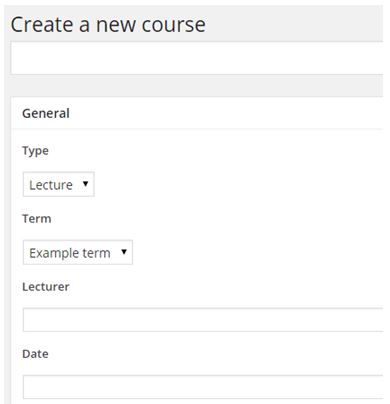
Figure 1: Adding new course
Exporting Course Lists
It’s an advantage if course lists are able to be exported in XLS/CSV format. This makes things easier as the complete list gets generated on a button click. teachPress provides this feature for its users.
Easy Interface
Drag and drop interface for adding functions while creating lessons and quiz.
Student Grading/Assessment
Sensei course management provides automatic quiz grading or manual grading if there is a need for teacher review. However, there are different forms of questions in a quiz.
- Multiple Choice
- True/False
- Gap Fill
- Multi Line
- Single Line
- Upload File Question
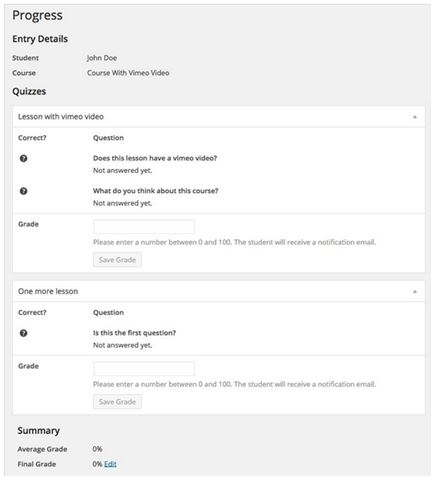
Figure 2: The assessment report of a student provided by Educator Plugin (Image Source).
Extensions
These plugins also provide a list of plugin extensions which makes them more interesting and innovative.
Some extensions are for developers.
- Course Progress
- Course Participants
- Media Attachments
- Certificates
Certificates
Extensions are available for automatically creating certificates for participants. Sensei comes with an extension for automatically and manually generating certificates for students. CoursePress also provides a certificate of completion as shown below.
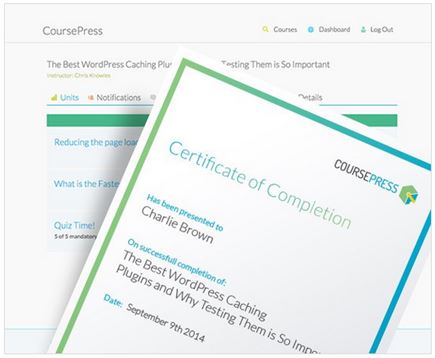
Figure 3: Certification of completion by CoursePress (Image Source).
Payment
Students can pay using multiple payment options and through different payment gateways. Multiple payment methods are provided by the Educator plugin including PayPal, check, cash and bank transfer. CoursePress Pro supports more than 13 payment gateways.
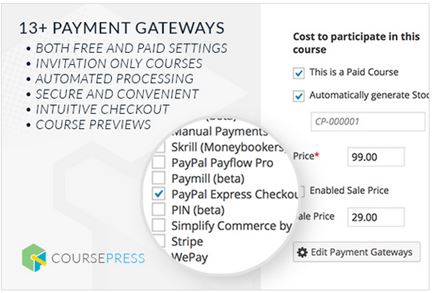
Figure 4: CoursePress Pro supports 13+ Payment Gateways (Image Source).
Languages
The plugins are available in different languages for making localization easier. Also different people from distinct regions can work on them with ease. teachPress is available in 6 languages for example.
Feedback
The students can easily rate the courses and lessons by ranking them and providing feedback messages.
WordPress Course Management Plugins
teachPress
Downloads: 900+
A course and publications management plugin optimized to fulfil the needs of professors and researchers. It unites a course management system and BibTeX compatible publication management.
Some of its features include:
- Course lists can be exported in XLS/CSV.
- Supports 6 languages.
- Publications can be imported in BibTeX format.
- For publication lists, enrolments and course overviews; easy shortcodes are available.
- Provides RSS feeds for publication.
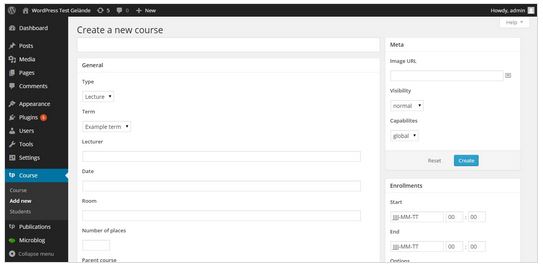
Figure 5: teachPress
Sensei
A learning management system plugin by WooThemes for creating and writing lessons and courses. They provided quick registration with WordPress registration facilities and some extensions for making things easier.
Some of its other features include:
- It has been designed to work with any WordPress installation.
- Integrates with a well-known theme marketplace, WooThemes, and WooCoomerce (e-commerce plugin) for selling courses online.
- Quizzes with a combination of question types; True or False, Multiple Choice, fill in the gaps, short-answers, etc.
- Free extension available for creating certificates. It also comes with different designs for different courses.
- It creates a bank of questions and displays a random selection for learners when they’re attempting a quiz
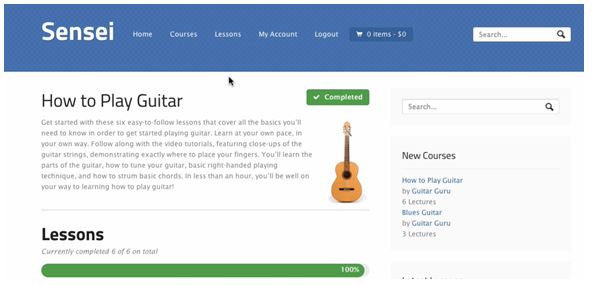
Figure 6: Sensei
WP Courseware
A learning management tool with unlimited courses, a modules addition with dynamic progress page, question tagging and other features.
Some of its features include:
- Provides unlimited courses, modules and lessons.
- Some of its clients include CNN, Miami University, Indianapolis, etc.
- Downloadable quiz results.
- Grades can be easily tracked and grade books (report cards) can be exported.
- Tool available for creating surveys.

Figure 7: WP Courseware
StudyPress
Downloads: 100+
StudyPress is an E-learning authoring tool to create multimedia learning content. These are then published on WordPress posts and pages.
Some of its features include:
- Students can give their feedback by rating lessons and quizzes.
- Full-screen mode option for accessing lessons and attempting quizzes.
- Automatic correction of quizzes.
- Automatic reporting of a quiz to teachers.
- Provides multi-teachers support by integrating WordPress author user role.
- The creation of lessons and quizzes is easier in StudyPress as different functions can be added through drag-drop interface.
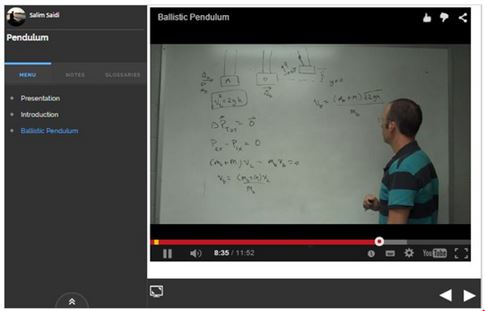
Figure 8: Course video in StudyPress (Image Source).
CoursePress Pro
Downloads: 2000+
CoursePress is a course management plugin which turns WordPress into a powerful online learning platform by easily creating, managing and selling online courses. If you only want to provide a few courses, freely available CoursePress could work, but for accessing every feature; go for CoursePress Pro.
Some of its features include:
- Before registering, students can see the complete course description with a promotional video. This helps them to know what they’re paying for.
- Tools for course promotion and marketing.
- Course teaser for video preview, course description with other elements. This appeals to new students.
- More than 13 payment gateway options available for selling courses.

Figure 9: CoursePress Pro
Educator
Downloads: 600+
Educator is a course management plugin for creating courses, adding lessons, creating quizzes, etc. The course can be sold independently or through multiple memberships.
Some of its features include:
- Lecturers can easily edit their courses and lessons.
- It supports multiple payment methods like PayPal, check, cash and bank transfer.
- Shortcode for courses.
- The slugs for courses, lessons, course archives, lessons archives and course category can be edited.

Figure 10: Educator
Summary
In this article, I’ve covered six of the most popular course management E-learning plugins for WordPress. I definitely recommend Sensei and CoursePress Pro. However, others also have some unique features as shown below in summary.
teachPress
- For publication lists, enrolments and course overviews; easy shortcodes are available.
- Provides RSS feeds for publication.
- Course lists can be exported in XLS/CSV.
Sensei
- Extensions are available for extending the capabilities of the plugin like adding certificates.
- Can work with any WordPress installation.
- It creates a bank of questions and displays a random selection for learners when they’re attempting a quiz.
WP Courseware
- The quiz results can be downloaded.
- Grade book can be easily tracked and exported.
- Excellent demo modules are provided for creating courses and configuring them with an easy to use interface.
StudyPress
- Provides multi-teachers support by integrating WordPress author user role.
- The creation of lessons and quizzes is easier in StudyPress as different functions can be added through drag-drop interface.
- Full-screen mode option for accessing lessons and attempting quizzes.
CoursePress
- Tools for course promotion and marketing.
- Students can see the complete course description with a promotional video before registration. This helps them to know what they’re paying for.
- Course teaser for video preview, course description with other elements. This appeals to new students.
Educator
- Lecturers can easily edit their course and lessons.
- The slugs for course, lessons, course archives, lesson archives and course category can be edited.
- It supports multiple payment methods like PayPal, check, cash and bank transfer.
What about you? What E-learning plugins have you used to convert your website into a powerful E-learning management system?
Frequently Asked Questions about E-Learning Plugins for WordPress
What are the key features to look for in an e-learning plugin for WordPress?
When choosing an e-learning plugin for WordPress, there are several key features to consider. Firstly, course creation and management should be straightforward and intuitive. Look for a plugin that allows you to easily create and organize courses, add lessons, and track student progress. Secondly, consider the assessment and grading features. The plugin should allow you to create quizzes, grade assignments, and provide feedback. Thirdly, consider the user management capabilities. You should be able to easily enroll students, manage their progress, and communicate with them. Lastly, consider the plugin’s compatibility with your WordPress theme and other plugins to ensure a seamless user experience.
Are there free e-learning plugins available for WordPress?
Yes, there are several free e-learning plugins available for WordPress. These include LearnPress, Tutor LMS, and WP Courseware. While these plugins offer basic e-learning functionalities, they may lack advanced features found in premium plugins. It’s important to evaluate your e-learning needs and budget before choosing a plugin.
How can I integrate e-commerce with my e-learning plugin?
Many e-learning plugins for WordPress offer e-commerce integration, allowing you to sell your courses online. This can be done through built-in payment gateways or by integrating with popular e-commerce plugins like WooCommerce. You can set up one-time payments, subscriptions, or even offer free courses.
Can I customize my courses with an e-learning plugin?
Yes, most e-learning plugins for WordPress allow you to customize your courses. You can add multimedia content, create interactive quizzes, set prerequisites for lessons, and more. Some plugins also offer course builder tools for easy customization and organization of your courses.
Can I track student progress with an e-learning plugin?
Yes, tracking student progress is a key feature of most e-learning plugins for WordPress. You can monitor student engagement, track course completion, view quiz results, and more. Some plugins also offer detailed analytics and reporting features for a deeper understanding of your students’ learning journey.
Is it possible to offer certificates and badges with an e-learning plugin?
Yes, many e-learning plugins for WordPress allow you to offer certificates and badges upon course completion. This can be a great way to motivate students and acknowledge their achievements. You can usually customize the design of the certificates and badges to match your branding.
Can I create a membership site with an e-learning plugin?
Yes, some e-learning plugins for WordPress allow you to create a membership site. This means you can restrict access to your courses and offer them as part of a membership package. This can be a great way to generate recurring revenue from your e-learning platform.
How can I ensure my e-learning platform is mobile-friendly?
Most e-learning plugins for WordPress are designed to be responsive, meaning they automatically adjust to different screen sizes. However, it’s always a good idea to test your courses on various devices to ensure a smooth user experience. Some plugins also offer mobile apps for easy access to courses on the go.
Can I offer multi-language support on my e-learning platform?
Yes, many e-learning plugins for WordPress offer multi-language support. This means you can offer your courses in multiple languages, making them accessible to a global audience. You may need to translate your course content manually or use a translation plugin.
What kind of support can I expect from e-learning plugin developers?
The level of support offered by e-learning plugin developers can vary. Most offer documentation and tutorials to help you get started. Some offer email support, while others offer live chat or forum support. Premium plugins often come with more comprehensive support options, including priority support and regular updates.
 Amit Diwan
Amit DiwanAmit Diwan is a founder at Studyopedia, who has taught more than a million engineers and professionals on the following technologies: Python, Java, Android, WordPress, Drupal, Magento, JavaScript, jQuery, HTML5, Bootstrap 4, etc.


