jQuery select first x items of specific class
I have written a little jQuery function call .getRange() which returns a specific number of DOM elements against a jQuery selector (ie elements based on a specified class or id). It uses the jQuery.get() function and is basically an extension of that but allows for a range of elements to be returned.
Firstly, you should know to get the first and last elements like so:
var firstSpan = $('span.class:first'),
lastSpan = $('span.class:last');To get all the elements that match a specified class like so:
var allSpans = $('span.class').get();or the nth element like so:
var firstSpan = $('span.class').get(0),
secondSpan = $('span.class').get(1);
//etc...But how to get say the first 10 elements or elements 10-20?
It would be nice to go something like:
var mySpans = $('span.class').get(0,10);Unfortunately, the .get() function doesn’t allow for a range to be passed, but just a single index.
So here is my attempt to use the jQuery .get() function to include a range of elements.
(function($)
{
//function that gets a range of dom elements against a jQuery selector
//returns an array of dom elements
$.fn.getRange = function(start,end)
{
var elems = [];
for ( var i = start; i < = end; i++ )
{
elems.push(this.get(i));
}
return elems;
};
//testing
console.log($('div').getRange(1,10));
console.log($('div').getRange(10,20));
})(jQuery);Output:
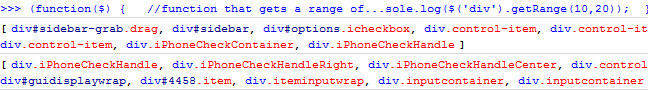
It works this way, but i’m thinking it’s not an optimal solution so does anyone know of a better way to achieve this?
Frequently Asked Questions (FAQs) about jQuery Select Items with Specific Class
How can I select the first item with a specific class in jQuery?
To select the first item with a specific class in jQuery, you can use the combination of the class selector and the :first selector. The class selector is denoted by a period (.) followed by the class name, and the :first selector is used to select the first element of the specified type. Here’s an example:$(".myClass:first").doSomething();
In this example, the first element with the class “myClass” will be selected.
Can I select multiple items with the same class in jQuery?
Yes, you can select multiple items with the same class in jQuery. The class selector (.) is used to select all elements with a specific class. Here’s an example:$(".myClass").doSomething();
In this example, all elements with the class “myClass” will be selected.
How can I select the last item with a specific class in jQuery?
To select the last item with a specific class in jQuery, you can use the combination of the class selector and the :last selector. The :last selector is used to select the last element of the specified type. Here’s an example:$(".myClass:last").doSomething();
In this example, the last element with the class “myClass” will be selected.
Can I select an item with multiple classes in jQuery?
Yes, you can select an item with multiple classes in jQuery. You just need to concatenate the class selectors. Here’s an example:$(".class1.class2").doSomething();
In this example, the element with both “class1” and “class2” will be selected.
How can I select an item with a specific class within a specific element in jQuery?
To select an item with a specific class within a specific element in jQuery, you can use the descendant selector (space). Here’s an example:$("div .myClass").doSomething();
In this example, the element with the class “myClass” within a div element will be selected.
Can I select items with a specific class that are hidden in jQuery?
Yes, you can select items with a specific class that are hidden in jQuery. You can use the combination of the class selector and the :hidden selector. Here’s an example:$(".myClass:hidden").doSomething();
In this example, the hidden elements with the class “myClass” will be selected.
How can I select items with a specific class that are visible in jQuery?
To select items with a specific class that are visible in jQuery, you can use the combination of the class selector and the :visible selector. Here’s an example:$(".myClass:visible").doSomething();
In this example, the visible elements with the class “myClass” will be selected.
Can I select items with a specific class that are disabled in jQuery?
Yes, you can select items with a specific class that are disabled in jQuery. You can use the combination of the class selector and the :disabled selector. Here’s an example:$(".myClass:disabled").doSomething();
In this example, the disabled elements with the class “myClass” will be selected.
How can I select items with a specific class that are enabled in jQuery?
To select items with a specific class that are enabled in jQuery, you can use the combination of the class selector and the :enabled selector. Here’s an example:$(".myClass:enabled").doSomething();
In this example, the enabled elements with the class “myClass” will be selected.
Can I select items with a specific class that are checked in jQuery?
Yes, you can select items with a specific class that are checked in jQuery. You can use the combination of the class selector and the :checked selector. Here’s an example:$(".myClass:checked").doSomething();
In this example, the checked elements with the class “myClass” will be selected.
Sam Deering has 15+ years of programming and website development experience. He was a website consultant at Console, ABC News, Flight Centre, Sapient Nitro, and the QLD Government and runs a tech blog with over 1 million views per month. Currently, Sam is the Founder of Crypto News, Australia.




