5 jQuery Scrollbar for Mobile Devices
Custom Scrollbar has been popular and because of that we are providing you a list of stylish, flexible and easy to use scrollbar in jQuery which work consistently across all modern browsers and mobile devices. Have fun!
Related Posts:
1. DZS Scroller – jQuery Scrollbar done right
DZS Scroller jQuery is the ultimate scrollbar for your site which you can customize very easily via CSS if the 3 skins included are not enough. Works on iPhone/iPad.
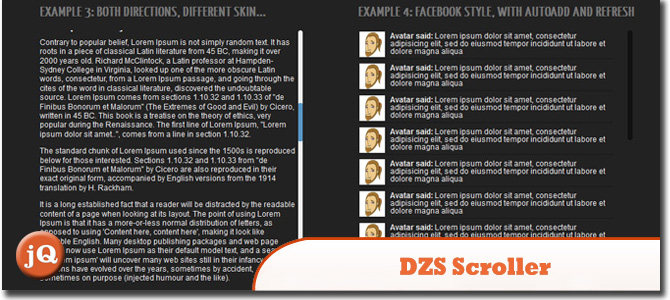
SourceDemo
2. Nicescroll
A jQuery (since 1.5) plugin, for nice scrollbars with a very similar iOS/mobile style.
It supports DIVs, IFrames and document page (body) scrollbars.
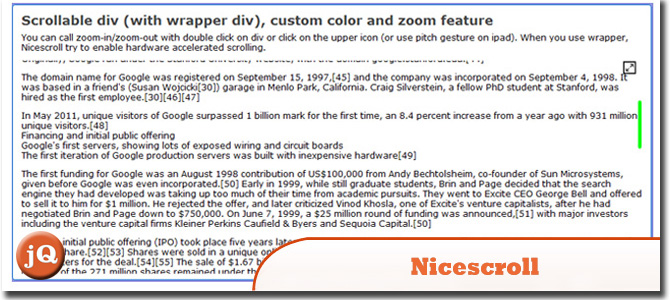
SourceDemo
3. Tiny Scrollbar
Is designed to be a dynamic lightweight utility that gives web designers a powerful way of enhancing a websites user interface. iPhone, iPad, Android support!
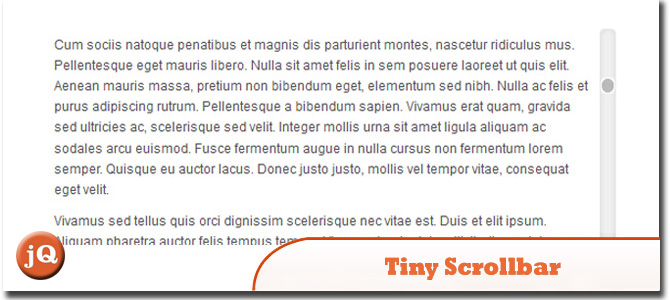
Source + Demo
4. iScroll 4
A complete rewrite of the original iScroll code. The script development began because mobile webkit (on iPhone, iPad, Android) does not provide a native way to scroll content inside a fixed width/height element.

SourceDemo
5. jScrollPane
Since normal scrollbar implemented for browser does not work in iPad, we can implement it using JScrollPane which is a jQuery plugin.
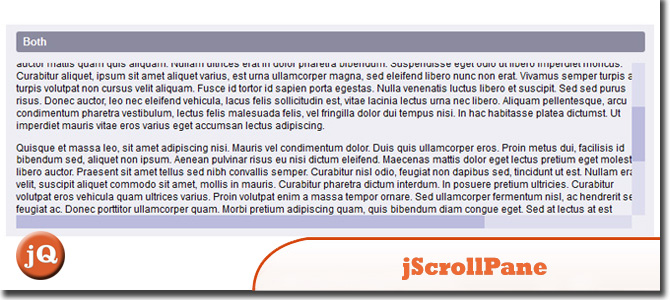
SourceDemo
Frequently Asked Questions (FAQs) about jQuery Scrollbar for Mobile Devices
How can I implement a jQuery scrollbar on my mobile website?
Implementing a jQuery scrollbar on your mobile website involves a few steps. First, you need to include the jQuery library in your HTML file. You can do this by adding a script tag with the source attribute pointing to the jQuery library. Next, you need to include the jQuery scrollbar plugin. This can be done in a similar way to including the jQuery library. Once you have included these two files, you can use the jQuery scrollbar methods to create and customize your scrollbar. For example, you can use the ‘scrollbar’ method to create a new scrollbar and the ‘options’ method to customize it.
What are the benefits of using a jQuery scrollbar on my mobile website?
Using a jQuery scrollbar on your mobile website can greatly enhance the user experience. It allows users to easily navigate through your content, especially if you have a lot of it. It also gives your website a more professional and polished look. Additionally, jQuery scrollbars are highly customizable, so you can tailor them to fit the look and feel of your website.
Can I customize the appearance of my jQuery scrollbar?
Yes, you can customize the appearance of your jQuery scrollbar. The jQuery scrollbar plugin provides a number of options that you can use to change the look of your scrollbar. For example, you can change the color, size, and position of the scrollbar. You can also add custom CSS styles to further customize the appearance of your scrollbar.
How can I handle scroll events with jQuery?
Handling scroll events with jQuery is quite straightforward. You can use the ‘scroll’ method to attach an event handler to the scroll event. This event handler will be called whenever the user scrolls on your website. Inside this event handler, you can perform any actions that you want to happen when the user scrolls.
Why is my jQuery scrollbar not working on mobile devices?
If your jQuery scrollbar is not working on mobile devices, there could be a few reasons for this. One possible reason is that you have not included the jQuery library or the jQuery scrollbar plugin correctly. Make sure that you have included these files in your HTML file and that the paths to these files are correct. Another possible reason is that there is a conflict with other JavaScript code on your website. Try disabling other JavaScript code to see if this resolves the issue.
How can I make my jQuery scrollbar responsive?
Making your jQuery scrollbar responsive involves using CSS media queries. You can use these media queries to change the size and position of your scrollbar based on the screen size of the device. This will ensure that your scrollbar looks good and functions well on all devices, regardless of their screen size.
Can I use jQuery scrollbar with other jQuery plugins?
Yes, you can use jQuery scrollbar with other jQuery plugins. However, you need to be careful to avoid conflicts between the plugins. If you are using multiple jQuery plugins, make sure to include them in the correct order in your HTML file. Also, check the documentation of each plugin to see if there are any known conflicts with other plugins.
How can I update the content of my jQuery scrollbar?
You can update the content of your jQuery scrollbar by using the ‘update’ method provided by the jQuery scrollbar plugin. This method will update the scrollbar to reflect any changes in the content of your website. You can call this method whenever you add, remove, or change the content of your website.
How can I add a horizontal jQuery scrollbar to my website?
Adding a horizontal jQuery scrollbar to your website is similar to adding a vertical scrollbar. You just need to use the ‘horizontal’ option when creating your scrollbar. This will create a scrollbar that scrolls horizontally instead of vertically.
Can I use jQuery scrollbar on non-mobile devices?
Yes, you can use jQuery scrollbar on non-mobile devices. The jQuery scrollbar plugin is designed to work on all devices, including desktop computers and laptops. However, the user experience may be different on non-mobile devices due to the larger screen size and different input methods.
Sam Deering has 15+ years of programming and website development experience. He was a website consultant at Console, ABC News, Flight Centre, Sapient Nitro, and the QLD Government and runs a tech blog with over 1 million views per month. Currently, Sam is the Founder of Crypto News, Australia.


