15 Best of jQuery RSS Feed Readers
Key Takeaways
- The article presents a list of 15 top jQuery RSS Feed Readers, all of which can be used to display updates from other blogs and websites.
- Each jQuery RSS Feed Reader is briefly described with key features highlighted, alongside source and demo links for each tool.
- The article also includes a FAQ section addressing common queries about parsing, customizing and error handling while using jQuery for reading RSS feeds.
RSS has been the easiest way to get the current update of any website or blog for a long time. These updates include full or summarized text like blog entries, news headlines, audio, and video in a standardized format. In today’s post we are presenting you our list of 15 best of the best jQuery RSS Feed Readers that can help you show these updates of other blog and sites on your own website. Have fun!
Related Posts:
1. jQuery RSS ATOM Feed Button
One RSS Button -All of Your Feeds!

SourceDemo
2. jQuery REST RSS Demo
This is very similar to the original jQuery RSS demo but it also illustrates how to preview the RSS post by hovering over the item in the list. The “tooltip” here is just a hidden div that is styled and shown when on mouseover is triggered.
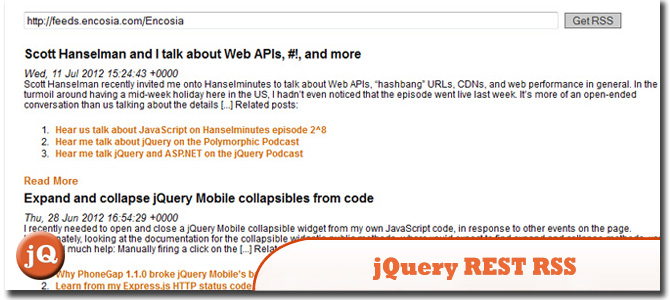
Source + Demo
3. FeedEk jQuery RSS/ATOM Feed Plugin
FeedEk is an RSS/ATOM Feed Reader/Importer/Parser that is written with jQuery. You can obtain feeds easily from any domain.
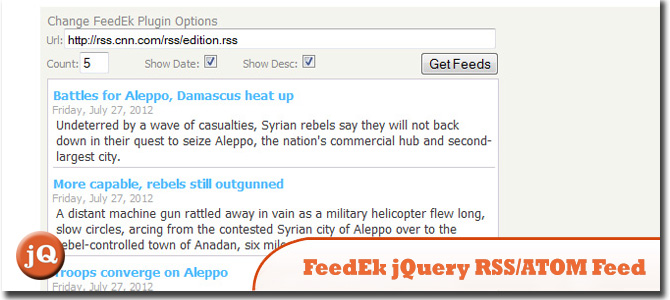
SourceDemo
4. zRSSFeed : RSS Feeds Reader Plugin for jQuery
This plugin will read RSS feeds from any website URL using the Google Feeds API. It produces structured HTML with in-built CSS classes for styling.

SourceDemo
5. PaRSS : jQuery RSS Feed Plugin
A jQuery plugin for displaying RSS feed from a given source in user-defined format/style. It uses a UL or OL element from your style sheet to display content on your HTML page.

Source + Demo
6. jFeed
jQuery RSS/ATOM feed parser plugin.
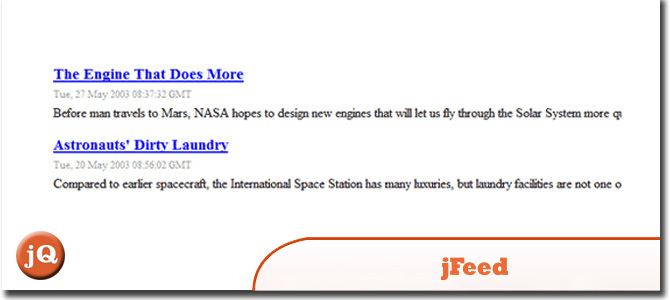
Source + Demo
7. jQuery News Ticker
Taking inspiration from the BBC News website ticker, jQuery News Ticker brings a lightweight and easy to use news ticker to jQuery.

Source + Demo
8. jQuery: RSS Feed Rotator
To accomplish this, we need a server-side script to fetch the feed, jQuery’s AJAX methods and a JavaScript timer to create the intervals between feeds. Since fetching a feed requires some time, we hide the elements while the process is running and then we reveal them one by one with a certain delay.
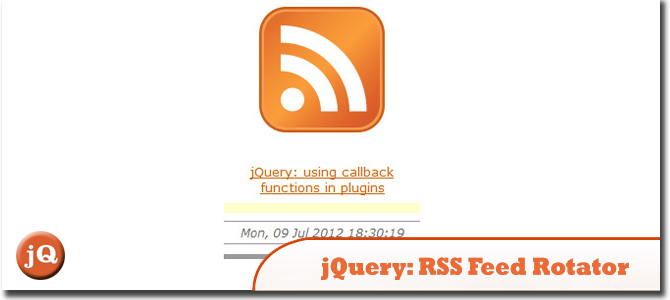
SourceDemo
9. jQuery Google Feed Plugin
Google Feed Plugin is a pretty cool thing as it facilitates feed mashups by providing the server component. This means that developers can easily mash feeds on the client by simply including Google’s new API script.
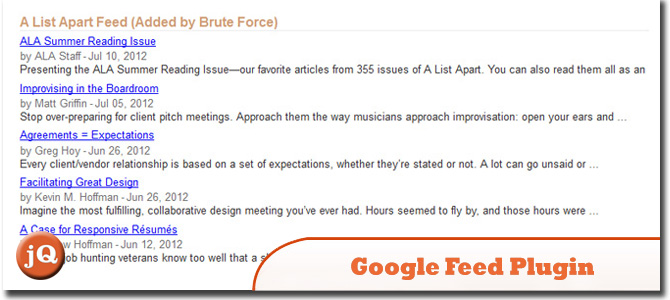
Source + Demo
10. How to fetch RSS Feed by jQuery
This is cool plugins to fetch instant, easily feed display on your website by jQuery. Developer can use it any website. It’s so handy to use.
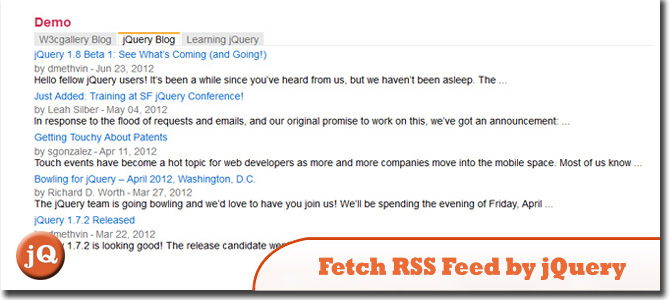
SourceDemo
11. Build an RSS Feed Reader with jQuery and jGFeed
This will show you how to use jQuery and the jGFeed plugin to fetch news feeds remotely and write the results into the existing markup. jGFeed is a jQuery plugin that allows you to get ‘any’ RSS feed from ‘any’ host and returns a JSON object for easy usage.
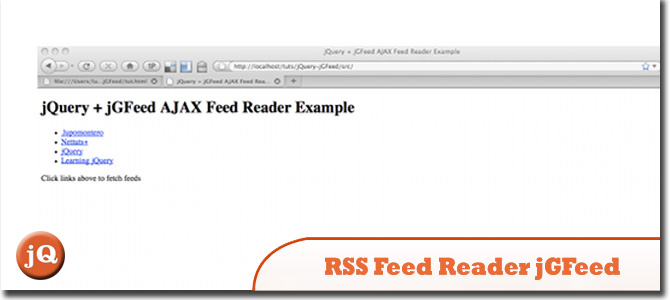
Source + Demo
12. How to build RSS feed reader app using PHP and jQuery
Learn how to build a simple RSS reader web application using PHP and jQuery. PHP comes so handy to process server side requests. To add the speed and performance we will be using jQuery for the application.
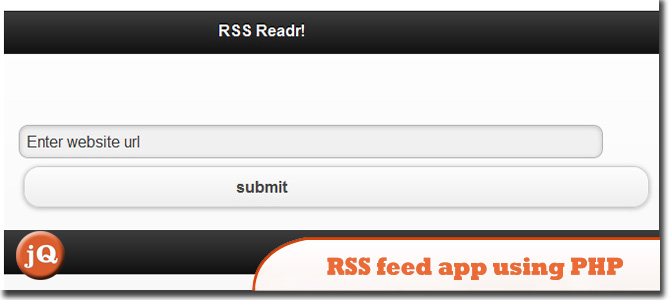
SourceDemo
13. Discover jQuery rssFeed plugin for jQuery
Allows you to display all the rss feeds you want. It’s very easy to use.Copy and paste the code on your website, put the URL of the RSS feed, choose the options and it works.

Source + Demo
14. jQuery and PHP RSS Feed Syndicator(with auto-reload!)
This simple jQuery and PHP feed loader is a dead simple and effective way of adding the contents of news feed to any page you choose.
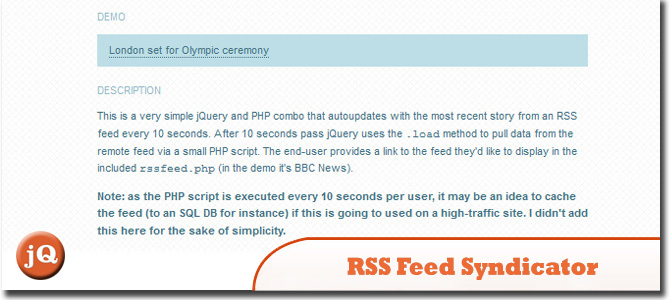
SourceDemo
15. jQuery RSS Slider
To add some life to the news & events sections on the home page I created a slider that scrolls through the three latest entries using ‘the jFeed’ and ‘jQuery Flips’ plug-ins.

SourceDemo
Frequently Asked Questions (FAQs) about jQuery RSS Feed Readers
How can I parse RSS feeds using jQuery?
Parsing RSS feeds using jQuery involves using AJAX to fetch the XML file of the RSS feed. Once the XML file is fetched, you can use jQuery to parse the XML and extract the data you need. This can include the title, link, description, and publication date of each item in the RSS feed. You can then use this data to create a dynamic list of feed items on your website. Remember to handle any errors that may occur during the AJAX request, such as the RSS feed being unavailable.
What is the best jQuery plugin for reading RSS feeds?
There are several jQuery plugins available for reading RSS feeds, but one of the most popular is jquery-rss. This plugin allows you to easily fetch and display RSS feeds on your website with just a few lines of code. It also supports various customization options, such as limiting the number of feed items to display and customizing the HTML template for each item.
How can I customize the appearance of RSS feed items on my website?
You can customize the appearance of RSS feed items on your website using CSS. Each item in the RSS feed is typically wrapped in an HTML element, such as a div or li. You can assign a class or id to these elements and then use CSS to style them. This can include changing the font, color, size, and layout of the feed items.
Can I filter RSS feed items based on their content?
Yes, you can filter RSS feed items based on their content using jQuery. After parsing the RSS feed, you can use jQuery’s filtering functions to select only the items that meet certain criteria. For example, you could select only the items that contain a certain keyword in their title or description.
How can I handle errors when fetching RSS feeds with jQuery?
When fetching RSS feeds with jQuery, you can handle errors by using the error callback of the AJAX request. This callback is triggered if the AJAX request fails for any reason, such as the RSS feed being unavailable or a network error occurring. In the error callback, you can display a message to the user or take other appropriate action.
Can I use jQuery to read RSS feeds from multiple sources?
Yes, you can use jQuery to read RSS feeds from multiple sources. You simply need to make a separate AJAX request for each RSS feed. You can then combine the data from all the feeds into a single list or display each feed separately, depending on your needs.
How can I update the RSS feed items on my website in real-time?
To update the RSS feed items on your website in real-time, you can use a technique called polling. This involves making a new AJAX request to fetch the RSS feed at regular intervals, such as every minute or every hour. When the new data is fetched, you can update the list of feed items on your website.
Can I use jQuery to read Atom feeds as well as RSS feeds?
Yes, you can use jQuery to read Atom feeds as well as RSS feeds. Atom is another type of web feed format that is similar to RSS. The process of fetching and parsing an Atom feed with jQuery is very similar to that of an RSS feed.
How can I make the RSS feed items on my website accessible?
To make the RSS feed items on your website accessible, you should ensure that they are properly structured and labeled. This includes using appropriate HTML elements and attributes, providing alternative text for images, and ensuring that the feed items can be navigated using the keyboard. You should also consider the color contrast and font size to ensure that the feed items are easy to read.
Can I use jQuery to read RSS feeds on a mobile website?
Yes, you can use jQuery to read RSS feeds on a mobile website. jQuery is a cross-platform JavaScript library, so it works on both desktop and mobile browsers. However, you should ensure that the layout and design of the feed items are responsive, so they display correctly on different screen sizes.
Sam Deering has 15+ years of programming and website development experience. He was a website consultant at Console, ABC News, Flight Centre, Sapient Nitro, and the QLD Government and runs a tech blog with over 1 million views per month. Currently, Sam is the Founder of Crypto News, Australia.


