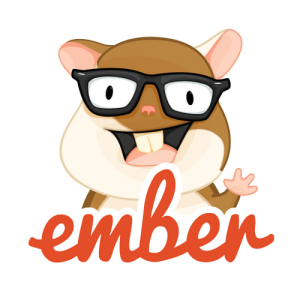jQuery Get Hierarchy Path of Element
jQuery function to get hierarchy path of element by determining an elements ancestors and looping through it’s parent elements until the root of the tree has been reached.
/*jQuery function to create path function used to get the path of the node in the tree*/
jQuery.fn.extend({
getPath: function (path) { /*The first time this function is called, path won't be defined*/
if (typeof path == 'undefined') path = ''; /*Add the element name*/
var cur = this.get(0).nodeName.toLowerCase();
var id = this.attr('id'); /*Add the #id if there is one*/
if (typeof id != 'undefined') { /*escape goat*/
if (id == 'browser') {
return path;
}
}
var html = this.html();
if (html.search(' ' + path);
} else {
return this.parent().getPath(path);
}
}
});Sam Deering has 15+ years of programming and website development experience. He was a website consultant at Console, ABC News, Flight Centre, Sapient Nitro, and the QLD Government and runs a tech blog with over 1 million views per month. Currently, Sam is the Founder of Crypto News, Australia.
determining an elements ancestorsjQuery
Related articles