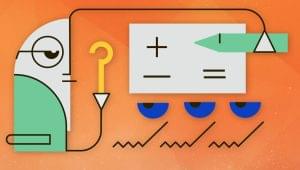jQuery Encode/Decode URL String
Simple jQuery code snippet to encode/decode (convert) a href params in a url string (http address) so that they can be properly viewed on a web page. For example, %20 is the html equivalent of a space and %40 is an ampersand (@).
Encode URL String
var url = $(location).attr('href'); //get current url
//OR
var url = 'folder/index.html?param=#23dd&noob=yes'; //or specify one
var encodedUrl = encodeURIComponent(url);
console.log(encodedUrl);
//outputs folder%2Findex.html%3Fparam%3D%2323dd%26noob%3DyesDecode URL String
var url = $(location).attr('href'); //get current url
//OR
var url = 'folder%2Findex.html%3Fparam%3D%2323dd%26noob%3Dyes'; //or specify one
var decodedUrl = decodeURIComponent(url);
console.log(decodedUrl);
//outputs folder/index.html?param=#23dd&noob=yesHTML URL Endoding References
space %20 ! %21 " %22 # %23 $ %24 % %25 & %26 ' %27 ( %28 ) %29 * %2A + %2B , %2C - %2D . %2E / %2F ... etc
See all HTML URL Encoding References
Frequently Asked Questions (FAQs) about jQuery URL Encoding and Decoding
What is the purpose of URL encoding in jQuery?
URL encoding, also known as percent encoding, is a mechanism for encoding information in a Uniform Resource Identifier (URI) under certain circumstances. It is often used in the submission of HTML form data in HTTP requests. In jQuery, URL encoding is used to ensure that the URL is correctly formatted and reliable for browsing. It converts unsafe and non-alphanumeric characters into a format that can be transmitted over the Internet safely.
How can I decode a URL in jQuery?
To decode a URL in jQuery, you can use the decodeURIComponent() function. This function can decode any encoded component of the URL, returning the original string. Here’s a simple example:var url = "https%3A%2F%2Fwww.example.com";var decodedUrl = decodeURIComponent(url);console.log(decodedUrl); // https://www.example.com
What is the difference between encodeURI() and encodeURIComponent() in JavaScript?
Both encodeURI() and encodeURIComponent() are used to encode a URI in JavaScript. The main difference between them is that encodeURI() is intended to be used on the full URI, while encodeURIComponent() is used to encode individual URI components, such as a query string or path segment. encodeURIComponent() encodes more characters than encodeURI().
How can I use jQuery to send an AJAX request with URL parameters?
You can use the $.ajax() method in jQuery to send an AJAX request with URL parameters. Before sending, you should encode the URL parameters to ensure they are correctly formatted. Here’s an example:$.ajax({
url: 'https://www.example.com',
data: { param1: encodeURIComponent(value1), param2: encodeURIComponent(value2) },
success: function(result) {
console.log(result);
}});
Why is my encoded URL not working correctly?
If your encoded URL is not working correctly, it could be due to several reasons. One common issue is not correctly encoding the URL parameters. Another issue could be using encodeURI() instead of encodeURIComponent() for individual URI components. Always ensure that you are using the correct function for your specific needs.
Can I use jQuery to encode or decode a URL string without using JavaScript functions?
jQuery does not provide its own methods for URL encoding or decoding. However, you can use the JavaScript functions encodeURIComponent(), decodeURIComponent(), encodeURI(), and decodeURI() within your jQuery code.
How can I handle special characters in a URL string?
Special characters in a URL string can be handled by encoding them. The encodeURIComponent() function can be used to encode special characters, making the URL safe for browsing.
What does the decodeURIComponent function do in jQuery?
The decodeURIComponent() function is a built-in JavaScript function that can be used in jQuery. It decodes a URI component that has been previously created by encodeURIComponent() or by a similar routine. It returns a string representing the decoded URI.
How can I prevent JavaScript injection through URL parameters?
To prevent JavaScript injection through URL parameters, always encode user input that will be included in a URL. This can be done using the encodeURIComponent() function. This will ensure that any special characters are properly encoded and cannot be interpreted as code.
Can I use URL encoding to pass arrays or objects in a URL?
Yes, you can use URL encoding to pass arrays or objects in a URL. However, this can be complex and may require additional processing on the server side to correctly interpret the encoded data. It’s often easier to pass complex data structures using POST requests or by converting the data to a JSON string.
Sam Deering has 15+ years of programming and website development experience. He was a website consultant at Console, ABC News, Flight Centre, Sapient Nitro, and the QLD Government and runs a tech blog with over 1 million views per month. Currently, Sam is the Founder of Crypto News, Australia.