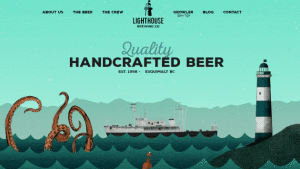- What are Unicode Escapes?
- Example Usage
- What caused the error?
- Quick Detour: native2ascii
- Hiding Code in Comments
- Why does Java allow that?
- Prefer Escape Sequences
- Unicode Escapes Have to Be Well Formed
- Taking It to the Extreme
- Summary
- Frequently Asked Questions (FAQs) about Java Unicode and Mysterious Compile Error
Unicode is a text encoding standard which supports a broad range of characters and symbols. Although the latest version of the standard is 9.0, JDK 8 supports Unicode 6.2 and JDK 9 is expected to be released with support for Unicode 8.0. Java allows you to insert any supported Unicode characters with Unicode escapes. These are essentially a sequence of hexadecimal digits representing a code point. In this post I’m going to cover how to use Unicode escapes in Java and how to avoid unexplainable compiler errors caused by Unicode escape misuse.
What are Unicode Escapes?
Let’s start from the beginning. Unicode escapes are used to represent Unicode symbols with only ASCII characters. This will come in handy when you need to insert a character that cannot be represented in the source file’s character set. According to section 3.3 of the Java Language Specification (JLS) a unicode escape consists of a backslash character (\) followed by one or more ‘u’ characters and four hexadecimal digits.
UnicodeEscape:
\ UnicodeMarker HexDigit HexDigit HexDigit HexDigit
UnicodeMarker:
u
UnicodeMarker u
So for example \u000A will be treated as a line feed.
Example Usage
The following is a piece of Java code containing a Unicode escape.
public class HelloUnicode {
public static void main(String[] args) {
// \u0055 is a Unicode escape for the capital U character (U)
System.out.println("Hello \u0055nicode".length());
}
}
Take a moment to think about what will be printed out. If you want, copy and paste the code to a new file, compile and run it.
At first glance it looks like the program prints out 18. There’s 18 characters between the double quotes, so the length of the string should be 18. But if you run the program, the output is 13. As the comment suggests, the Unicode escape will be replaced with a single character.
Equipped with the knowledge that Unicode escapes are replaced with their respective Unicode characters, let’s look at the following example.
public class NewLine {
public static void main(String[] args) {
// \u000A is a unicode escape for the line feed (LF)
// \u0055 is a Unicode escape for the capital U character (U)
System.out.println("Hello \u0055nicode".length());
}
}
Can you guess what will be printed out now? The answer should be the same as before, right? I’m sure some of you might suspect that this is a trick question and as a matter of fact, it is. This example will not compile at all.
$ javac NewLine.java
NewLine.java:3: error: ';' expected
// \u000A is a unicode escape for the line feed (LF)
^
NewLine.java:3: error: ';' expected
// \u000A is a unicode escape for the line feed (LF)
^
NewLine.java:3: error: '(' expected
// \u000A is a unicode escape for the line feed (LF)
^
NewLine.java:3: error: ';' expected
// \u000A is a unicode escape for the line feed (LF)
^
NewLine.java:3: error: ';' expected
// \u000A is a unicode escape for the line feed (LF)
^
NewLine.java:5: error: ')' expected
System.out.println("Hello \u0055nicode".length());
^
6 errors
What!? So many errors! My IDE doesn’t show any squiggly red lines and I can’t seem to find any syntax errors myself. Error on line 3? But that’s a comment. What is going on?
What caused the error?
To get a better understanding of what is going on, we need to look at section 3.2 of the Java Language Specification – Lexical Translations. I cannot speak for all compilers that have ever existed but usually the first job of a compiler is to take the source code of a program, treat it as a sequence of characters and produce a sequence of tokens.
A token is something that has a meaning in the context of the language. For example in Java it can be a reserved word (public, class or interface), an operator (+, >>) or a literal (a notation for representing a fixed value). The process of generating tokens from a sequence of characters is called lexical analysis (or lexical translation as it is called in the Oracle docs) and the program that performs that is called a lexer or a tokenizer.
The Java Language Specification says that lexical translation is performed in the following 3 steps, where each step is applied to the result of the previous step:
- Translation of Unicode escapes.
- Divide stream of input characters into lines by recognizing line terminators (LF, CR or CR LF).
- Discard whitespace and comments and tokenize the result from the previous step.
As you can see, the very first step processes Unicode escapes. This is done before the compiler has had the chance to separate the source code into tokens. Broadly speaking, this is like applying a search and replace function on the source code, replacing all well formed Unicode escapes with their respective Unicode characters, and then letting the compiler work on the rest of the code.
Keep in mind, when Unicode escapes are being processed, the compiler does not differentiate comments from actual code. It can only see a sequence of characters. And this explains the erroneous code you saw in the introduction of this post. Let’s have a look at it again.
//This is the original source code
public class NewLine {
public static void main(String[] args) {
// \u000A is a unicode escape for the line feed (LF)
// \u0055 is a Unicode escape for the capital U character (U)
System.out.println("Hello \u0055nicode".length());
}
}
//This is what it looks like after Unicode escapes have been processed
public class NewLine {
public static void main(String[] args) {
//
is a unicode escape for the line feed (LF)
// U is a Unicode escape for the capital U character (U)
System.out.println("Hello Unicode".length());
}
}
The Unicode escape representing the line feed character is replaced with a line feed and now part of the comment is on a new line. Unfortunately the new line does not start with a double-slash (//) and the rest of the line is not valid Java code. Hence the confusing compiler error shown previously.
Quick Detour: native2ascii
You can play around with Unicode conversion yourself. Up to Java 8 the JRE is bundled with a tool called native2ascii, which converts a file with characters in any supported character encoding to one with ASCII and/or Unicode escapes, or visa versa.
$ native2ascii -reverse NewLine.java
public class NewLine {
public static void main(String[] args) {
//
is a unicode escape for the line feed (LF)
// U is a Unicode escape for the capital U character (U)
System.out.println("Hello Unicode".length());
}
}
# uni2ascii package consists of two programs: uni2ascii and ascii2uni.
# Commandline argument -a U specifies the format of Unicode escapes
# which matches the one used in Java
ascii2uni -a U NewLine.java
Hiding Code in Comments
If Unicode escapes are processed before everything else, then can I cleverly hide code inside comments which will later be executed? The somewhat scary answer to this question is yes. Looking back at the previous example, we saw that a line feed was inserted and the rest of the comment was on the next line, resulting in invalid Java code. But we could have written the following
public class HidingCode {
public static void main(String[] args) {
//\u000A System.out.println("This is a comment");
System.out.println("Hello world");
}
}
If the Unicode escape is replaced with a line feed, then it should be clear there’s actually two print statements executed.
$ native2ascii -reverse HidingCode.java
public class HidingCode {
public static void main(String[] args) {
//
System.out.println("This is a comment");
System.out.println("Hello world");
}
}
$ javac HidingCode.java
$ java HidingCode
This is a comment
Hello world
Why does Java allow that?
This all seems weird, right? Why is Java designed like that? Is it a bug that was accidentally introduced and never fixed because it would break something else? To find an answer to that question we need to look at section 3.1 and section 3.3 of the Java Language Specification (JLS).
From section 3.1:
The Java programming language represents text in sequences of 16-bit code units, using the UTF-16 encoding.
From section 3.3:
The Java programming language specifies a standard way of transforming a program written in Unicode into ASCII that changes a program into a form that can be processed by ASCII-based tools. The transformation involves converting any Unicode escapes in the source text of the program to ASCII by adding an extra u – for example, \uxxxx becomes \uuxxxx – while simultaneously converting non-ASCII characters in the source text to Unicode escapes containing a single u each.
Unicode escapes were designed to ensure compatibility with a wide variety of character sets. Think of the following scenario. You receive a piece of code with an encoding your text editor does not understand (i.e. the code includes characters not available in the encoding you use). This can be solved by replacing all unknown characters with Unicode escapes. As ASCII is the lowest common denominator of character sets, it is always possible to represent Java code in any encoding by replacing characters that are not supported by the target encoding with Unicode escapes. Today Unicode is fairly common and this should not be an issue, but I guess back in the early days this was useful.
The transformed version is equal to the initial version and the compiler treats them as the same. As this process is reversible, the compiler can go back to the initial version by replacing Unicode escapes with respective Unicode characters.
From section 3.3
This transformed version is equally acceptable to a Java compiler and represents the exact same program. The exact Unicode source can later be restored from this ASCII form by converting each [Unicode] escape sequence where multiple u’s are present to a sequence of Unicode characters with one fewer u, while simultaneously converting each [Unicode] escape sequence with a single u to the corresponding single Unicode character.
Prefer Escape Sequences
Because Unicode escapes are processed before everything else in the compilation process, they can create a considerable amount of confusion. Therefore it is better to avoid them if possible. Instead prefer escape sequences, for example \n for line feeds or \” for double quotes, in string or character literals. There’s no need to use Unicode escapes for ASCII characters.
Unicode Escapes Have to Be Well Formed
I mentioned previously that only well formed Unicode escapes are replaced with Unicode characters during the compilation process. You will get an error if there’s an ill-formed Unicode escape in your code. Have a look at the following example.
public class IllFormedUnicodeEscape {
public static void main(String[] args) {
// user data is read from C:\data\users\profile
System.out.println("User data");
}
}
This seems like an innocent looking piece of code. The comment tries to be helpful and communicate something important to the reader. Unfortunately there’s a Unicode escape lurking in this code which is not well formed. As you know by now, Unicode escapes start with \u and the compiler expects four hexadecimal digits to be followed. When this rule is not met, the compiler will throw an error.
Windows path names use backslashes to separate directory names. But if one of those backslashes is followed with the u character, you can run into unexpected situations. The problem in this example is the sequence of characters \users which is in fact an ill-formed Unicode escape.

Taking It to the Extreme
We have looked at several examples where Unicode escapes can cause harm. Your eye should be trained enough to spot most of them by now. For the next example I’m going to show you a piece of code that I first saw when I read the book Java Puzzlers by Joshua Bloch and Neal Gafter.
\u0070\u0075\u0062\u006c\u0069\u0063\u0020\u0020\u0020\u0020
\u0063\u006c\u0061\u0073\u0073\u0020\u0055\u0067\u006c\u0079
\u007b\u0070\u0075\u0062\u006c\u0069\u0063\u0020\u0020\u0020
\u0020\u0020\u0020\u0020\u0073\u0074\u0061\u0074\u0069\u0063
\u0076\u006f\u0069\u0064\u0020\u006d\u0061\u0069\u006e\u0028
\u0053\u0074\u0072\u0069\u006e\u0067\u005b\u005d\u0020\u0020
\u0020\u0020\u0020\u0020\u0061\u0072\u0067\u0073\u0029\u007b
\u0053\u0079\u0073\u0074\u0065\u006d\u002e\u006f\u0075\u0074
\u002e\u0070\u0072\u0069\u006e\u0074\u006c\u006e\u0028\u0020
\u0022\u0048\u0065\u006c\u006c\u006f\u0020\u0077\u0022\u002b
\u0022\u006f\u0072\u006c\u0064\u0022\u0029\u003b\u007d\u007d
What? Really? This looks like an entry to a code obfuscation contest. But if you think about it, this seems like it should compile, granted that all the Unicode escapes actually represent characters that make up a valid Java program. We learned that the very first thing the compiler does is look for Unicode escapes and replace them. It does not know anything about the program structure at that point.
You can try it yourself. Copy the text into a file called Ugly.java. Then compile and run the program. By the way, there’s no point trying to run it from an IDE (at least IntelliJ IDEA is baffled and is only able to show squiggly red lines). Use command line tools instead.
$ javac Ugly.java
$ java Ugly
Hello world
Additionally you can use the native2ascii tool to view what the code looks like if all Unicode escapes have been replaced.
$ native2ascii -reverse Ugly.java
public
class Ugly
{public
static
void main(
String[]
args){
System.out
.println(
"Hello w"+
"orld");}}
I have only one thing to say. Just because you can doesn’t mean you should.
Summary
Professionally I have never had the need to insert a Unicode escape. Nowadays Unicode is fairly common and most text editors can display non-ASCII characters. If I find myself in a situation where I need to insert a character that’s not available on my keyboard, I can use methods provided by most operating systems to input them. If possible, avoid Unicode escapes because they create confusion. Prefer escape sequences instead.
Frequently Asked Questions (FAQs) about Java Unicode and Mysterious Compile Error
What is Unicode and why is it important in Java?
Unicode is a universal character encoding standard that provides a unique number for every character across various platforms and programs. It’s crucial in Java because it allows the representation of virtually any character from any language, ensuring that text data is consistently and accurately processed. This is particularly important in today’s globalized world where applications often need to support multiple languages.
How does Java handle Unicode characters?
Java uses Unicode to represent characters internally. Specifically, it uses UTF-16, a form of Unicode that uses 16 bits to represent each character. This allows Java to handle a wide range of characters from different languages and scripts, including special symbols and emojis.
What is a mysterious compile error in Java?
A mysterious compile error in Java refers to an error that occurs during the compilation process that is not immediately clear or understandable from the error message. These errors can be particularly challenging to debug because they often involve subtle issues in the code.
How can Unicode lead to a mysterious compile error in Java?
Unicode can lead to a mysterious compile error in Java if the code contains Unicode characters that are not properly handled. For example, if a Unicode character is used in a variable name or a string literal, it may cause a compile error if the Java compiler does not recognize or support that character.
How can I avoid Unicode-related compile errors in Java?
To avoid Unicode-related compile errors in Java, it’s important to ensure that your code properly handles Unicode characters. This includes using the correct Unicode escape sequences when including Unicode characters in your code, and ensuring that your text editor or IDE supports Unicode.
How can I use Unicode characters in my Java code?
You can use Unicode characters in your Java code by using Unicode escape sequences. These are special sequences that start with “\u” followed by the four-digit hexadecimal representation of the Unicode character. For example, the Unicode escape sequence for the Greek letter alpha is “\u03B1”.
What are some common pitfalls when working with Unicode in Java?
Some common pitfalls when working with Unicode in Java include using the wrong Unicode escape sequences, using a text editor or IDE that does not support Unicode, and not properly handling Unicode characters in string literals or variable names.
How can I debug a mysterious compile error caused by Unicode in Java?
Debugging a mysterious compile error caused by Unicode in Java can be challenging, but there are a few strategies you can use. First, check if your code contains any Unicode characters and ensure they are correctly represented. Second, try compiling your code with a different compiler or IDE to see if the error persists. Finally, consider using a tool or library that provides better support for Unicode.
Can I use Unicode characters in variable names in Java?
Yes, you can use Unicode characters in variable names in Java. However, you need to be careful because not all Unicode characters are allowed in variable names. In general, you should stick to alphanumeric characters and avoid using special symbols or characters from non-Latin scripts.
How does Java’s support for Unicode compare to other programming languages?
Java’s support for Unicode is quite robust compared to many other programming languages. It uses UTF-16 internally, which allows it to represent a wide range of characters. However, handling Unicode in Java can still be tricky, especially when it comes to avoiding compile errors. Other languages, such as Python and JavaScript, also have strong support for Unicode, but the specifics of how they handle Unicode can vary.
Software developer, hardware hacker, interested in machine learning, long distance runner.