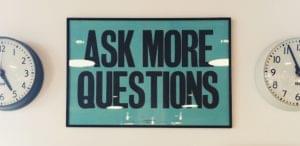An Introduction to Information Architecture
Information architecture (or IA) is the science — some would insist art — of defining the structure, organization, navigation, labeling and indexing of a Website. It is the role of the information architect to decide how a site should be structured, what kind of content it should host, and how to accommodate future growth. In short, information architecture defines the backbone of a Website.
Key Takeaways
- Information architecture (IA) is the process of defining the structure, organization, navigation, labeling and indexing of a website, aiming to make it user-friendly and capable of accommodating future growth.
- The organization of a website is crucial for user experience; it should be logical and intuitive, taking into consideration the target audience, business goals, and the potential for site growth and expansion.
- Navigation is a critical component of IA; it should be consistent, clear, and provide users with a sense of the site’s layout. Features like breadcrumbs, homepage links, and sitemaps can be utilized to enhance user orientation.
- Understanding the target audience and the goal of the website is essential for effective labeling and search system design. Labels should be clear and consistent, and the search system should be user-friendly and efficient.
The Forest for the Trees
Many sites start off small, with a handful of pages and not much in the way of structure. What happens when such a site grows? Often, pages and links are stuck pretty much anywhere. The organizational scheme that makes sense to one person may not, however, make sense to another. Consider the classic example of the tomato — is it a fruit or a vegetable? Should you file it under fruits or vegetables? Will your customers find it there? One way to resolve this problem is to think of where you’d find it in the supermarket.
In many cases, the current model of a Website cannot successfully accommodate the multiple mental models of users, and the growth in scope and size of the site itself. If you’re working on an existing Website, you are probably saddled with an overgrown beast that neither you nor your customers can make much sense of. Here’s where IA helps you take a look at the big picture — the primary goal of your Website — and achieve that goal by effectively organizing your site. Let’s take a look at the various ways in which IA does this.
Clutter Clearing and Organizing
In organization lies the difference between customers finding the right pair of jeans on your Website or leaving in frustration. There is more than one way to organize information.
Imagine your home library. You could stack all the books in order of increasing size from left to right, or even by color if you so choose. You could organize your books by author, by title, or even by subject. What’s the best way to organize your books? The right answer is: it depends. Certainly, organizing by size or color is not practical for a public library. The point is that, on the Web, everybody’s library collection is public, and you have to be concerned about organizing your information so that it can be found easily.
The classification scheme you use will depend on variables such as your business goals, the size of your Website, its future growth and expansion plans, the audience(s) you target, and more.
Turn Left at the Third Link
In the real world, people tend to find their way by use of landmarks. On the Web, there are no landmarks and no spatial clues. How do people find their way around a Website? Navigation is the only clue that users have in the virtual world. Consistent and persistent navigation, along with helpful hints like using breadcrumbs and creating homepage links through the logo, all help to keep the user oriented.
The navigation system at ivillage presents its users with a clear mental model of the site by organizing its contents in a directory style. Users are familiar with this style of organization (which is also used at the library, the grocery store, etc.), in which the information at the top level indicates what the sub-levels might look like. While the visitor to the ivillage Website may choose follow the various featured links, the main navigation on the homepage remains a constant.
Whichever model you use, make sure that your navigation scheme fits into that model seamlessly. Again, let us refer to the goal of your Website. For example, browse or buy. Do you want your users to stay a while and browse your collection of recipes, or are you more interested in rushing them through the checkout? Let your navigation scheme direct users accordingly. The top-level navigation, combined with sub-navigation, can help give the user a sense of how your site is laid out and what’s important. The sitemap is another visual aid to help orient the user. Make liberal use of these roadmaps to your Website.
You say Potato, I say Potahto
Before your users call the whole thing off, it is absolutely essential you understand who the Website is for, and what the goal of the Website and its users is.
If your Website is designed for the end user, do not include engineering or marketing jargon in the copy — this will only serve to alienate your users (at best). Labeling must also be clear and consistent throughout the site. In a recent Website redesign, the client had created different content areas for individuals and corporate users. The problem? Users thought the word “individuals” smacked of personal use and, ultimately, they all clicked on the corporate content area. Of course, the “individuals” didn’t find a service plan that interested them.
Here’s a lesson for you: make sure your target audience understands the labels you use. HP, on the other hand, neatly puts a label on its users to provide them with targeted solutions.
Search Me
Search systems are very simple at the interface level. All you need is a text box and a button, and you’re ready to go. But, it’s a whole different story at the back end, where the information architect has to define a vocabulary of keywords for the site, which will serve as the dictionary for the search. Every time a user performs a search, the keywords in the search will be checked against the keywords in the dictionary, and the results will be displayed to the user, based on the match(es) found. Again, it’s a good idea to know your users and understand how they use your Website.
The best example of search, of course, is google, which lets the users get away with all kinds of atrocious (did I spell that right?) spelling. Amazon does a good job by displaying results close to the word you key in if it doesn’t get an exact match (it displayed results with the word “toys” when I typed “Toyys”). Ebay, however, did not understand that when I typed in “Toyys”, I was in a hurry and had actually wanted to search for “Toys”. Remember: having a search that does not meet the standards set by the others in the industry may only frustrate your users. For smaller Websites, you might not need a search system.
How it all Fits
We know now what IA is, but how does it fit into the Web redesign cycle? Since IA defines the stucture of the site and basically determines its content, it has to be done at the very early stages. The best phase in which to create IA will be right at the beginning.
The Requirements Gathering phase will give you the goals and the scope of the (re)design. With this information in place, you can create a structure for the Website, perhaps in the form of a site map and/or wireframes. Navigation and labeling can be addressed and keywords for the dictionary can be defined at this point. During the visual design and production, the interface is further defined and adjustments can be made to the structure of the site at this point.
Usability testing then reveals any flaws in the architecture, navigation or labeling of the site, if any, and these can be fixed prior to launch.
The information architect is solely responsible for (in small Websites), or, in medium to large Websites, leads a team of people that are focused on delivering some or all of the following:
- Competitive Analysis
- Site Requirements
- Site Goals with the help of all stakeholders
- Personas
- Wireframes and /or Use Cases for task flow
- Navigation and Labeling
- Prototype
- Vocabulary (if any)
- Sitemap
- Usability Testing of prototype and wireframes
What about Usability?
Information architecture is a vital component of defining the user experience. Considered architecture and sound planning improve the overall usability of a site. There are several things to consider as regards usability, but it all begins with well-structured information. The best kind of integration between the user interface and the site architecture occurs when the user is completely unaware of anything other than a wonderful experience on the Website — the user experience should be seamless.
Usability involves ease of navigation and the ability to find information quickly and easily among other areas/elements of the site. Information architecture solves these problems at the root instead of at a superficial level. However, the interface that’s presented to the user should itself be intuitive and take advantage of the improved site structure if the site is to be usable.
Conclusion
Information architecture is all about looking at the big picture, then breaking it down into manageable bits of information for your users. Don’t think of information architecture as a separate task if it scares you. Just think of it as a little planning that will go a long way in ensuring that users find your Website organized, and that they can easily navigate to the information that interests them.
Frequently Asked Questions (FAQs) about Information Architecture
What is the importance of Information Architecture in web design?
Information Architecture (IA) plays a crucial role in web design. It helps in organizing and structuring the website content in a manner that is understandable and easily navigable by users. IA ensures that users can find the information they need and complete tasks efficiently. It also helps in improving the overall user experience, which can lead to increased user engagement and conversion rates.
How does Information Architecture differ from website navigation?
While both are integral parts of web design, Information Architecture and website navigation serve different purposes. IA is about structuring and organizing the website content, while navigation is about guiding users through that content. IA is the backbone of the website, and navigation is the roadmap that helps users explore it.
What are the key components of Information Architecture?
The key components of Information Architecture include organization systems, labeling systems, navigation systems, and search systems. Organization systems categorize and structure information. Labeling systems represent information. Navigation systems help users move through information. Search systems allow users to look for information.
How can I improve the Information Architecture of my website?
Improving the Information Architecture of your website involves understanding your users’ needs, organizing your content logically, using clear and consistent labels, providing effective navigation, and offering a robust search system. User testing and feedback are also essential in refining your IA.
What is the role of a sitemap in Information Architecture?
A sitemap is a visual representation of a website’s content and structure. It helps in planning and designing the Information Architecture by providing an overview of the website’s content and hierarchy. It also aids in identifying any potential navigation issues.
How does Information Architecture impact SEO?
Information Architecture can significantly impact SEO. A well-structured website with clear and logical IA makes it easier for search engines to crawl and index the site, which can improve its search engine rankings. It also enhances the user experience, which is a key factor in SEO.
What is the relationship between Information Architecture and User Experience (UX)?
Information Architecture and User Experience are closely related. IA is a key component of UX, as it helps in creating a user-friendly website that is easy to navigate and understand. A well-designed IA can enhance the overall user experience, leading to increased user satisfaction and engagement.
What are some common mistakes in Information Architecture?
Common mistakes in Information Architecture include lack of user understanding, poor organization of content, inconsistent labeling, complex navigation, and ineffective search systems. These mistakes can lead to a poor user experience and lower user engagement.
How can I evaluate the effectiveness of my Information Architecture?
You can evaluate the effectiveness of your Information Architecture through user testing, feedback, and analytics. User testing can help identify any issues or areas of confusion. Feedback can provide insights into user satisfaction. Analytics can provide data on user behavior, such as navigation patterns and search usage.
What are some best practices in Information Architecture?
Some best practices in Information Architecture include understanding your users and their needs, organizing content logically, using clear and consistent labels, providing effective navigation, offering a robust search system, and regularly testing and refining your IA based on user feedback and analytics.
Subha is a Usability Evangelist with varied interests. She works at gotomedia, a user experience design firm, which she thinks is oddly similar to a paid vacation. She enjoys reading and learning new things. Currently, she is learning to make clay forms at the Art Explosion Studios in San Francisco.