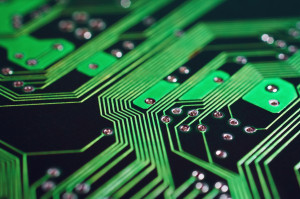There is so much information today; information overload is just becoming the way of the world. I would bet that somewhere on your computer, in your email, or filed somewhere, you have a number of items that are waiting for your attention.
Eliminating information overload isn’t always the solution, though. You can achieve the same end — protect your time and absorb only the most important information — by filtering. If you have a system that allows you to scan and make quick decisions on reading material, you can focus your attention only on the highest priority data and take less time doing it.
Here are a few ways to filter your reading material, whether it’s email in your inbox, posts in your RSS reader, or links you bookmarked for later reading.
Run a Keyword Search
Many of us have rolling lists of reading material that constantly accumulates. Doing a keyword search can be an effective way to find specific information on a specific topic quickly. Even if you do a broad search, narrowing down the options can make it easier for you to scan and make quick decisions on whether or not something is worth reading.
Use Tags
You can create a system through sorting or tags that automatically puts similar information in groups, applying a filter on incoming reading material as it hits. You can then focus on a specific tag or category at a time, which can be more productive than jumping around to different types of information and having to reset your mind each time.
Consider the Source
It is likely that your reading material comes from a number of different places. Consider which of the sources are most important, which information carries the most weight, and start there.
Focus on Your Needs
You don’t want to waste time dealing with distractions if you’re looking for an answer to a question or are interested in reading only one specific type of information. Be clear on what information you want, and quickly analyze each piece of information to decide if it’s going to help fulfill your immediate needs.
Make it Time-Based
Very few of us have unlimited time to go through the queue of reading material waiting for us; that’s why it has accumulated. If you’re not looking for specific information and simply want to scan and get rid of some of the bulk, give yourself a set amount of time and stick to it. Tackling the backlog in short bursts can be a productive way to scan and filter information.
How do you manage incoming and accumulated reading material so you capture what you need to know and avoid wasting time on everything else?
Image credit: datarec
Frequently Asked Questions (FAQs) about Filtering Information
What is the importance of filtering information?
Filtering information is crucial in today’s digital age where we are bombarded with a vast amount of data. It helps us to manage, organize, and make sense of the information overload. By filtering information, we can focus on what is relevant and valuable to us, thereby saving time and effort. It also aids in decision-making processes by providing us with the most pertinent information.
How can I effectively filter information?
Effective information filtering involves several steps. First, identify your information needs. Second, determine the sources of information that are most likely to meet these needs. Third, use tools and techniques such as search engines, databases, and software applications to sift through the information from these sources. Lastly, evaluate the filtered information for its relevance and reliability.
What are some tools I can use to filter information?
There are numerous tools available for filtering information. These include search engines like Google, databases like PubMed for medical information, and software applications like Microsoft Excel that allow you to sort and filter data. Social media platforms also have built-in filters that allow you to customize the information you receive.
How does Microsoft Excel help in filtering data?
Microsoft Excel has a powerful filtering feature that allows you to sort and filter data based on specific criteria. You can filter data in a range or table, hide rows that do not meet your criteria, and highlight the rows that do. This makes it easier to analyze and interpret large datasets.
What are the different forms of filtering?
There are several forms of filtering, including collaborative filtering, content-based filtering, demographic filtering, and utility-based filtering. Collaborative filtering is based on the behavior of other users, content-based filtering is based on the properties of items, demographic filtering is based on user demographics, and utility-based filtering is based on the utility of items to the user.
How do we naturally filter information?
Humans naturally filter information through a process called selective attention. This involves focusing on certain stimuli while ignoring others. Our brains are wired to filter out irrelevant information and focus on what is important to us.
How can I improve my information filtering skills?
Improving your information filtering skills involves practice and the use of effective strategies. These include setting clear information goals, using the right tools and techniques, and regularly evaluating the effectiveness of your filtering process. It also helps to stay updated with the latest trends and developments in information filtering.
What are the challenges in filtering information?
Some of the challenges in filtering information include dealing with the sheer volume of information, determining the reliability of sources, and avoiding information overload. It can also be challenging to filter out irrelevant or misleading information and focus on what is truly important.
How does information filtering affect decision-making?
Information filtering plays a crucial role in decision-making. It helps us to focus on the most relevant and reliable information, thereby enabling us to make informed decisions. However, it’s important to be aware of the potential for bias in information filtering and to strive for a balanced and comprehensive view of the information.
Can information filtering lead to bias?
Yes, information filtering can lead to bias if it’s not done carefully. This can happen when we only pay attention to information that confirms our existing beliefs or when we rely too heavily on certain sources of information. It’s important to be aware of these potential biases and to strive for a balanced and comprehensive view of the information.
Alyssa Gregory is a digital and content marketer, small business consultant, and the founder of the Small Business Bonfire — a social, educational and collaborative community for entrepreneurs.