Re-introducing Vagrant: The Right Way to Start with PHP
Key Takeaways
- Embrace Vagrant for PHP Development: Vagrant provides a clean, isolated, and replicable development environment, which is crucial for consistent PHP development across different systems.
- Advantages of Using Virtual Machines: By utilizing VMs like those created by Vagrant, developers can prevent system clutter, reduce the risk of damaging their main OS, and test applications across different environments without permanent changes to their hardware.
- VirtualBox and Provisioning Simplified: VirtualBox allows for easy VM management, while provisioning scripts automate the setup process, making environment configuration quick and consistent.
- Why Vagrant Over XAMPP: Vagrant offers a more comprehensive development environment by supporting multiple PHP versions and server setups, which is not possible with XAMPP’s limited configuration options.
- Getting Started with Vagrant: Beginners can quickly set up a Vagrant environment using pre-configured boxes from the Vagrant Cloud or by customizing their setup with a Vagrantfile from community resources like GitHub.
What?
Let’s start with the obvious question – what is Vagrant? To explain this, we need to explain the following 3 terms first:- Virtual Machine
- VirtualBox
- Provisioning
Virtual Machine
In definitions as simple as I can conjure them, a Virtual Machine (VM) is an isolated part of your main computer which thinks it’s a computer on its own. For example, if you have a CPU with 4 cores, 12 GB of RAM and 500 GB of hard drive space, you could turn 1 core, 4 GB or RAM and 20GB or hard drive space into a VM. That VM then thinks it’s a computer with that many resources, and is completely unaware of its “parent” system – it thinks it’s a computer in its own right. That allows you to have a “computer within a computer” (yes, even a new “monitor”, which is essentially a window inside a window – see image below): A Windows VM inside a Mac OS X system
This has several advantages:
A Windows VM inside a Mac OS X system
This has several advantages:
- you can mess up anything you want, and nothing breaks on your main machine. Imagine accidentally downloading a virus – on your main machine, that could be catastrophic. Your entire computer would be at risk. But if you downloaded a virus inside a VM, only the VM is at risk because it has no real connection to the parent system it lives off of. Thus, the VM, when infected, can simply be destroyed and re-configured back into existence, clean as a whistle, no consequences.
- you can test out applications for other operating systems. For example, you have an Apple computer, but you really want that one specific Windows application that Apple doesn’t have. Just power up a Windows VM, and run the application inside it (like in the image above)!
- you keep your main OS free of junk. By installing stuff onto your virtual machine, you avoid having to install anything on your main machine (the one on which the VM is running), keeping the main OS clean, fast, and as close to its “brand new” state as possible for a long time.
- make my main computer slower?
- make the VM slow, because that’s kind of a weak machine?
VirtualBox
VirtualBox is a program which lets you quickly and easily create virtual machines. An alternative to VirtualBox is VMware. You can (and should immediately) install VirtualBox here . VirtualBox provides an easy to use graphical interface for configuring new virtual machines. It’ll let you select the number of CPU cores, disk space, and more. To use it, you need an existing image (an installation CD, for example) of the operating system you want running on the VM you’re building. For example, if you want a Windows VM as in the image above, you’ll need a Windows installation DVD handy. Same for the different flavors of Linux, OS X, and so on.Provisioning
When a new VM is created, it’s bare-bones. It contains nothing but the installed operating system – no additional applications, no drivers, nothing. You still need to configure it as if it were a brand new computer you just bought. This takes a lot of time, and people came up with different ways around it. One such way is provisioning, or the act of using a pre-written script to install everything for you. With a provisioning process, you only need to create a new VM and launch the provisioner (a provisioner is a special program that takes special instructions) and everything will be taken care of automatically for you. Some popular provisioners are: Ansible, Chef, Puppet, etc – each has a special syntax in the configuration “recipe” that you need to learn. But have no fear – this, too, can be skipped. Keep reading.Vagrant
This is where we get to Vagrant. Vagrant is another program that combines the powers of a provisioner and VirtualBox to configure a VM for you. You can (and should immediately) install Vagrant here. Vagrant, however, takes a different approach to VMs. Where traditional VMs have a graphical user interface (GUI) with windows, folders and whatnot, thus taking a long time to boot up and become usable once configured, Vagrant-powered VMs don’t. Vagrant strips out the stuff you don’t need because it’s development oriented, meaning it helps with the creation of development friendly VMs. Vagrant machines will have no graphical elements, no windows, no taskbars, nothing to use a mouse on. They are used exclusively through the terminal (or command line on Windows – but for the sake of simplicity, I’ll refer to it as the terminal from now on). This has several advantages over standard VMs:- Vagrant VMs are brutally fast to boot up. It takes literally seconds to turn on a VM and start developing on it. Look how quickly it happens for me – 25 seconds flat from start to finish:
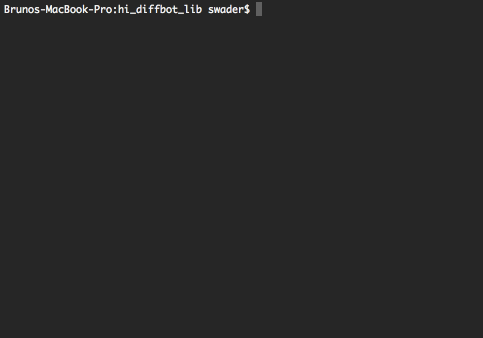
- Vagrant VMs are brutally fast to use – with no graphical elements to take up valuable CPU cycles and RAM, the VM is as fast as a regular computer
- Vagrant VMs resemble real servers. If you know how to use a Vagrant VM, you’re well on your way to being able to find your way around a real server, too.
- Vagrant VMs are very light due to their stripped out nature, so their configuration can typically be much weaker than that of regular, graphics-powered VMs. A single CPU core and 1GB of RAM is more than enough in the vast majority of use cases when developing with PHP. That means you can not only boot up a Vagrant VM on a very weak computer, you can also boot up several and still not have to worry about running out of resources.
- Perhaps most importantly, Vagrant VMs are destructible. If something goes wrong on your VM – you install something malicious, you remove something essential by accident, or any other calamity occurs, all you need to do to get back to the original state is run two commands:
vagrant destroywhich will destroy the VM and everything that was installed on it after the provisioning process (which happens right after booting up), andvagrant upwhich rebuilds it from scratch and re-runs the provisioning process afterwards, effectively turning back time to before you messed things up.
Why?
So, why do this for PHP development in particular?- The ability to test on several versions of PHP, or PHP with different extensions installed. One VM can be running PHP 5.5, one can be running PHP 5.6, one can be running PHP 7. Test your code on each – no need to reinstall anything. Instantly be sure your code is cross-version compatible.
- The ability to test on several servers. Test on Apache in one VM, test on Nginx in another, or on Lighttpd on yet another – same thing as above: make sure your code works on all server configurations.
- Benchmark your code’s execution speed on different combinations of servers + PHP versions. Maybe the code will execute twice as fast on Nginx + PHP 7, allowing you to optimize further and alert potential users to possible speed gains.
- Share the same environment with other team members, avoiding the “it works on my machine” excuses. All it takes is sharing a single Vagrantfile (which contains all of the necessary configuration) and everyone has the exact same setup as you do.
- Get dev/prod parity: configure your Vagrant VM to use the same software (and versions) as your production (live) server. For example, if you have Nginx and PHP 5.6.11 running on the live server, set the Vagrant VM up in the exact same way. That way, you’re 100% certain your code will instantly work when you deploy it to production, meaning no downtime for your visitors!
- With XAMPP, you absorb zero server-config know-how, staying 100% clueless about terminal, manual software installations, SSH usage, and everything else you’ll one day desperately need to deploy a real application.
- With XAMPP, you’re never on the most recent version of the software. It being a pre-configured stack of software, updating an individual part takes time and effort so it’s usually not done unless a major version change is involved. As such, you’re always operating on something at least a little bit outdated.
- XAMPP forces you to use Apache. Not that Nginx is the alpha and omega of server software, but being able to at least test on it would be highly beneficial. With XAMPP and similar packages, you have no option to do this.
- XAMPP forces you to use MySQL. Same as above, being able to switch databases at will is a great perk of VM-based development, because it lets you not only learn new technologies, but also use those that fit the use case. For example, you won’t be building a social network with MySQL – you’ll use a graph database – but with packages like XAMPP, you can kiss that option goodbye unless you get into additional shenanigans of installing it on your machine, which brings along a host of new problems.
- XAMPP installs on your host OS, meaning it pollutes your main system’s space. Every time your computer boots up, it’ll be a little bit slower because of this because the software will load whether or not you’re planning to do some development that day. With VMs, you only power them on when you need them.
- XAMPP is version locked – you can’t switch out a version of PHP for another, or a version of MySQL for another. All you can do is use what you’re given, and while this may be fine for someone who is 100% new to PHP, it’s harmful in the long run because it gives a false sense of safety and certainty.
- XAMPP is OS-specific. If you use Windows and install XAMPP, you have to put up with the various problems PHP has on Windows. Code that works on Windows might not work on Linux, and vice versa. Since the vast, vast majority of PHP sites are running on Linux servers, developing on a Linux VM (powered by Vagrant) makes sense.
How?
So how does one power up a Vagrant box? The first way, which involves a bit of experimentation and downloading of copious amounts of data is going to Hashicorp’s Vagrant Box list here, finding one you like, and executing the command you can find in the box’s details. For example, to power up a 64bit Ubuntu 14.04 VM, you run:vagrant init ubuntu/trusty64 in a folder of your choice after you installed Vagrant, as per instructions
. This will download the box into your local Vagrant copy, keeping it for future use (you only have to download once) so future VMs based off of this one are set up faster.
Note that the Hashicorp (which, by the way, is the company behind Vagrant) boxes don’t have to be bare-bones VMs. Some come with software pre-installed, making everything that much faster. For example, the laravel/homestead box comes with the newest PHP, MySQL, Nginx, PostgreSQL, etc pre-installed, so you can get to work almost immediately (more on that in the next section).
Another way is grabbing someone’s pre-configured Vagrant box from Github. The boxes from the list in the link above are decent enough but don’t have everything you might want installed or configured. For example, the homestead box does come with PHP and Nginx, but if you boot it up you won’t have a server configured, and you won’t be able to visit your site in a browser. To get this, you need a provisioner, and that’s where Vagrantfiles come into play. When you fetch someone’s Vagrantfile off of Github, you get the configuration, too – everything gets set up for you. That brings us into HI.
Hi!
HI (short for Homestead Improved) is a version of laravel/homestead. We use this box at SitePoint extensively to bootstrap new projects and tutorials quickly, so that all readers have the same development environment to work with. Why a version and not the original homestead you may wonder? Because the original requires you to have PHP installed on your host machine (the one on which you’ll boot up your VM) and I’m a big supporter of cross-platform development in that you don’t need to change anything on your host OS when switching machines. By using Homestead Improved, you get an environment ready for absolutely any operating system with almost zero effort. The gif above where I boot up a VM in 25 seconds – that’s a HI VM, one I use for a specific project. I recommend you go through this quick tip to get it up and running quickly. The first run might take a little longer, due to the box having to download, but subsequent runs should be as fast as the one in my gif above. Please do this now – if at any point you get stuck, please let me know and I’ll come running to help you out; I really want everyone to transition to Vagrant-driven-development as soon as possible.Conclusion
By using HI (and Vagrant in general), you’re paving the way for your own cross-platform development experience and keeping your host OS clean and isolated from all your development efforts. Below you’ll find a list of other useful resources to supercharge your new Vagrant powers:- SitePoint Vagrant posts many tutorials on lots of different aspects of developing with Vagrant, some explaining the links below, some going beyond that and diving into manually provisioning a box or even creating your own, and so on.
- StackOverflow Vagrant Tag for questions and answers about Vagrant, if you run into problems setting it up
- PuPHPet – a way to graphically configure the provisioning of a new Vagrant box to your needs – select a server, a version of PHP, a database, and much more. Uses the Puppet provisioner. Knowledge of Puppet not required.
- Phansible – same as PuPHPet but uses the Ansible provisioner. Knowledge of Ansible not required.
- Vaprobash a set of Bash scripts you can download (no provisioner – raw terminal commands in various files that just get executed) as an alternative to the above two. Requires a bit more manual work, but usually results in less bloated VMs due to finetuneability.
- 5 ways to get started with Vagrant – lists the above resources, plus some others.
Frequently Asked Questions (FAQs) about Vagrant and PHP
What is the main purpose of Vagrant in PHP development?
Vagrant is a powerful tool that creates a virtual environment for software development. In PHP development, Vagrant is used to create a reproducible and portable work environment. This means that you can share your development environment with others without worrying about the differences in operating systems, system libraries, and configurations. It also allows you to easily replicate your development environment across different machines, making it easier to collaborate with other developers.
How does Vagrant differ from other virtualization tools?
Vagrant stands out from other virtualization tools due to its focus on automation and its ease of use. It is designed to work with a variety of system configurations and can be used with multiple providers such as VirtualBox, VMware, and AWS. Vagrant also integrates well with provisioning tools like Chef, Puppet, and Ansible, making it a versatile tool for setting up development environments.
How can I install Vagrant on my system?
Installing Vagrant is a straightforward process. You can download the appropriate package for your operating system from the Vagrant website. Once downloaded, you simply need to run the installer. After installation, you can verify that Vagrant was installed correctly by opening a command prompt and typing ‘vagrant –version’. This should display the installed version of Vagrant.
How can I create a Vagrantfile?
A Vagrantfile is a Ruby file that is used to configure your Vagrant environment. You can create a Vagrantfile by running ‘vagrant init’ in your project directory. This will create a new Vagrantfile with default settings. You can then edit this file to customize your environment.
How can I start a Vagrant box?
To start a Vagrant box, navigate to your project directory in the command prompt and type ‘vagrant up’. This will start the Vagrant environment as defined in your Vagrantfile. If you want to connect to the box, you can use the ‘vagrant ssh’ command.
How can I stop a Vagrant box?
To stop a Vagrant box, use the ‘vagrant halt’ command. This will shut down the running machine. If you want to completely remove the machine and all its associated resources, you can use the ‘vagrant destroy’ command.
How can I update a Vagrant box?
To update a Vagrant box, you can use the ‘vagrant box update’ command. This will update the box to the latest version. If you want to update Vagrant itself, you can download the latest version from the Vagrant website and run the installer.
How can I share my Vagrant environment with others?
Vagrant provides several ways to share your environment with others. One of the easiest ways is to use Vagrant Cloud, a service provided by HashiCorp (the creators of Vagrant). You can also share your Vagrantfile and provisioning scripts with others, allowing them to recreate your environment on their own machines.
Can I use Vagrant with other programming languages?
Yes, Vagrant is not limited to PHP development. It can be used with any programming language or framework. The main requirement is that the language or framework can be installed and run on a virtual machine.
What are some common issues with Vagrant and how can I troubleshoot them?
Some common issues with Vagrant include problems with networking, file syncing, and provisioning. To troubleshoot these issues, you can use the ‘vagrant status’ and ‘vagrant provision’ commands to check the status of your machine and to re-run the provisioning scripts. You can also check the Vagrant documentation and community forums for solutions to common problems.
Bruno is a blockchain developer and technical educator at the Web3 Foundation, the foundation that's building the next generation of the free people's internet. He runs two newsletters you should subscribe to if you're interested in Web3.0: Dot Leap covers ecosystem and tech development of Web3, and NFT Review covers the evolution of the non-fungible token (digital collectibles) ecosystem inside this emerging new web. His current passion project is RMRK.app, the most advanced NFT system in the world, which allows NFTs to own other NFTs, NFTs to react to emotion, NFTs to be governed democratically, and NFTs to be multiple things at once.
Published in
·Content Marketing·Design·Design & UX·Entrepreneur·Entrepreneurship·Freelancing·Patterns & Practices·Software·UX·Web·November 11, 2014

