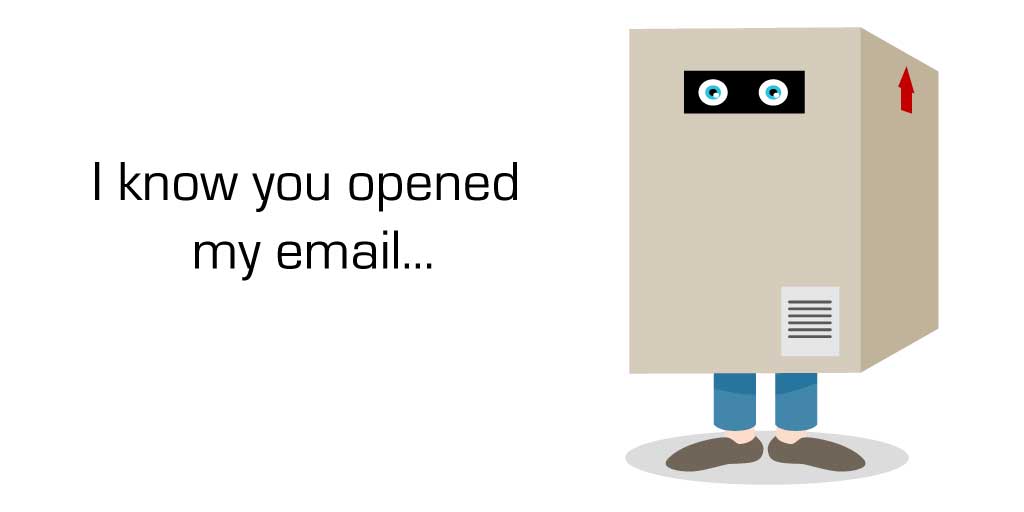
Once upon a time, clicking “Send” was the end of the line. There was nothing left for the emailer to do but sit back and wait around for a reply. Now, clicking “Send” is just the beginning.
Over the past few years, the market for email tracking software has exploded, and for companies that conduct a significant portion of their business through email, these tools are quickly becoming indispensable.
Millions of people are using email tracking tools to gain actionable intelligence about their clients. Knowing if and when an email is opened can help close deals faster and craft more relevant communications. It can establish which subject lines are working and which are failing to convert. For marketing purposes, tracking emails is a must-have.
But not every email tracking tool is the same. Some offer a boatload of features, while others keep things simple. Some are significantly cheaper, but technically primitive, while others can cost a pretty penny, but include technological wonders that will make you feel like an email wizard.
Here are five email tracking services, what they offer, and how they differ.
Sidekick
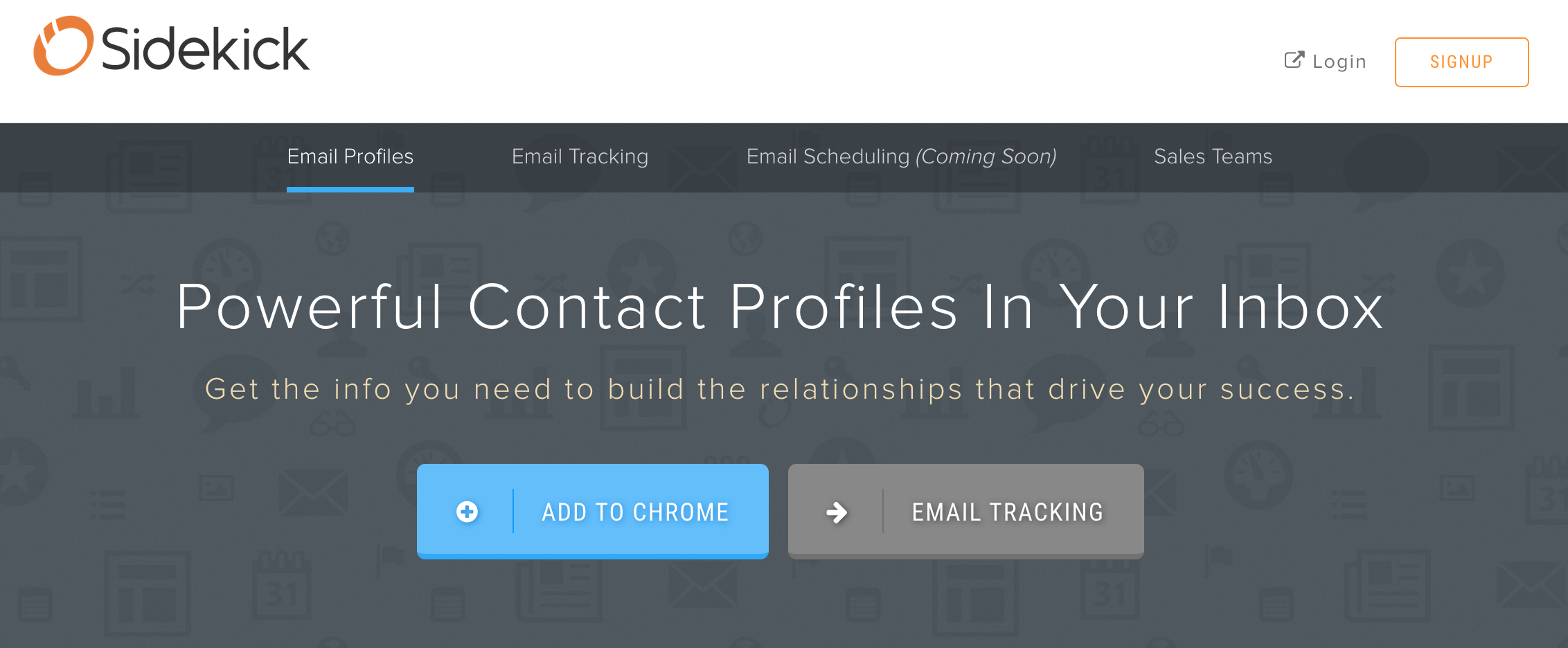
Sidekick was built by the folks at HubSpot, and is designed to keep users hyper-connected with their contacts.
Like many other email tracking tools on the market, Sidekick’s core functionality notifies users when and where an email was opened, how many times it was opened and what device it was opened on. But Sidekick distinguishes itself by also providing profiles of your contacts. Similar to the Rapportive email extension, a contact’s professional history is displayed directly in your inbox.
Sidekick is compatible with Gmail, Outlook, Apple Mail, Salesforce and of course, Hubspot, and will soon be offering email scheduling and email reminders. It has over 200,000 weekly users and maintains a 4.3/5 star rating on G2 Crowd, the business software and services review platform.
Pricing Plans
Free
- 200 open/click notifications per month
- Unlimited profiles
Power User: $10/user/month
- Unlimited open/click notifications
- Unlimited profiles
Sidekick for Business: $50/user/month
Everything from Power User plus …
- Email templates
- Reports
- Document sending/tracking
- In-CRM calling
Yesware
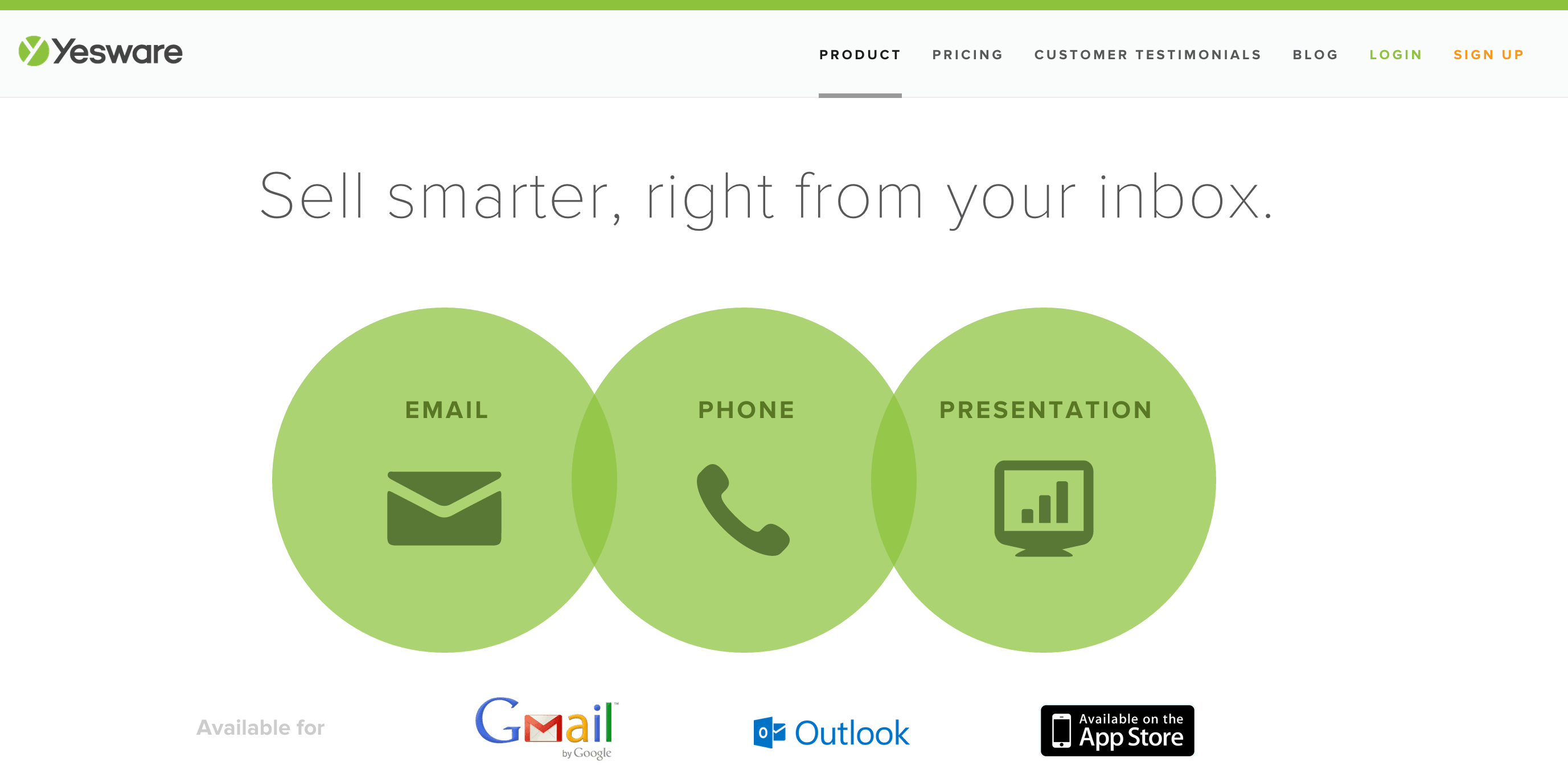
Yesware is a bit more comprehensive than Sidekick. Aside from its core functionality – tracking emails – the service offers up an abundance of features catering, primarily, to salespeople.
One of these features is the activity feed, which quickly compiles tracking data into one, easily digestible visual. The activity feed is just one reason why Yesware boasts a 4.7/5 star rating on G2 Crowd, and has over 600,000 users.
Plans
Free
- 100 email tracking events per month
- Personal email templates
- Analytics reports
Pro: $12/user/month
- Unlimited email tracking events
- Email scheduling and reminders
- Option to sync inbox with CRMs like Batchbook, Pipedrive, Base, Highrise, and SugarCRM
- Attachment tracking
- Presentation tracking
- Access to the Yesware Deal Room, which contains exclusive savings on a variety of sales tools and services
Team: $20/user/month
Everything from the Pro Plan plus …
- Mail merge with automated follow-ups
- Ability to send personalized emails to up to 200 people simultaneously or at timed intervals
- Analytics reports of individual team members’ activity level and effectiveness
- Team template
- Role-based permissions
Enterprise: $40/user/month
Everything from the Team Plan plus …
- Salesforce sync
- Salesforce reports and dashboards
- Salesforce sidebar
- Click-To-Call
- Bi-Directional calendar
- Priority phone and email support
Bananatag
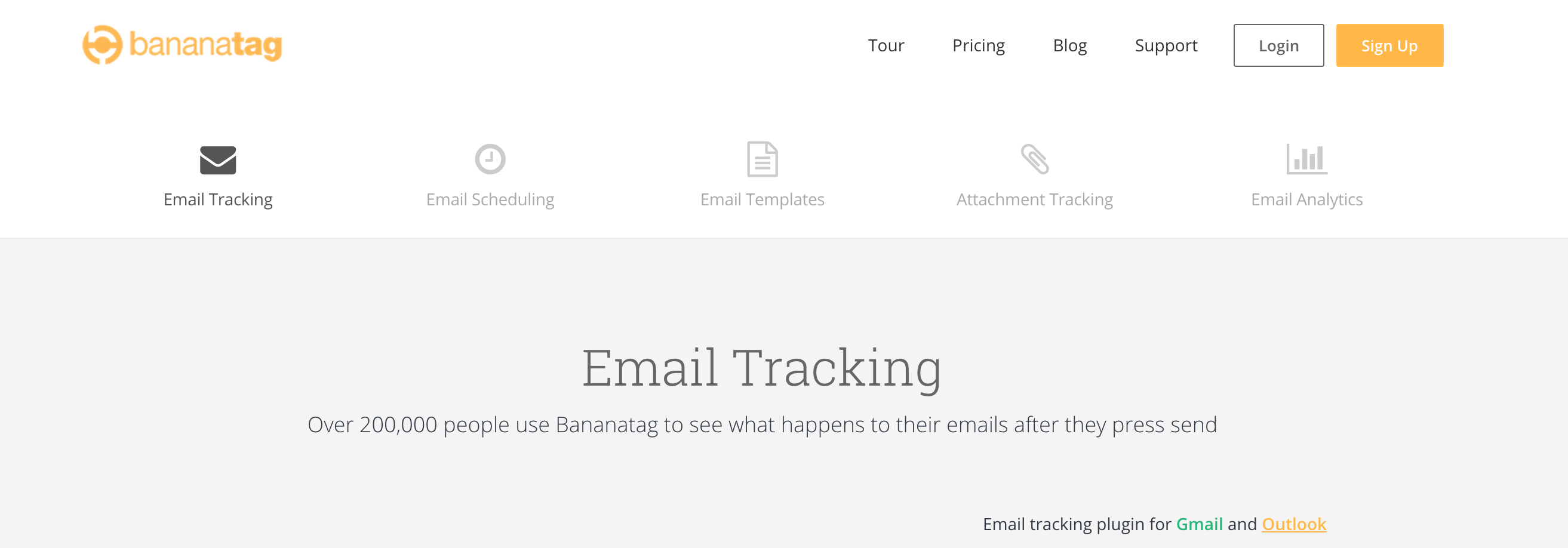
Bananatag widens Yesware’s focus from salespeople to also include internal communications, and encourages businesses to use the service to obtain real-time data on employee engagement.
Bananatag offers a trio of dashboards that look great and are simple to use. The metrics dashboard provides important data such as opened vs. unopened emails, unclicked vs. clicked emails, and unique vs. repeat clicks. The resource dashboard is where you can download plugins for Gmail, Outlook, and other clients, and the user dashboard displays all the emails you’ve tracked, as well as the length of time between the sending and opening of those emails.
Bananatag maintains a 4.5/5 star rating on the Google Chrome Web Store, and is used by over 200,000 people.
Plans
Free
- 5 email tracking events per day
- Full metrics
- Basic notifications
- Email scheduling for Gmail
Pro: $6.25/month
- 100 email tracking events per day
- Full metrics
- Reports
- Detailed notifications
- Email scheduling for Gmail
Team: $12.50/month
- 200 email tracking events per day
- Team metrics
- Team reports
- Detailed notifications
- Team management
- Email scheduling for Gmail
Internal Comms: $250/month
Everything from the Team Plan plus …
- Ability to send to distribution lists
- Internal communications tracking
- Internal reports
WhoReadMe

WhoReadMe is the minimalist’s answer to feature-rich email trackers. It only offers one plan, which is completely free, and sticks to the basics: tracking emails.
However, WhoReadMe’s technology is rather basic when compared to its competitors. In order to use the service, users must manually add the suffix whoreadme.com to the intended recipient’s email address, as in hello@gmail.com.whoreadme.com.
Although it maintains a decent track record, WhoReadMe doesn’t guarantee 100% accuracy, making the service better suited for casual use than business.
Features
- Unlimited email tracking events
- Option to set expiration date of your email content
- Notifications when attachment is downloaded
- Track recipient’s location
- Track recipient’s browser details
GetNotify
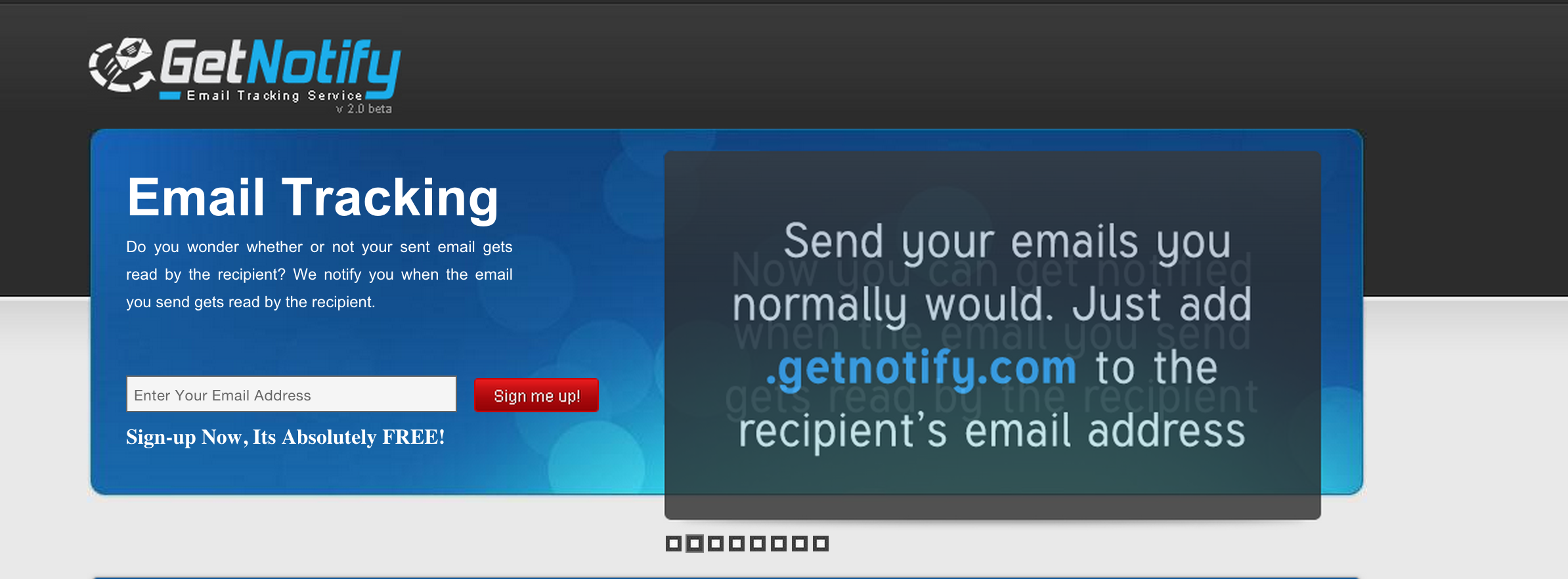
GetNotify brands itself as a free service, but gives users extra features in exchange for a “donation.” Very clever guys.
As with WhoReadMe, to use GetNotify you must manually add the suffix getnotify.com to the end of each intended recipient’s email address. The service’s overall design, user experience, and brand image doesn’t come close to the sleek, user-friendly aesthetic of its bigger competitors, but it does get the job done.
Plans
Free
- 150 email tracking events per month (max 5 per day)
- 6 months of email content backup
- Personal Outbox page on GetNotify’s website with complete tracking history
$12 Donation/6 months
- 100 email tracking events, plus five extra emails per day, with no daily limit
- Email read duration for each email read
- 12 months of email content backup
- Personal Outbox page on Get Notify’s website with complete tracking history
$20 Donation/6 months
- 700 email tracking events, plus five extra emails per day, with no daily limit
- Email read duration for each email read
- 12 months of email content backup
- Personal Outbox page on Get Notify’s website with complete tracking history
SalesHandy
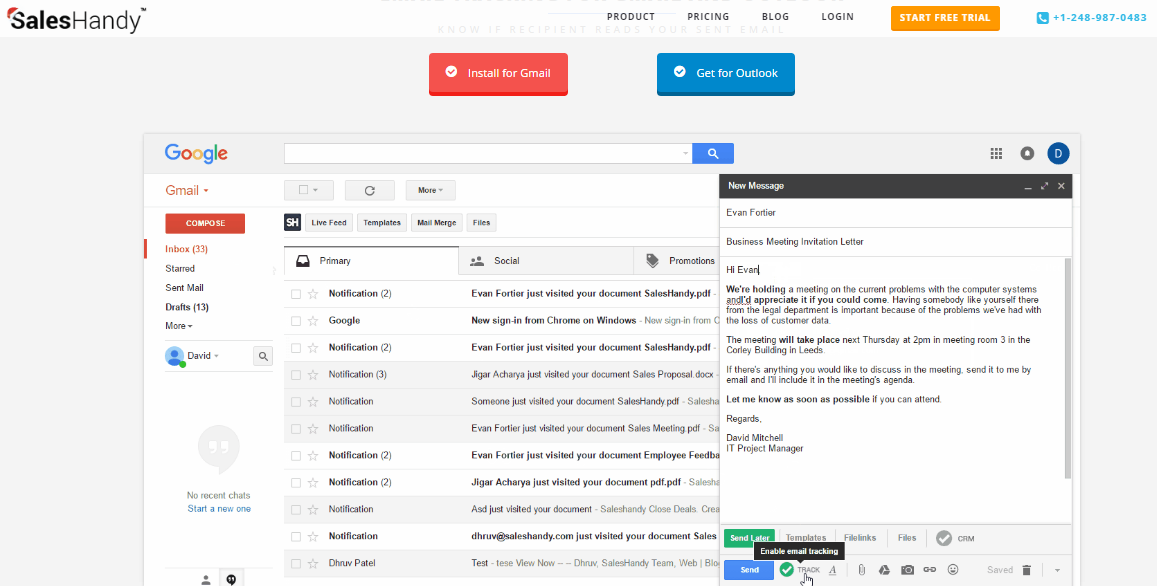
SalesHandy has emerged as one of the most cost effective email productivity tools on the market.
Like other tools, it offers email tracking, email templates, email scheduling, document tracking and mail merge. It includes a team email performance report feature where users can see the email efficiency level of other members. As an example, you can also see which emails have the best open rate or which emails have the best reply rate.
SalesHandy also provides email tracking for both Gmail and Outlook. SalesHandy maintains a 4/5 star rating on the Google Chrome Web Store.
Plans
Free
- Email tracking & analytics
- Email scheduling
- Personal templates/team templates
- Bcc to CRM
Regular: $7/user/month
- Email campaign/Report/Templates
- Document tracking/Attachment tracking/Forward tracking
- Reports and Analytics
Plus: $16/user/month
- Zapier integrations
- Team email performance report
- Share team templates
Enterprise: $40/user/month
- Custom features
- Online meetings
- Support
Conclusion
To decide on an email tracking solution, you must consider a number of factors. For example, is the core email tracking functionality all you require? Or will your business benefit from additional features, such as contact profiles, email templates and email scheduling? How many people are on your team? If it’s just you, the options are significantly cheaper than if it’s an entire department.
If you’re a small business (or smaller), one of the simpler services, such as GetNotify or WhoReadMe, might better suit your needs, and your budget. However, those services are not as comprehensive or efficient as the higher-priced options. On the other hand, if you’re a medium to large-sized business, and require a robust email tracking solution for multiple team members, one of the more technically advanced, feature-rich services is your best bet.
Frequently Asked Questions (FAQs) about Email Tracking Tools
What are the key features to look for in an email tracking tool?
When choosing an email tracking tool, there are several key features to consider. First, the tool should provide real-time notifications when your emails are opened or clicked. This allows you to follow up promptly and effectively. Second, it should offer detailed analytics, including the number of times an email was opened, the device used, and the location of the recipient. Third, the tool should integrate seamlessly with your email client, whether it’s Gmail, Outlook, or another platform. Lastly, look for a tool that offers CRM integration, allowing you to easily manage your customer relationships and track email interactions within your CRM system.
How does email tracking work?
Email tracking works by embedding a small, invisible image or pixel into an email. When the recipient opens the email, the image is downloaded from the server, triggering a notification that the email has been opened. Some email tracking tools also track clicks on links within the email, providing further insights into recipient engagement.
Is email tracking legal?
Yes, email tracking is legal, but it’s important to respect privacy laws and regulations. In many jurisdictions, you must inform recipients that you are tracking emails and obtain their consent. Always ensure you are compliant with the laws in your country or region.
Can email tracking tools track attachments?
Yes, some email tracking tools can track attachments. They can provide insights into when the attachment was opened, how long it was viewed, and whether it was downloaded. This can be particularly useful for sales and marketing teams, allowing them to gauge interest and follow up accordingly.
How can email tracking improve my sales process?
Email tracking can significantly improve your sales process by providing insights into recipient behavior. By knowing when and how often a prospect opens your email or clicks on a link, you can gauge their interest and tailor your follow-up accordingly. It also allows you to prioritize your leads based on their engagement, helping you focus your efforts on the most promising prospects.
Can email tracking tools integrate with other software?
Yes, many email tracking tools can integrate with other software, including CRM systems, marketing automation platforms, and email clients. This allows you to streamline your workflow and manage all your customer interactions in one place.
Are email tracking tools expensive?
The cost of email tracking tools varies widely, depending on the features and level of service provided. Some tools offer free plans with basic features, while others charge a monthly or annual fee for more advanced capabilities. It’s important to consider your needs and budget when choosing an email tracking tool.
Can I use email tracking tools for personal emails?
Yes, you can use email tracking tools for personal emails. However, it’s important to respect privacy and only track emails when appropriate and legal.
How can I ensure my tracked emails don’t end up in the spam folder?
To ensure your tracked emails don’t end up in the spam folder, it’s important to follow best practices for email deliverability. This includes using a reputable email service provider, maintaining a clean email list, and avoiding spammy content or tactics.
Can email tracking tools help with A/B testing?
Yes, some email tracking tools offer A/B testing features. This allows you to test different versions of an email to see which performs better, helping you optimize your email marketing strategy.
 Joshua Kraus
Joshua KrausJosh Kraus is a Chicago-born, Denver-based writer and mediocre autobiographist with an interest in art, entrepreneurship, and emerging industries. When he's not writing, he attends to his t-shirt business, Bird Fur. Find him at joshkra.us and birdfurtees.com.
