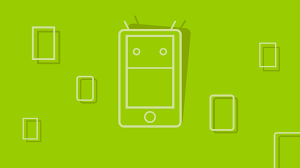Make or Break: 5 of the Best Build Systems
Key Takeaways
- GNU Make, CMake, Rake, FAKE, and Jake are five popular build systems that offer unique features, impacts, and designs that can better fit specific requirements than traditional solutions.
- Each build system has its strengths: GNU Make offers an abstraction layer that accelerates software build processes, CMake provides a true cross-platform solution and can automatically detect dependencies, Rake is a standard tool for Ruby developers, FAKE uses a powerful functional language and integrates with .NET unit-testing frameworks, and Jake is a build tool written in JavaScript offering fast execution and concurrent callbacks.
- The choice of a build system should take into account the familiarity of the team with the used programming language and the unique offerings of each system, making it crucial to consider multiple candidates before deciding.
If we want to go beyond specialized task runners and web build systems, we probably think of the original Make. Make is a pretty simple but powerful application that follows a clear and concise design.
In this article, we’ll take a look at other popular build systems, which may fit your requirements even better than traditional solutions. The list is naturally far from being complete, but everything on here is there due to its features, impact, or uniqueness.
GNU Make
The initial version of Make was written for the Unix operating system, but later other implementations and rewrites occurred, including the GNU Make. It’s required for building the Linux kernel. This implementation offers everything the original version had, along with additional extensions and improvements.
The basic concept is to write a special file, called “Makefile”, that describes the rules to build an application. Each rule may rely upon other given rules, forming a hierarchy. A rule usually exists in the form of a build target, or an output file. The idea is that a single rule defines how to create an output file from one or more required input files.
The concept may sound simple, but saves Make developers from needing to create their own systems for evaluating if an output file needed to be created or not. Make gives us an abstraction layer that automatically performs the required checks. Every dependency for a rule is implicitly checked to determine if the input file changed since the last output file generation. This accelerates software build processes by omitting redundant compilations.
CMake
One of the earliest successors to Make was CMake, with ‘C’ standing for cross-platform. It features a true cross-platform solution for building software. Therefore, it’s mostly popular in projects that should be deployed across different platforms. The configuration files can be written with a scripting language that features a large list of commands.
CMake alone cannot run a build process. It’ll create a platform-specific file, which would be a Makefile on Linux. On Windows a Visual Studio compatible project file would be created, but there are other options such as using a Makefile as well. However, CMake is far more than just a layer on the top of the original Make. It can also automatically detect dependencies in languages such as C++ and Java. This makes the build process more reliable.
Another cool feature that comes with CMake is its ability to create packages in various formats. If we think of deployment, then creating a package sounds like the last step and probably also the most annoying one. Having a predefined solution for the process gives us a lot of comfort.
Rake
Why not create a build tool specifically for a programming language? We could name tools like MSBuild or others, which can be seen as such an attempt. But what if we want to go one step further and also use that programming language for the configuration files? Enter the world of Rake.
Rake was not the first build tool that used an existing scripting language for setting up the build process. Nevertheless, its impact is undeniable. It’s the de facto standard for Ruby developers and since Ruby 1.9, Rake is also part of the standard library.
“What is the major advantage of Rake?” you might ask. First of all, it can process Ruby source files by default. Additionally, Ruby developers can use it instantly, as it does not require any new language or framework to be learned. Only the API of the tool is new, but the rest is familiar and follows the known patterns and principles. Finally, Rake uses Ruby’s advanced pattern matching to form regular expressions into filters for rules. For a bit more on Rake, check out this article on SitePoint.
FAKE
There are dozens of other build tools that follow the approach of Rake, but one that I want to highlight is FAKE. The reason is simple: It uses a powerful functional language that has access to the whole .NET framework. To fully understand the idea behind FAKE, it’s important to know that FAKE was created at a time where Domain Specific Languages (DSLs) seemed to be the ultimate weapon.
The basic principles of FAKE are probably very similar to Jake. What differentiates FAKE from the competitors is the use of the F# pipe operator. This operator gives the whole build configuration a fluent touch. The integration with (.NET) unit-testing frameworks, adds testing as a crucial part of the (post-)build process.
Jake
Having a build tool written in JavaScript for the Node.js environment, sounds like a good idea. Since Node.js runs on various platforms the build tool will run on these platforms as well. Additionally, we get the benefits of fast execution, concurrent callbacks, and a great debugging experience.
Jake, that I discussed in my first article on SitePoint, follows the same rule-dependency concept employed by Make but flavored with pattern matching as in Rake. Additionally, we have the packaging abilities, which may help us to create bundles for distribution, and parallel builds are supported.
Conclusion
These days we have a huge variety of possibilities for our application build process software. Even though Make is still the most used program for automating build processes in some contexts, other applications offer interesting features, which may simplify our desired tasks a lot.
Another important factor to consider is the familiarity with the used programming language. For instance, a team consisting of JavaScript developers should be quite comfortable with Jake. It’s definitely important that every team member is able to read, understand, and probably even modify the build process as needed.
It’s our job to decide what tool to consider, and this article should have convinced you that it’s worth looking at multiple candidates before deciding what tool to employ, as they all have something unique to offer.
What’s your favorite build system? Do you have any other recommendations?
Frequently Asked Questions (FAQs) about Build Systems
What are the key differences between Rake and Make as build systems?
Rake and Make are both popular build systems, but they have some key differences. Rake is written in Ruby and is often used in Ruby projects. It has a clear syntax and is easy to read and write. It also supports parallel execution of tasks. On the other hand, Make is a much older system, written in C. It is widely used in C and C++ projects. Makefiles, the scripts that Make uses, can be difficult to read and write, but they are very powerful and flexible. Make also supports parallel execution of tasks.
How does CMake compare to Make and Rake?
CMake is a cross-platform build system generator. Unlike Make and Rake, which are build systems themselves, CMake generates build files for other systems, including Make and Visual Studio. This makes it very flexible and powerful, as it can be used with a wide variety of compilers and environments. However, it can be more complex to use than Make or Rake.
What are the advantages of using a build system?
Build systems automate the process of compiling and linking code, which can save developers a lot of time and effort. They also ensure that the build process is consistent, which can help prevent bugs and errors. Additionally, build systems often support parallel execution of tasks, which can significantly speed up the build process.
Can I use multiple build systems in a single project?
Yes, it is possible to use multiple build systems in a single project. However, this can add complexity and may make the build process more difficult to manage. It’s generally best to choose one build system that fits your needs and stick with it.
How do I choose the right build system for my project?
The right build system for your project depends on a variety of factors, including the language you’re using, the complexity of your project, and your personal preferences. You should consider the features, flexibility, and ease of use of each system. It can also be helpful to look at what build systems are commonly used in similar projects.
Are there any disadvantages to using a build system?
While build systems offer many advantages, they can also have some drawbacks. They can add complexity to your project, and they can be difficult to set up and use, especially for beginners. Additionally, if you’re working on a small or simple project, a build system might be overkill.
What is parallel execution in build systems?
Parallel execution is a feature of many build systems that allows multiple tasks to be executed at the same time. This can significantly speed up the build process, especially on multi-core processors. However, it can also make the build process more complex and difficult to manage.
How do I learn to use a new build system?
The best way to learn a new build system is to use it in a project. Start with a simple project and gradually increase the complexity as you become more comfortable with the system. You can also find many tutorials and guides online that can help you get started.
Can I switch build systems in the middle of a project?
Yes, it is possible to switch build systems in the middle of a project, but it can be a complex and time-consuming process. You’ll need to rewrite your build scripts and possibly make changes to your code. It’s generally best to choose a build system at the start of a project and stick with it.
What is a build script?
A build script is a file that contains instructions for a build system. It tells the build system what tasks to perform and in what order. The exact format and syntax of a build script depends on the build system you’re using.
Florian Rappl is an independent IT consultant working in the areas of client / server programming, High Performance Computing and web development. He is an expert in C/C++, C# and JavaScript. Florian regularly gives talks at conferences or user groups. You can find his blog at florian-rappl.de.