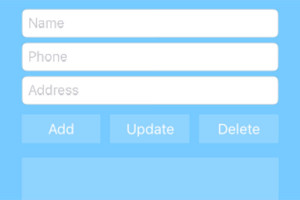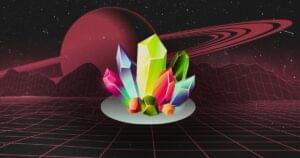Change Detection in Angular: Everything You Need to Know

Key Takeaways
- Understanding Views and Components: Angular applications are structured as a tree of views, not just components. Each view corresponds to a component, making the view a fundamental block in Angular’s UI architecture, handling all property checks and DOM updates.
- Change Detection Mechanism: Angular’s change detection operates on views with a state-driven approach. Important states like `FirstCheck` and `ChecksEnabled` determine whether a view and its children should undergo change detection.
- Lifecycle Hooks and Change Detection: Lifecycle hooks such as `OnChanges`, `OnInit`, and `AfterViewInit` are crucial in the change detection process, allowing developers to hook into various points of a component’s lifecycle for state updates and DOM manipulations.
- Optimizing with ChangeDetectionStrategy: Using `ChangeDetectionStrategy.OnPush` can significantly reduce the performance overhead by limiting the change detection to scenarios where actual data mutations occur, such as changes to input properties or through explicit event emissions.
- Manual Triggering with ChangeDetectorRef: Developers can control change detection more granularly using `ChangeDetectorRef`, which provides methods like `detectChanges()`, `markForCheck()`, and `detach()`, to optimize performance especially in large and complex applications.
This article on change detection in Angular was originally published on the Angular In Depth blog, and is republished here with permission.
If you’re like me and looking to gain a comprehensive understanding of the change detection mechanism in Angular, you basically have to explore the sources, since there’s not much information available on the web.
Most articles mention that each component has its own change detector which is responsible for checking the component, but they don’t go beyond that and mostly focus on use cases for immutables and change detection strategy.
This article provides you with the information required to understand why use cases with immutables work and how change detection strategy affects the check. Also, what you’ll learn from this article will enable you to come up with various scenarios for performance optimization on your own.
The first part of this article is pretty technical and contains a lot of links to the sources. It explains in detail how the change detection mechanism works under the hood. Its content is based on the newest Angular version (4.0.1 at time of writing). The way the change detection mechanism is implemented under the hood in this version is different from the earlier 2.4.1. If interested, you can read a little about how it worked in this Stack Overflow answer.
The second half of the article shows how change detection can be used in the application, and its content is applicable for both earlier 2.4.1 and the newest 4.0.1 versions of Angular, since the public API hasn’t changed.
View as a Core Concept
An Angular application is a tree of components. However, under the hood, Angular uses a low-level abstraction called view. There’s a direct relationship between a view and a component: one view is associated with one component and vice versa. A view holds a reference to the associated component class instance in the component property. All operations — like property checks and DOM updates — are performed on views. Hence, it’s more technically correct to state that Angular is a tree of views, while a component can be described as a higher-level concept of a view. Here’s what you can read about the view in the sources:
A View is a fundamental building block of the application UI. It is the smallest grouping of Elements which are created and destroyed together.
Properties of elements in a View can change, but the structure (number and order) of elements in a View cannot. Changing the structure of Elements can only be done by inserting, moving or removing nested Views via a ViewContainerRef. Each View can contain many View Containers.
In this article, I’ll be using notions of component view and component interchangeably.
It’s important to note here that all articles on the web and answers on Stack Overflow regarding change detection refer to the View I’m describing here as Change Detector Object or ChangeDetectorRef. In reality, there’s no separate object for change detection and View is what change detection runs on.
Each view has a link to its child views through the nodes property, and hence can perform actions on child views.
View State
Each view has a state, which plays a very important role because, based on its value, Angular decides whether to run change detection for the view and all its children, or skip it. There are many possible states, but the following ones are relevant in the context of this article:
- FirstCheck
- ChecksEnabled
- Errored
- Destroyed
Change detection is skipped for the view and its child views if ChecksEnabled is false or view is in the Errored or Destroyed state. By default, all views are initialized with ChecksEnabled unless ChangeDetectionStrategy.OnPush is used. More on that later. The states can be combined: for example, a view can have both the FirstCheck and ChecksEnabled flags set.
Angular has a bunch of high-level concepts to manipulate the views. I’ve written about some of them here. One such concept is ViewRef. It encapsulates the underlying component view and has an aptly named method detectChanges. When an asynchronous event takes place, Angular triggers change detection on its top-most ViewRef, which after running change detection for itself runs change detection for its child views.
This viewRef is what you can inject into a component constructor using the ChangeDetectorRef token:
export class AppComponent {
constructor(cd: ChangeDetectorRef) { ... }
This can be seen from the class’s definition:
export declare abstract class ChangeDetectorRef {
abstract checkNoChanges(): void;
abstract detach(): void;
abstract detectChanges(): void;
abstract markForCheck(): void;
abstract reattach(): void;
}
export abstract class ViewRef extends ChangeDetectorRef {
...
}
Change Detection Operations
The main logic responsible for running change detection for a view resides in the checkAndUpdateView function. Most of its functionality performs operations on child component views. This function is called recursively for each component, starting from the host component. It means that a child component becomes a parent component on the next call as a recursive tree unfolds.
When this function is triggered for a particular view, it does the following operations in the specified order:
- sets
ViewState.firstChecktotrueif a view is checked for the first time and tofalseif it was already checked before - checks and updates input properties on a child component/directive instance
- updates child view change detection state (part of change detection strategy implementation)
- runs change detection for the embedded views (repeats the steps in the list)
- calls
OnChangeslifecycle hook on a child component if bindings changed - calls
OnInitandngDoCheckon a child component (OnInitis called only during first check) - updates
ContentChildrenquery list on a child view component instance - calls
AfterContentInitandAfterContentCheckedlifecycle hooks on child component instance (AfterContentInitis called only during first check) - updates DOM interpolations for the current view if properties on current view component instance changed
- runs change detection for a child view (repeats the steps in this list)
- updates
ViewChildrenquery list on the current view component instance - calls
AfterViewInitandAfterViewCheckedlifecycle hooks on child component instance (AfterViewInitis called only during first check) - disables checks for the current view (part of change detection strategy implementation)
There are few things to highlight based on the operations listed above.
The first thing is that the onChanges lifecycle hook is triggered on a child component before the child view is checked, and it will be triggered even if changed detection for the child view will be skipped. This is important information, and we’ll see how we can leverage this knowledge in the second part of the article.
The second thing is that the DOM for a view is updated as part of a change detection mechanism while the view is being checked. This means that if a component is not checked, the DOM is not updated even if component properties used in a template change. The templates are rendered before the first check. What I refer to as DOM update is actually interpolation update. So if you have <span>some {{name}}</span>, the DOM element span will be rendered before the first check. During the check only the {{name}} part will be rendered.
Another interesting observation is that the state of a child component view can be changed during change detection. I mentioned earlier that all component views are initialized with ChecksEnabled by default, but for all components that use the OnPush strategy, change detection is disabled after the first check (operation 9 in the list):
if (view.def.flags & ViewFlags._OnPush_) {
view.state &= ~ViewState._ChecksEnabled_;
}
It means that during the following change detection run the check will be skipped for this component view and all its children. The documentation about the OnPush strategy states that a component will be checked only if its bindings have changed. So to do that, the checks have to be enabled by setting the ChecksEnabled bit. And this is what the following code does (operation 2):
if (compView.def.flags & ViewFlags._OnPush_) {
compView.state |= ViewState._ChecksEnabled_;
}
The state is updated only if the parent view bindings changed and child component view was initialized with ChangeDetectionStrategy.OnPush.
Finally, change detection for the current view is responsible for starting change detection for child views (operation 8). This is the place where the state of the child component view is checked and if it’s ChecksEnabled, then for this view the change detection is performed. Here is the relevant code:
viewState = view.state;
...
case ViewAction._CheckAndUpdate_:
if ((viewState & ViewState._ChecksEnabled_) &&
(viewState & (ViewState._Errored_ | ViewState._Destroyed_)) === 0) {
checkAndUpdateView(view);
}
}
Now you know that the view state controls whether change detection is performed for this view and its children or not. So the question begs: can we control that state? It turns out we can, and this is what the second part of this article is about.
Some lifecycle hooks are called before the DOM update (3,4,5) and some after (9). So if you have the components hierarchy A -> B -> C, here is the order of hooks calls and bindings updates:
A: AfterContentInit
A: AfterContentChecked
A: Update bindings
B: AfterContentInit
B: AfterContentChecked
B: Update bindings
C: AfterContentInit
C: AfterContentChecked
C: Update bindings
C: AfterViewInit
C: AfterViewChecked
B: AfterViewInit
B: AfterViewChecked
A: AfterViewInit
A: AfterViewChecked
Exploring the Implications
Let’s assume that we have the following components tree:
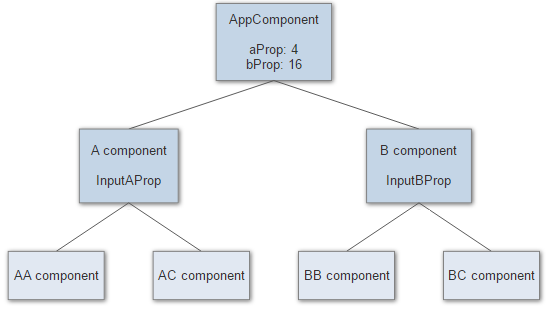
As we learned above, each component is associated with a component view. Each view is initialized with the ViewState.ChecksEnabled, which means when Angular runs change detection, every component in the tree will be checked.
Suppose we want to disable change detection for the AComponent and its children. That’s easy to do — we just need to set ViewState.ChecksEnabled to false. Changing state is a low-level operation, so Angular provides us with a bunch of public methods available on the view. Every component can get a hold of its associated view through the ChangeDetectorRef token. For this class, the Angular docs define the following public interface:
class ChangeDetectorRef {
markForCheck() : void
detach() : void
reattach() : void
detectChanges() : void
checkNoChanges() : void
}
Let’s see how we can wrangle it to our benefit.
detach
The first method that allows us to manipulate the state is detach, which simply disables checks for the current view:
detach(): void { this._view.state &= ~ViewState._ChecksEnabled_; }
Let’s see how it can be used in the code:
export class AComponent {
constructor(public cd: ChangeDetectorRef) {
this.cd.detach();
}
This ensures that, while the following change detection runs, the left branch starting with AComponent will be skipped (orange components will not be checked):
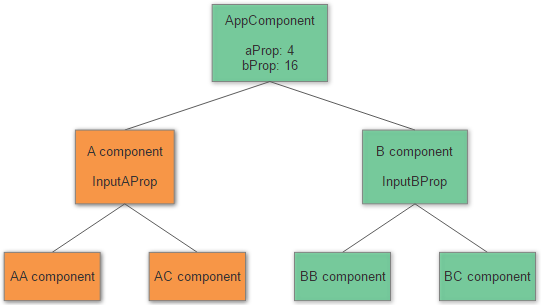
There are two things to note here. The first is that, even though we changed state for AComponent, all its child components will not be checked as well. Second is that, since no change detection will be performed for the left branch components, the DOM in their templates won’t be updated either. Here’s a small example to demonstrate it:
@Component({
selector: 'a-comp',
template: `<span>See if I change: {{changed}}</span>`})
export class AComponent {
constructor(public cd: ChangeDetectorRef) {
this.changed = 'false';
setTimeout(() => {
this.cd.detach();
this.changed = 'true';
}, 2000);
}
The first time the component is checked the span will be rendered with the text See if I change: false. And within two seconds, when the changed property is updated to true, the text in the span won’t be changed. However, if we remove the line this.cd.detach(), everything will work as expected.
reattach
As shown in the first part of the article, the OnChanges lifecycle hook will still be triggered for AComponent if input binding aProp changes on the AppComponent. This means that, once we’re notified that input properties change, we can activate the change detector for the current component to run change detection and detach it on the next tick. Here’s the snippet demonstrating that:
export class AComponent {
@Input() inputAProp;
constructor(public cd: ChangeDetectorRef) {
this.cd.detach();
}
ngOnChanges(values) {
this.cd.reattach();
setTimeout(() => {
this.cd.detach();
})
}
This is because reattach simply sets ViewState.ChecksEnabled bit:
reattach(): void { this._view.state |= ViewState.ChecksEnabled; }
This is almost equivalent to what’s done when ChangeDetectionStrategy is set to OnPush: it disables the check after the first change detection run, and enables it when the parent component bound property changes, and disables after the run.
Please note that the OnChanges hook is only triggered for the top-most component in the disabled branch, not for every component in the disabled branch.
markForCheck
The reattach method enables checks for the current component only, but if change detection is not enabled for its parent component, it will have no effect. It means that the reattach method is only useful for the top-most component in the disabled branch.
We need a way to enable check for all parent components up to the root component. And there is a method for it — markForCheck:
let currView: ViewData|null = view;
while (currView) {
if (currView.def.flags & ViewFlags._OnPush_) {
currView.state |= ViewState._ChecksEnabled_;
}
currView = currView.viewContainerParent || currView.parent;
}
As you can see from the implementation, it simply iterates upwards and enables checks for every parent component up to the root.
When is this useful? Just as with ngOnChanges, the ngDoCheck lifecycle hook is triggered even if the component uses the OnPush strategy. Again, it’s only triggered for the top-most component in the disabled branch, not for every component in the disabled branch. But we can use this hook to perform custom logic and mark our component eligible for one change detection cycle run. Since Angular only checks object references, we may implement the dirty checking of some object property:
Component({
...,
changeDetection: ChangeDetectionStrategy.OnPush
})
MyComponent {
@Input() items;
prevLength;
constructor(cd: ChangeDetectorRef) {}
ngOnInit() {
this.prevLength = this.items.length;
}
ngDoCheck() {
if (this.items.length !== this.prevLength) {
this.cd.markForCheck();
this.prevLenght = this.items.length;
}
}
detectChanges
There’s a way to run change detection once for the current component and all its children. This is done using detectChanges method. This method runs change detection for the current component view regardless of its state, which means that checks may remain disabled for the current view and the component won’t be checked during following regular change detection runs. Here’s an example:
export class AComponent {
@Input() inputAProp;
constructor(public cd: ChangeDetectorRef) {
this.cd.detach();
}
ngOnChanges(values) {
this.cd.detectChanges();
}
The DOM is updated when the input property changes, even though the change detector reference remains detached.
checkNoChanges
This last method available on the change detector ensures there’ll be no changes done on the current run of change detection. Basically, it performs operations 1,7 and 8 from the list above and throws an exception if it finds a changed binding or determines that DOM should be updated.
Frequently Asked Questions (FAQs) about Angular Change Detection
What is the role of ChangeDetectorRef in Angular change detection?
ChangeDetectorRef is a core Angular API that plays a crucial role in the change detection process. It provides control over the change detection process for a specific component and its child components. This API allows developers to manually trigger change detection, detach or reattach change detector to the change detector tree. This can be particularly useful in optimizing performance for larger applications by limiting the scope of change detection to specific components.
How does OnPush change detection strategy work in Angular?
The OnPush change detection strategy is a more performance-optimized strategy compared to the default change detection strategy. With OnPush, change detection runs only when new references are passed to the @Input() properties, or when events are emitted from within the component. This strategy can significantly reduce the number of change detection cycles, thereby improving the performance of the application.
What is the difference between markForCheck() and detectChanges() methods in Angular?
Both markForCheck() and detectChanges() are methods provided by the ChangeDetectorRef API. The markForCheck() method marks the path from the component to the root component as to be checked in the next change detection run. On the other hand, the detectChanges() method immediately triggers change detection for the component and its child components, regardless of their change detection strategy.
How can I optimize Angular change detection for large applications?
There are several strategies to optimize change detection in large Angular applications. One common approach is to use the OnPush change detection strategy, which limits change detection to components where the @Input() properties have changed. Another approach is to use the ChangeDetectorRef API to manually control when and where change detection occurs. Additionally, immutability and observables can also be used to optimize change detection.
What is the role of Zones in Angular change detection?
Zones in Angular provide a mechanism to intercept asynchronous tasks and trigger change detection when these tasks complete. When an asynchronous task such as a Promise, setTimeout, or an event handler is executed, Angular automatically triggers a change detection cycle. This ensures that the view is always updated to reflect the latest state of the application.
How does Angular’s default change detection strategy work?
Angular’s default change detection strategy, known as CheckAlways, works by checking every component for changes whenever any event occurs, an AJAX call returns or a timeout is triggered. This strategy ensures that the view is always up-to-date with the latest state of the application, but it can be performance-intensive for larger applications.
Can I use both OnPush and CheckAlways strategies in the same application?
Yes, Angular allows you to use different change detection strategies for different components within the same application. This can be useful in scenarios where certain components require more frequent updates, while others do not.
How does Angular handle change detection for forms?
Angular provides two types of forms – template-driven and reactive. For both types, Angular automatically runs change detection whenever the form or any of its controls changes. This ensures that the view is always up-to-date with the form state.
What is the role of immutability in Angular change detection?
Immutability can play a significant role in optimizing change detection in Angular. By ensuring that data structures are not modified once created, Angular can use simple reference checks to determine if changes have occurred. This can significantly reduce the complexity of change detection and improve performance.
How can I debug change detection in Angular?
Angular provides several tools and techniques for debugging change detection. One common approach is to use the Augury Chrome extension, which provides a visual representation of the component tree and allows you to inspect change detection settings for each component. Additionally, you can use console.log statements or breakpoints in your code to track when and where change detection is occurring.
Max is a front-end architect and editor of inDepthDev.dev. He reverse-engineers front-end libraries and frameworks, and writes and talks about the findings. He's also an EdTech enthusiast fascinated by technology.