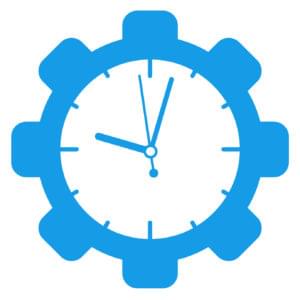Key Takeaways
- Yii is a high-performance framework suitable for Web 2.0 applications, offering many convenient features such as scaffolding, data access objects, theming, access control, and caching. It follows the principle of convention over configuration, which reduces the amount of code written, thus decreasing the chances of bugs.
- Yii’s command line tool ‘yiic’ is used to create a skeleton app with a suitable directory structure. Yii follows MVC and OOP principles, and the URLs are structured in the format http://localhost/yiitest/index.php?r=controllerID/actionID. The controller and method to be invoked are determined based on the IDs in the URL.
- Yii’s web-based tool ‘gii’ can be used to generate models, controllers, and forms for CRUD operations, allowing for quick development of a CRUD system. For example, a simple system where a user can perform CRUD operations on a blog post can be developed in a few minutes.
Getting Started
I assume you already have Apache, PHP (5.1 or greater), and MySQL installed on your system, so the first step is downloading the framework files. Head over to the official Yii website and download the latest stable version, which at the time of this writing is 1.1.13. Extract the ZIP file to get the folderyii-1.1.13.e9e4a0 (the version identifier may be different depending on the version you download) and rename it yii, then move the folder to your web-accessible root directory. For me, this is C:\wamp\www so the location to the framework files will be C:\wamp\www\yii. I’ll refer to this as <YiiRoot> throughout the article so you’ll be able to follow along easily even if your own setup is different.
Next, we should check which features of Yii will be supported by our system. Access http://localhost/yii/requirements/ in your browser to see the requirement details of the framework. Since we’ll be working with a MySQL database, you should have the MYSQL PDO extension enabled.
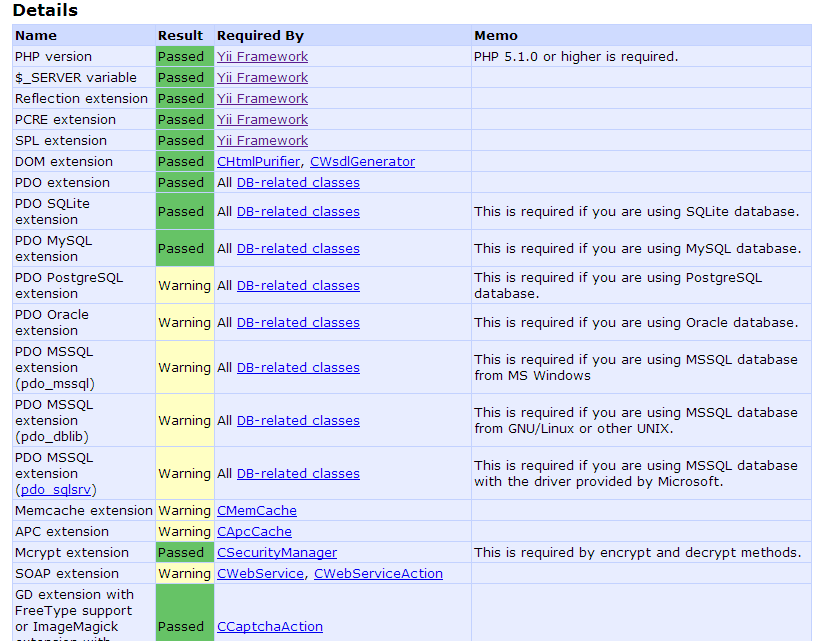
Moving Forward
Every web app has a directory structure, and Yii apps also need to maintain a hierarchical structure inside the web root. To create a skeleton app with a a suitable directory structure we can use Yii’s command line tool yiic. Navigate to the web root and type the following:<YiiRoot>frameworkyiic webapp yiitestThis will create the skeleton app called
yiitest with the minimum required files. Inside you’ll find index.php which serves as an entry script; it accepts user requests and decides which controller should handle the request.
Yii is based on MVC and OOP principles so you should be well versed with these topics. If you’re not familiar with MVC, read the SitePoint series The MVC Pattern and PHP which offers a good introduction.
Yii URLs look like http://localhost/yiitest/index.php?r=controllerID/actionID. For example, in a blogging system the URL could be http://localhost/yiitest/index.php?r=post/create. post is the controller ID and create is the action ID. The entry script decides which controller and method to invoke based on the IDs.
The controller whose ID is post must be named PostController (the ID strips the suffix “Controller” from the class name and converts the first letter to lowercase). The action ID is the ID of a method present inside the controller in a similar way; inside PostController
there would be a method named actionCreate().
There may be several views associated with a controller, so we keep the view files inside protected/views/controllerID folders. We can create a view file for our controller called create.php it in the above described directory, and then present this view to the users simply by writing the following code for actionCreate():
public function actionCreate()
{
$this->render('create');
}$this->render('create', array('data' => $data_item));$data variable.
The view also has access to $this which points to the controller instance that rendered it.
Furthermore, if you’d like user friendly URLs you can uncomment the following in protected/config/main.php:
'urlManager'=>array(
'urlFormat'=>'path',
'rules'=>array(
'<controller:w+>/<id:d+>'=>'<controller>/view',
'<controller:w+>/<action:w+>/<id:d+>'=>'<controller>/<action>',
'<controller:w+>/<action:w+>'=>'<controller>/<action>',
)Developing a CRUD App
Now that you know the important Yii conventions, it’s time to get started with CRUD. In this section we will develop a simple system where a user can perform CRUD operations (create, retrieve, update, and delete) on a blog post.Step 1
Create the MySQL databaseyiitest and inside that create a table named posts. The table will have just 3 columns for our purposes here: id, title, and content.
CREATE TABLE posts (
id INTEGER NOT NULL PRIMARY KEY AUTO_INCREMENT,
title VARCHAR(100),
content TEXT
)protected/config/main.php) and uncomment the following:
'db'=>array(
'connectionString' => 'mysql:host=localhost;dbname=testdrive,
'emulatePrepare' => true,
'username' => 'root',
'password' => '',
'charset' => 'utf8',
)Step 2
In Yii every database table should have a corresponding model class of typeCActiveRecord. The benefit is that we don’t have to deal with database tables directly. Instead we can work with model objects that correspond to different rows of a table. For instance, the Post class is the model for the posts table. An object of this class represents a row from the table posts and has attributes that represent the column values.
To generate the model quickly, we’ll make use of Yii’s web-based tool gii. This tool can be used to generate models, controllers, and forms for CRUD operations. To use gii in your project, find the following in your application’s config file and uncomment it and add a password.
'gii'=>array(
'class'=>'system.gii.GiiModule',
'password'=>your password to access gii,
'ipFilters'=>array('127.0.0.1','::1'),
)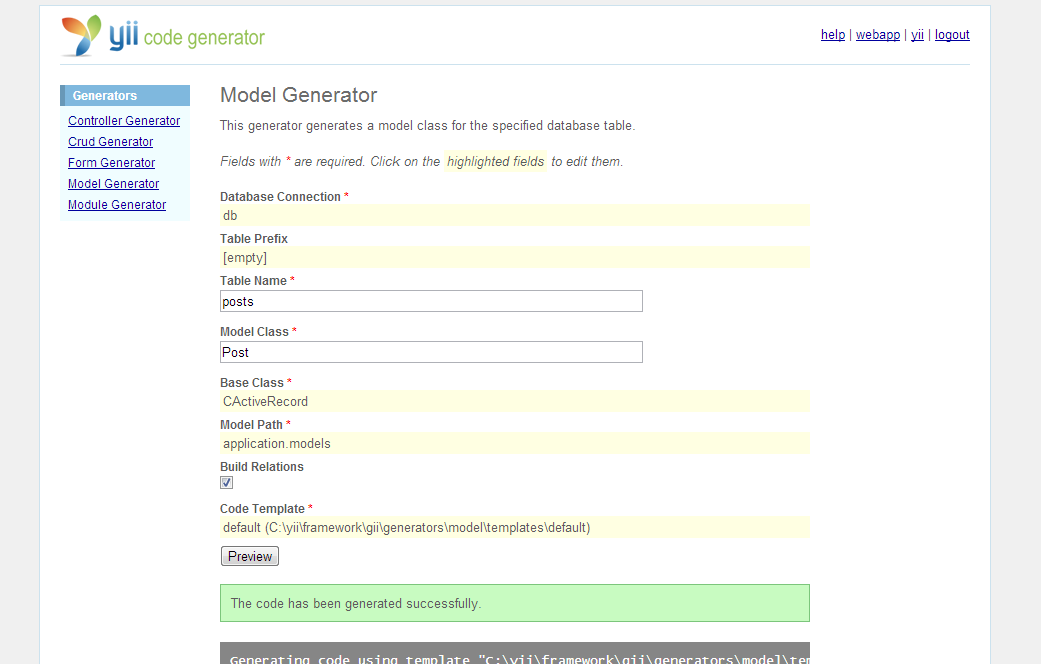
protected/models and you will find the file Post.php there.
Step 3
Now click on CRUD Generator. Enter the model name as “Post”. The controller ID will be auto populated as “post”. This means a new controller will be generated under the name ofPostController.php.
Click on Generate. The process will generate the controller and also several view files with the forms necessary for the CRUD operations.
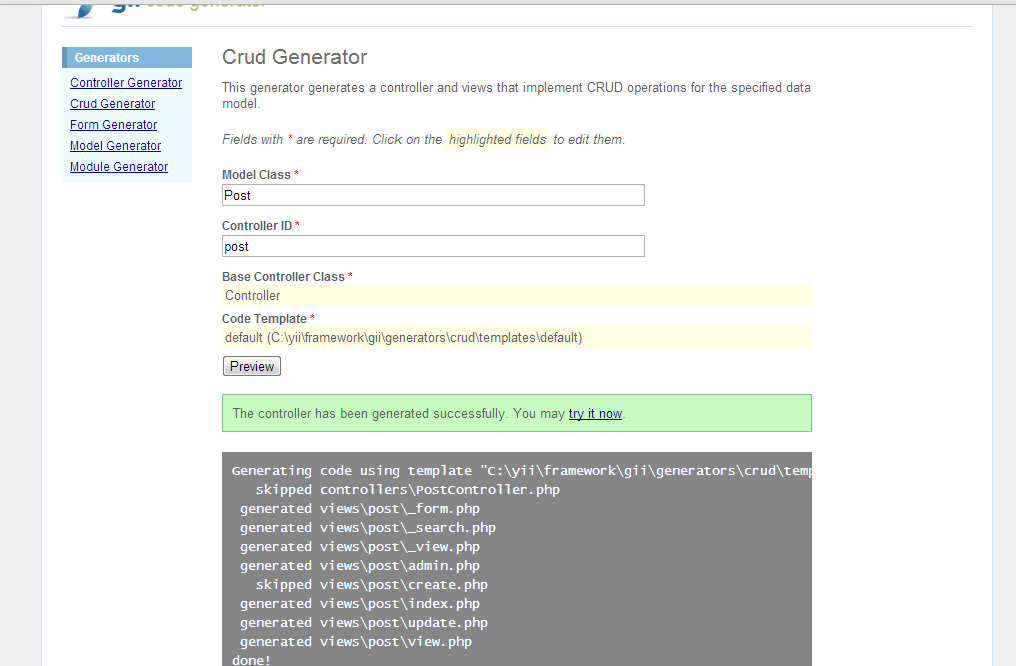
Conclusion
Yii is very powerful when it comes to developing Web 2.0 projects. In fact, we just saw how easy it is to create a fully functional CRUD system in only a few minutes! Clearly Yii can save you a lot of hard work because you don’t have to start from scratch. Yii gives us the foundation and we can extend it as we see fit.Frequently Asked Questions (FAQs) about Building a CRUD App with Yii
What is the Yii framework and why is it used for building CRUD applications?
Yii is a high-performance, component-based PHP framework for developing modern web applications. It’s designed to work efficiently with AJAX and has powerful scaffolding capabilities, making it ideal for building CRUD (Create, Read, Update, Delete) applications. Yii provides a lot of ready-to-use features, such as MVC, DAO/ActiveRecord, I18N/L10N, caching, authentication, role-based access control, scaffolding, testing, etc. This makes it a comprehensive platform for developers to build efficient, secure, and maintainable web applications.
How does Gii help in Yii development?
Gii is a powerful web-based code generator module provided by Yii. It helps in creating fully customizable forms, models, CRUD controllers, and views. Gii automates most of the repetitive coding tasks, thus speeding up the development process. It also provides a user-friendly interface for code generation, making it easier for beginners to get started with Yii development.
How can I customize the code generated by Gii?
Gii provides a high level of customization for the code it generates. You can modify the templates used by Gii to suit your specific needs. For instance, you can change the layout, add additional methods, or modify the existing ones. This allows you to tailor the generated code to your application’s specific requirements.
How can I implement search functionality in a Yii CRUD application?
Yii provides a built-in solution for implementing search functionality in CRUD applications. The search() method in the model class is used for this purpose. It creates an instance of the current model and uses its attributes for filtering the data. You can customize this method to define your own search criteria.
How can I handle form validation in Yii?
Yii provides a robust and flexible validation system. You can define validation rules in the model class, and Yii will automatically validate the input data based on these rules before saving it to the database. Yii supports a wide range of validators, including required, string length, numerical, file, and custom validators.
How can I implement pagination in a Yii CRUD application?
Yii provides a built-in Pagination class that makes it easy to implement pagination. You can use this class in conjunction with the DataProvider classes to automatically paginate the data in your CRUD application. This allows you to efficiently handle large amounts of data and improve the user experience.
How can I secure a Yii CRUD application?
Yii provides several built-in features to help secure your CRUD application. These include input validation, output filtering, SQL injection prevention, Cross-site scripting (XSS) prevention, and Cross-site request forgery (CSRF) prevention. Yii also supports role-based access control (RBAC), which allows you to control what actions a user can perform based on their role.
How can I handle errors in a Yii CRUD application?
Yii provides a comprehensive error handling system. It can catch all types of PHP errors and exceptions and convert them into appropriate HTTP responses. You can also customize the error handling process by defining your own error handler.
How can I test a Yii CRUD application?
Yii provides a built-in testing framework based on PHPUnit and Selenium. It supports both unit testing and functional testing. This allows you to ensure that your CRUD application works as expected and helps you catch and fix any issues early in the development process.
How can I deploy a Yii CRUD application?
Deploying a Yii CRUD application involves transferring the application files to a web server, setting up the database, and configuring the server environment. Yii provides a built-in command-line tool called yiic that can help automate some of these tasks. You can also use third-party tools like Docker or Vagrant for more complex deployment scenarios.
Sandeep is the Co-Founder of Hashnode. He loves startups and web technologies.
Published in
·CMS & Frameworks·JavaScript·Miscellaneous·Patterns & Practices·PHP·Web·November 4, 2013
Published in
·CMS & Frameworks·Miscellaneous·Patterns & Practices·Performance & Scaling·PHP·Programming·September 19, 2014