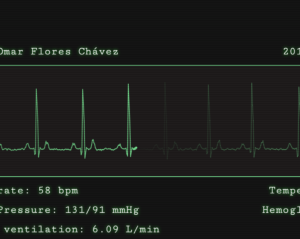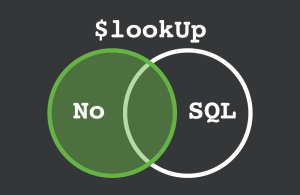Browser Trends September 2014: Chrome Is the Top Mobile Browser
Last month’s browser trends report was all about mobiles. It’s a recurring theme in the latest figures from StatCounter.
Key Takeaways
- Chrome has emerged as the top browser on both mobile and desktop platforms, with a significant increase in its market share over the past year.
- Despite being a competent browser, Internet Explorer continues to lose market share and is expected to fall below 20% by the end of 2014. Microsoft is considering a name change to distance the browser from its past reputation.
- Mobile browsing continues to rise, with Chrome overtaking both iPhone and stock Android apps to become the number one browser on mobile devices. This is a notable achievement given that Chrome accounted for just 4% of the mobile market the previous year.
Worldwide Desktop & Tablet Browser Statistics, July to August 2014
The following table shows browser usage movements during the past month.
| Browser | July | August | change | relative |
|---|---|---|---|---|
| IE (all) | 21.36% | 20.31% | -1.05% | -4.90% |
| IE11 | 9.08% | 9.10% | +0.02% | +0.20% |
| IE10 | 3.34% | 3.05% | -0.29% | -8.70% |
| IE9 | 3.30% | 3.12% | -0.18% | -5.50% |
| IE8 | 5.22% | 4.68% | -0.54% | -10.30% |
| IE7 | 0.14% | 0.14% | +0.00% | +0.00% |
| IE6 | 0.28% | 0.22% | -0.06% | -21.40% |
| Chrome | 45.39% | 46.37% | +0.98% | +2.20% |
| Firefox | 17.50% | 17.48% | -0.02% | -0.10% |
| Safari | 4.41% | 4.42% | +0.01% | +0.20% |
| iPad Safari | 6.16% | 6.38% | +0.22% | +3.60% |
| Opera | 1.34% | 1.42% | +0.08% | +6.00% |
| Others | 3.84% | 3.62% | -0.22% | -5.70% |
Worldwide Desktop & Tablet Browser Statistics, August 2013 to August 2014
The following table shows browser usage movements during the past twelve months:
| Browser | August 2013 | August 2014 | change | relative |
|---|---|---|---|---|
| IE (all) | 25.53% | 20.31% | -5.22% | -20.40% |
| IE11 | 0.02% | 9.10% | +9.08% | +45,400.00% |
| IE10 | 11.34% | 3.05% | -8.29% | -73.10% |
| IE9 | 5.20% | 3.12% | -2.08% | -40.00% |
| IE8 | 8.27% | 4.68% | -3.59% | -43.40% |
| IE7 | 0.47% | 0.14% | -0.33% | -70.20% |
| IE6 | 0.23% | 0.22% | -0.01% | -4.30% |
| Chrome | 42.85% | 46.37% | +3.52% | +8.20% |
| Firefox | 19.26% | 17.48% | -1.78% | -9.20% |
| Safari | 8.57% | 10.80% | +2.23% | +26.00% |
| Opera | 1.14% | 1.42% | +0.28% | +24.60% |
| Others | 2.65% | 3.62% | +0.97% | +36.60% |
The tables show market share estimates for desktop browsers. The ‘change’ column is the absolute increase or decrease in market share. The ‘relative’ column indicates the proportional change, i.e. 10.3% of IE8 users switched browsers last month. There are several caveats so I recommend you read How Browser Market Share is Calculated.
Chrome is the biggest winner and has reverted back to it’s 1% monthly gain. That said, the browser has only achieved 3.5% in the past year so growth has plateaued.
There was little to report for Firefox and Safari although Opera enjoyed a small jump. Version 23 was released recently and, while it still lacks functionality present in the Presto edition, it’s a capable browser which feels faster than Chrome.
Unsurprisingly, Chrome’s gain meant another loss for Internet Explorer. It’s managed to hover above 20% for some time but will almost certainly fall below that threshold before the end of 2014. IE11 may never reach the maximum 13% market share gained by IE10 in October 2013. Despite being a good all-round browser, IE11 is available on fewer platforms and isn’t better than any other application. It also has an image problem; Microsoft has even considered a name change to distinguish the browser from it’s tarnished past. (“Web Explorer” would be more accurate too!)
Question: do you still want to see separate figures for IE6 and IE7 in next month’s report? There’s a hardcore of usage, but the browsers have barely moved in a year and could be summed in a single “IE8-” figure.
Worldwide Mobile Browser Statistics, July to August 2014
Mobile usage increased by 1.2% during August 2014 to reach 30.64% of all web activity. The summer months in the Northern hemisphere may explain some of this gain but it’s impossible to refute the mobile growth trend.
There are several reasons why mobile usage has trebled in two years:
- Handset costs. The top end of the market remains eye-wateringly expensive but smartphones are now available with basic payment plans.
- Device capability. Larger screens and better processors allow us to use mobiles for activities which would have required a PC a few years ago.
- Developing world adoption. Mobile growth in Asia, Africa and South America has exploded — even in places where the PC era passed unnoticed. Many are ahead of Western countries in respect to mobile commerce and micro-payments.
The top mobile browsing applications:
| Mobile Browser | July | August | change | relative |
|---|---|---|---|---|
| Chrome | 21.53% | 22.67% | +1.14% | +5.30% |
| Android | 22.91% | 22.35% | -0.56% | -2.40% |
| iPhone | 22.94% | 21.75% | -1.19% | -5.20% |
| Opera Mini/Mobile | 11.11% | 11.15% | +0.04% | +0.40% |
| UC Browser | 9.56% | 10.33% | +0.77% | +8.10% |
| Nokia Browser | 3.87% | 3.89% | +0.02% | +0.50% |
| IEMobile | 2.40% | 2.34% | -0.06% | -2.50% |
| Others | 5.68% | 5.52% | -0.16% | -2.80% |
As I predicted last month, Chrome has overtaken both the iPhone and stock Android apps to become the number one browser on mobile devices. A considerable achievement given that Chrome accounted for just 4% of the mobile market this time last year and the stock Android browser has only fallen 6% in the same period.
Chrome is now the top mobile and desktop browser. It deserves that place but should we be concerned about Google’s dominance? Hopefully they’ll remember what happened to the last company who enjoyed a browser monopoly.
Frequently Asked Questions about Browser Trends
What factors contribute to the popularity of a browser?
Several factors contribute to the popularity of a browser. These include speed, security, user interface, compatibility with different devices, and the availability of add-ons or extensions. A browser that loads pages quickly, offers robust security features, and supports a wide range of web technologies will generally be more popular among users. Additionally, browsers that offer a clean, intuitive user interface and a wide range of extensions for customization are also likely to be favored.
How does mobile browsing compare to desktop browsing in terms of popularity?
The popularity of mobile browsing has been on the rise in recent years, largely due to the proliferation of smartphones and tablets. In many parts of the world, mobile browsing has surpassed desktop browsing in terms of usage. However, desktop browsing still remains dominant in certain areas and for certain tasks, particularly those that require a larger screen or more processing power.
What are the key differences between Chrome and other browsers?
Chrome, developed by Google, is known for its speed, security, and simplicity. It also offers a wide range of extensions for customization. Compared to other browsers, Chrome tends to be more resource-intensive, meaning it may use more of your computer’s memory and processing power. However, it’s also often ahead of the curve in terms of supporting new web technologies.
How does browser market share vary by region?
Browser market share can vary significantly by region. Factors such as local language support, compatibility with popular websites in the region, and pre-installation on devices can all influence which browsers are most popular in a given area. For example, in many Western countries, Chrome is the dominant browser, while in China, local browsers like UC Browser and QQ Browser have a significant market share.
What is the significance of browser trends for web developers?
Understanding browser trends is crucial for web developers as it helps them ensure their websites and applications are compatible with the most commonly used browsers. This can involve testing their work on different browsers and optimizing for performance and appearance. Additionally, knowing which browsers are popular can help developers prioritize which new web technologies to adopt.
How has the browser market share changed over the years?
The browser market share has seen significant shifts over the years. In the early days of the web, Netscape Navigator was the dominant browser, but it was eventually overtaken by Internet Explorer. In the late 2000s, Firefox and Chrome emerged as major competitors, with Chrome eventually taking the lead. More recently, we’ve seen the rise of mobile browsers and the resurgence of Safari and Edge, thanks to their integration with iOS and Windows respectively.
What are the advantages of using less popular browsers?
While less popular browsers may not offer the same range of extensions or support for web technologies as their more popular counterparts, they often have other advantages. For example, they may prioritize privacy, offer unique features, or use less system resources. Additionally, using a less popular browser can sometimes help avoid targeted attacks, as malicious actors often focus on exploiting the most widely used browsers.
How do browser updates impact market share?
Browser updates can have a significant impact on market share. Updates that improve speed, security, or usability can attract new users and retain existing ones. Conversely, updates that introduce bugs, remove popular features, or change the user interface in unpopular ways can lead to users switching to other browsers.
What role does privacy play in browser choice?
Privacy is an increasingly important factor in users’ choice of browser. Browsers that offer robust privacy features, such as blocking third-party trackers, encrypting data, and not collecting user information, are becoming more popular. This is particularly true in the wake of high-profile data breaches and growing awareness of online tracking practices.
How does the choice of browser impact the user experience?
The choice of browser can significantly impact the user experience. Different browsers support different web technologies, offer different customization options, and have different performance characteristics. Therefore, the same website or web application can look and behave differently depending on the browser used to access it. Users may choose a browser based on how well it works with the sites they visit most frequently, how fast it is, how much it respects their privacy, or how easy it is to use and customize.
Craig is a freelance UK web consultant who built his first page for IE2.0 in 1995. Since that time he's been advocating standards, accessibility, and best-practice HTML5 techniques. He's created enterprise specifications, websites and online applications for companies and organisations including the UK Parliament, the European Parliament, the Department of Energy & Climate Change, Microsoft, and more. He's written more than 1,000 articles for SitePoint and you can find him @craigbuckler.