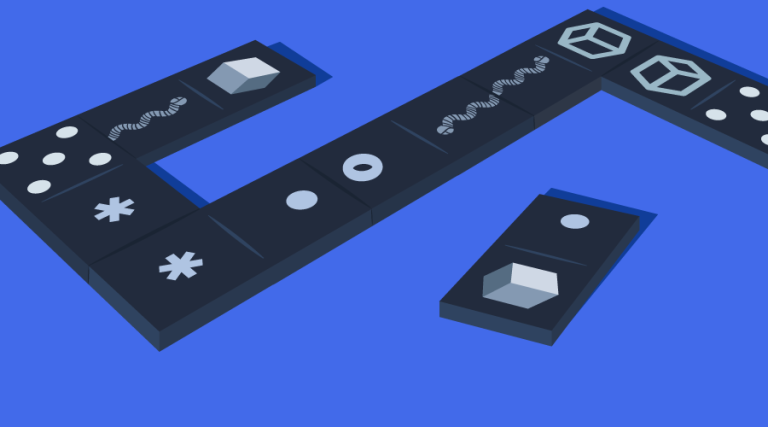A Beginner’s Guide to JavaScript Variables and Datatypes was peer reviewed by Scott Molinari and Vildan Softic and Chris Perry. Thanks to all of SitePoint’s peer reviewers for making SitePoint content the best it can be!
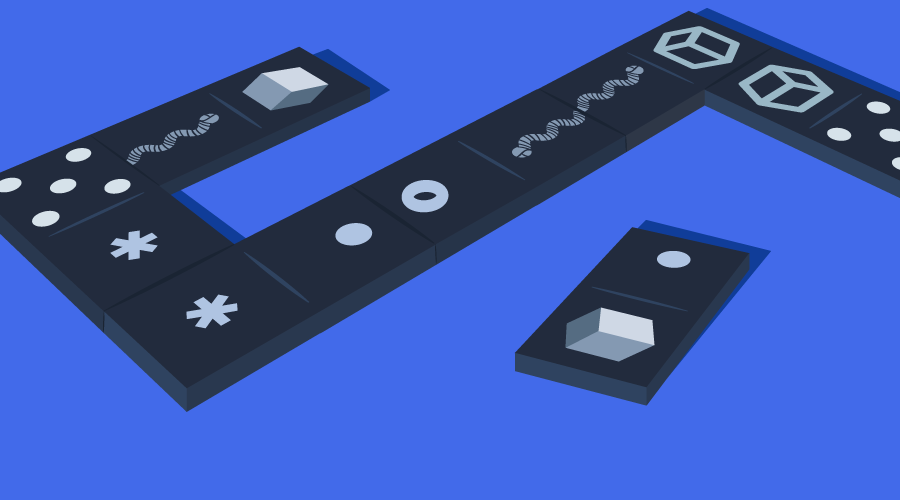
So you’ve decided to learn JavaScript, the programming language of the web. If it seems like a daunting journey ahead and you don’t know where to start, here’s a little secret: it doesn’t take any special skill to learn how to program, and everyone starts at zero. Take it one step at a time, and you’ll get there.
Is This Guide For Me?
If any of these apply to you, you’ll benefit from reading this guide:
- You’ve never used a programming language before.
- You’ve never used JavaScript before.
- You’ve tried learning JavaScript before but found the resources lacking or hard to follow.
- You know a bit of JavaScript, but want to brush up on the basics.
In this article, we’re going to focus on the fundamentals: syntax, variables, comments, and datatypes. The beauty is that you can apply the concepts you learn about JavaScript here to learning another programming language in the future.
Disclaimer: This guide is intended for complete beginners to JavaScript and programming. As such, many concepts will be presented in a simplified manner, and strict ES5 syntax will be used.
Ready? Let’s get started!
What is JavaScript?
JavaScript is the programming language used to make websites dynamic and interactive. It’s a client-side programming language, which means the code gets executed in the user’s web browser. With the advent of Node.js and other technologies, it can also be used as a server-side language, making it extremely versatile. JavaScript is used primarily for front-end web development and works closely with HTML and CSS.
Note: Java is not JavaScript. It’s a different language with a confusingly similar name.
Requirements
You already have the prerequisites to start writing and using JavaScript. All you need is a web browser to view the code, and a text editor to write it. The browser you’re currently using is perfect (Chrome, Firefox, Safari, Edge, etc). Your computer comes preinstalled with Notepad (Windows) or TextEdit (Mac), but I would recommend installing Atom or Brackets, which are free programs specifically designed for coding.
CodePen is a website that allows you to write code and make live demos, and it will be the easiest way to start following along and practicing.
Basic Terminology
A programmer writes programs, just as an author writes a book.
A program is just a set of instructions that a computer can read and use to perform a task. Each individual instruction is a line of code known as a statement, which is similar to a sentence in a book. While a sentence in English ends with a period, a JavaScript statement usually ends with a semicolon. Syntax refers to the symbols and rules that define the structure of the language, similar to grammar and punctuation, and the semicolon that ends a JavaScript statement is part of the syntax.
Comments
A comment is a human-readable note written in the code.
Comments are written in plain English with the purpose of explaining the code. Although comments don’t technically perform any function in the program, it’s crucial to get into the habit of proper documentation to help you or future collaborators understand the intent of your code.
There are two types of comment in JavaScript:
- A single line comment, written as two forward slashes
//followed by the comment.
// This is a single line comment.
- A multi-line comment, which is sandwiched between
/*and*/and can span many lines.
/* This is a comment.
It's a multi-line comment.
Also a haiku. */
Variables
A variable is a container that stores data values.
You know a variable as something that can change. In basic algebra, it’s a letter that represents a number. x is a common variable name, but it can just as easily be represented by y, z, or another name.
Initially x has no value or meaning, but you can apply a value to it.
x = 5
Now, x represents 5. You can think of x as a container that’s storing 5, which is a number.
In JavaScript, variables work the same, except they can contain more than just numbers as a value – they can contain all sorts of data values, which we’ll learn by the end of this article.
Variables are created and declared using the var keyword. We can use our algebra example above to create a JavaScript statement.
var x = 5; // the variable x contains the numeric value of 5.
Building on what we’ve learned so far, you can see that we have a JavaScript statement that declares a variable (x), assigns the number data type (5) with a single equals sign (=), and explains it in plain English with a comment (//). The statement ends with a semi-colon (;).
Variables only need to be declared with var the first time they’re used, and as the name suggests, a variable can change.
var x = 5; // x was worth 5
x = 6; // now it's worth 6
A variable can only contain one value at a time, and since the program is executed from top to bottom, the value of x is now 6.
Here is an example of a variable with a different data type.
var greeting = "Oh hi, Mark!";
Now the greeting variable contains the string Oh hi, Mark!.
A few important things to know about variables:
- A variable name can have letters, numbers, a dollar sign (
$), and an underscore (_), but cannot begin with a number. - A variable cannot be any word on the list of reserved keywords.
- Variables are case sensitive.
- The naming convention is camelCase, in which a variable always starts in lowercase, but each subsequent word starts with an uppercase letter.
Tip: Although a variable can have any name, it’s important to choose names that are descriptive yet concise.
Datatypes
Now that we know about variables, we can learn about the types of data that a variable can hold.
A data type is a classification of data. Programming languages need to have different datatypes to interact properly with values. You can do math with a number, but not with a sentence, so the computer classifies them differently. There are six primitive (basic) datatypes: strings, numbers, Boolean, null, undefined, and Symbol (new in ES6). Primitives can only hold a single value. Anything that is not one of these primitives is an Object. Objects can contain multiple values.
JavaScript is known as a weakly-typed language (or loosely-typed), which means the language will automatically determine the data type based on the syntax you use.
Testing
alert() and console.log() are two easy ways to print a value in JavaScript.
var x = 5;
alert(x);
console.log(x);
Here is a demo of these methods. An alert is a popup window and console.log will print to the Inspector, which you can find by right-clicking in the browser and selecting Inspect. I won’t reference these again throughout the article, so you can choose whichever works best for you to practice. I would recommend avoiding the alert, as it’s very annoying.
You can always find out the type of a variable using typeof.
var answer = 42;
typeof answer // returns number
Strings
A string is a series of characters.
Any data that contains text will be represented by a string. The name string likely originated from early programmers who were reminded of beads on a string.
A string can be wrapped in double quotes (
" "):"Pull the string, and it will follow wherever you wish."; // double quoted stringor single quotes (
' '):'Push it, and it will go nowhere at all.'; // single quoted string
Note: Single quotes are what you would usually call an apostrophe, not to be confused with a backtick, which is located all the way on the left of the keyboard.
Both ends of the string must match, but otherwise, there is no difference between the two – they’re just different ways of writing a string.
But what if I want to write I’m in a single quoted string, or quote someone in a double-quoted string? Won’t that break the string?
It will, and there are two options to combat that. You can safely use the opposite type of quotes:
"Damn it, man, I'm a doctor, not a torpedo technician!"; // using single quotes within a double quoted string
'"Do. Or do not. There is no try." - Yoda'; // using double quotes in a single quoted string
It’s important throughout a project to choose one style for strings for consistency. You can use a backslash (\) to escape the string.
'Damn it, man, I\'m a doctor, not a torpedo technician!';
"\"Do. Or do not. There is no try.\" - Yoda";
We can apply strings to variables. Let’s use my greeting example.
var greeting = "Oh hi, Mark!";
Strings can also be linked together in a process known as concatenation. Variables and strings can be joined together using the plus (+) symbol.
var greeting = "Oh hi, " + "Mark" + "!"; // returns Oh hi, Mark!
Note that an empty space is also a character in a string. In the below example, we’ll see how concatenation can be useful.
var message = "Oh hi, ";
var firstName = "Mark";
var bam = "!";
var greeting = message + firstName + bam; // returns Oh hi, Mark!
Now all the strings are represented by variables which can change. If you’ve ever logged into an app (such as your email) and were greeted with your name, you can see how your name is just a string in a variable in their system.
Numbers
A number is a numerical value.
Numbers do not have any special syntax associated with them like strings do. If you were to place a number in quotes ("5"), it wouldn’t be considered a number, but a character in a string. A number can be whole or a decimal (known as a float) and can have a positive or negative value.
var x = 5; // whole integer
var y = 1.2; // float
var z = -76; // negative whole integer
A number can be up to 15 digits.
var largeNumber = 999999999999999; // a valid number
You can do regular math with numbers – addition (+), subtraction (-), division (/) and multiplication (+).
var sum = 2 + 5; // returns 7
var difference = 6 - 4; // returns 2
You can do math with variables.
var elves = 3;
var dwarves = 7;
var men = 9;
var sauron = 1;
var ringsOfPower = elves + dwarves + men + sauron; // returns 20
There are two other special number types.
NaN
NaN means Not a Number, even though it’s technically a number type. NaN is the result of attempting to do impossible math with other datatypes.
var nope = 1 / "One"; // returns NaN
Attempting to divide a number by a string, for example, results in NaN.
Infinity
Infinity is also technically a number, either the product of dividing by 0 or calculating a number too large.
var beyond = 1 / 0; // returns Infinity
Boolean
A Boolean is a value that is either true or false.
Boolean values are very commonly used in programming for when a value might switch between yes and no, on and off, or true and false. Booleans can represent the current state of something that is likely to change.
For example, we’d use a Boolean to indicate whether a checkbox is checked or not.
var isChecked = true;
Often, Booleans are used to check if two things are equal, or if the result of a math equation is true or false.
/* Check if 7 is greater than 8 */
7 > 8; // returns false
/* Check if a variable is equal to a string */
var color = "Blue";
color === "Blue"; // returns true
Note: A single equals sign (
=) applies one value to another. A double (==) or triple equals sign (===) checks if two things are equal.
Undefined
An undefined variable has no value.
With the var keyword, we’re declaring a variable, but until a value is assigned to it, it’s undefined.
var thing; // returns undefined
If you don’t declare the variable with var, it’s still undefined.
typeof anotherThing; // returns undefined
Null
Null is a value that represents nothing.
Null is the intentional absence of any value. It represents something that doesn’t exist and is not any of the other datatypes.
var empty = null;
The difference between null and undefined is rather subtle, but the main distinction is that null is an intentionally empty value.
Symbol
A Symbol is a unique and immutable data type.
A Symbol is a new primitive data type that emerged with the latest JavaScript release (ES6). Its main feature is that each Symbol is a completely unique token, unlike other datatypes which can be overwritten.
As it is an advanced and little-used data type I won’t go into further detail, but it is useful to know that it exists.
var sym = Symbol();
Objects
An object is a collection of name/value pairs.
Any value that isn’t simply a string, number, Boolean, null, undefined, or Symbol is an object.
You can create an object with a pair of curly braces ({}).
var batman = {};
Objects consist of properties and methods. Properties are what the object is, and methods are what the object does. Returning to the book analogy, properties are like nouns and adjectives, and methods are like verbs.
| Property | Method |
|---|---|
| batman.firstName | batman.fight() |
| batman.location | batman.jump() |
We can apply some properties to the batman object using name/value pairs (sometimes referred to as key/value pairs). They will be comma-separated and written as propertyName: propertyValue.
var batman {
firstName: "Bruce", // string
lastName: "Wayne",
location: "Gotham",
introduced: 1939, // number
billionaire: true, // Boolean
weakness: null // null
};
Note: the last item in a list of object properties does not end in a trailing comma.
As you can see, we can apply any primitive data type as a value in an object. We can retrieve an individual value with a dot (.).
batman.firstName; // returns Bruce, a string
We can also retrieve the value with bracket notation.
batman["firstName"]; // returns Bruce
A JavaScript property name must be a valid JavaScript string or numeric literal. If the name begins with a number or contains a space, it must be accessed using the bracket notation. Read: MDN
batman.secret identity; // invalid
batman["Secret Identity"]; // valid
A method performs an action. Here is a simple example.
var batman {
firstName: "Bruce",
lastName: "Wayne",
secretIdentity: function() { // method
return this.firstName + " " + this.lastName;
}
};
Instead of a simple data type as the value, I have a function. The function is concatenating firstName and lastName for this object and returning the result. In the example, this is the same as batman because it’s inside the object ({}).
batman.secretIdentity(); // returns Bruce Wayne, a concatenation of two properties
A method is indicated by parentheses. (()).
Arrays
An array stores a list into a single variable.
Since an array contains more than one value, it’s a type of object.
You can create an array with a pair of straight braces ([]).
var ninjaTurtles = [];
Arrays do not contain name/value pairs.
var ninjaTurtles = [
"Leonardo",
"Michelangelo",
"Raphael",
"Donatello"
];
You can get an individual value by referencing the index of the array. In programming, counting starts at zero, so the first item in a list will always be [0].
var leader = ninjaTurtles[0]; // assigns Leonardo to the leader variable
You can see how many items are in an array with the length property.
ninjaTurtles.length; // returns 4
Recap
We covered a lot in this article. You should now have a better understanding of common programming concepts, terminology, syntax, and fundamentals. By this point, you’ve learned all about JavaScript variables and datatypes, and now you’re ready to move on to manipulating that data and building programs!
Frequently Asked Questions (FAQs) about JavaScript Variables and Data Types
What are the different data types in JavaScript?
JavaScript has seven basic data types. They are Number, String, Boolean, Null, Undefined, Symbol, and Object. The first six are primitive data types because they can hold only one value at a time, while Objects are non-primitive as they can hold collections of data.
How do you declare a variable in JavaScript?
In JavaScript, you can declare a variable using the ‘var’, ‘let’, or ‘const’ keywords. For example, ‘var x;’ declares a variable named x. ‘let’ and ‘const’ are block-scoped, meaning they are only accessible within the block they are declared. ‘const’ is used for variables that cannot be reassigned.
What is the difference between ‘null’ and ‘undefined’ in JavaScript?
In JavaScript, ‘undefined’ means a variable has been declared but has not yet been assigned a value. On the other hand, ‘null’ is an assignment value that means no value or no object. It implies an empty or non-existent value.
What is the difference between ‘==’ and ‘===’ in JavaScript?
The ‘==’ operator compares the values of variables for equality, while ‘===’ compares both value and type. For example, ‘2’ == 2 will return true, but ‘2’ === 2 will return false because the types are different.
What is a JavaScript Object?
A JavaScript Object is a non-primitive data type that allows you to store multiple values as a complex data structure. Objects are created using the ‘new’ keyword or by defining an object literal. They can contain properties and methods.
How can you convert data types in JavaScript?
JavaScript provides several methods to convert data types. For example, you can use the Number() function to convert a string to a number, or the toString() method to convert a number to a string.
What is the scope of a variable in JavaScript?
The scope of a variable in JavaScript defines its accessibility. Variables declared outside a function are global and can be accessed anywhere. Variables declared inside a function are local and can only be accessed within that function.
What is a JavaScript Symbol?
A Symbol is a unique and immutable primitive data type introduced in ES6. It can be used as an identifier for object properties.
How do you create an array in JavaScript?
Arrays in JavaScript can be created using the Array constructor or by defining an array literal. For example, ‘var arr = new Array(1, 2, 3);’ or ‘var arr = [1, 2, 3];’.
What is type coercion in JavaScript?
Type coercion in JavaScript refers to the automatic or implicit conversion of values from one data type to another. It can lead to unexpected results, so understanding how it works is important for avoiding bugs.
A web developer from Chicago who blogs about code and design, and enjoys losing at Age of Empires 2 in her spare time.