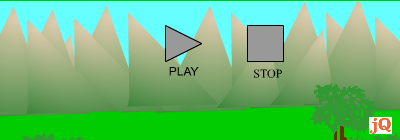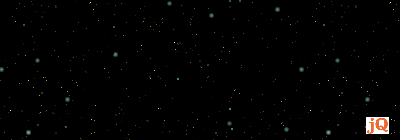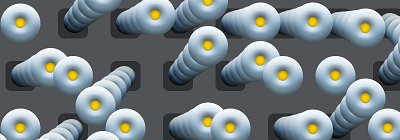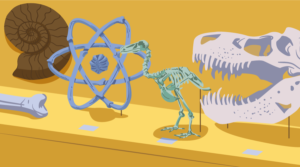8 Animated Parallax Examples Using jQuery
1. Parallaxbokeh
CSS & jQuery Animated Parallax Bokeh Effect by David Leggett. Is is an animated parallax effect being used as a website background the effects seem to slow down the website a bit but its a good example.
2. jQuery Image Parallax
jQuery Image Parallax by Steve Fenton. It is is a plugin that gives an illusion of depth to an image with transparency (PNG, GIF) by repeating it and animating movement.
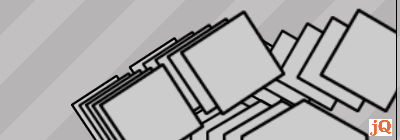
3. Motion Parallax
Motion parallax is a depth cue that results from our motion.
4. Gallaxy Parallax
Nice example of a parallax for outer space.
5. Eric Johansson
jQuery Website Parallax by Eric Johansson. Use the slider to animated the parallax across his personal website.

6. jQuery4u Frog Parallax
A frog parallax example by jQuery4u. See the tutorial on how to make your own jQuery parallax.

Source
7. jParallax Plugin Demos
jQuery plugin jParallax examples by Steph Band. There are 4 examples in the set.
8. jParallax Plugin Demos
jQuery plugin jParallax Plugin. jParallax turns a selected element into a ‘window’, or viewport, and all its children into absolutely positioned layers that can be seen through the viewport.
Frequently Asked Questions about Animated Parallax
What is the difference between static and animated parallax?
Static parallax involves a background image or element moving slower than the foreground content as you scroll down the page. This creates a sense of depth and immersion. On the other hand, animated parallax involves the use of animations that respond to the user’s scroll or mouse movements. This can create a more dynamic and interactive experience for the user. The animations can be anything from subtle shifts in position or color to complex sequences of movement.
How does animated parallax enhance user experience?
Animated parallax can make a website more engaging and interactive. It can draw the user’s attention to specific elements, guide them through the site, and create a sense of depth and immersion. It can also make the site more visually appealing and memorable, which can help to increase user engagement and retention.
What are some examples of effective animated parallax?
There are many creative ways to use animated parallax. For example, you could use it to create a sense of depth by having elements move at different speeds as the user scrolls. You could also use it to animate a story or process as the user scrolls down the page. Another idea is to use it to create a dynamic background that responds to the user’s movements.
How can I implement animated parallax on my website?
There are several ways to implement animated parallax. One way is to use CSS and JavaScript to control the movement and animation of elements based on the user’s scroll position. Another way is to use a library or plugin, such as parallax.js, which provides pre-built functions and effects that you can easily add to your site.
Are there any drawbacks or limitations to using animated parallax?
While animated parallax can enhance the user experience, it can also have some drawbacks. For example, it can increase the load time of your site, which can negatively impact user experience and SEO. It can also be distracting or disorienting for some users, especially if it’s overused or not implemented well. Additionally, it may not work as intended on all devices or browsers, so it’s important to test it thoroughly.
How can I optimize the performance of my animated parallax?
To optimize the performance of your animated parallax, you should minimize the number of animations and effects, use optimized images and code, and test your site on various devices and browsers. You should also consider using a lazy loading technique, which only loads the animations and images as they come into view.
Can animated parallax be used in mobile design?
Yes, animated parallax can be used in mobile design. However, it’s important to note that the performance and user experience may vary depending on the device and browser. Therefore, it’s important to test your design on various devices and adjust it as necessary.
What are some best practices for using animated parallax?
Some best practices for using animated parallax include keeping it subtle, using it to enhance the content rather than distract from it, testing it on various devices and browsers, and optimizing it for performance. It’s also important to consider the user’s perspective and make sure the animations and effects enhance the user experience rather than detract from it.
How does animated parallax relate to the concept of motion parallax?
Motion parallax is a depth cue that results from our motion. When we move, objects that are closer to us appear to move faster than objects that are further away. Animated parallax uses this principle to create a sense of depth on a webpage by making the background move slower than the foreground as the user scrolls.
Can animated parallax improve my website’s SEO?
While animated parallax can make your website more engaging and memorable, it’s not directly related to SEO. However, if it improves the user experience and increases user engagement and retention, it could indirectly benefit your SEO. It’s also important to note that poor performance or usability due to overuse or poor implementation of animated parallax could negatively impact your SEO.
Sam Deering has 15+ years of programming and website development experience. He was a website consultant at Console, ABC News, Flight Centre, Sapient Nitro, and the QLD Government and runs a tech blog with over 1 million views per month. Currently, Sam is the Founder of Crypto News, Australia.