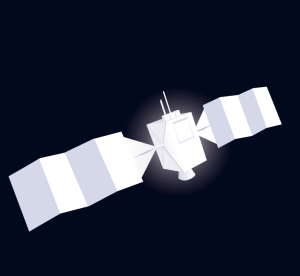7 Point Checklist for Making Great Video Tutorials
Key Takeaways
- Ensure your tutorial topic is visually compelling and suitable for video content, not all ‘How-To’ topics are best delivered through video.
- Keep your video tutorial short, focused, and use simple language. Aim for under 5 minutes if possible, and definitely under 10 minutes.
- Prioritize good picture and audio quality. Consider hiring a professional voiceover artist if your own voice isn’t suitable, and invest in a decent microphone for clear audio.
- Write an engaging and informative text description to increase your video’s discoverability. Include practical benefits that viewers will gain from watching your tutorial.

High quality video tutorials are one of the best ways to share your knowledge with the world.
However, you don’t need to look far to find poorly-made tutorials that play like some kind of cruel punishment to the unlucky viewer.
What’s more unfortunate is, although many of these tutorials often contain useful raw content, poor presentation drives potential viewers away before they see it. So, if you want to sidestep some of the major pitfalls, here are seven easy tips for making quality video tutorials.
1. Is Your Topic Suitable for a Video Tutorial?

Before you start making a video, the fundamental question you need to answer is: Is this topic well-suited to video content?
You might be tempted tothink that any ‘How To’ topic is a great choice for a video tutorial but this isn’t so. For instance, a topic such as ‘How to Hire an Accountant’ could make a great text tutorial, but may not be well-suited as video content.
A topic that is suitable for a video tutorial has a compelling visual aspect to show-off. For instance, almost all software and hardware how-to’s are a good candidate, as well as cooking, home repairs, most sports, etc because you show how to perform an action, rather than explain it in just words.
2. Keep it Short and Focussed

Detailed explanation are fine, but longer isn’t always better with video tutorials — we’re not making feature length movies here.
While there is no universal rule regarding video tutorial lengths, generally it’s better to keep your tutorial under 5 minutes. Anything up to 10 minutes is acceptable, provided there is no way to shorten the video or break it in parts.
This is particularly important when trying to build an audience from scratch. Spielberg can ask for two hours of our attention because he has earned our trust. When we’re starting out, we need to gradually build that audience trust, and the best way to do that is to deliver high value content quickly.
3. Use Short Sentences and Simple Words

One of the specifics of the video genre regarding text is that you do need to keep it simple.
In spoken language, complexity is a huge hurdle for listeners/viewers, so always try to keep your text as simple as possible. After all, with a video you don’t need as many words as with a text tutorial because you are showing most of the stuff, not describing it in words.
There are two reasons to keep sentences short and use simple words. Firstly, long sentences and complex words are harder to present, and as a result you’ll likely need to record the audio multiple times to get it right.
Secondly, a video tutorial is not a book – your audience will listen to and watch the tutorial, not read its script. This means it’s harder for viewers to convey your ideas when you use long sentences and complex words.
Set a time limit for your video, makes a timer visible as you record, and stick to your time limit.
4. If Necessary, Hire a Professional Voice

We all sing, but that doesn’t makes us all singers. Voice recordings are no different.
While there’s no doubt it’s more authentic to record your own audio track, that doesn’t mean is not always a good idea. If your voice, accent, intonation, etc. are not pleasant to the ear, you’re often better to bring in a third party to record the audio.
If you can afford it, hire a professional — their rates are not that high. But if your budget is tighter, ask a friend, a co-worker or anybody else whose voice, accent, intonation, etc. are easier on the ear to record the tutorial for you.
If you write their lines and have your equipment set up, recording should only take an hour or so.
5. Ensure the Picture and Audio Quality Are Good

It might be more important what you are saying than how it sounds/looks on screen but if the picture quality is blurry and the sound is distorted, this kills even the best content.
While you can do without professional video equipment that costs thousands of dollars, one small item that makes a huge difference is a decent microphone. Even an inexpensive microphone can improve your production values immediately, but if you plan on doing more video tutorials, splashing out on a quality microphone will me money well spent.
The quality of the audio willalso drastically improve if you choose a quiet environment to record in – users don’t have to listen to planes landing, traffic or office chit-chat, right?
In any case, even if you record in a quite environment with a state-of-the-art microphone, it won’t hurt to run some filters over the audio to clean it from any noise that is possible to be cleaned.
If your tutorial is focussed an onscreen topic (i.e. an app, or a Web site), you need to watch for mouse movements. Don’t move the mouse hectically – move it only when you really need to. If the mouse cursor is moving all the time, users get not only distracted but also annoyed, so keep the mouse still, when you don’t need it to perform an action.
6. Don’t Overdose on Ads
We all know there is no such thing as a free lunch, and most users understand that if there were no ads, the video might not be free. Nevertheless, even the most understanding viewer can snap when there are ads everywhere.
It’s fine to include some ads to promote you, your products, or your services, or even to make you a few bucks but good measure is key. Keep in mind that your video hosting service may package their own ads into your videos, so keep that in mind when you’re considering packaging your own advertising.
If your promotional content is limited to an opening splash screen with brief info about your company, contact and links info at the end plus links and perhaps overlaying a logo throughout the tutorial, you’ll usually be fine.
Be wary of pushing harder with ad content, especially before you’ve established an audience.
7. Write a Thoughtful Text Description
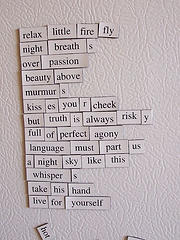
In 2012 Youtube reported that users uploaded one hour of new video EVERY SECOND. The question is, how do you get your content discovered amongst this vast ocean of video?
One very important step is to always write a great text description. As engaging as video can be for humans, Google and other search bots are much more adept at processing text descriptions. If you make things easy for the bots, they’ll make your content more easily ‘discoverable’.
When you think about the title, try to make it catchy. However, don’t get TOO clever or abstract – it needs to reflect what the video is about.
In the description, don’t forget to mention what users will learn from the video – it’s these practical benefits to the user that make them watch your video and not somebody else’s.
Depending on where you publish your video tutorial, your title, description, and tags fields may not be mandatory. Even if they aren’t, always fill them in any case, as this will always improve the odds your video to be found.
You can also fill in the meta tags of the video page, so that you’ll get better rankings with search engines.
Conclusion
None of these tips are particularly hard to follow and should improve your videos immediately.
Of course, there are many more advanced tips that deal with camera equipment and software techniques, but they are the focus of another article. Hopefully these tips will start you off on the right foot.
Frequently Asked Questions (FAQs) about Making Great Video Tutorials
What are the key elements to consider when creating a video tutorial?
When creating a video tutorial, it’s important to consider several key elements. Firstly, you need to have a clear understanding of your audience and their needs. This will help you tailor your content to meet their expectations. Secondly, the content of your tutorial should be well-structured and easy to follow. Break down complex concepts into smaller, manageable parts. Thirdly, ensure your tutorial is engaging. Use visuals, animations, and real-life examples to keep your audience interested. Lastly, always review and edit your video to ensure it’s free from errors and unnecessary parts.
How can I make my video tutorial engaging and interactive?
Making your video tutorial engaging and interactive can be achieved through various ways. You can incorporate quizzes or exercises at the end of each section to test the viewer’s understanding. You can also use interactive elements like clickable links or buttons that lead to additional resources. Additionally, using a conversational tone and encouraging viewers to leave comments or questions can also make your tutorial more interactive.
What software can I use to create high-quality video tutorials?
There are several software options available for creating high-quality video tutorials. Some popular choices include Camtasia, Adobe Premiere Pro, and iMovie. These tools offer a range of features such as screen recording, video editing, and adding effects or annotations.
How can I ensure my video tutorial is accessible to all viewers?
To ensure your video tutorial is accessible, consider adding captions or subtitles for those who are hard of hearing. Also, ensure your video is visually clear and easy to follow for those with visual impairments. You can also provide a transcript of the video for those who prefer reading.
How long should my video tutorial be?
The length of your video tutorial can depend on the complexity of the topic. However, it’s generally recommended to keep your video between 5 to 15 minutes. This is because shorter videos tend to engage viewers better and are more likely to be watched in their entirety.
How can I effectively promote my video tutorial?
You can promote your video tutorial through various channels. Share it on your social media platforms, embed it on your website or blog, or send it to your email subscribers. You can also consider using SEO strategies to make your video more discoverable on search engines.
What are some common mistakes to avoid when creating a video tutorial?
Some common mistakes to avoid include not planning your content in advance, not understanding your audience’s needs, creating overly long or complex videos, and not reviewing or editing your video before publishing.
How can I measure the success of my video tutorial?
You can measure the success of your video tutorial through various metrics. These can include the number of views, likes, shares, comments, and the average watch time. You can also use feedback from your viewers to gauge the effectiveness of your tutorial.
Can I monetize my video tutorials?
Yes, you can monetize your video tutorials. This can be done through various ways such as including ads in your videos, offering premium content for a fee, or using your tutorials to promote your products or services.
How can I improve my video tutorial creation skills?
Improving your video tutorial creation skills can be achieved through practice and continuous learning. You can take online courses, read relevant books or blogs, or learn from other experienced video creators. Also, always be open to feedback and be willing to make improvements based on it.
Ada is a fulltime freelancer and Web entrepreneur with more than a decade of IT experience. She enjoys design, writing and likes to keep pace with all the latest and greatest developments in tech. In addition to SitePoint, she also writes for Syntaxxx and some other design, development, and business sites.

Published in
·Accessibility·Content·Content strategy·Copywriting·Design·Design & UX·Typography·UI Design·Usability·UX·July 13, 2017