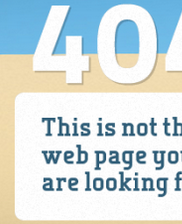5 Simple UX Principles to Guide your Product Design
Key Takeaways
- Emphasize on digestibility in design to keep it easy to understand and use, minimizing the need for lengthy explanations and ensuring users can make decisions without feeling overwhelmed.
- Clarity is key in design, ensuring users understand the value and pricing of your product without any ambiguity. Following the Golden Rule of explaining things as you’d want them explained to you is a good practice.
- Designing with familiarity in mind helps users feel at home with your product. Using familiar patterns, icons, and styles helps your product look native and increases user engagement.
Few things in life are constant: death, taxes, and strangers asking “So what do you do?” within a minute of a handshake.
As a UX designer, I’ve had a lot of practice over the years trying to nail down my answer.
Here’s what I’ve come up with:
It’s my job to be inside a user’s brain. I need to look at design from the mindspace of a user (actually, lots of users) and squash potential problems or confusion.
This never-ending process requires keeping UX present before, during, and after the build is complete. It’s always a challenge to act with the user in mind—influences like due dates and bottom lines sometimes cloud the way.
To help keep your product design on the right path, I’ve assembled a list of five UX principles I use to guide my design process. Understanding how and why to make UX decisions goes a long way in explaining things to others on the team, which goes an even longer way in getting said UX decisions into the final product.
1. Digestibility
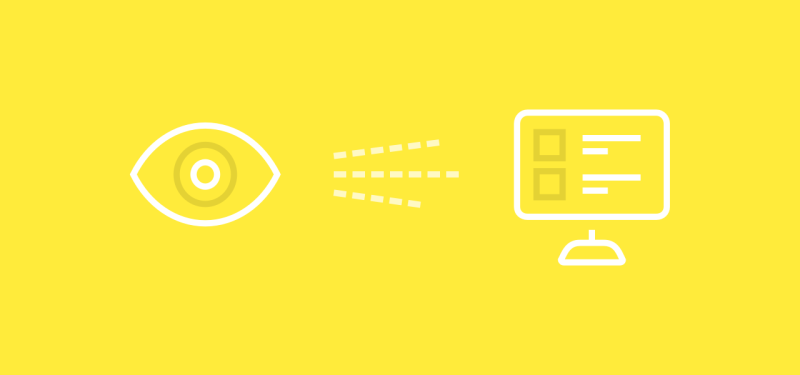
Good design is easy to digest: the brain shouldn’t have to expend a ton of energy to figure out what the heck it’s looking at. With any luck, people will just “get it” without needing a six-section explanation.
This goes beyond clear, easy-to-read copy. People sometimes need guidance to make decisions, so a menu with a list of 12 inline items may seem daunting. Organizing with some hierarchy (size, color, icons) can help highlight the more common choices, which allows someone to find what they’re looking for faster.
Another good example of digestible design is the new-user guide, often presented as staggered tips that a person can process one at a time. But imagine the opposite—hitting a brand-new user with a whole stack of instructions, removed from the context of the product. No one likes a confusing surprise.
Consider all the decisions you’re asking someone to make with your product to get to the bottom of the funnel. The brain has a limited amount of cognitive resources during the day, so using them up needlessly is rude.
2. Clarity

Good design is honest. Aside from understanding the words in your value prop, you need the user to understand the actual value. Being coy or unclear about your product isn’t going to win any fans.
Related to value, pricing is an area where clarity is everything. Users aren’t going to click “Buy now” if they can’t figure out what you’re asking them to pay. While shady “free trials” that switch to auto-billing might be the norm, I doubt they’re winning any popularity contests.
This may sound cheesy, but a good plan is to simply follow the Golden Rule. Explain things like you’d want them explained to you. Make things as clear as you can. You know what you’d expect out of the products you choose to use, so don’t you dare build something less.
3. Trust
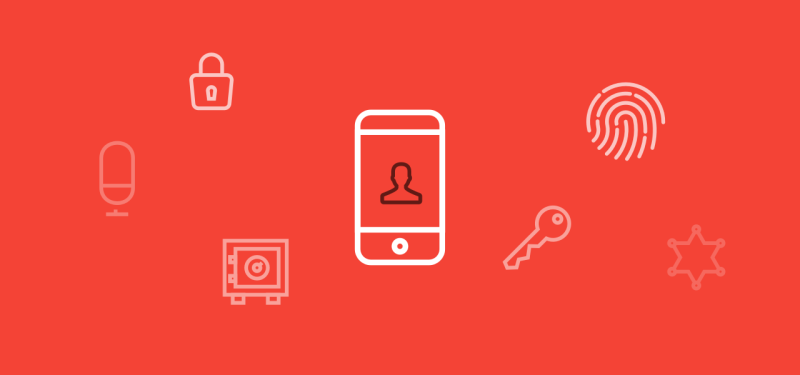
Good design is easy to trust. Before asking someone to complete an action, make every effort to help them understand why the task is needed. Being honest and clear in explanations builds trust at each step, leading to increasingly easier conversions down the funnel.
Consider Uber (and Lyft, depending on which way you swing). They’ve made catching a ride so easy that a 100-year-old industry is now in chaos. The app saves your payment info, which you might not feel comfortable exchanging with a stranger, and facilitates a trustworthy, painless transaction.
Removing doubt will create a growingly invisible experience. As decisions require less and less resources, using the product becomes easier and more enjoyable.
4. Familiarity

Ground-breaking design is awesome, but design that converts is better. New frameworks and flashy plugins might look nice on Dribbble, but if no one is clicking the “buy” buttons, you’ve got a problem.
Platform guidelines exist for a reason. While it might seem that making your product look exactly the same from platform to platform is the main goal, be careful to pay respect to the sticky details of each OS. Using familiar patterns, icons, and presentational styles is a great way to look native, even if you’re not.
Testing your solutions on actual devices goes a long way to ensuring things feel at home in each environment, which is where a tool like InVision shines. Pretending to be a user is easier when you’re not also having to pretend to use a device.
5. Delight

It’s been said that an idea isn’t enough anymore—that execution is what wins the war. Ironically, the more the team executes, the less the user has to. The more simplicity you can bring to a complex problem, the more delighted the user will be with your solution.
The ultimate delight is when someone forgets your product is a “product”—where it’s so useful that it doesn’t even read as a product anymore, just simply as some useful thing in a person’s life.
Take the User’s Side
Building thoughtful products with clear intentions shows that you care, makes choices more comfortable, and leads to a better overall experience. And that’s important, because it’s been found that 68% of users giving up did so because they think you don’t care about them (which we know isn’t true!).
It’s easy to judge the user experience of your own product as long as you’re honest with yourself. Walk a mile in someone’s shoes, considering each action in your product from the brainspace of a tired, weary person. Would you click Next?
Frequently Asked Questions on UX Principles
What are the key principles of UX design?
User Experience (UX) design is a process design teams use to create products that provide meaningful and relevant experiences to users. The key principles of UX design include usability, value, adaptability, simplicity, and consistency. Usability ensures the product is easy to use and intuitive. Value ensures the product meets the user’s needs and provides a solution to their problem. Adaptability ensures the product can be used in various contexts or situations. Simplicity ensures the product is not overly complicated and can be used without much effort. Consistency ensures the product maintains the same look and feel throughout.
How does UX design impact a product?
UX design plays a crucial role in the success of a product. It impacts user satisfaction, engagement, and loyalty. A well-designed product that offers a great user experience can lead to increased user engagement, higher conversion rates, and improved customer retention. On the other hand, a poorly designed product can lead to user frustration, low engagement, and high churn rates.
What is the difference between UX and UI design?
UX (User Experience) and UI (User Interface) design are two fundamental aspects of product design, often used interchangeably but they are quite different. UX design is about the overall experience a user has with a product, focusing on the journey and the process that the user goes through when interacting with a product. On the other hand, UI design is about the visual elements of a product, including colors, typography, and layout. It’s about how the product looks and feels.
How can I improve the UX design of my product?
Improving the UX design of a product involves understanding your users, their needs, and their behaviors. This can be achieved through user research, user testing, and feedback. Once you understand your users, you can design a product that meets their needs and provides a great user experience. This might involve simplifying the user interface, improving the navigation, or making the product more intuitive.
What is the role of empathy in UX design?
Empathy is a crucial element in UX design. It involves understanding and sharing the feelings of your users. By empathizing with your users, you can design a product that truly meets their needs and provides a great user experience. This might involve understanding their pain points, their goals, and their context of use.
How does UX design relate to customer satisfaction?
UX design directly impacts customer satisfaction. A well-designed product that offers a great user experience can lead to high customer satisfaction. On the other hand, a poorly designed product can lead to customer dissatisfaction. By focusing on UX design, businesses can improve customer satisfaction, loyalty, and retention.
What are some common mistakes in UX design?
Some common mistakes in UX design include not understanding the user, designing for yourself instead of the user, ignoring user feedback, and focusing too much on aesthetics instead of functionality. These mistakes can lead to a poor user experience and can negatively impact the success of a product.
How can I learn more about UX design?
There are many resources available for learning about UX design. This includes online courses, books, blogs, and podcasts. Additionally, attending UX design workshops and conferences can also be beneficial.
What is the future of UX design?
The future of UX design is likely to be influenced by advancements in technology, such as artificial intelligence, virtual reality, and augmented reality. These technologies can provide new opportunities for creating immersive and personalized user experiences.
How does UX design contribute to business success?
UX design contributes to business success by improving customer satisfaction, increasing user engagement, and enhancing customer loyalty. A well-designed product can lead to higher conversion rates, lower churn rates, and increased customer lifetime value. Therefore, investing in UX design can have a significant return on investment for businesses.
Clark Wimberly is a Content Designer at InVision, makers of a popular design prototyping tool. He spends his days writing and creating design content (screencasts, UI kits and ebooks). Previously, he was a UX Designer and founded the online community Android and Me. Check out ClarkLab, his personal website.
Published in
·Design·Design & UX·Photography & Imagery·Resources·Review·Software·UI Design·UX·September 23, 2015