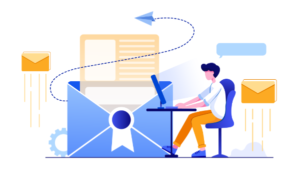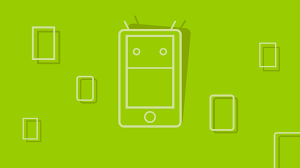5 of the Best Free HTML5 Presentation Systems
Key Takeaways
- HTML5 presentation systems offer a fresh, customizable alternative to traditional PowerPoint presentations, with benefits such as easy updating, web hosting, and no need for viewing software.
- Some of the best HTML5 presentation systems include Reveal.js, Impress.js, Google Slides Template, Deck.js, and Shower, all of which offer unique features and varying levels of customization.
- Despite requiring some web coding skills and offering more limited positioning, effects, and transitions, HTML5 presentations can make your content stand out and force a focus on content over design tweaks.
I have a lot of respect for Microsoft PowerPoint. It may be over-used and encourages people to create shocking slide shows, but it’s powerful and fun. I have just one criticism: all PowerPoint presentations look the same. It doesn’t matter how you change the colors, backgrounds, fonts or transitions — everyone can spot a PPT from a mile away.
Fortunately, we now have another option: HTML5. Or, more specifically, HTML5 templates powered by JavaScript with CSS3 2D/3D transitions and animations. The benefits include:
- it’s quicker to add a few HTML tags than use a WYSIWYG interface
- you can update a presentation using a basic text editor on any device
- files can be hosted on the web; you need never lose a PPT again
- you can easily distribute a presentation without viewing software
- it’s not PowerPoint and your audience will be amazed by your technical prowess.
Admittedly, HTML5 presentations are not quite as powerful:
- you require web coding skills
- positioning, effects and transitions are more limited
- few systems offer slide notes (it’s a little awkward to show them separately)
- it’s more difficult to print handouts
But those are not necessarily killer drawbacks — you’re forced to concentrate on the presentation content rather than frivolous tweaks and awful animations.
Here are the best HTML5 presentation systems I’ve found. Click the headings to view a demonstration — most work best in Chrome, Safari or Firefox…
Reveal.js
This is my current favorite. Slides look great and can be positioned horizontally or vertically. It’s also easy to change the CSS to add your own effects — I managed to add a rudimentary notes facility doing just that.
Slides are defined in separate section tags and Reveal.js offers a choice of several 3D slide transitions … although they look fairly similar.
Impress.js
Impress.js is, well, impressive. It’s been influenced by the commercial prezi.com; slides are arranged in a 3-dimensional space and your view rotates and pans accordingly. I won’t attempt to explain it further — just try it and you’ll understand what I mean.
Slides are defined in div elements with data attributes controlling the x, y, z locations and rotations. That’s the only drawback; it’s a little difficult to visualize and define those values. Persevere, though, and you’ll be able to create some stunning and original slide shows.
Download the Impress.js files…
Google Slides Template
As you’d expect, Google has their own HTML5 presentation template (as well as the one offered in Google Docs). It’s fairly basic when compared to Reveal.js or Impress.js; it’s restricted to right-to-left slide transitions and fade-in effects, but it still looks great.
Slides are defined in article tags and it’s easy to add extra stylesheets to override the default CSS.
Download the Google Slides Template file…
Deck.js
Deck.js was one of the first HTML5 presentation systems. It looks similar to Google’s offering — perhaps a little prettier, but without slide transition effects.
Slides are defined within semantically correct section blocks in an outer article. There’s also a documented API< so it’s possible to create your own extensions.
Shower
Shower is a presentation system by Vadim Makeev of Opera Software. While it’s one of the simpler systems, it’s fast and works well in all browsers. The slide thumbnail view is especially cool (press ESC).
Shower’s main drawback is it’s convoluted HTML. Slides are defined in a section within a div within another div and contain their own header and content. A little more development could make it easier to use.
Download the Shower files…
Other worthy mentions:
- S5 — A Simple Standards-Based Slide Show System (download)
- CSSS — CSS-based SlideShow System (download)
- Slides (download)
- HTML5Rocks (no direct downloads, but you can copy the source)
Have I neglected to mention your favorite HTML5 presentation system…
If you enjoyed reading this post, you’ll love Learnable; the place to learn fresh skills and techniques from the masters. Members get instant access to all of SitePoint’s ebooks and interactive online courses, like HTML5 & CSS3 For the Real World.
Comments on this article are closed. Have a question about HTML5? Why not ask it on our forums?
Frequently Asked Questions (FAQs) about HTML5 Presentation Systems
What are the key features to look for in an HTML5 presentation system?
When choosing an HTML5 presentation system, consider features such as ease of use, customization options, and compatibility with various devices. The system should have an intuitive interface that allows you to create presentations without any coding knowledge. Customization options are important for personalizing your presentation to match your brand or style. Additionally, the system should be compatible with different devices, including desktops, laptops, tablets, and smartphones, to ensure your audience can view your presentation without any issues.
How does HTML5 improve the presentation experience compared to traditional methods?
HTML5 enhances the presentation experience by offering interactive and dynamic content. Unlike traditional methods, HTML5 allows for the integration of multimedia elements like videos, audio, and animations directly into the presentation. This makes the presentation more engaging and interactive for the audience. Additionally, HTML5 presentations are web-based, meaning they can be accessed from any device with an internet connection, providing convenience and flexibility for both the presenter and the audience.
Are HTML5 presentations compatible with all browsers?
HTML5 presentations are generally compatible with all modern web browsers, including Google Chrome, Mozilla Firefox, Safari, and Microsoft Edge. However, there may be slight variations in how different browsers render HTML5 content. Therefore, it’s always a good idea to test your presentation on multiple browsers to ensure it displays correctly.
Can I use HTML5 presentation systems for professional purposes?
Yes, HTML5 presentation systems are suitable for a variety of professional purposes. They can be used for business presentations, educational lectures, product demonstrations, and more. The ability to incorporate multimedia elements and interactive features makes HTML5 presentations a powerful tool for conveying complex information in an engaging and understandable way.
How can I make my HTML5 presentation accessible to all users?
To make your HTML5 presentation accessible, ensure that all content is readable and navigable for users with different abilities. This includes providing alternative text for images, captions for videos, and using clear and simple language. Additionally, make sure your presentation is responsive, meaning it adjusts to fit different screen sizes and orientations.
Can I convert my existing PowerPoint presentations to HTML5?
Yes, many HTML5 presentation systems offer the ability to import and convert PowerPoint presentations. This allows you to leverage your existing content while benefiting from the enhanced features and capabilities of HTML5.
Do I need to know how to code to use HTML5 presentation systems?
While having some knowledge of HTML5 can be beneficial, many HTML5 presentation systems are designed to be user-friendly and do not require any coding skills. These systems often feature drag-and-drop interfaces and pre-designed templates to help you create professional-looking presentations with ease.
Can I share my HTML5 presentations online?
Yes, one of the major advantages of HTML5 presentations is that they can be easily shared online. You can publish your presentation on your website, share it via email, or even embed it in a blog post or social media update.
Are HTML5 presentations secure?
HTML5 presentations are as secure as any other web content. However, it’s important to follow best practices for web security, such as using secure hosting platforms and regularly updating your software to protect against potential vulnerabilities.
Can I track the performance of my HTML5 presentations?
Yes, many HTML5 presentation systems include analytics features that allow you to track viewer engagement and behavior. This can provide valuable insights into how your audience interacts with your presentation, helping you to improve and refine your content over time.
Craig is a freelance UK web consultant who built his first page for IE2.0 in 1995. Since that time he's been advocating standards, accessibility, and best-practice HTML5 techniques. He's created enterprise specifications, websites and online applications for companies and organisations including the UK Parliament, the European Parliament, the Department of Energy & Climate Change, Microsoft, and more. He's written more than 1,000 articles for SitePoint and you can find him @craigbuckler.