30 Text Captions Overlay Image Plugins
We all know the saying “a picture can tell a thousand words”, this may be true, but sometimes it is important to show captions on images to give more details. And once again with the use of jQuery, we can make fantastic text overlay effects that occurs when you mouseover the image. Displaying captions this way can also save web page space at the same time. We bring you 30 Text Captions Overlay Image Scripts & Plugins, hopefully there is one that catches your eye! Enjoy!
Related posts:
Key Takeaways
- The article presents 30 Text Captions Overlay Image Scripts & Plugins, useful for adding captions to images for enhanced details and saving webpage space.
- The plugins range from simple jQuery snippets for fixed text messages on images, to complex plugins with sliding captions, semi-transparent image captions, and animated image captions for WordPress.
- Some plugins such as ‘jQuery Doom Carousel Plugin’ and ‘jQuery Feature Carousel’ offer advanced features like integration with the jQuery Easing plugin and display of multiple images at a time.
- The article also answers frequently asked questions about text captions overlay image plugins, including how to add, style, and make text overlays responsive, and how to add hover effects and use plugins for text overlays.
1. Overlay Text over an Image with a Very Simple jQuery Snippet
This post will show you how much jQuery is helpful to give a trendy face of the presentation of your images. There are some developers who want only to put fixed text messages above the images. But there are others who like to add some spices to their images look.

Source Demo
2. jQuery Capty
Is a plugin that creates captions over the images.

Source & Demo
3. jQuery Image Overlay Plugin
The image overlay plugin is a simple jQuery plugin that attempts to present an image with an overlaid title/caption. The overlay drops in on hover, as you can see below.

Source
4. Hover Image Text
This project allows you to create images along with descriptive text that is displayed on mouse over, similar to a tool hip, however the text is overlayed over the image.

Source Demo
5. Mosaic
Sliding Boxes and Captions jQuery Plugin
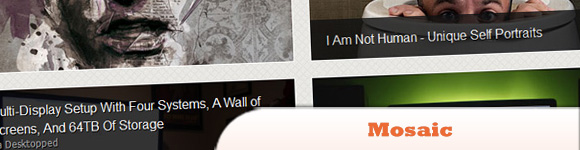
Source Demo
6. Beautiful Image Captions with jQuery Captify Plugin
Captify is a plugin for jQuery written by Brian Reavis to display simple, pretty image captions that appear on rollover. It has been tested on Firefox, Chrome, Safari, and the wretched Internet Explorer.

Source Demo
7. Image Captions
Adds caption to images. Captions are pulled from the alt tag or the html for a specified element. Still only version 0.1, this is more a proof of concept then a production version.
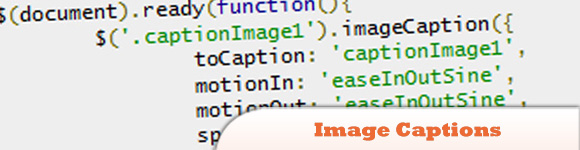
Source
8. jCaption
Is a jQuery plugin designed to make adding captions to a page dead simple. It takes an image element and uses one of its attributes to build the markup for a caption.
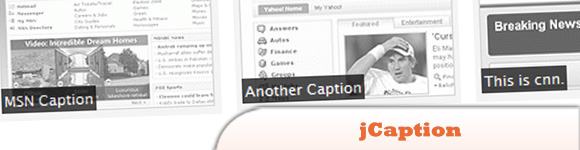
Source Demo
9. JQuery hover caption plugin
A simple jQuery plugin that adds both a caption and a gray-out effect when hovering over an image.

Source & Demo
10. jQuery Captify (v1.1.3)
Small/simple, and completely ready for use in production environments.

11. Making Image Captions using jQuery
In this tutorial we will make a nice semi-transparent image caption using jQuery. The image caption will be triggered on hover.
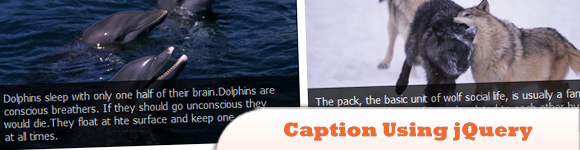
Source Demo
12. How to create an image caption with jQuery
This image caption is not a plugin – It merely allows you to understand how a jQuery image caption would be created.

Source Demo
13. jSquares for jQuery
Is a jQuery plugin that pops up an image and a description in an overlay on hover.

Source Demo
14. Boxy
Provides a jQuery plugin for automatically hooking up links and forms, as well as an ask() helper for presenting multiple choices to the user.
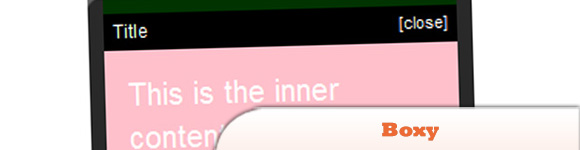
15. jCapSlide: A jQuery Image Caption Plugin
Here is a new plugin for creating nice sliding captions for images. When hovering over the image, the caption appears and the image gets a semi-transparent color overlay.

Source Demo
16. jQuery Drop Captions Plugin
Drop captions takes an image’s title attribute and converts it into a caption that appears only when the mouse is moved over the image. It’s also totally degradable if the user has JavaScript disabled; the title attribute will still display the exact same text.
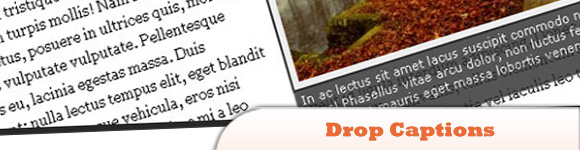
Source Demo
17. Animated image Caption for WordPress with jQuery
The image caption has been implemented in WordPress for now. Learn in this tutorial how to manipulate the image caption so it appears only on mouseover. (The original article is written in German, use google translator to translate it to english).
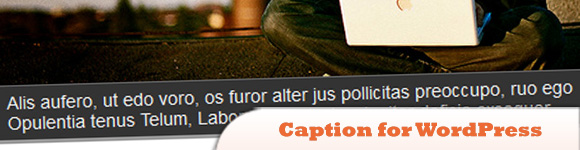
Source Demo
18. jQuery Image ‘Wrap’ Captions
Simply place some text in the title attribute and give the image class=”captionme” and you will get lovely “wrap-around” captions which compliment your inline images.

Source & Demo
19. Create a Thumbnail with Fading Caption Using jQuery
This tutorial will show you how to create a fading caption for your thmbnail gallery. It uses jQuery framework and CSS to create this transparent and fading effect.

Source Demo
20. Flash plugin: Captions
You can supply the Captions information as an external text file or embed them inside an mp4 container.

Source
21. EasyImageCaption
A plugin generates captions from images’ TITLE or ALT tags in articles and displays them below (or above) the images. It has been developed as an alternative to Joomla!’s built-in javascript caption solution as well as to the JCE editor’s caption plugin.

Source Demo
22. iCaptionate: automatic image captions
It can automatically caption any images you want, without adjusting the page layout as they float or dropdown and uses the title attribute for the caption!
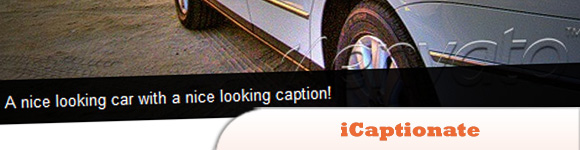
Source Demo
23. jQuery Footer Caption
Adds a footer caption on an image, div box or other any DOM element. You can set some options for use a custom text too.
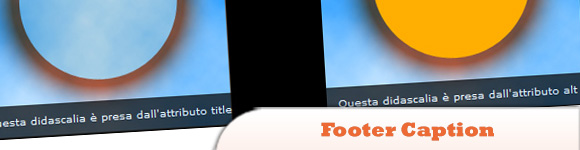
Demo
24. jquery.pictext
Creates an overlay with a caption to images from the tag’s title or alt text.

25. JQuery Stack Banner Slideshow with Captions
Use this sexy and stylish banner slideshow to spice up your website.
Features:
> 2 version layout (vertical and horizontal).
> 2 directional movement (forward and backward).
> Adjust image size and borders.
> Unlimited captions allowed.
> Captions can be linked.
> Adjust drop shadows.
> Adjust slideshow speeds and rotation angles.
> Adjust caption opening speeds and delays.
> Auto starts slideshow.
> Cool circle filling pre loader included.
> Installation instructions included.
> Rotation supported even in old Internet Explorer versions.

Source Demo
26. jQuery Doom Carousel Plugin
Here comes jQuery Doom Carousel with the ability of the jQuery Easing plugin integration.

Source Demo
27. jQuery plugin: captionate images
jQuery plugin that adds a caption to the bottom of images this is useful for displaying additional text about images when a user hover over the image.
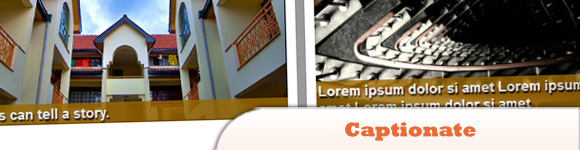
Source Demo
28. CSS3 Image & Text Overlay
This plugin allows you quickly make a rollover overly for an image.

Source Demo
29. Making Image Overlay Caption Using CSS
Making Image Overlay Caption Using CSS

Source Demo
30. jQuery Feature Carousel
This plug-in was intended to be used to display feature stories on a home page of a website, but can be used for any reason and is highly customizable. It will always display three images at the same time, with all the rest hidden behind the center image.

Source & Demo
Frequently Asked Questions about Text Captions Overlay Image Plugins
How can I add a text overlay to an image using CSS?
Adding a text overlay to an image using CSS involves a few steps. First, you need to create a container div that will hold both the image and the text. Inside this container, you’ll have an img tag for the image and a div for the text. The CSS for the container should include position: relative; to establish a positioning context for the text. The text div should have position: absolute; to allow it to be positioned relative to the container. You can then use top, right, bottom, and left properties to position the text exactly where you want it on the image.
How can I style the text overlay on an image?
Styling the text overlay on an image can be done using CSS. You can change the font size, color, and style using the font-size, color, and font-style properties respectively. To make the text more readable against the image, you can add a background color to the text div and adjust its opacity using the rgba color function.
Can I add a text overlay to an image using HTML and CSS?
Yes, you can add a text overlay to an image using HTML and CSS. The HTML structure involves a container div that holds both the image and the text. The CSS involves positioning the text div absolutely within the relative positioning context of the container.
How can I make the text overlay responsive?
Making the text overlay responsive involves using relative units like percentages for sizing and positioning instead of absolute units like pixels. This allows the text to scale and reposition itself based on the size of its container, which in turn is responsive to the viewport size.
Can I add a text overlay to a background image?
Yes, you can add a text overlay to a background image. The process is similar to adding a text overlay to an img element, but instead of an img tag, you’ll use a div with the background-image property set to the desired image.
How can I add a hover effect to the text overlay?
Adding a hover effect to the text overlay involves using the :hover pseudo-class in your CSS. You can change the color, background color, size, or other properties of the text when the user hovers over it.
Can I use a plugin to add a text overlay to an image?
Yes, there are many plugins available that can simplify the process of adding a text overlay to an image. These plugins offer various features like easy positioning, styling options, and responsive design.
How can I add a text overlay to an image in Squarespace?
In Squarespace, you can add a text overlay to an image by adding a text block on top of an image block. You can then adjust the position and style of the text using the design options.
Can I add a text overlay to an image in WordPress?
Yes, in WordPress, you can add a text overlay to an image using the built-in block editor. You can add a cover block, which allows you to place text over an image, and adjust the position and style of the text.
How can I add a text overlay to an image in a slider?
Adding a text overlay to an image in a slider involves the same process as adding a text overlay to a single image. However, each image in the slider will need its own container div for the image and text. The slider plugin or script you’re using may also offer options for adding and styling text overlays.
Sam Deering has 15+ years of programming and website development experience. He was a website consultant at Console, ABC News, Flight Centre, Sapient Nitro, and the QLD Government and runs a tech blog with over 1 million views per month. Currently, Sam is the Founder of Crypto News, Australia.

