- 1. jQuery Lens Flare Effect Plugin
- 2. jQuery Circulate Plugin
- 3. jQuery Three Dee Plugin
- 4. jQuery Fly-To-Basket Effect
- 5. jQuery.moatext
- 6. Airport Text Effect jQuery Plugin
- 7. Zoomooz jQuery Plugin
- 8. jQuery Photoshoot Plugin
- 9. WD3K AJAX Sliding Contact Form
- 10. jFlow Plus
- Frequently Asked Questions about jQuery Plugins and Effects
This post is a roundup of another 10 jQuery plugins that surely provide amazing and cool jQuery effects and definitely not just an ordinary plugins like the others. Check it out and enjoy yourself! Related Posts:
1. jQuery Lens Flare Effect Plugin
This amazing jQuery plugin will automatically adding lens flare effect to any specific images. Look cool!
 Source + Demo
Source + Demo
2. jQuery Circulate Plugin
Sometimes, have you ever wanted to animate something in a circle like this by jQuery Circulate?
 Source
Demo
Source
Demo
3. jQuery Three Dee Plugin
jQuery Three Dee is amazing! It can converts text into 3D text. Have fun with Three Dee!
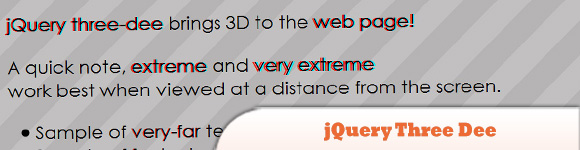 Source
Demo
Source
Demo
4. jQuery Fly-To-Basket Effect
Well, perhaps this is future trends of ‘add to cart’ function for those e-commerce sites.
 Source
Demo
Source
Demo
5. jQuery.moatext
Another amazing jQuery text effect plugin for you – jQuery.moatext. It make your text animated in wave-like effect when mouseover.
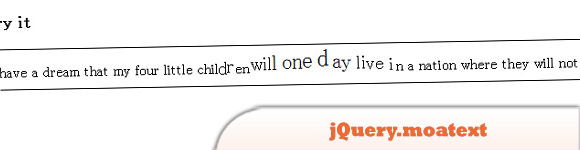 Source
Demo
Source
Demo
6. Airport Text Effect jQuery Plugin
Airport is a rather simple text plugin for jQuery. It emulates the styles of those flickering information boards on airports or train station.
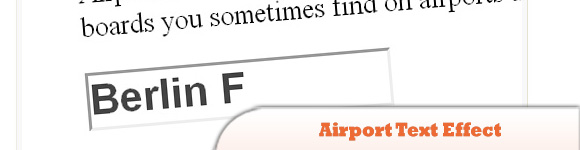 Source + Demo
Source + Demo
7. Zoomooz jQuery Plugin
Zoomooz.js is a powerful jQuery plugin for making your web page element zoomable. Let’s zoom zoom!
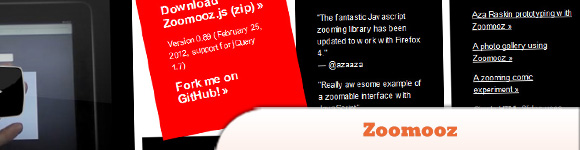 Source + Demo
Source + Demo
8. jQuery Photoshoot Plugin
Have you tried photo shooting in your browser? If not, then you should really check out this amazing jQuery plugin which allows you to convert your page into a photo shooting effect.
 Source
Demo
Source
Demo
9. WD3K AJAX Sliding Contact Form
Features a jQuery-powered sliding contact form in the left border of your WordPress site. It contains client side validation and AJAX-powered mailing, so no page refresh is required. The admin panel allows you to configure all form labels, including error messages and form status messages.
 Source
Demo
Source
Demo
10. jFlow Plus
Lets you create simple image sliders with text content that you can add to any post or page or place directly within your theme files. It plays nice and doesn’t interfere with any other galleries running on your site.
 Source
Demo
Source
Demo
Frequently Asked Questions about jQuery Plugins and Effects
What are jQuery plugins and why are they important?
jQuery plugins are pieces of code that are developed to extend the functionality of jQuery, a fast, small, and feature-rich JavaScript library. These plugins are important because they allow developers to add more features and effects to their websites without having to write the code from scratch. They can help in creating dynamic web pages, enhancing user experience, and improving the overall functionality of a website.
How do I choose the right jQuery plugin for my project?
Choosing the right jQuery plugin for your project depends on your specific needs and requirements. You should consider factors such as the plugin’s functionality, compatibility with your existing code, ease of use, documentation, and community support. It’s also important to check the plugin’s update history to ensure it’s actively maintained.
Are there any risks associated with using jQuery plugins?
While jQuery plugins can greatly enhance your website’s functionality, they can also pose some risks. These include potential security vulnerabilities, compatibility issues with other plugins or your existing code, and performance issues. It’s important to thoroughly test any plugin before implementing it on your live website.
How do I install a jQuery plugin?
Installing a jQuery plugin typically involves downloading the plugin’s files and including them in your project. You’ll then need to initialize the plugin using jQuery’s syntax. The exact process may vary depending on the specific plugin, so it’s important to refer to the plugin’s documentation for detailed instructions.
Can I create my own jQuery plugin?
Yes, you can create your own jQuery plugin if you have a good understanding of JavaScript and jQuery. Creating your own plugin allows you to customize the functionality to suit your specific needs. There are many resources available online to guide you through the process of creating a jQuery plugin.
What are some popular jQuery plugins for cool effects?
There are many jQuery plugins available that can add cool effects to your website. Some popular ones include Animate.css, Hover.css, and WOW.js. These plugins can help you create animations, hover effects, and scroll reveal effects, respectively.
How can I troubleshoot issues with a jQuery plugin?
If you’re experiencing issues with a jQuery plugin, there are several steps you can take to troubleshoot. These include checking the plugin’s documentation for known issues, searching online for solutions, and reaching out to the plugin’s developer or community for support.
Are jQuery plugins compatible with all browsers?
Most jQuery plugins are designed to be compatible with all modern browsers. However, there may be some exceptions, especially with older browsers or specific versions. It’s important to test the plugin on all the browsers you expect your website’s visitors to use.
Can I use multiple jQuery plugins on the same webpage?
Yes, you can use multiple jQuery plugins on the same webpage. However, you should be aware that using too many plugins can potentially slow down your website’s performance. It’s also possible for plugins to conflict with each other, so it’s important to thoroughly test your website after installing a new plugin.
Do I need to know JavaScript to use jQuery plugins?
While you don’t necessarily need to know JavaScript to use jQuery plugins, having a basic understanding of JavaScript can be very helpful. This is because jQuery is a JavaScript library, and understanding JavaScript can help you troubleshoot any issues that may arise when using jQuery plugins.
 Sam Deering
Sam DeeringSam Deering has 15+ years of programming and website development experience. He was a website consultant at Console, ABC News, Flight Centre, Sapient Nitro, and the QLD Government and runs a tech blog with over 1 million views per month. Currently, Sam is the Founder of Crypto News, Australia.
