6+ Nice jQuery File Upload Plugins
Today is a set of 6 really nice jQuery File Upload plugins are easy to install. Some with nice drag and drop, and multiple file selection features. enjoy!
Related Posts:
Update 12/12/13: Added 6. jQuery File Upload UI (download link).
Update 12/10/13: I have made a full demo of how to upload images using jQuery/PHP.
1. jQuery uploadprogress
Plugin to augment a standard file upload form with transparent background upload and add uploadprogress meter to keep client informed of progress.
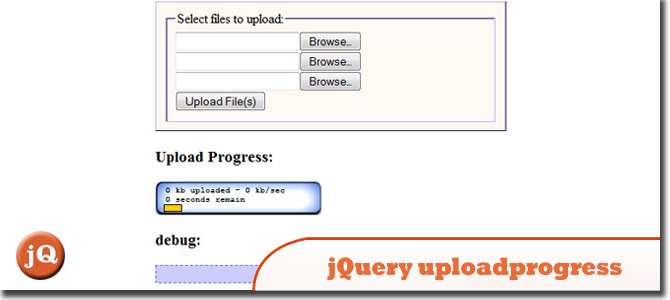
SourceDemo
2. jQuery HTML5 Uploader
A lightweight jQuery plugin that lets you to quickly add an upload system a-la-Gmail into your web app.
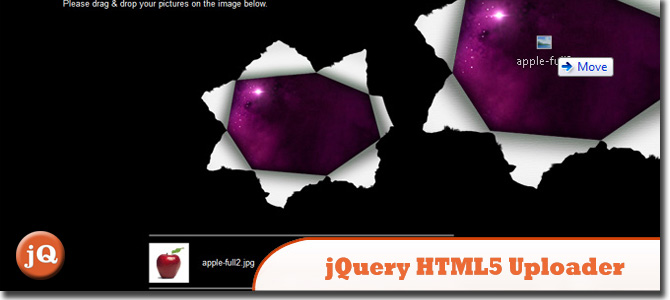
Source + Demo
3. Plupload
Allows you to upload files using HTML5 Gears, Silverlight, Flash, BrowserPlus or normal forms, providing some unique features such as upload progress, image resizing and chunked uploads.
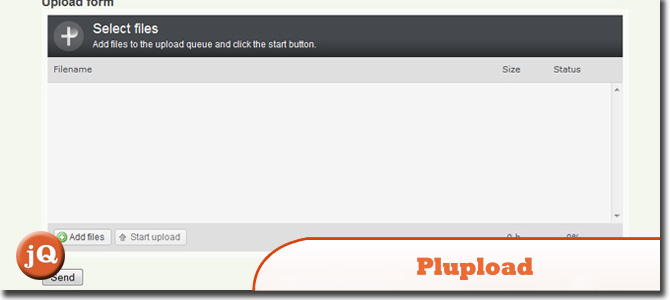
Source + Demo
4. Uploadify
HTML5 or Flash Multiple File Upload jQuery Plugin Script.
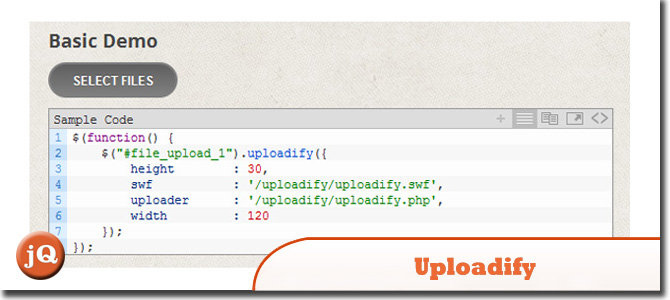
SourceDemo
5. jQuery DROPAREA
A HTML5 drag and drop image/file upload jQuery plug-in and a PHP script for server-side.

Source + Demo
6. jQuery File Upload
File Upload widget with multiple file selection, drag & drop support, progress bars and preview images for jQuery. Supports cross-domain, chunked and resumable file uploads and client-side image resizing.

Download Demo
Frequently Asked Questions about jQuery File Upload Plugins
How do I install a jQuery file upload plugin?
Installing a jQuery file upload plugin is a straightforward process. First, you need to download the plugin from the official website or a trusted source. Once downloaded, extract the files and include them in your project directory. Then, link the plugin’s JavaScript and CSS files in your HTML file. Make sure to place the script tag just before the closing body tag. Finally, initialize the plugin in your JavaScript or jQuery script. Remember to check the plugin’s documentation for any specific installation instructions.
Can I use jQuery file upload plugins with other JavaScript libraries?
Yes, jQuery file upload plugins are compatible with other JavaScript libraries. However, conflicts may arise if another library uses the same syntax as jQuery. To avoid this, you can use jQuery’s noConflict method, which allows you to create a new alias for jQuery, thereby preventing any syntax conflicts.
Are jQuery file upload plugins mobile-friendly?
Most jQuery file upload plugins are designed to be responsive and mobile-friendly. They automatically adjust to different screen sizes and orientations. However, it’s always a good idea to test the plugin on various devices to ensure optimal performance.
How can I customize the look and feel of my jQuery file upload plugin?
jQuery file upload plugins typically come with a default CSS file that controls their appearance. You can modify this file to customize the plugin’s look and feel. Alternatively, you can write your own CSS rules and override the default styles.
Can I limit the file size with jQuery file upload plugins?
Yes, most jQuery file upload plugins allow you to set a maximum file size for uploads. This is usually done through the plugin’s options or settings. Check the plugin’s documentation for specific instructions.
How can I handle errors with jQuery file upload plugins?
jQuery file upload plugins usually provide error handling mechanisms. These can include displaying error messages, retrying failed uploads, and more. The specific error handling features depend on the plugin.
Can I upload multiple files at once with jQuery file upload plugins?
Yes, most jQuery file upload plugins support multiple file uploads. This feature allows users to select and upload several files at once, which can greatly enhance the user experience.
Are jQuery file upload plugins secure?
While jQuery file upload plugins themselves do not provide security features, they can be used in conjunction with secure server-side scripts. It’s important to implement proper security measures on your server to prevent unauthorized access and data breaches.
Can I use jQuery file upload plugins with AJAX?
Yes, many jQuery file upload plugins support AJAX, allowing for seamless and interactive file uploads without page refreshes. This can greatly enhance the user experience and make your website feel more dynamic and responsive.
How can I troubleshoot issues with my jQuery file upload plugin?
If you’re experiencing issues with your jQuery file upload plugin, the first step is to check the JavaScript console for any errors. These can often provide clues about what’s going wrong. Additionally, make sure you’re using the latest version of the plugin and that it’s compatible with your version of jQuery. If you’re still having trouble, consider reaching out to the plugin’s developer or community for support.
Sam Deering has 15+ years of programming and website development experience. He was a website consultant at Console, ABC News, Flight Centre, Sapient Nitro, and the QLD Government and runs a tech blog with over 1 million views per month. Currently, Sam is the Founder of Crypto News, Australia.
Published in
·Android·App Development·iOS·Mobile·Mobile Web Development·Tools & Libraries·January 28, 2015




